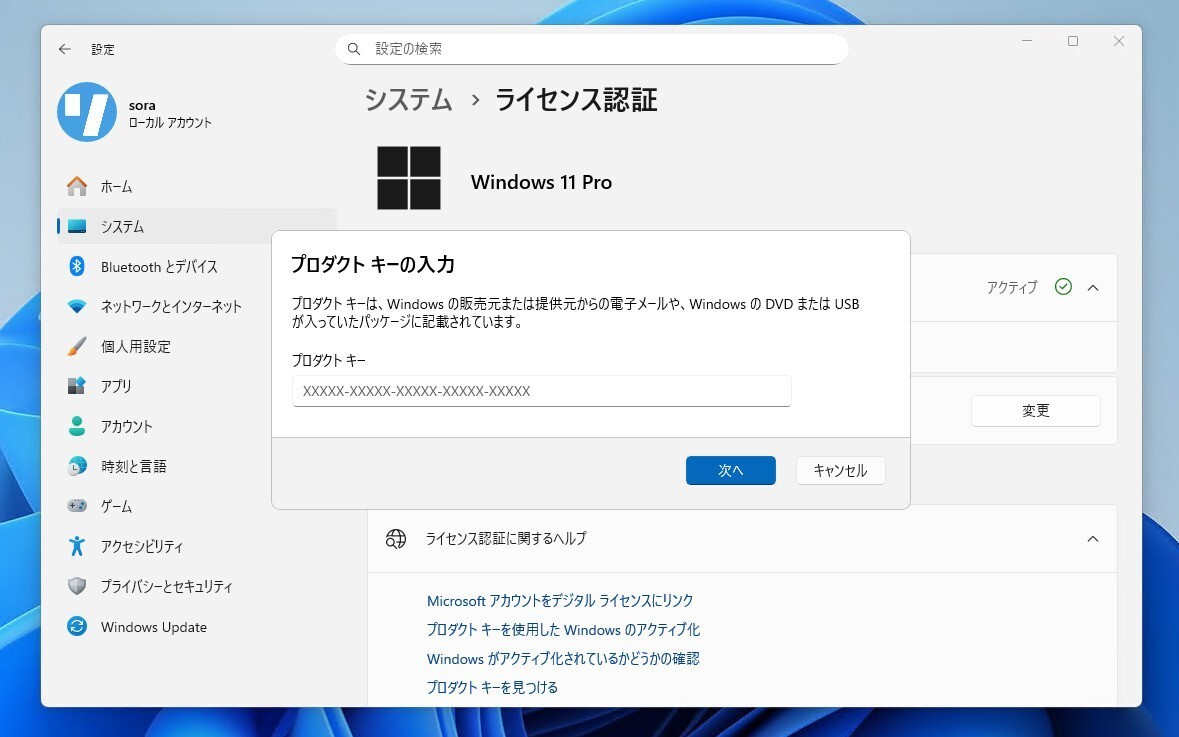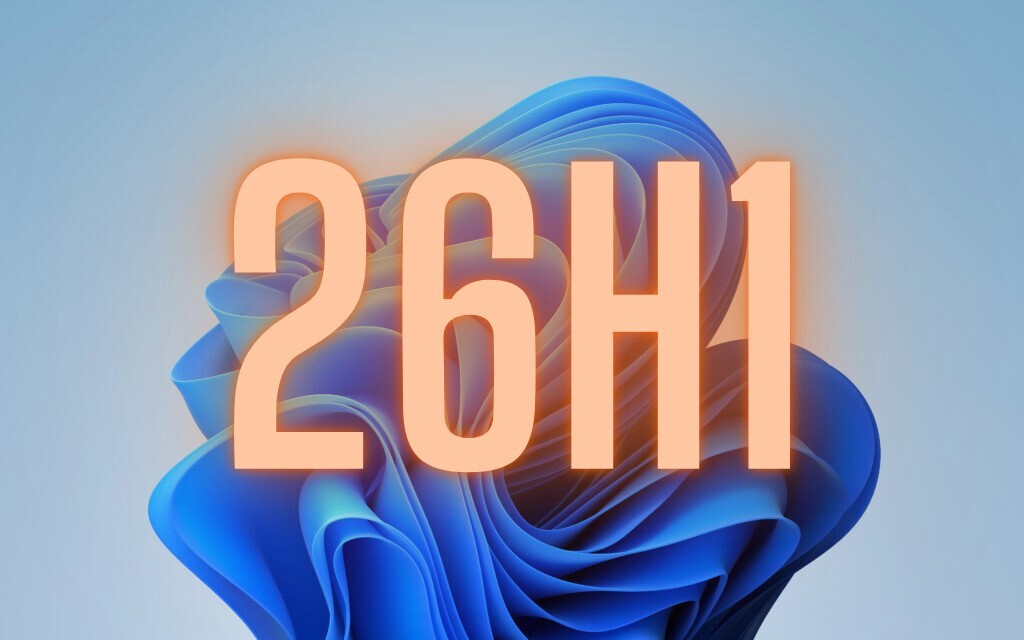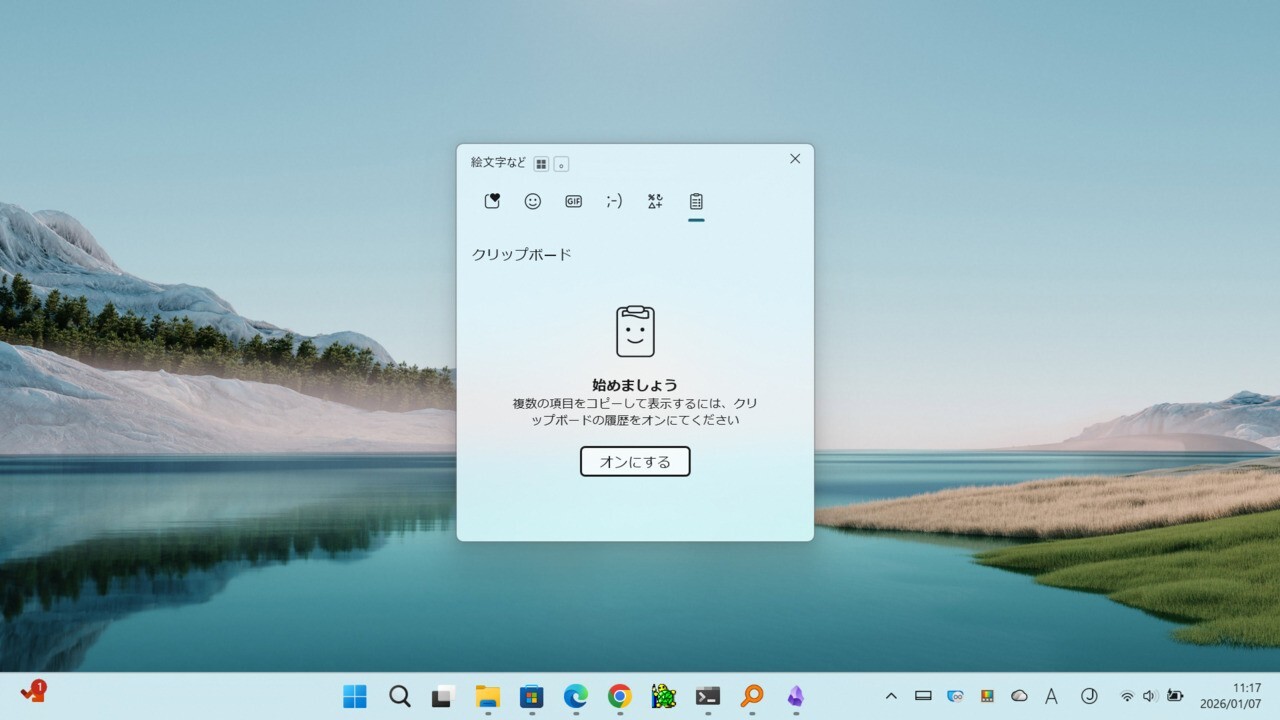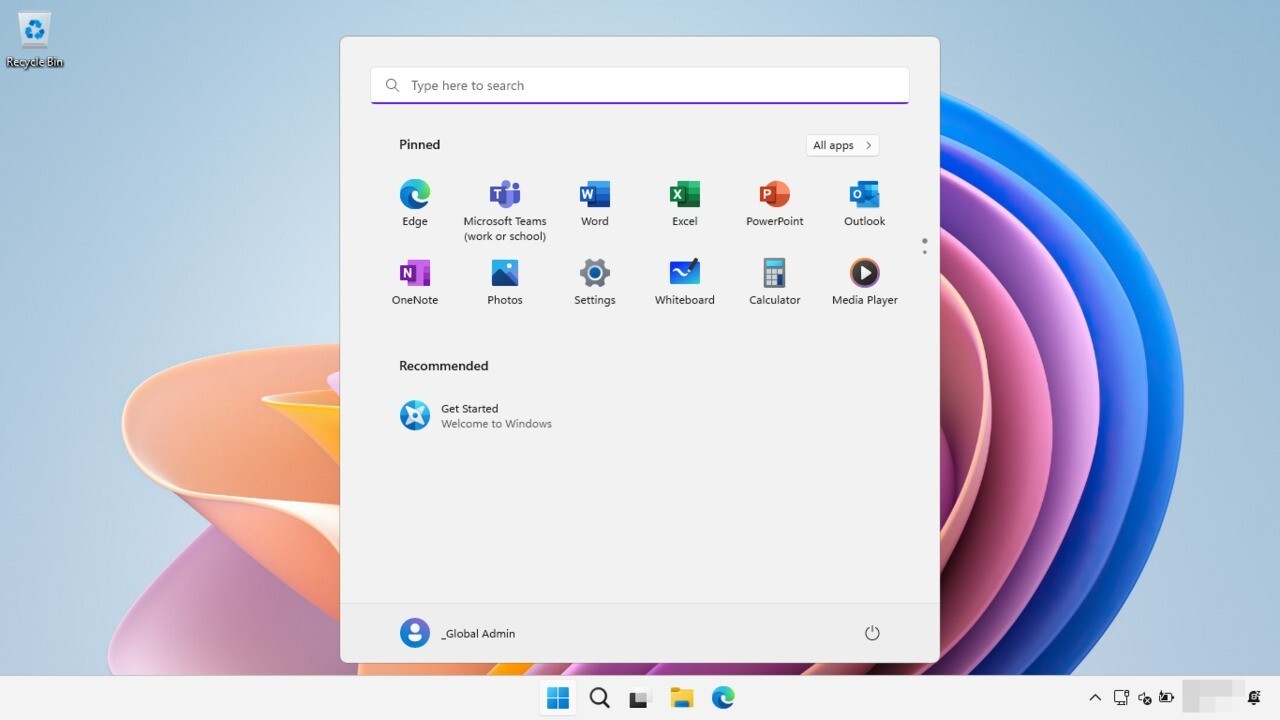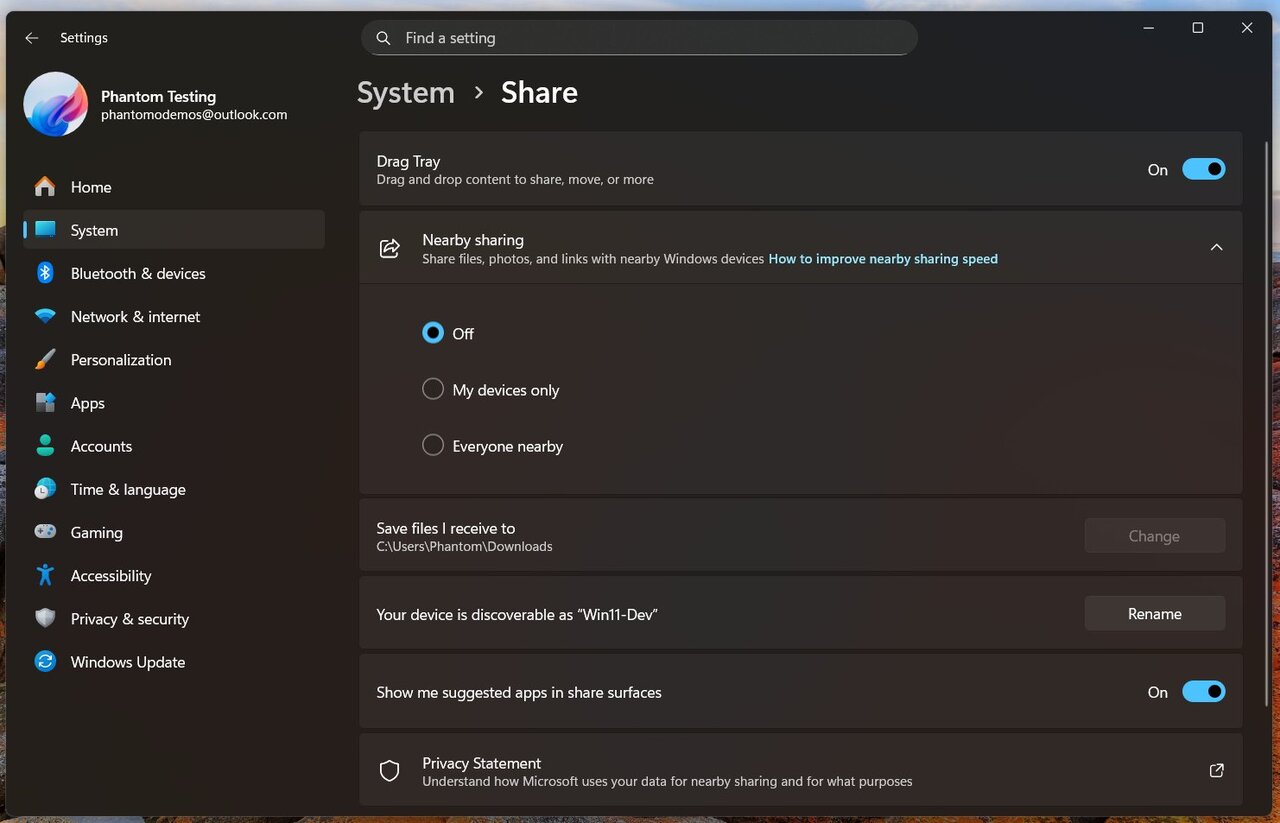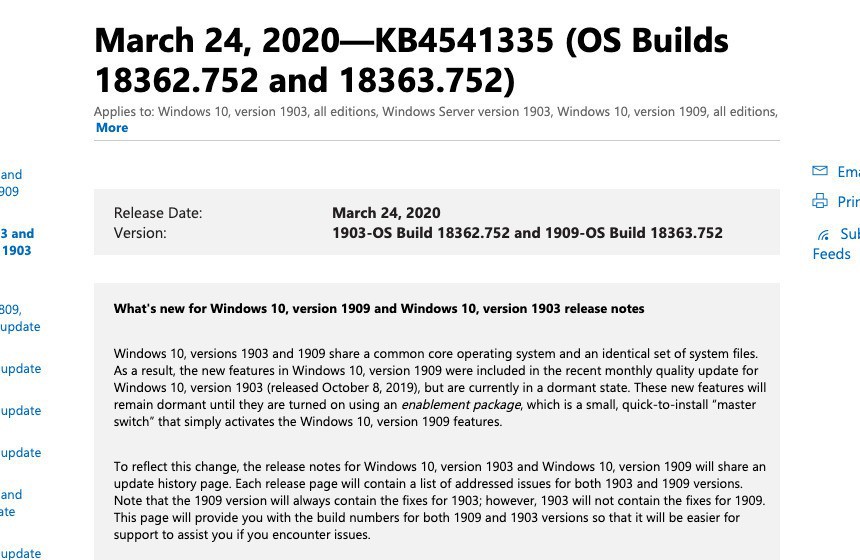
Microsoftは3月24日(現地時間)、Windows 10 Version 1903/1909用のオプションアップデートKB4541335を公開しました。
これまでにも、KB4541335が正常にインストールできないという問題を一部のユーザーが報告していましたが、その後もMicrosoftフォーラムなどに、BSOD(ブルースクリーン)の発生や、起動の失敗、パフォーマンスの低下などさまざまな不具合が報告されている事が判明しています(WinCentral)。
ユーザーの一人は、KB4541335をインストールしようとしたところ「BSOD – Page Error in Nonpaged Area after installing new updates」が発生し、更新プログラムをアンインストールする以外の回避方法が無いとコメントしています。また別のユーザーは、KB4541335インストール後に、Windows Connection ManagerによってBSODが発生したと報告しています。
BSOD – Page Error in Nonpaged Area after installing new updates
Hi today (and previously, but most recently from today) I have tried downloading the two most recent updates (KB4541335 and KB4551762) I get a BSOD. The only way I fix it is by uninstalling the update(s). I don’t know why this is happening. Is there a fix that I can do?
起動に失敗するという不具合を訴えているユーザーは、起動時にWindowsが2〜3秒表示されたあと、ロゴがロードインジケーターが表示された状態でフリーズしていると症状を説明しています。
Hi,
on March 28, 2020 I installed a quality update for Windows 10.
Today (March 29, 2020) my computer didn’t start anymore.
1. Windows logo and loading indicator showed up for appr. 2-3 seconds
2. Windows logo vanished and only the loading indicator (very bad resolution – you can see every pixel) showed up on a black screen.
3. Nothing happened anymore.
I restarted by force shutdown. Same problem.
その他にも、更新プログラム適用後に、ラップトップの応答が非常に遅くなったというユーザーもいて、プログラムを開くのに時間がかかるようになり、ブラウジングが非常に遅くなったため更新プログラムをアンインストールしたとのことです。
KB4541335はオプション扱いの更新プログラムであるため、現状システムが安定している場合、次の月例更新の公開を待った方がよいかもしれません。