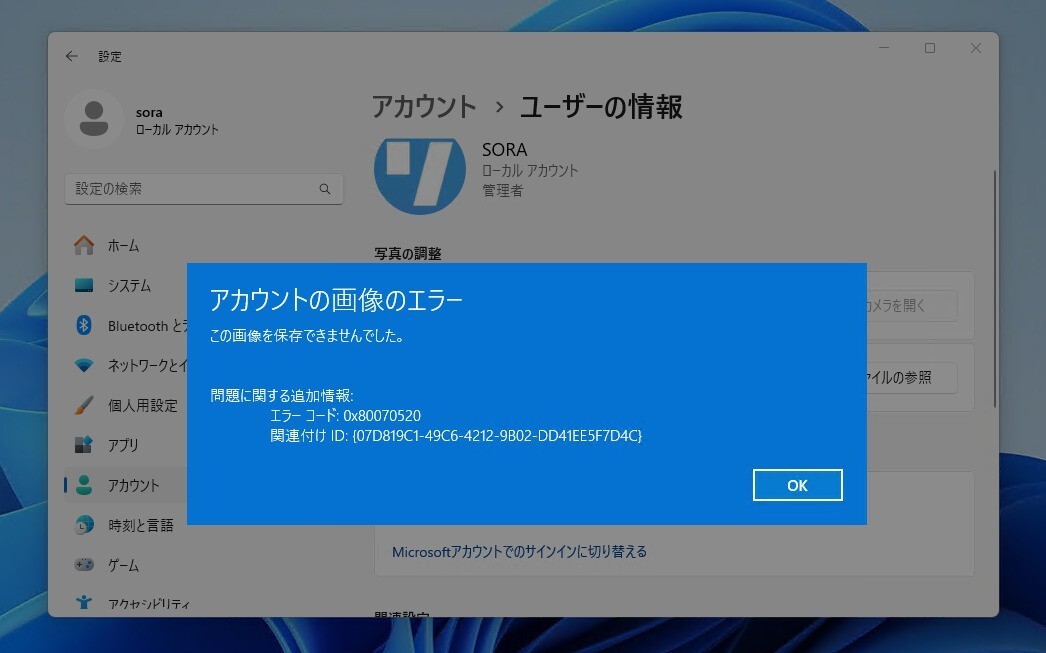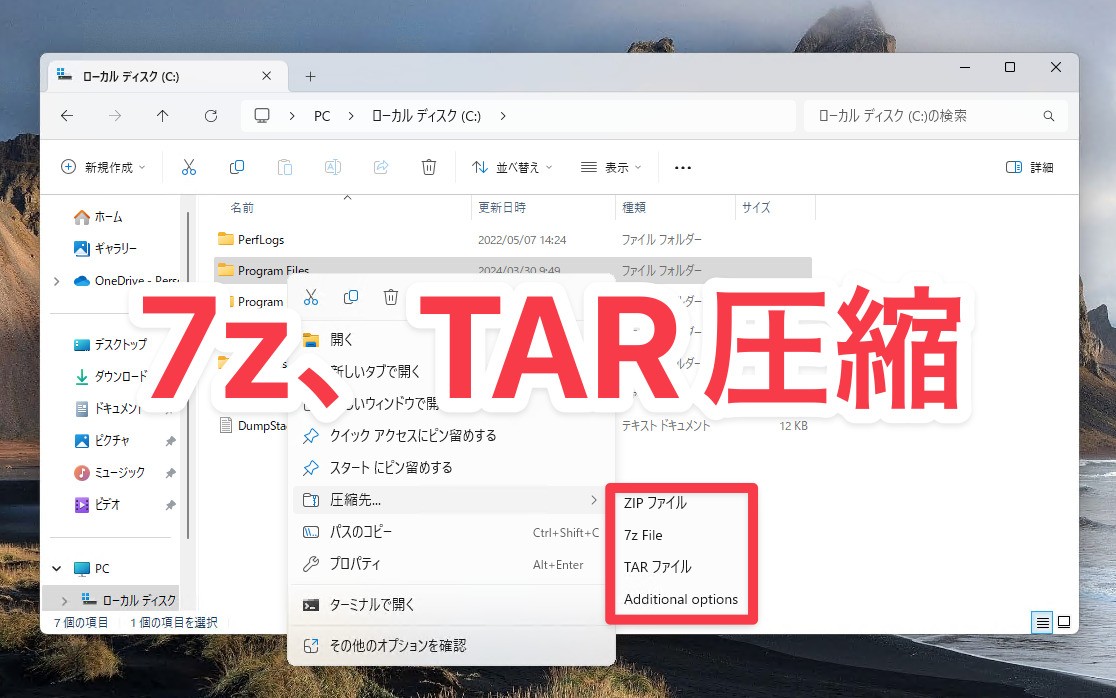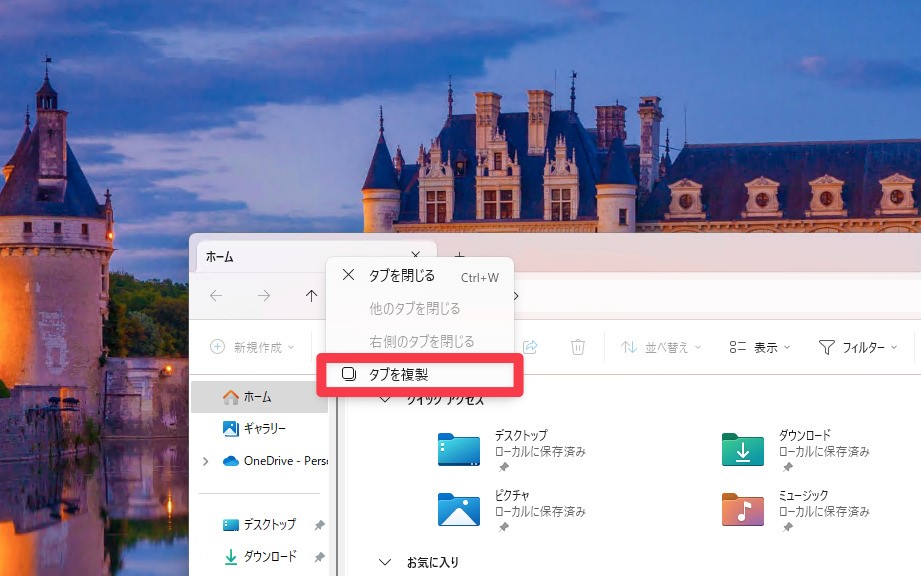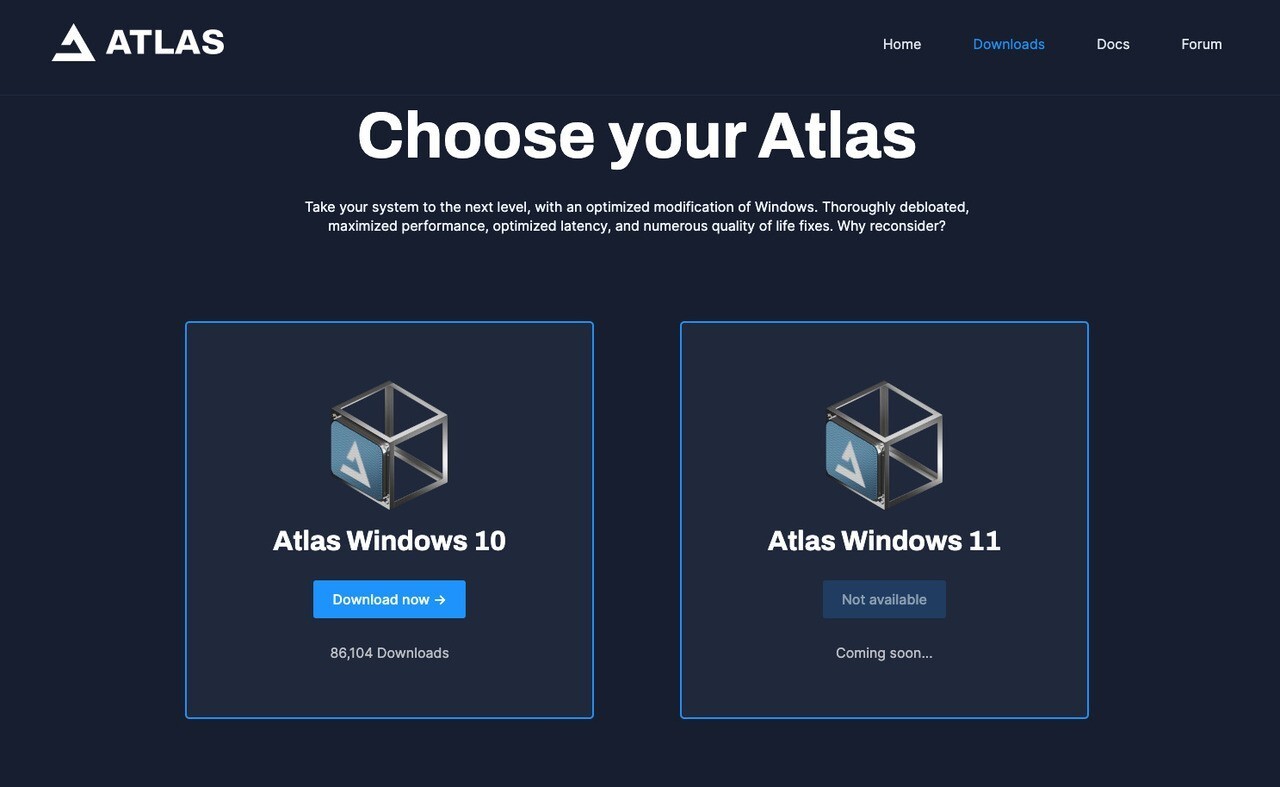
Windows 10をゲーム向けに軽量化した「AtlasOS」の最新版22H2 v0.2が4月26日(現地時間)に公開されました。
AtlasはWindows 10の軽量化版です。公式サイトでは、ゲームパフォーマンスに悪影響を及ぼすWindowsの欠点をほぼすべて取り除き、システムの待ち時間、ネットワークの待ち時間、入力ラグを軽減し、パフォーマンスの改良を行っていると説明されています。
22H2 v0.2ではMicrosoftがWindows 10にデフォルトで組み込んでいるOneDriveやEdgeなどの機能を削除しているほか、多数の改善が行われています。
例えば、SSDとHDDに対応した特別な最適化が施され、Hyper-VやVBSスクリプトの修正も行われています。
リリースノートは以下の通りです。
- Fixed the Hyper-V and VBS enable/disable scripts.
- Fixed installation of the features in Settings App.
- Fixed Steps Recorder application.
- Fixed the "Reticulating splines…" issue. However, the full fix will be available in the next update.
- Fixed the Unlock Tiles script.
- Fixed the Chocolatey and Scoop installation issue.
- Fixed settings sound scheme to "No Sounds".
- Fixed the lock screen enable/disable regedit file.
- Fixed the Teredo issue and general issue with networking on Atlas.
- Fixed the NVIDIA Display Container.
- Fixed Microsoft Flight Simulator.
- Fixed COD Modern Warfare and older editions.
- Fixed Word and other alternatives (e.g. LibreOffice).
- Fixed invalid links and shortcuts.
- Fixed Network Discovery enable/disable scripts.
- GPL-3.0 License is now available.
- DevManView is now replaced with our own script - toggleDev.cmd.
- Added GitHub Actions for the experimental playbooks.
- Added a completely new installation menu for programs that uses automatically installed Chocolatey.
- RunAsTi now supports cmd and scripts correctly.
- toggleDev.cmd and setSvc.cmd support error checking correctly.
- Drive is now detected by the installation - SSD or HDD. Depending on that, optimizations will be properly applied.
- Device Type is now detected by the installation** - Laptop or PC. Depending on that, valid power settings will be properly applied.
- Mitigations prompt is now available. You can choose what to change during the installation. Automatically, it is disabled after 5 minutes.
- Auto-Cleaner.cmd is now available. It automatically cleans Windows from residual files on startup. It can also disable useless Browsers' services.
- Added error checking in Static IP script.
- Packages list is re-done and optimized, however the components will be disabled/optimized in the next release. [Better balance of compatibility and performance]
- APPX packages disable list was completely re-done and optimized.
- RefreshEnv.cmd was removed due to not being needed.
- Open-Shell menu is now changed.
- User Account Control is now disabled by default.
- Game Explorer is not removed to prevent issues related to old games.
- OneDrive and Edge is now properly removed - no leftovers of scheduled tasks.
- 7-Zip Context Menu now does not enable unnecessary menu.
- Atlas power scheme is now completely revised and optimized for the performance.
- Unnecessary scripts and folders are now removed from the Atlas directory.
- Useless features are now disabled from Optional Features properly.
- Disable the
DiagTrackservice responsible for Telemetry.- More unnecessary HID and PNP devices were disabled using the new script.
- A lot of new changes to registry for QoL and performance.
- Introduced a lot of different options for performance and latency improvement during the installation.
AtlasOSは重要なセキュリティ機能Windows Defenderを削除しています。インターネットに接続する場合は注意が必要です。