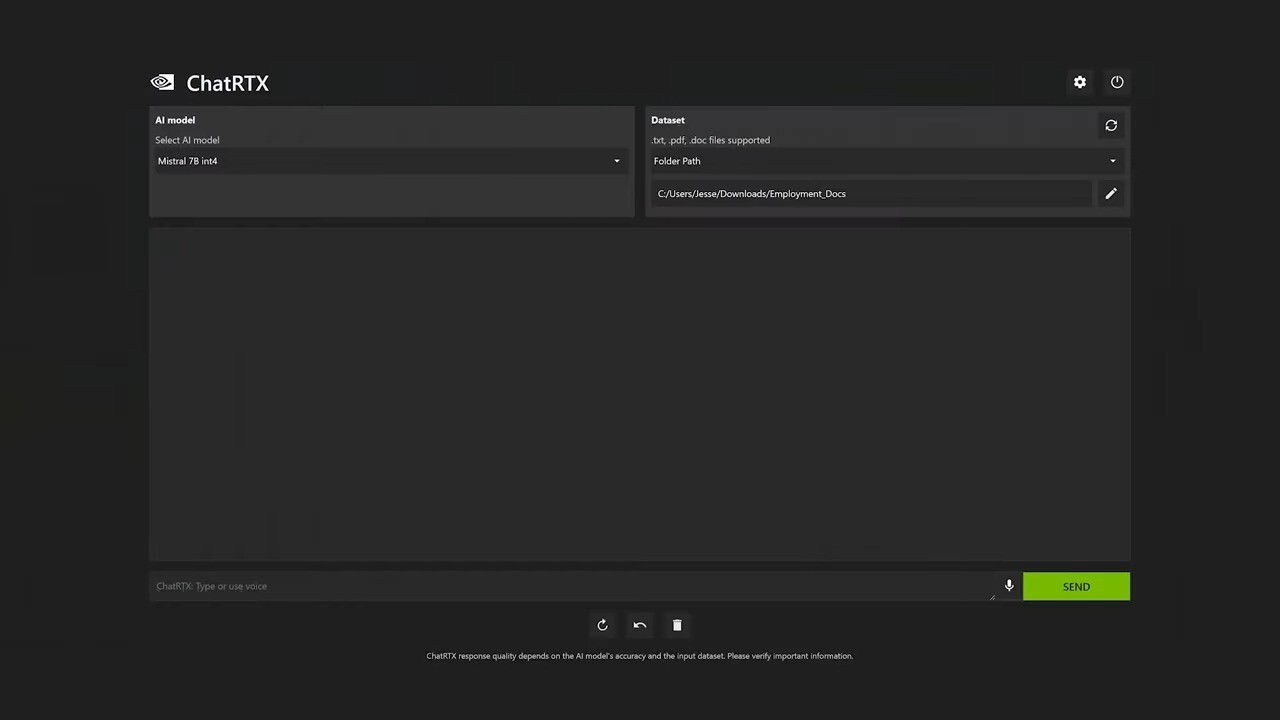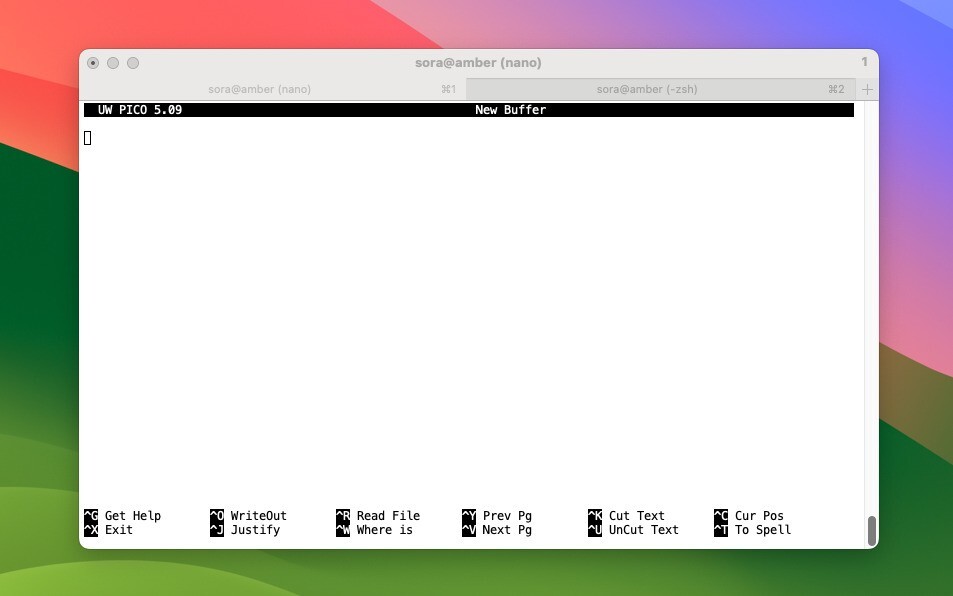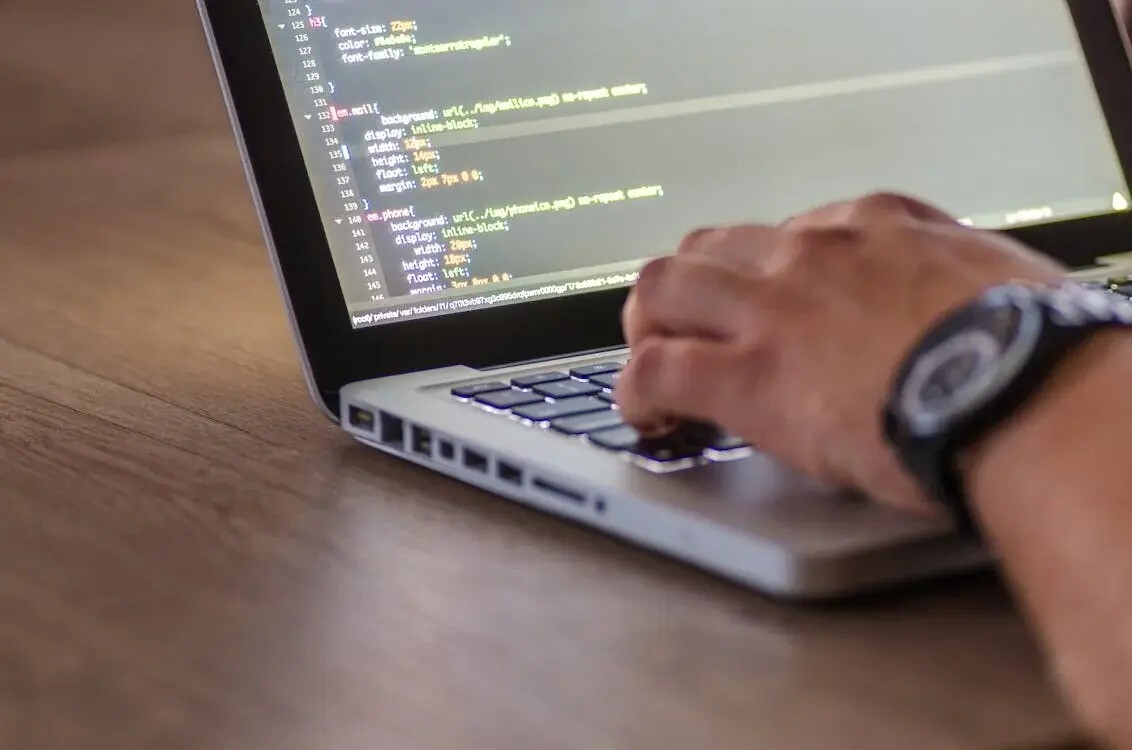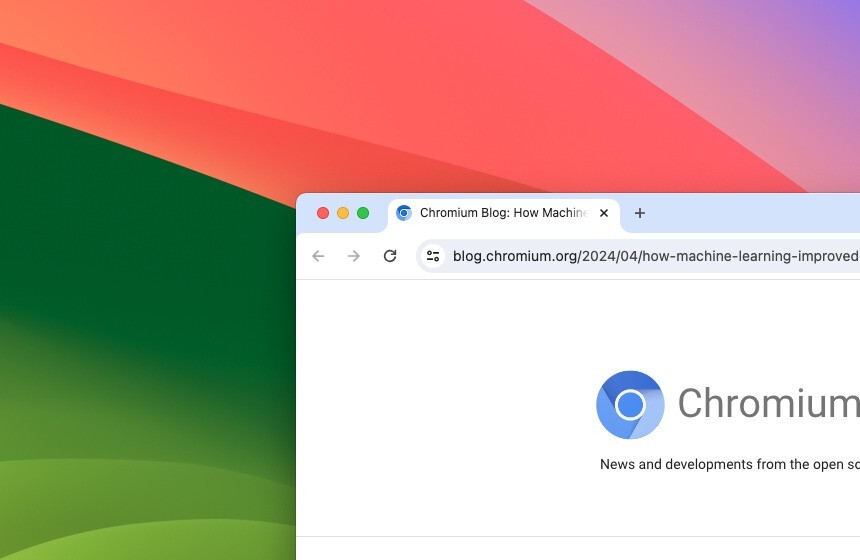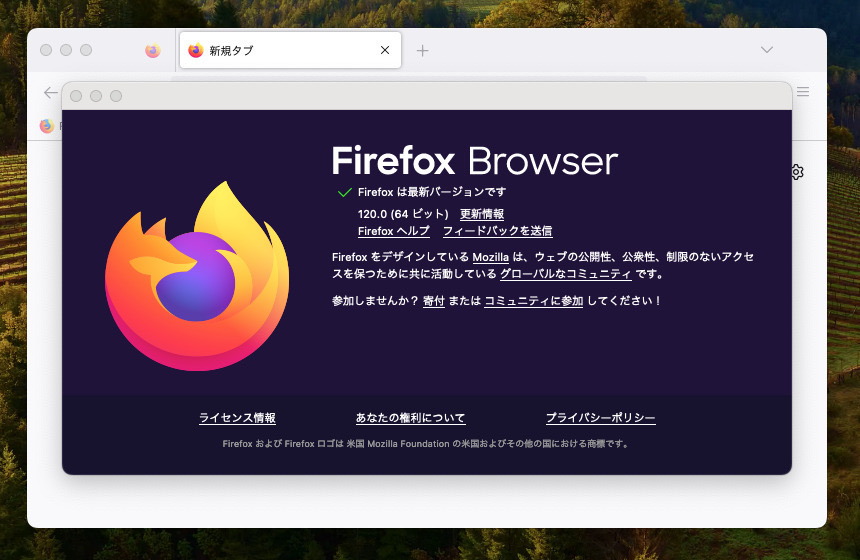
Mozillaは11月21日(現地時間)、デスクトップ版Firefoxブラウザの最新版「Firefox 120」をリリースしました(英語版リリースノート)。
最新版はFirefoxのソフトウェア更新機能を利用するか、公式サイトからダウンロード可能なセットアップファイルを利用してインストールすることができます。
Firefox 120では、コンテキストメニューに、コピーされたリンクにトラッキング情報が含まれないことを保証する「サイト追跡を除いたリンクをコピー」が追加されました。
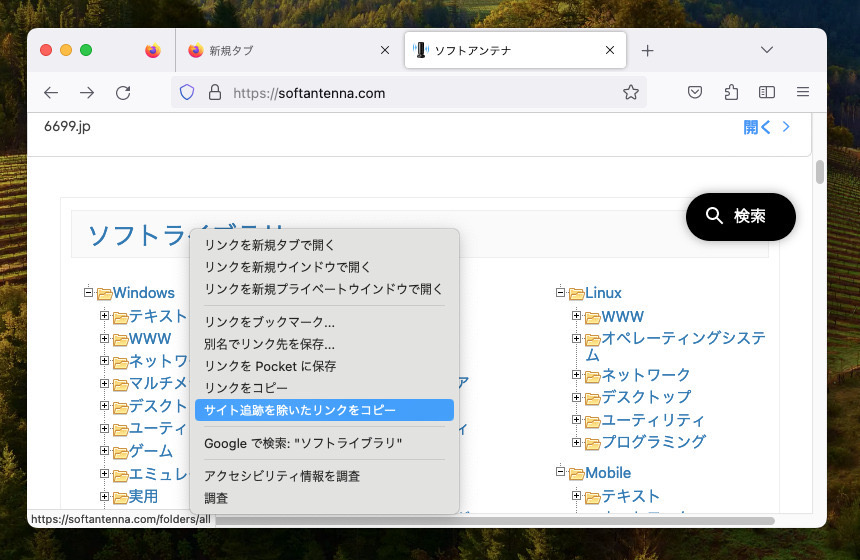
また自分のデータが共有されることを望んでいないことをWebサイトに通知する、グローバル・プライバシー・コントロールを有効にする設定が追加されています(環境設定 > プライバシーとセキュリティ)。
新機能のリリースノートは以下の通りです。
- Firefox supports a new “Copy Link Without Site Tracking” feature in the context menu which ensures that copied links no longer contain tracking information.
- Firefox now supports a setting (in Preferences → Privacy & Security) to enable Global Privacy Control. With this opt-in feature, Firefox informs the websites that the user doesn’t want their data to be shared or sold.
- Firefox’s private windows and ETP-Strict privacy configuration now enhance the Canvas APIs with Fingerprinting Protection, thereby continuing to protect our users’ online privacy.
- Firefox has enabled Cookie Banner Blocker by default in private windows for all users in Germany. Firefox will now auto-refuse cookies and dismiss annoying cookie banners for supported sites.
- Firefox has enabled URL Tracking Protection by default in private windows for all users in Germany. Firefox will remove non-essential URL query parameters that are often used to track users across the web.
- Firefox now imports TLS trust anchors (e.g., certificates) from the operating system root store. This will be enabled by default on Windows, macOS, and Android, and if needed, can be turned off in settings (Preferences → Privacy & Security → Certificates).
- Keyboard shortcuts have now been added for editing and deleting a selected credential on about:logins. For editing - Alt + enter (Option + return on macOS) and for deleting - Alt + Backspace (Option + Delete on macOS).
- Users on Ubuntu Linux now have the ability to import from Chromium when both are installed as Snap packages.
- Picture-in-Picture now supports corner snapping on Windows and Linux - just hold Ctrl as you move the PiP window.
これ以外にも細かな変更やセキュリティ修正、開発者向け機能の更新が行われています。詳細はリンクを辿りご確認ください。
| タイトル | Mozilla Firefox | |
|---|---|---|
| 公式サイト | http://mozilla.jp/firefox/ | |
| ソフトアンテナ | https://softantenna.com/softwares/2218-mozilla-firefox | |
| 説明 | MozillaプロジェクトによるWebブラウザ。 |