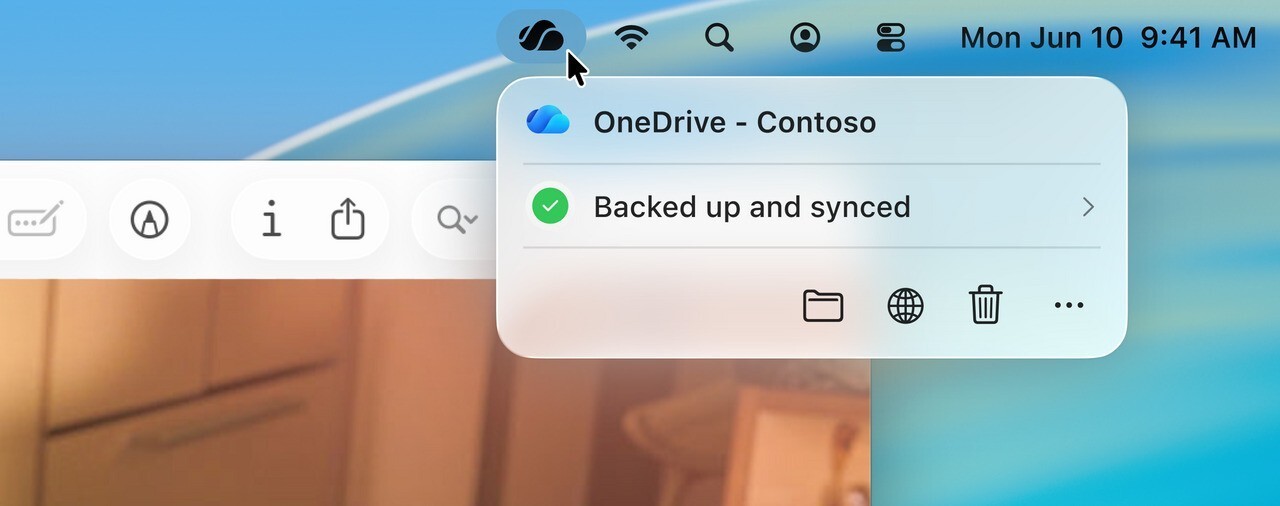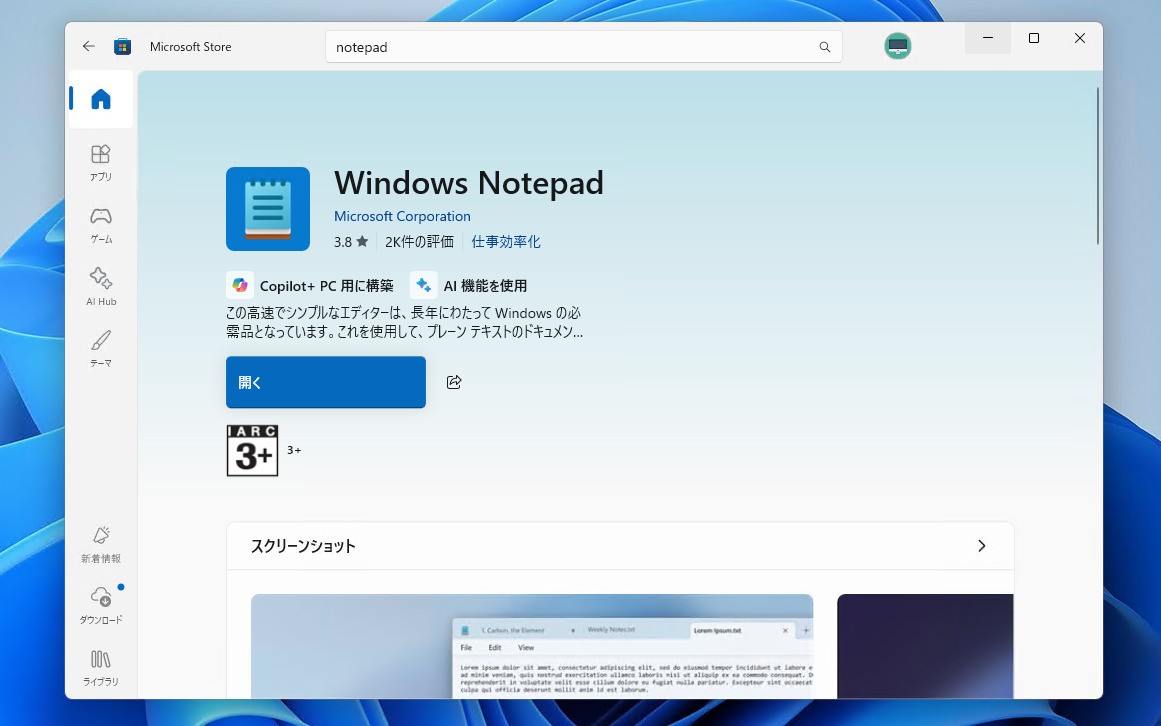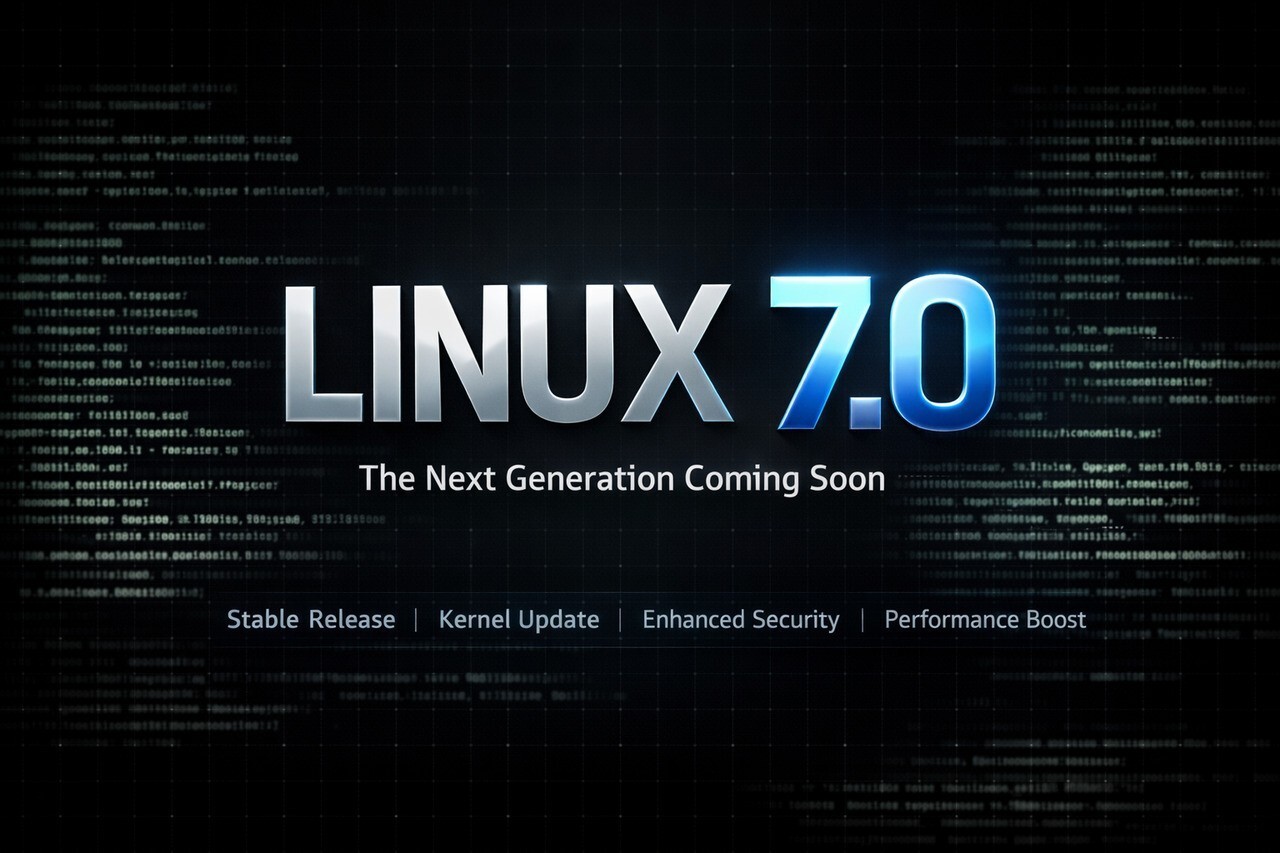Mozillaは6月11日(現地時間)、デスクトップ版Firefoxブラウザの最新版「Firefox 127」をリリースしました(英語版リリースノート)。
最新版はFirefoxのソフトウェア更新機能を利用するか、公式サイトからダウンロード可能なセットアップファイルを利用してインストールすることができます。
Firefox 127では、Windows PCを起動または再起動したときに Firefoxを自動的に起動することができる設定の追加や「rel="dns-prefetch"」リンクヒントを介してHTTPS ドキュメントのDNS プリフェッチを最適化する作業の完了、ウィンドウ内の重複するタブをすべて閉じることができる「重複するタブを閉じる」コマンドの追加などが行われています。
新機能のリリースノートは以下の通りです。
- You can now set Firefox to automatically launch whenever you start or restart your Windows computer. Setting Firefox to auto-launch optimizes efficiency in our browser-centric digital routines, eliminating manual startup delays and facilitating immediate web access. (Learn more)
- We completed work to optimize and enable DNS prefetching for HTTPS documents via the rel="dns-prefetch" link hint. This standard allows web developers to specify domain names for important assets that should be resolved preemptively.
- It is now possible to close all duplicate tabs in a window with the Close duplicate tabs command available from the List all tabs widget in the tab bar or a tab context menu.
- Firefox will now automatically try to upgrade
,
- For added protection on MacOS and Windows, a device sign in (e.g. your operating system password, fingerprint, face or voice login if enabled) can be required when accessing and filling stored passwords in the Firefox Password Manager about:logins page.
これ以外にも細かな変更やセキュリティ修正、開発者向け機能の更新が行われています。詳細はリンクを辿りご確認ください。
| タイトル | Mozilla Firefox | |
|---|---|---|
| 公式サイト | http://mozilla.jp/firefox/ | |
| ソフトアンテナ | https://softantenna.com/softwares/2218-mozilla-firefox | |
| 説明 | MozillaプロジェクトによるWebブラウザ。 |