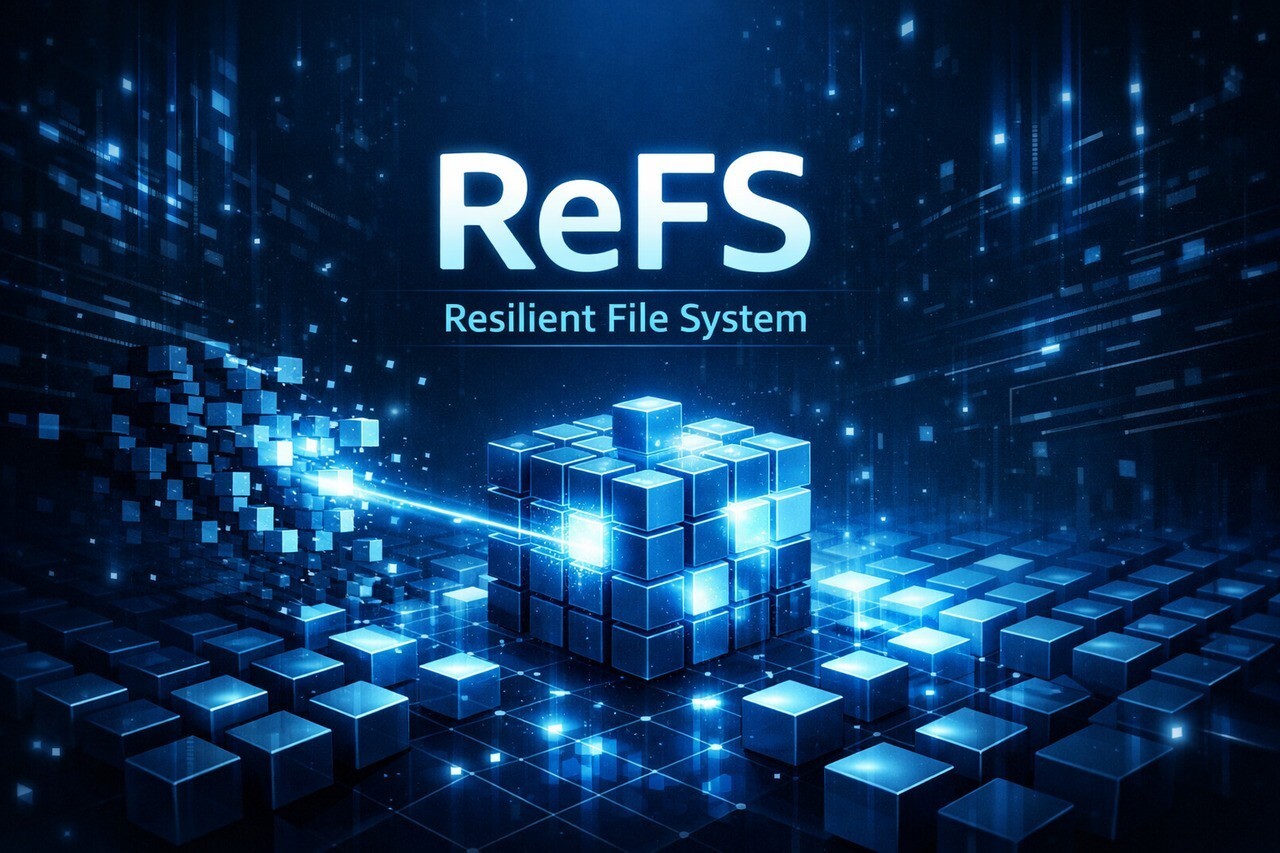Microsoftは2月20日(現地時間)、Windows 11のリリースヘルスページを更新し、Windows 11 Version 23H2(2023 Update)が新たなロールアウト段階に入り、対象となるデバイスから23H2への自動更新が開始したことを発表しました(Neowin)。
自動アップデートは、サービスが終了した、あるいはサービス終了が近づいているWindows 11デバイスが対象で、機械学習ベース(ML)のトレーニングに従って、安全に行われます。
Microsoftは次のように説明しています:
Windows 11, version 23H2, also known as the Windows 11 2023 Update, is now entering a new rollout phase. We are starting to update eligible Windows 11 devices automatically to version 23H2.
This automatic update targets Windows 11 devices that have reached or are approaching end of servicing and it follows the machine learning-based (ML) training we have utilized so far. We will continue to train our intelligent ML model to safely roll out this new Windows version in phases to deliver a smooth update experience.
If you have an eligible Home or Pro consumer device, you can update to version 23H2 by opening Settings > Windows Update, turning on “Get the latest updates as soon as they’re available,” and selecting Check for updates. Once the update is available for your device, you will see the option to Download and install.
Windows 11 2023 Updateとしても知られるWindows 11 Version 23H2は、現在新たなロールアウト段階に入っています。対象となるWindows 11デバイスのVersion 23H2への自動更新を開始します。
この自動アップデートは、サービス終了に達した、または近づいているWindows 11デバイスを対象としており、これまで活用してきた機械学習ベース(ML)のトレーニングに従っています。私たちは、この新しいWindowsバージョンを安全に段階的に展開し、スムーズなアップデート体験を提供するために、インテリジェントなMLモデルのトレーニングを継続します。
対象となるHomeまたはProのコンシューマ向けデバイスをお持ちの場合は、「設定」>「Windows Update」を開き、「最新の更新プログラムが利用可能になり次第、入手する」をオンにし、「更新プログラムの確認」を選択することで、Version 23H2に更新できます。お使いのデバイスでアップデートが利用可能になると、「ダウンロードしてインストールする」オプションが表示されます。
Windows 11 21H2/22H2から23H2へのアップグレードは、機能有効化パッケージによって行われ、比較的短時間ですむはずですが、アップグレードによって想定外の不具合が発生することも考えられます。
まだ23H2にアップグレードしていない場合、時間のあるときに手動でアップグレードした方が安全かもしれません。