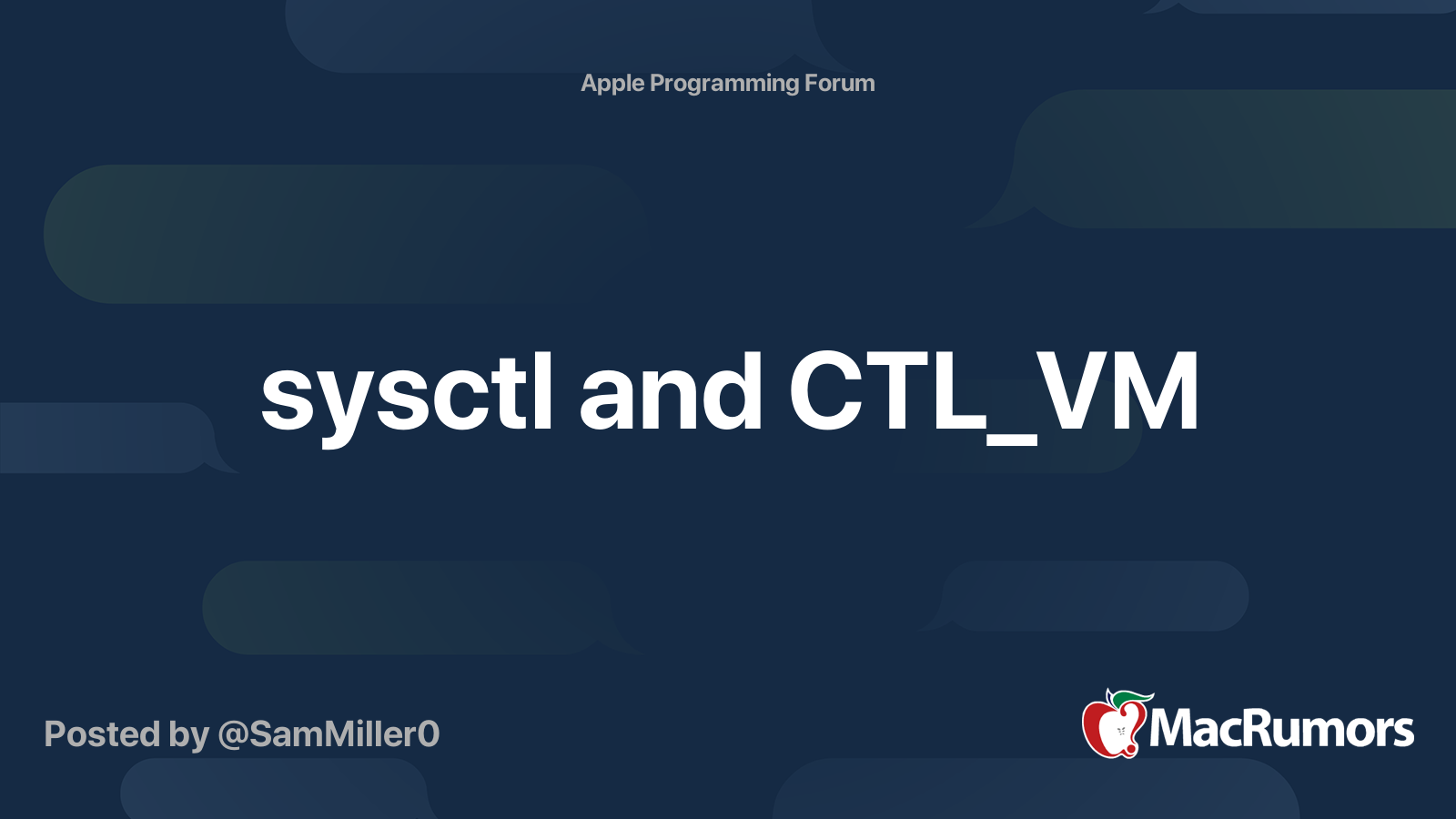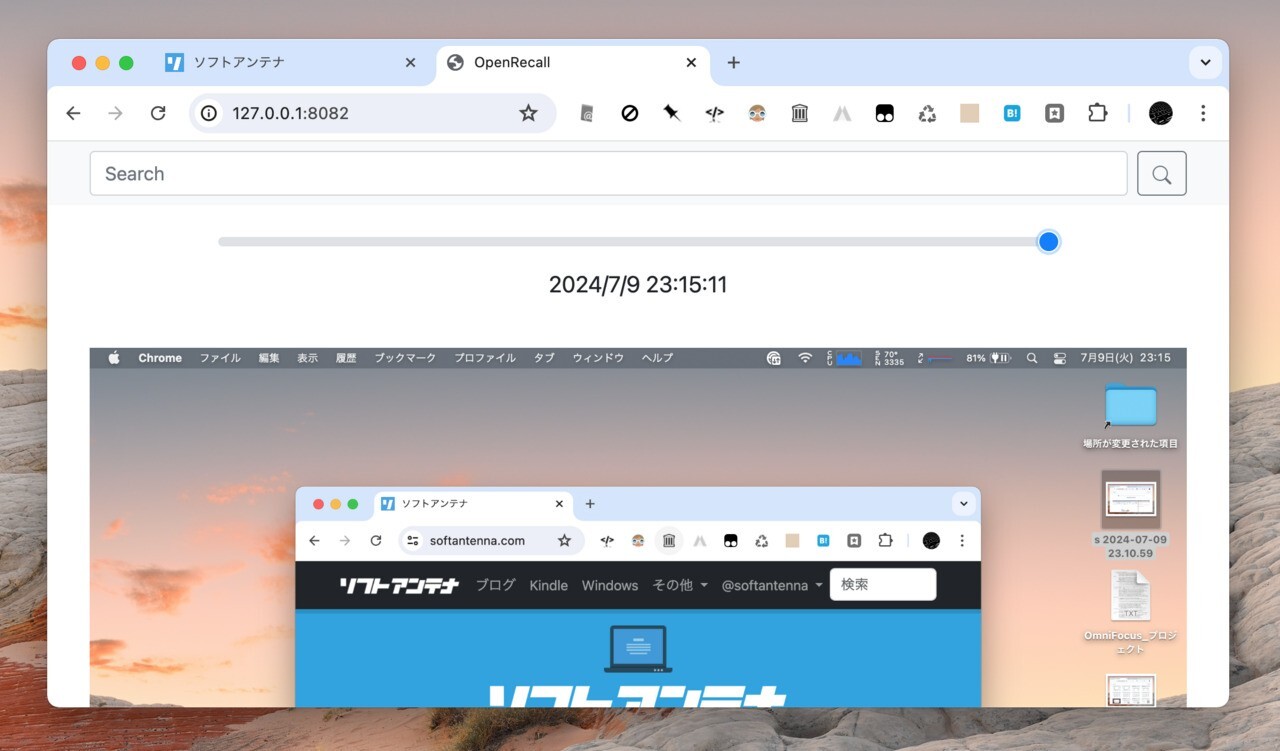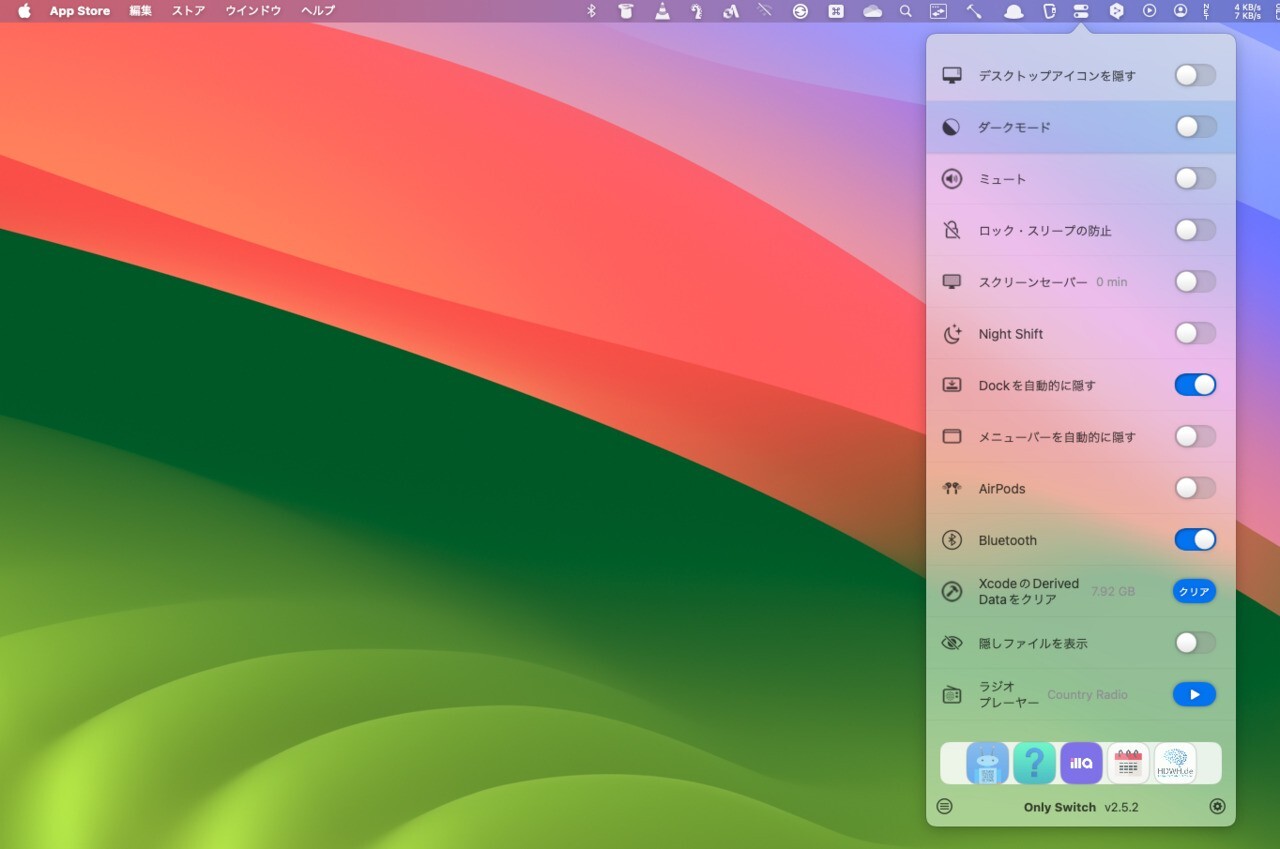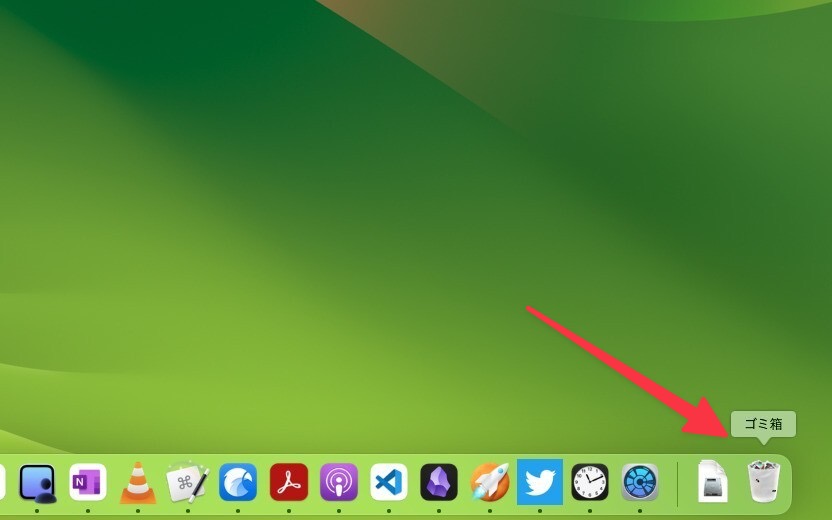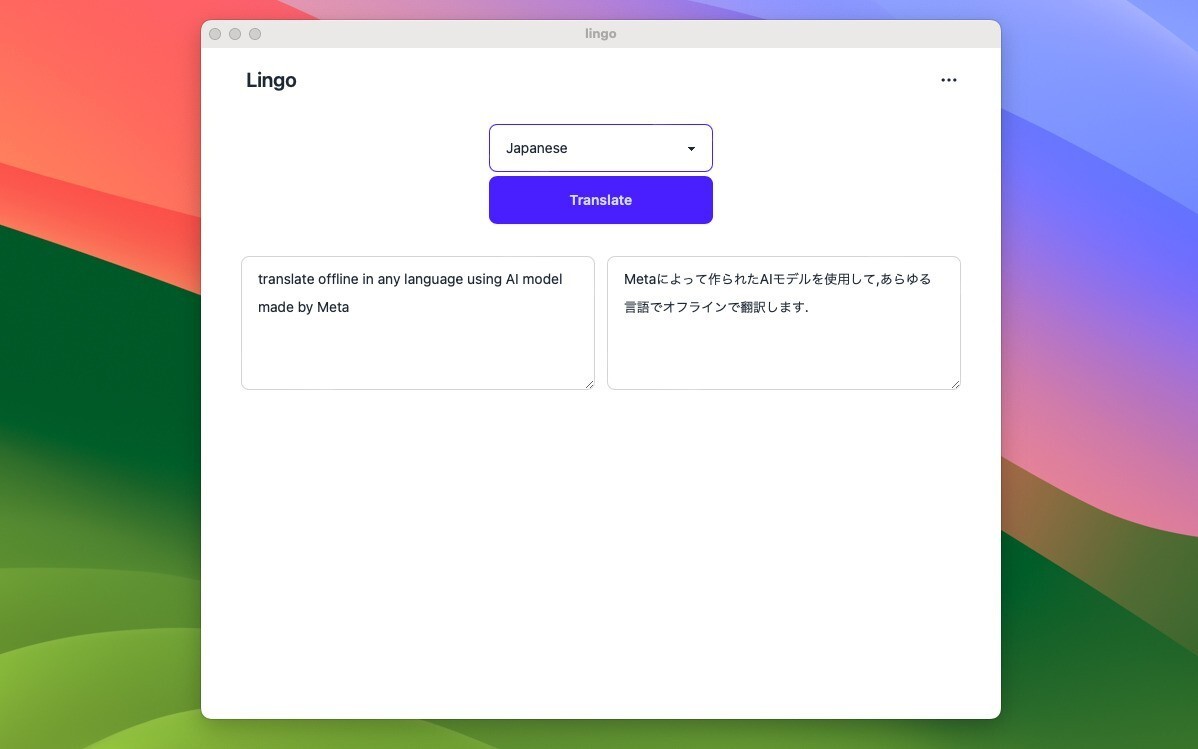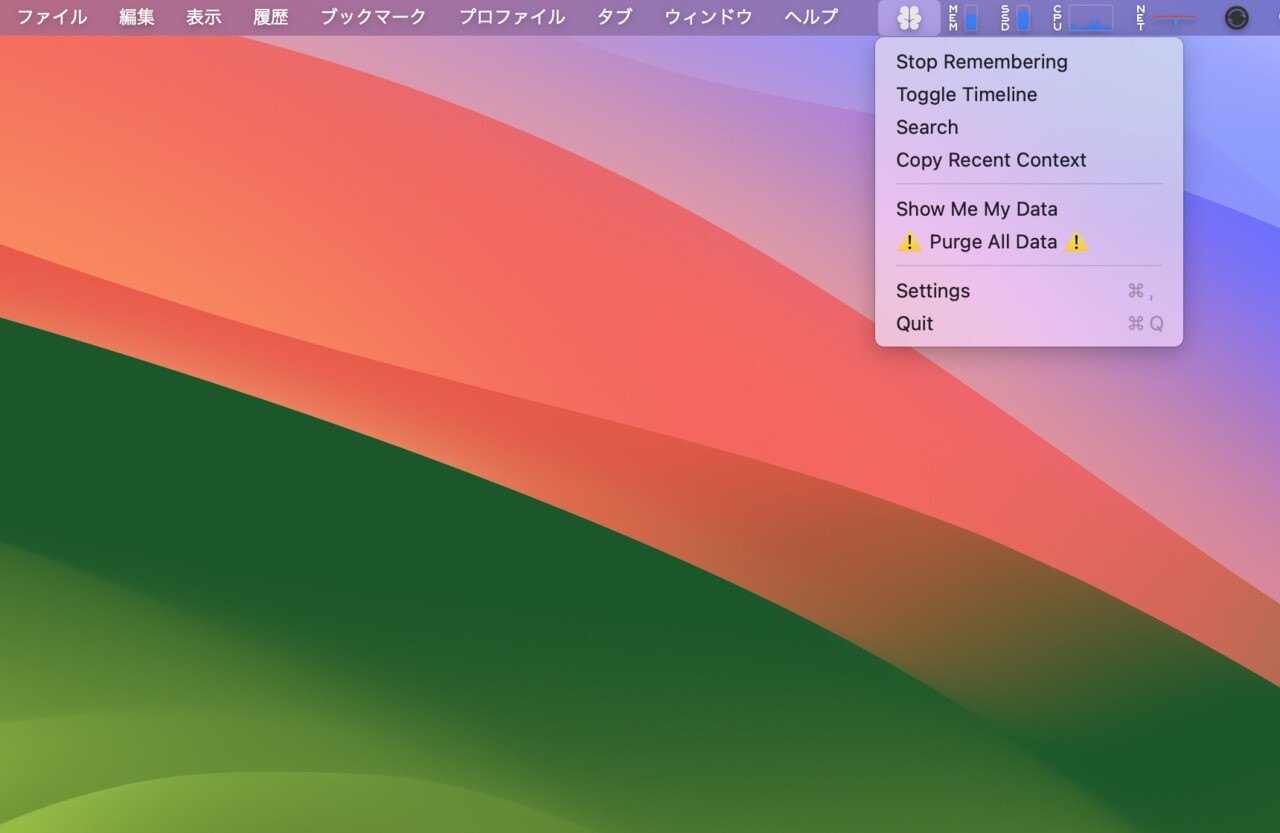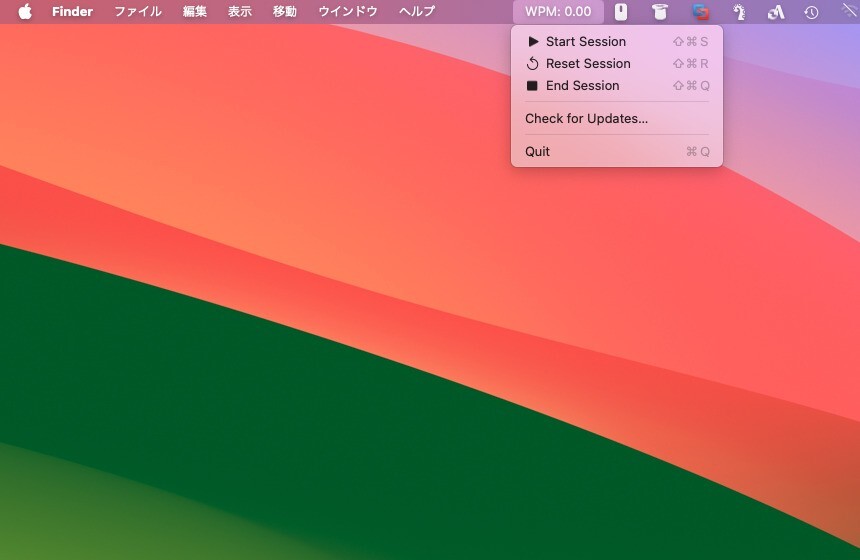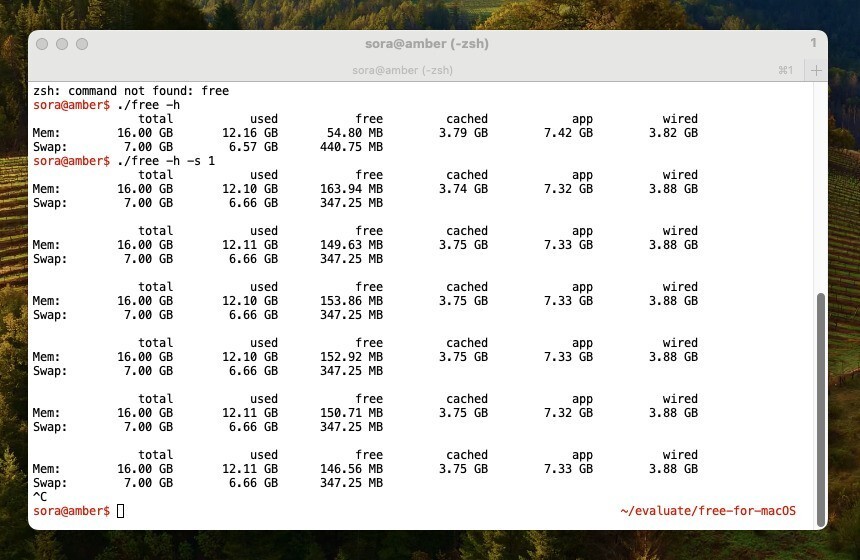
macOSとLinuxは共にUNIX系のOSで、コマンドラインツールなど共通する部分が多数存在します。しかし、Linuxに存在する空きメモリ確認コマンド「free」は、何故かmacOSには存在しませんでした。
今回紹介する「free for macOS」は、Linuxと同じようにmacOS上でメモリ使用量を確認することができるできる、macOS版の「free」コマンドです。
作者によると、MachのマイクロカーネルはLinuxとは異なるため、報告される値はLinuxシステムから得られるものと完全に同じではないとのこと。その代わり表示される値は「Activity Monitor」からの出力とほぼ一致しているそうです。
以下使用方法を説明します。
free for macOSの使用方法
free for macOSはHomebrewでインストールすることができます。
brew tap zfdang/free-for-macOS brew install free-for-macOS
シンプルなプログラムなので、ビルド環境があれば簡単にコンパイルすることもできます。
git clone https://github.com/zfdang/free-for-macOS.git cd free-for-macOS make
単純に「free」コマンドを実行するとトータルのメモリ容量、使用メモリ量、空きメモリ量等が表示されます。-hオプションを指定すると数値がGBやMBなど分かりやすい表示に切り替わり、-s 1を指定すると1秒ごとに定期的に実行されます。
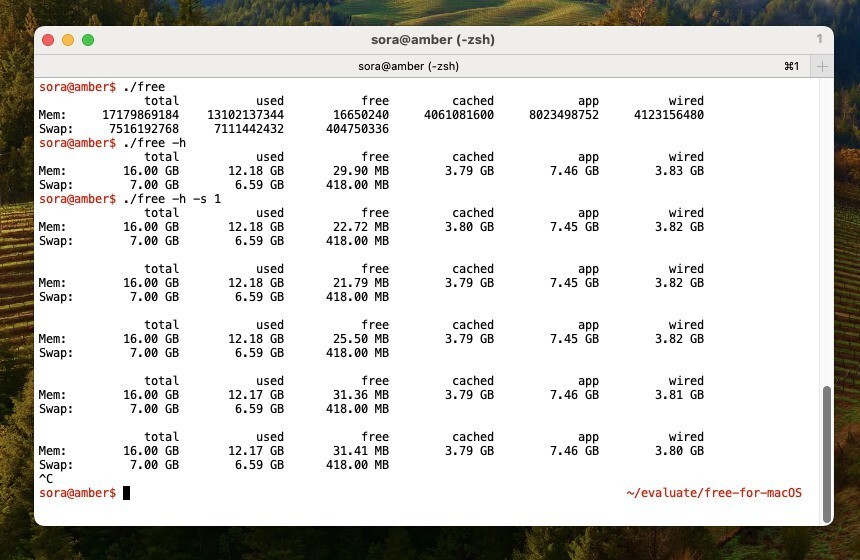
GitHubにはどのようにfreeコマンドを実装したのか、技術的な詳細に関する説明も行われています。システム情報を表示するユーティリティを開発する際にも参考になりそうです。
Total memory is fetched from host_info().
Apple Developer DocumentationSwap information is fetched from sysctl().
MacRumors ForumsAll other memory information is fetched from host_statistics64().
Apple Developer DocumentationHere are the methods to calculate memory statistics:
まとめ
free for macOSはLinuxの「free」のmacOS版です。空きメモリを素早く確認することができる便利なツールです。