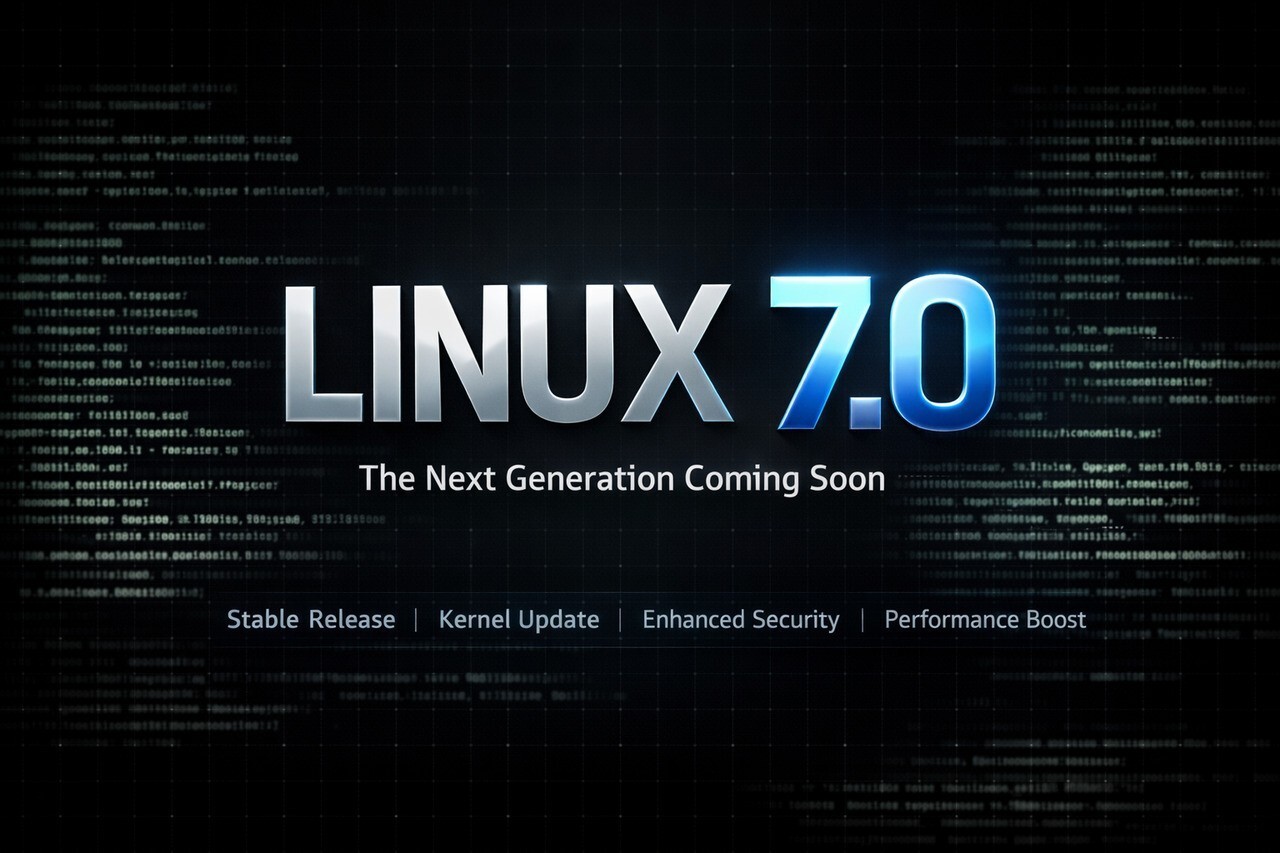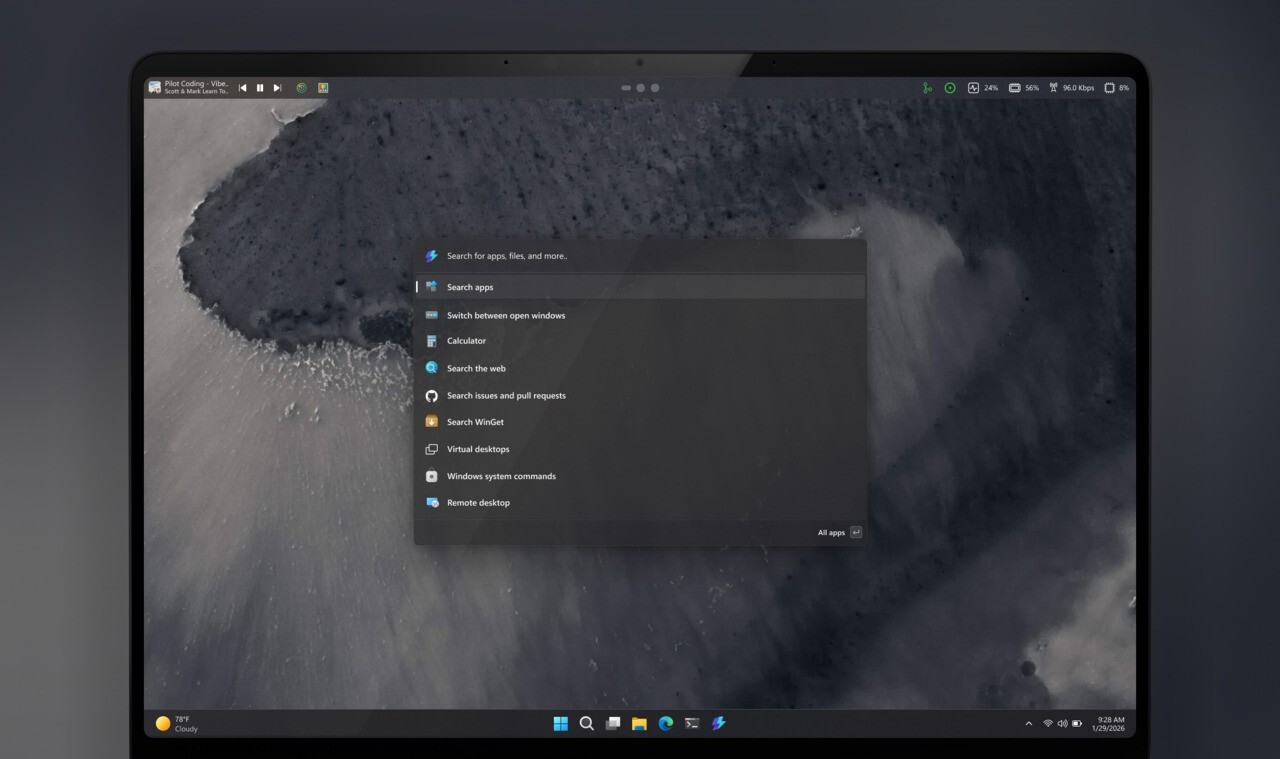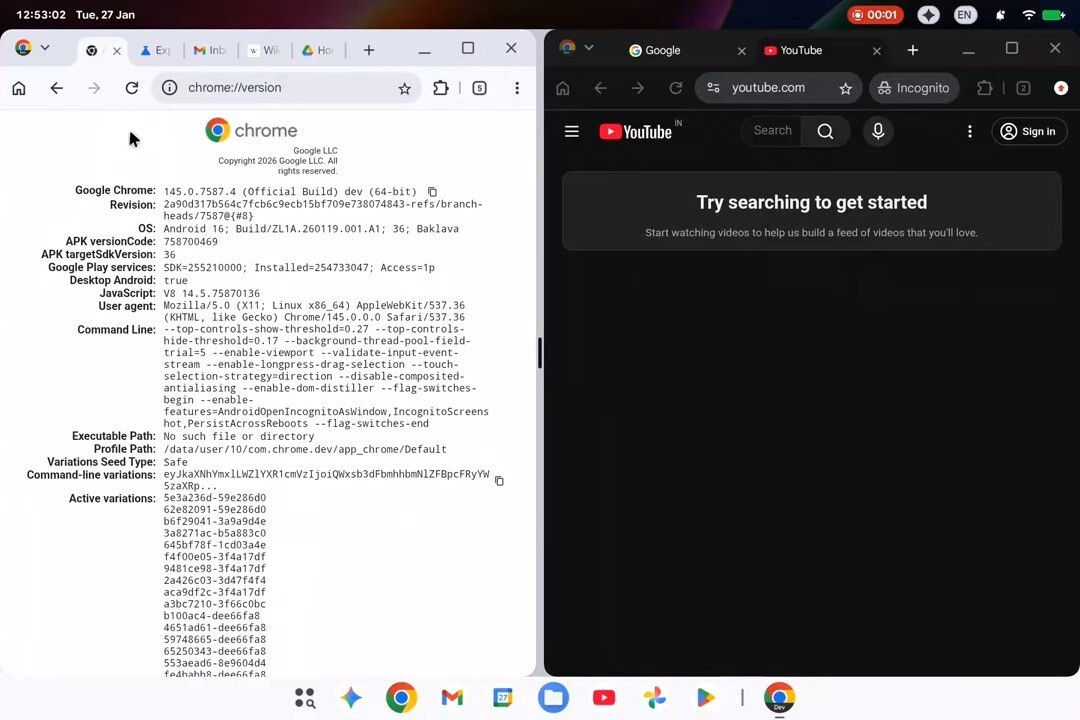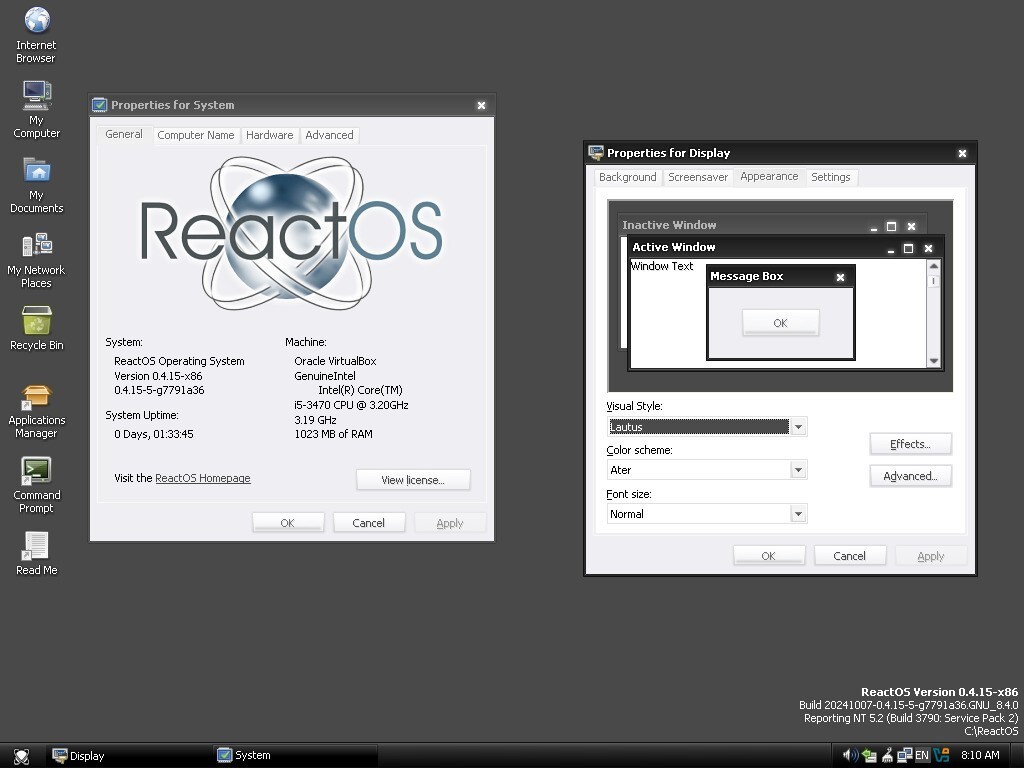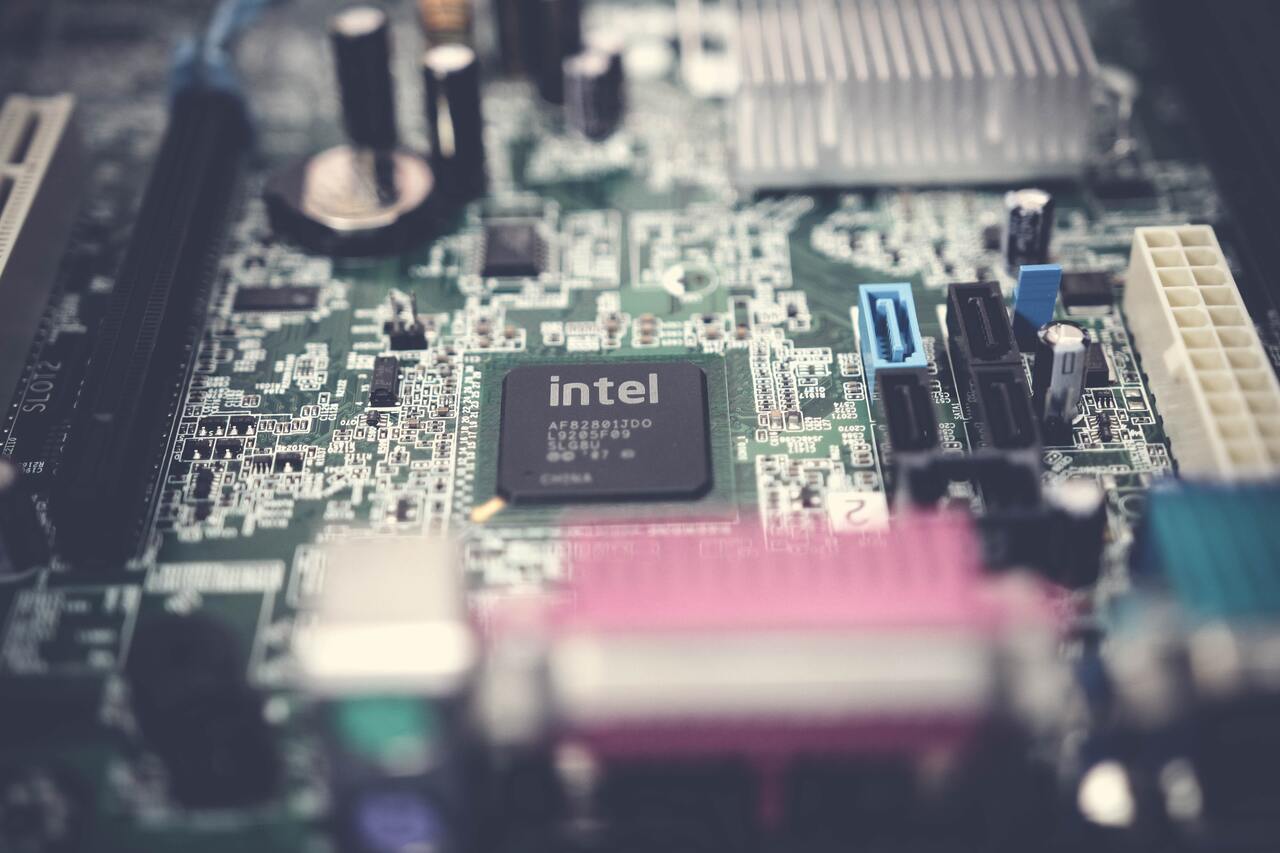
Intelは2021年6月1日、ワイヤレスドライバーアップデートを公開し、Wi-Fiドライバーに起因するBSODエラーを修正したほか、Windows 10の特定の構成やアダプターに影響を与えるセキュリティ問題を解決しました(Windows Latest)。また最新のBluetoothドライバーアップデートも公開され、Bluetoothキーボードやヘッドセットに関係する問題も修正されています。
最新版はIntel Driver & Support Assistantを利用してインストール可能で、Windows 10 May 2021 Updateより前のバージョンに対応しています。
- Version 22.50.1.1 for Wi-Fi 6E AX210, AX201, AX200, Wireless-AC 9560, 9461/ 9462, 9260.
- Version 20.70.23.1 for Intel dual-band wireless-AC 8265 and 8260,
- Version 19.51.35.2 for dual-band wireless-AC 3165, 3168, and 7265 Family.
デバイスにドライバーに互換性のあるWi-Fiアダプタが搭載されているかどうかは、以下の手順で確認可能です。
- デバイスマネージャーを開く。
- アダプタのブランチを展開。
- プライマリアダプタのバージョン/エディションを探す。
- 上記のIntel製アダプタがが存在するかどうかを確認。
Wi-Fiドライバの変更履歴は以下の通りです。
- Intel has fixed an issue where the Device Manager will report that the wireless adapter
is not functioning properly. This happens when you share large files wirelessly.- Intel has fixed connectivity issues, particularly a bug where users experience random loss of network connectivity.
- Intel has fixed Blue Screen of Death errors caused by the previous versions of the driver.
- New security and general bug fixes.
通常ドライバーはWindows Updateを経由して自動的に提供されますが、それまで待てない場合、Intel Driver & Support Assistantツールを使用してインストールすることもできます。