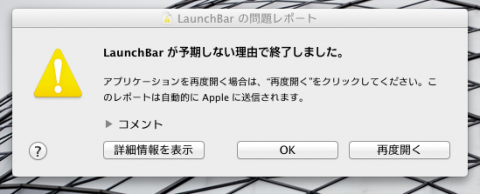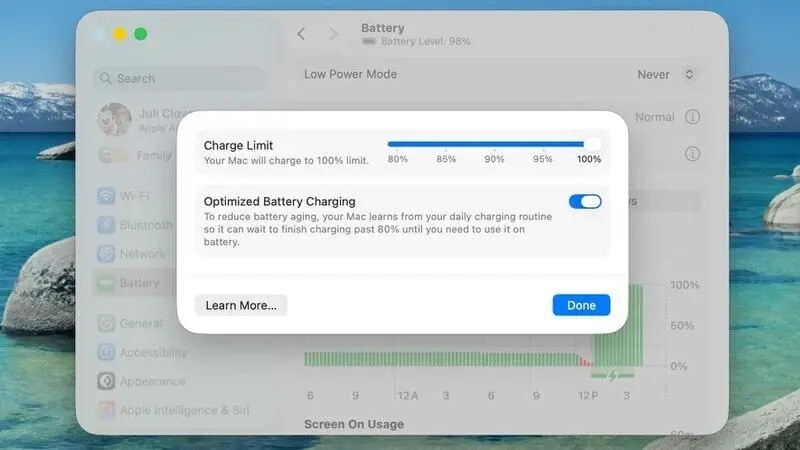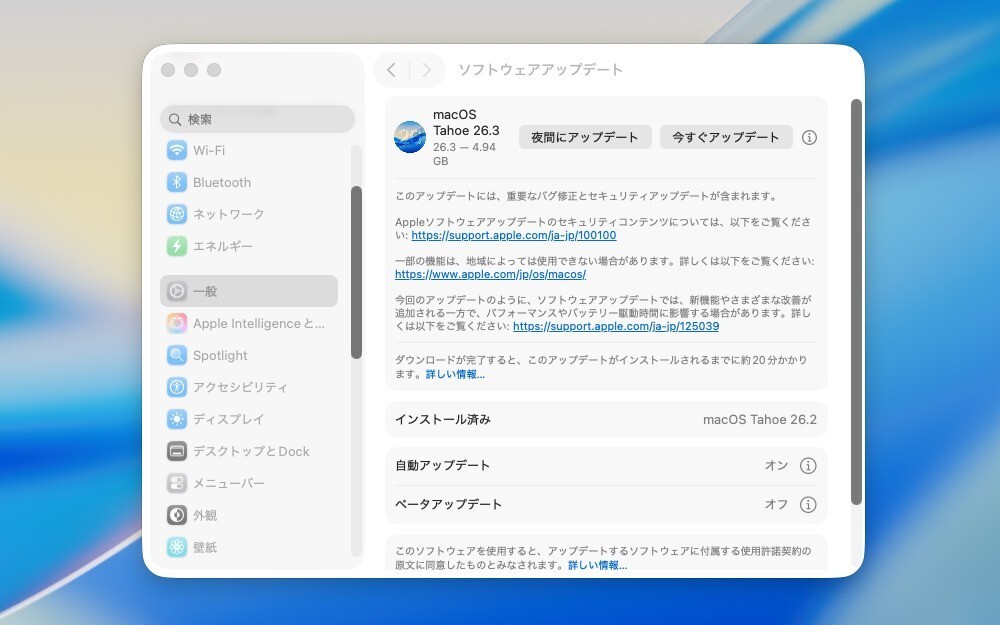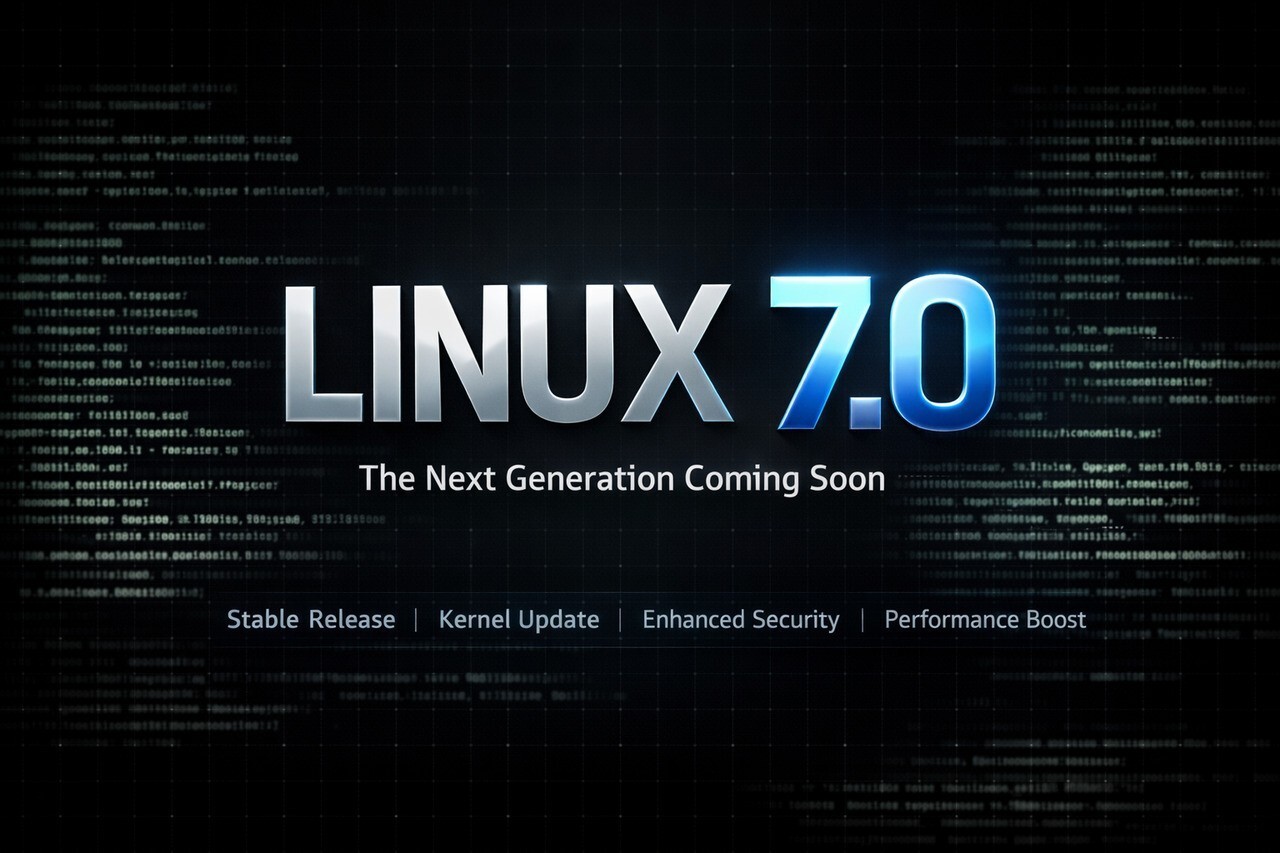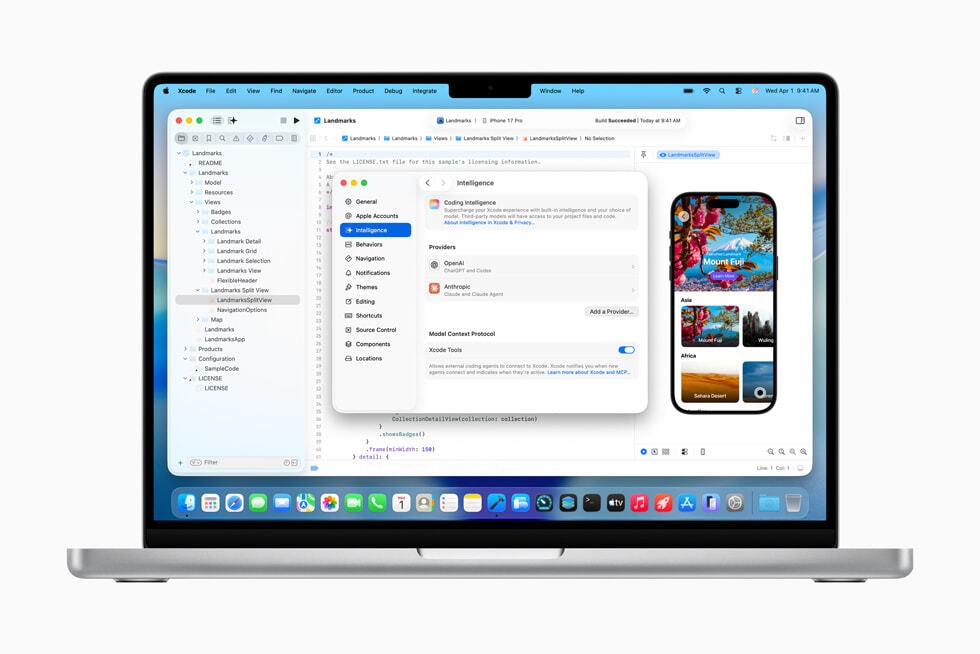Macで愛用中のコマンドラインランチャーLaunchBarが頻繁に(というか100%)クラッシュするようになってしまいました。
"LaunchBar crash"で検索してみたら、開発元フォーラムで次のような情報を発見。
This "NSInvalidArgumentException" crash is fixed in the current Nightly Build of LaunchBar (5.2-nightly-906).
This pre-release version is available via manual download from http://www.obdev.at/launchbar/download.html (under "Nightly Builds").
You could also use the integrated auto-update feature (if you enable "Show pre-release version" in the "Update" preferences of LaunchBar), but as this bug crashes LaunchBar before you get there you would need to start LaunchBar in debug mode (by pressing and holding the Option key while starting LaunchBar - this will temporarily disable the indexing process that leads to the crash).
Explanation:
This crash was caused by faulty Info.plist files of other installed apps (e.g. recently this was the case with the latest Pixelmator update).LaunchBar tries to read these files when creating the list of services these apps provide. If the file contains syntactical errors, LaunchBar could crash.
The Nightly Build now shields LaunchBar against such faulty Info.plist files.
要約すると以下のような感じです。
- pre-release(Nightly Builds)バージョンでは修正されている(http://www.obdev.at/launchbar/download.htmlからダウンロード可能)。
- 他のアプリケーションによりインストールされた不完全なInfo.plistファイルにより引き起こされる(例えば最新のPixelmator)。
- LaunchBarが、構文エラーを含むそのファイルを読み込もうとするとクラッシュ。
そういえば、Pixelmatorのアップデート最近あったな…。というわけで、LaunchBar-5.2-nightly-906.dmgをインストールしてみると解決しました!!
LaunchBarとPixelmatorを併用していて、LaunchBarが動かなくてこまっている方は、Nightly Buildを使ってみることをお勧めします。