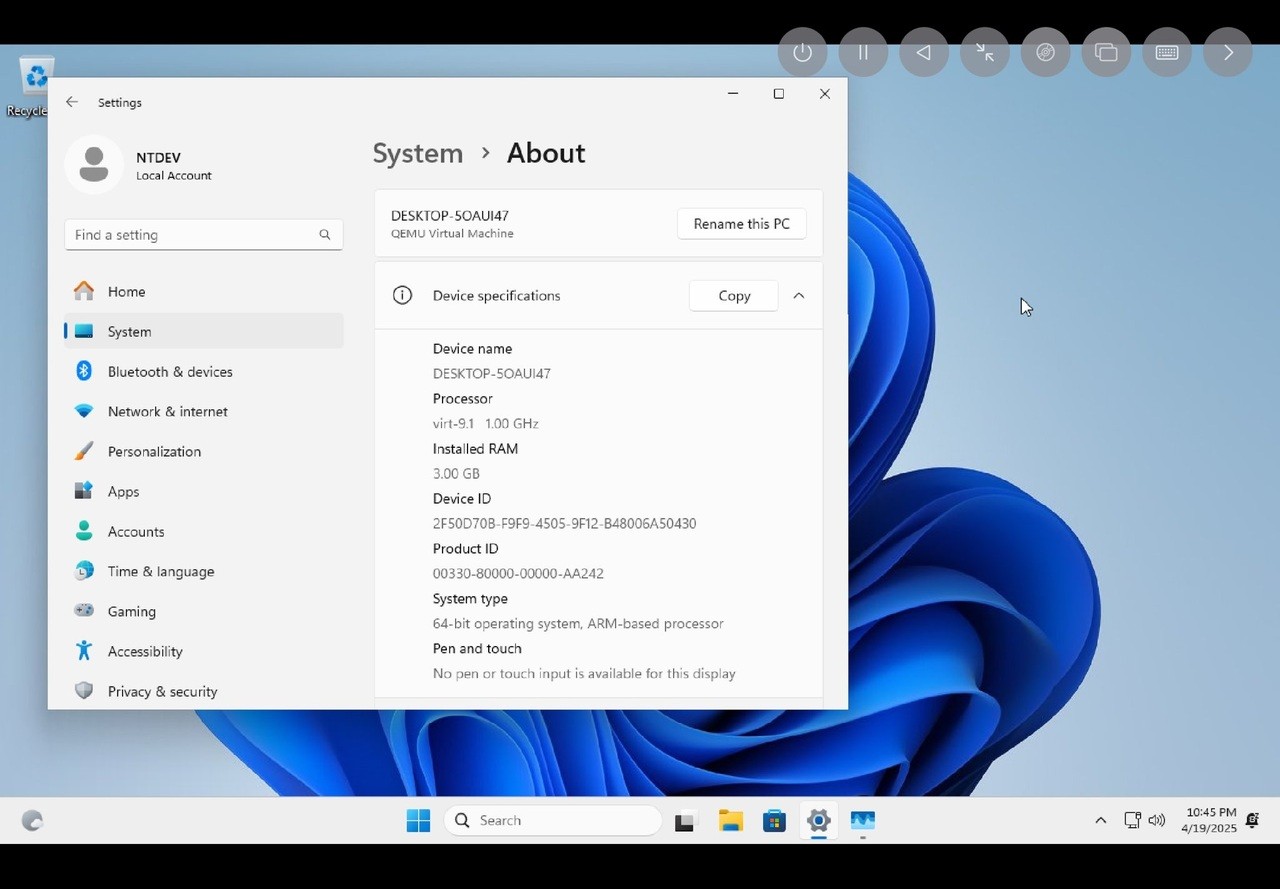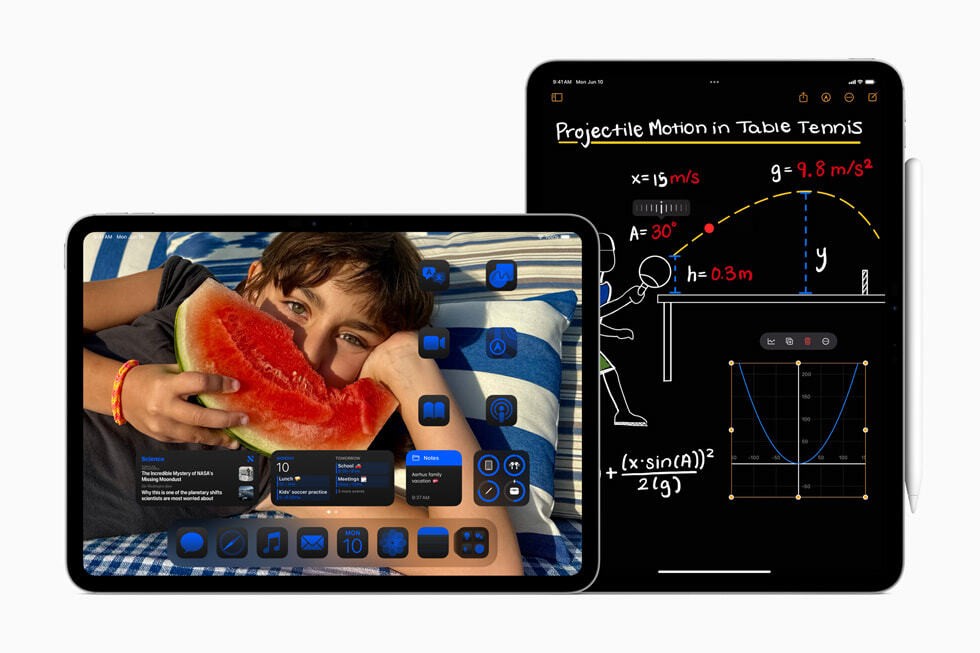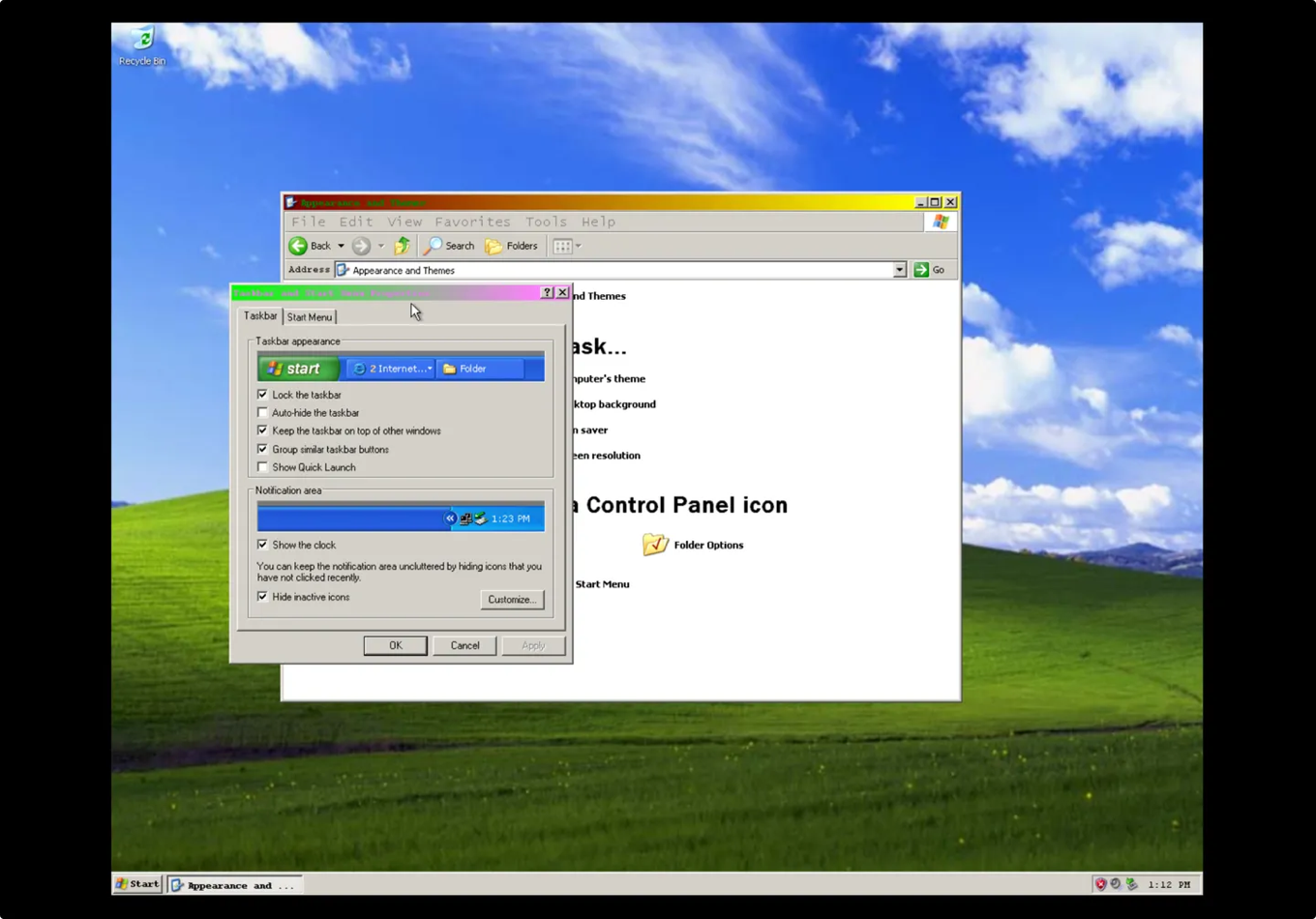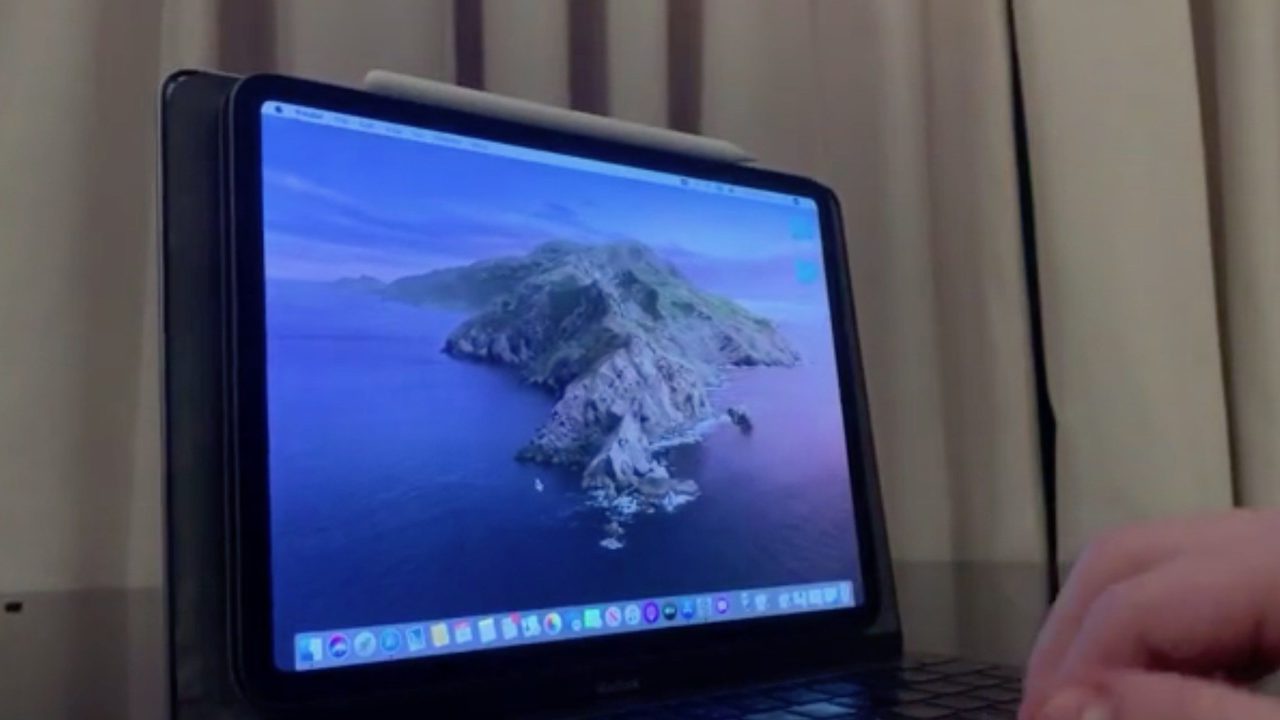
macOS CatalinaではiPadをMacの外部ディスプレイとして使用することができる「Sidecar」と呼ばれる新機能が追加されます。
今回この機能を活用し、MacBook ProとiPad Proを組み合わせたユニークなハイブリッドシステムをRedditのユーザーAndrew氏が作成したことが分かりました(9to5Mac)。
The method involved defusing the broken LCD screen and backlight from the upper portion of the MacBook’s clamshell, modifying the Retina display driver, attaching a magnetic iPad case in-place of the Retina display and putting everything back together.
In regards to software, I’m using Catalina’s ’Sidecar’ to wirelessly (Bluetooth) mirror the once-existent Retina display and ‘keyboard maestro’ to establish the initial connection to the iPad upon booting up. Not in the video below is a demonstration of 1keyboard being used to re-route the Macbook’s keyboard as an input device for the iPad when Sidecar is disabled.
同氏はディスプレイが壊れたMacBook Proを安価に入手し、壊れたRetinaディスプレイを取り外し、そこにiPad用の磁気ケースを取り付けています。
ソフトウェア的にはmacOSのSidecar機能を利用してiPad Proにワイヤレスで接続し、iPad ProをMacBook Proのディスプレイとして利用できるようにしています。タッチもちろん、Apple Pencilによる手書き入力も可能で、必要な場合はiPad Proを取り外し単体で使用することも可能となっている模様です。
同氏は詳細なセットアップ方法を今後投稿する予定だとしており、具体的な改造方法を知りたい方は要注目かもしれません。