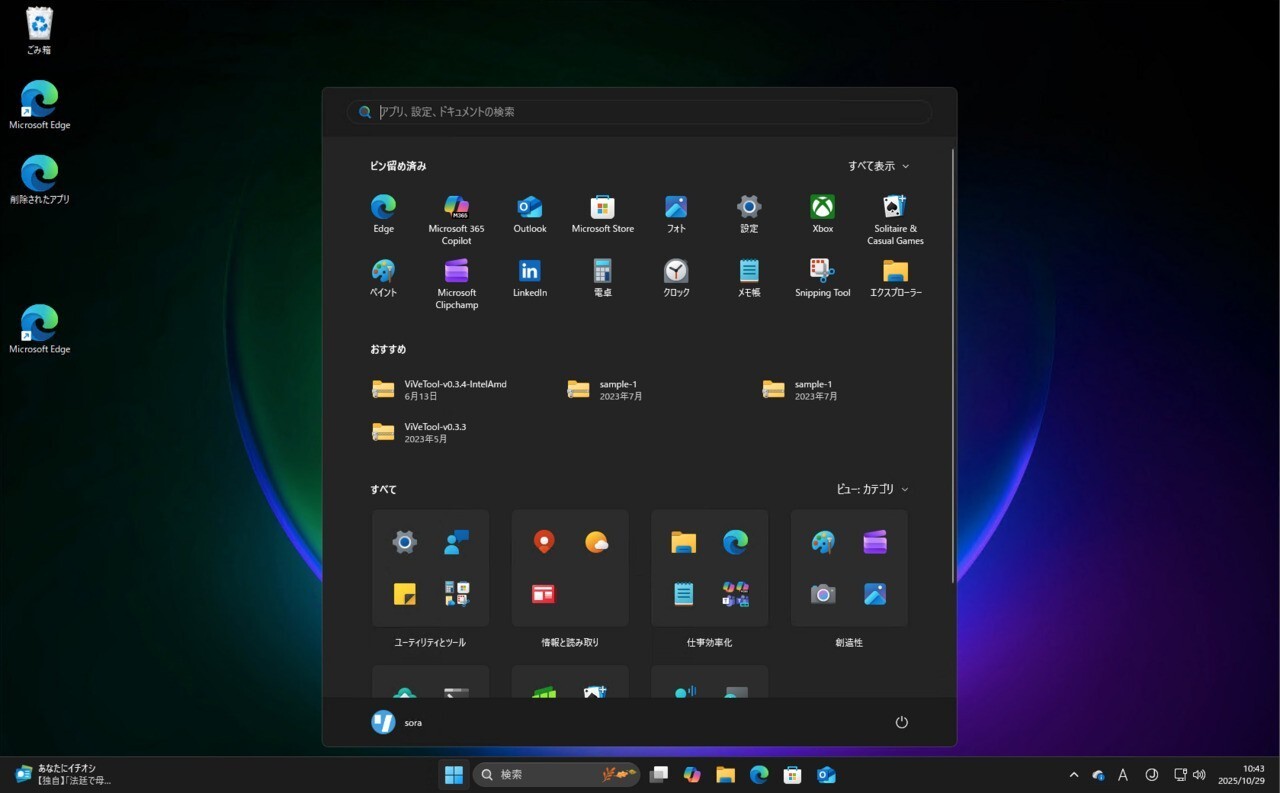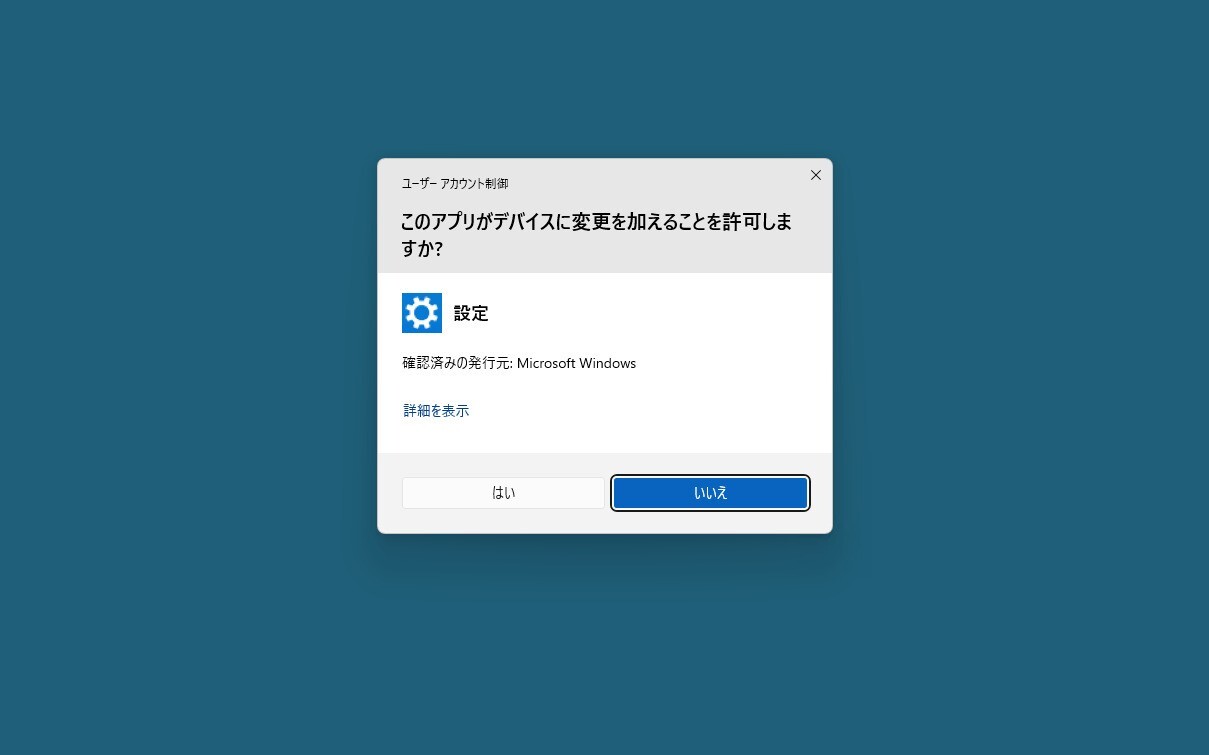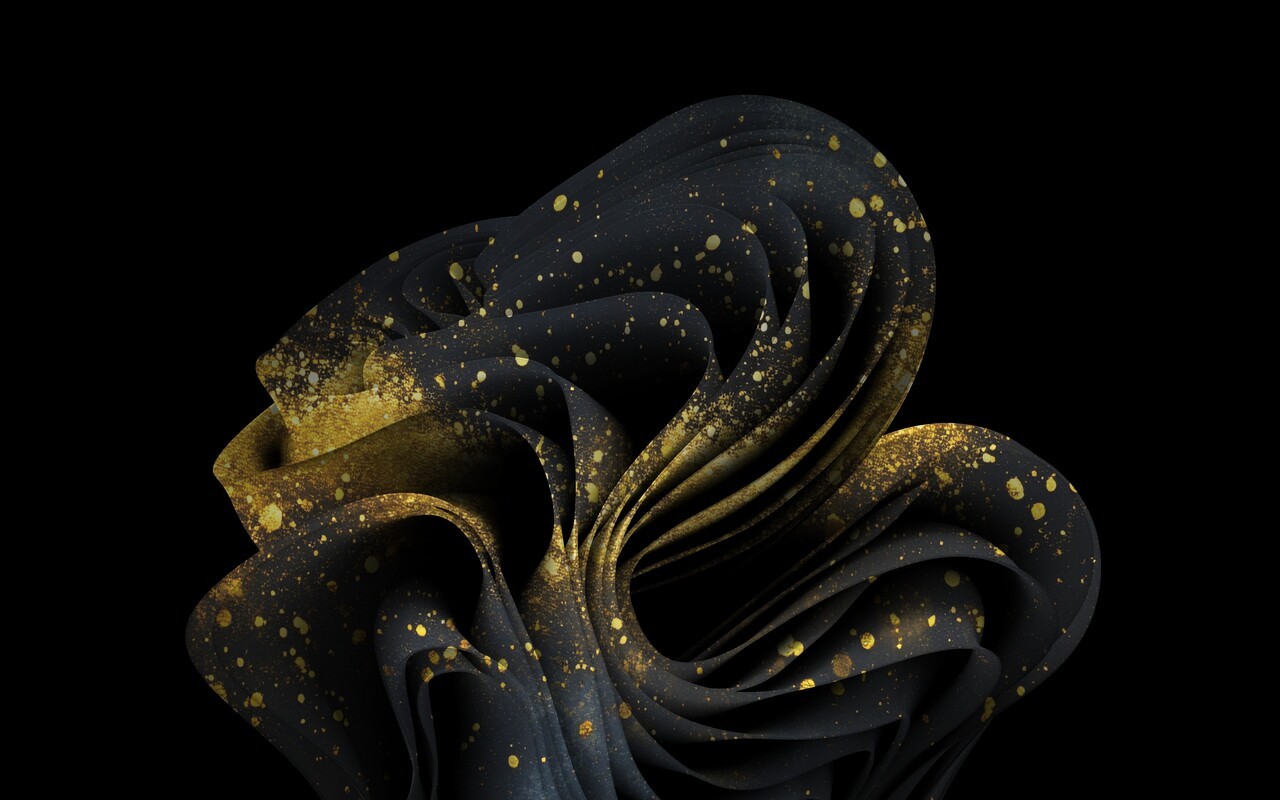MicrosoftはWindows 10やWindows 11で「Microsoftアカウント」の使用を推奨しており、最新の「Windows 11 24H2」の初期セットアップ画面では、これまで使うことができたMicrosoftアカウントの使用を回避する方法が使えなくなっているとも報じられています。
今回さらに、Microsoftはアカウントの切替方法を説明したサポートドキュメントを更新し、ローカルアカウントへ切り替える方法の説明を削除していたことがわかりました(Neowin)。
元々このドキュメントには、Microsoftアカウントからローカルアカウントへ切り替える方法を説明したテキストがふくまれていましたが、現在は以下の部分が完全に削除されてしまっているようです。
You can use the Settings app to switch your Microsoft account to a local account.
Important: Microsoft recommends using a Microsoft account, not a local account, when signing in to Windows. Using a Microsoft account in Windows allows for seamless integration of Microsoft services, enhanced security, and sync across devices, unlike a local account.
- In the Settings app on your Windows device, select Accounts > Your info, or use the following shortcut: Your info
- Select Sign in with a local account instead. You'll see this link only if you're using a Microsoft account
- Type the username, password, and password hint. The username must be different than any others on the device
現在は上記の「Microsoftアカウントからローカルアカウント」へ切り替える方法の説明は削除され、「ローカルアカウントからMicrosoftアカウント」へ切り替える方法を説明した部分だけ残されています。
サポートドキュメントの変更は、ローカルアカウントを使って欲しくないというMicrosoftの気持ちの表れなのかもしれません。