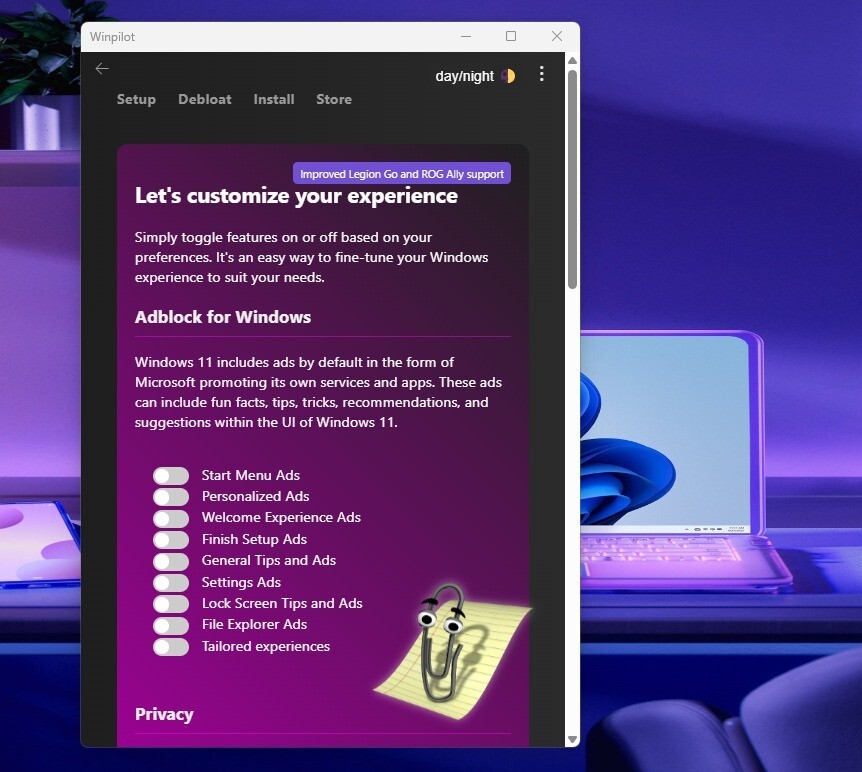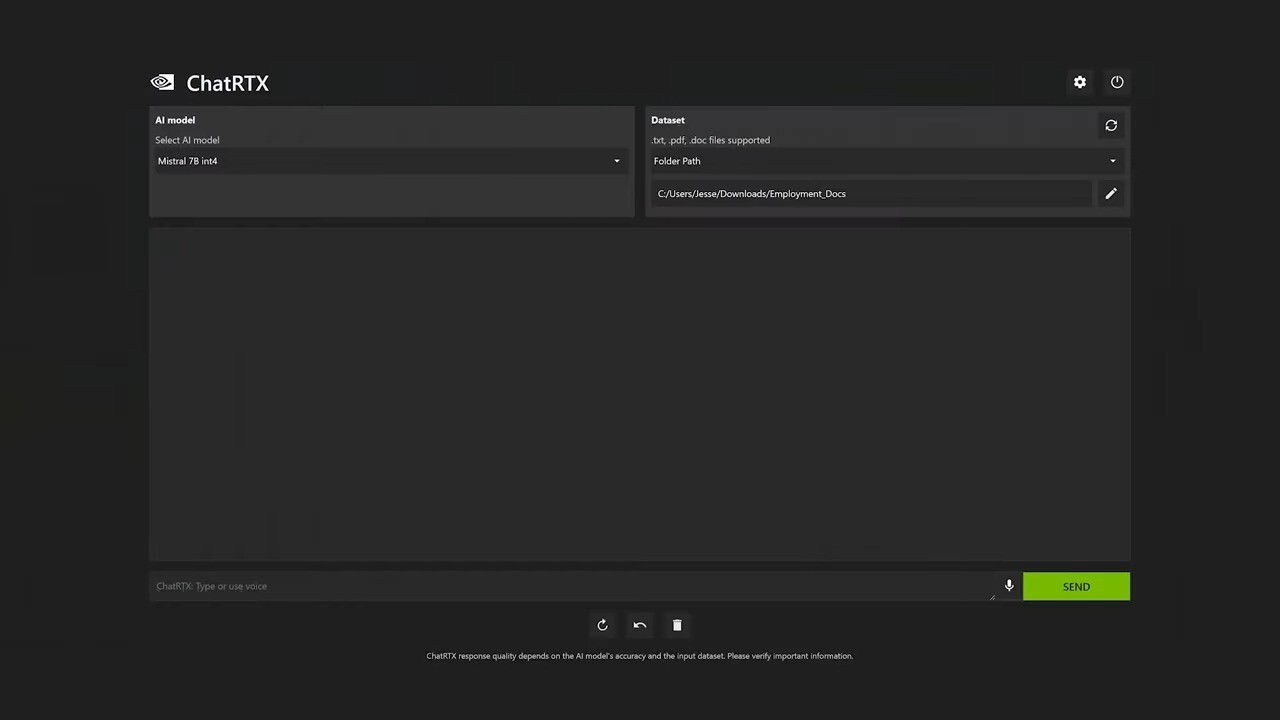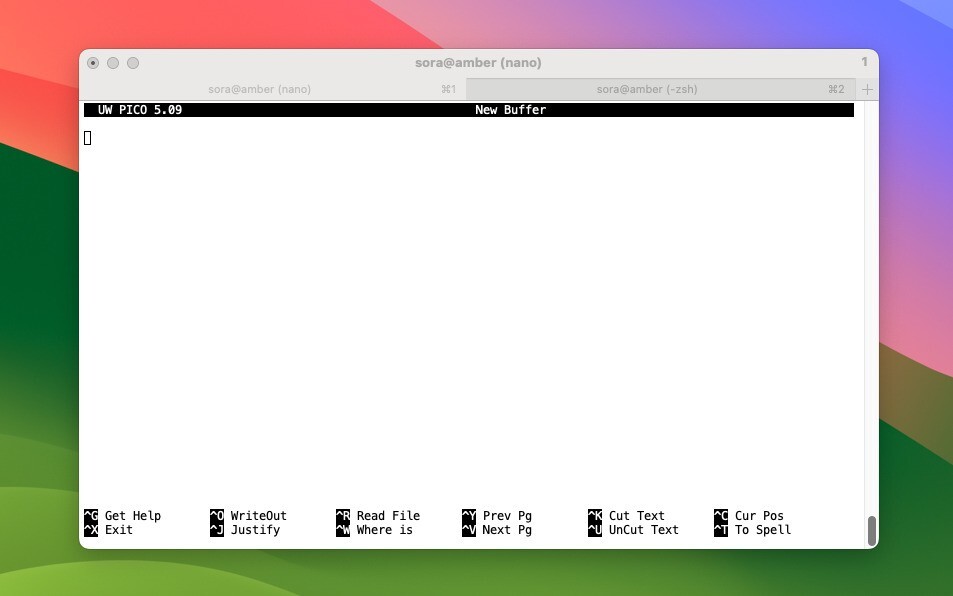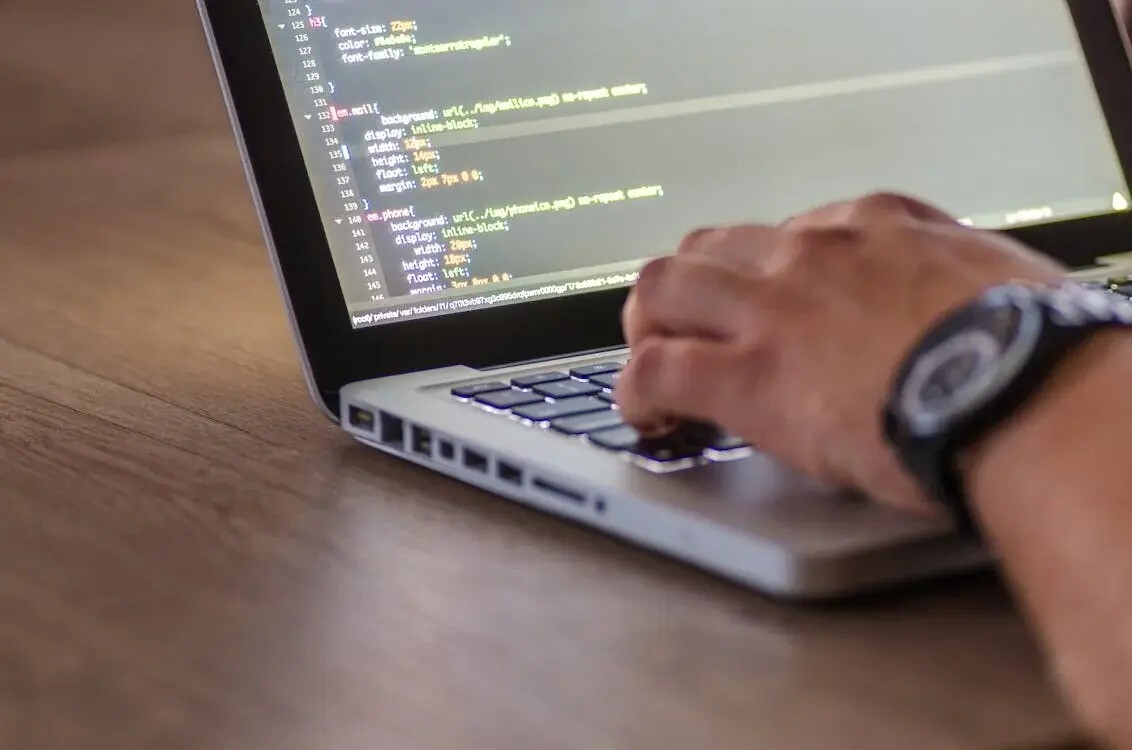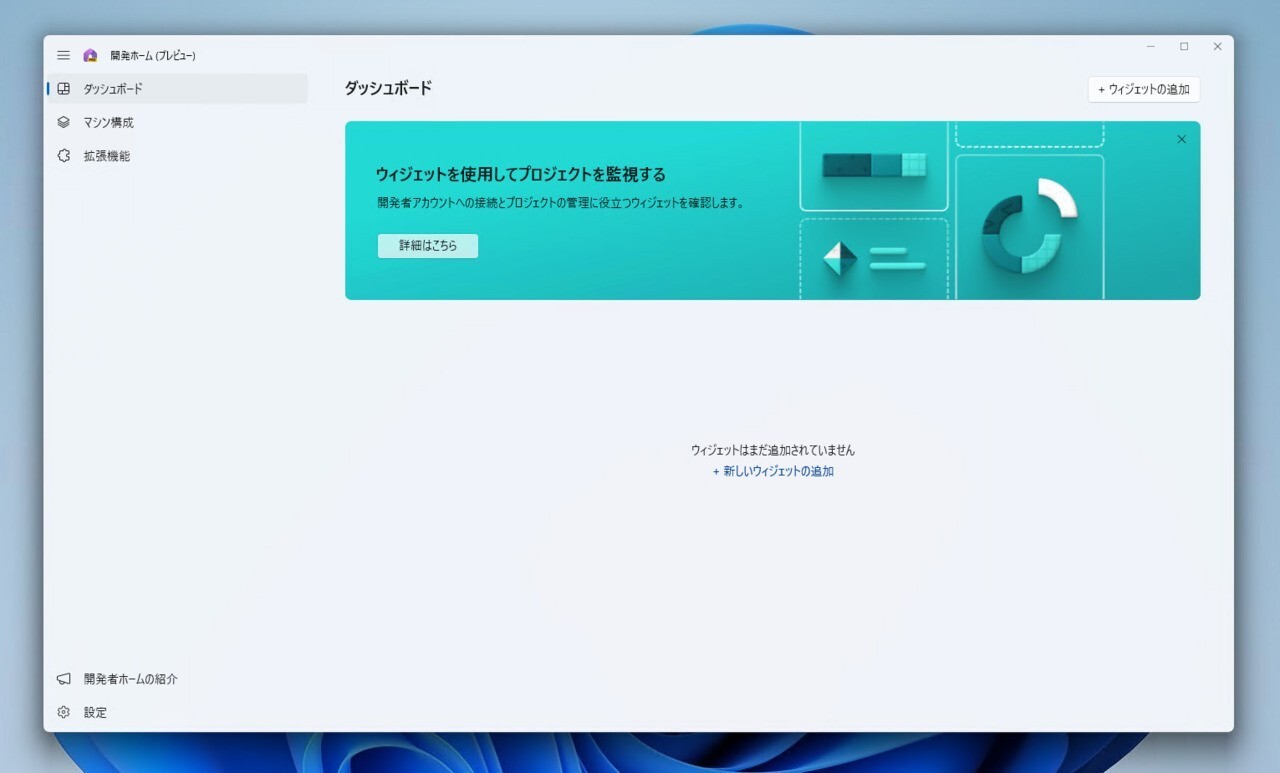
Microsoftが、Windows 11用アプリ「Dev Home (日本語名:開発ホーム)」の最新プレビュー版「Dev Home Preview v0.7」をリリースしました。
Dev Homeは2023年5月に「Build 2023」で初めて発表された開発者向けアプリで、開発者はDev DriveやWinGet、GitHubなど開発に役立つさまざまな情報に素早くアクセスすることができます。
最新版では、Azure DevOps(ADO)機能を追加するためのAzureエクステンションの作成に焦点を宛てた変更が行われています。これにはADO用のリポジトリ複製機能とADOウィジェットが含まれます。
GitHubによるとリリースノートは以下の通りです。
Azure extension
- We've just released the Azure extension for Dev Home! The repository can be found here: https://github.com/microsoft/devhomeazureextension
- Initial implementation includes repository cloning for Azure DevOps (ADO) and ADO widgets.
Accessibility fixes
- Text should now wrap rather than get clipped when text scaling is greater than 100% or the window is too narrow. (#1756) (#1782) (#1800) (#1808)
- You can now keyboard navigate to all items in the navigation view. (#1804)
- Narrator should now properly announce the components on the app installation page of Machine Configuration. (#1780)
Changes
- There's now an experimental features page in Settings. We don't have any experimental features yet, but now we have a place for them to be enabled once they're developed. (#1707)
- Disabled widget sizes are now hidden from the context menu, rather than just appearing as disabled. (#1698)
- You'll now be asked to sign in (if you haven't already) when attempting to clone a private repository by URL. (#1711)
- There's now an option to report a documentation issue from the Feedback page (Thanks @hamnarauf!). (#1823)
Bug fixes
- When adding multiple repositories to clone, you can now select a different clone path when re-entering the repository selection dialog and the previously selected repos won't update their clone location. (#1766)
- The title bar should now properly update its colors when changing theme. (#1759)
- Zombie widgets should no longer stick around forever. (#1770) (#1810)
- You can now actually customize a widget, rather than replacing the widget with a new one when clicking customize. (#1819)
- Dev Home should no longer crash when clicking Add Widget. (#1831)
- Child windows should now follow the parent's theme. (#1881)
Dev Homeの詳細はMicrosoft公式サイトで確認可能です。またプレビュー版はこちらのリンクからインストールすることができます。