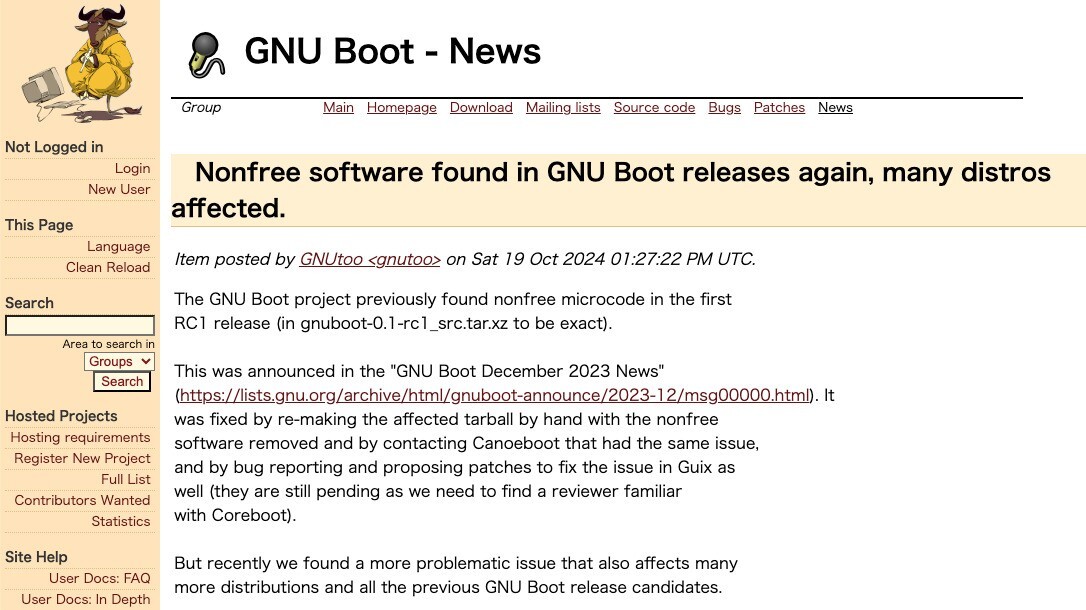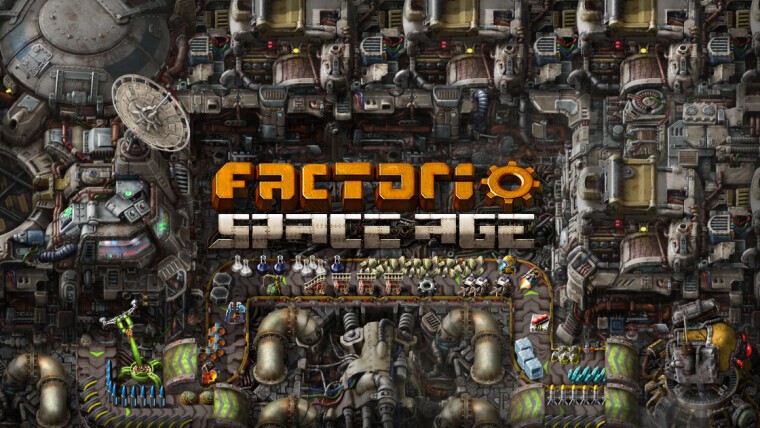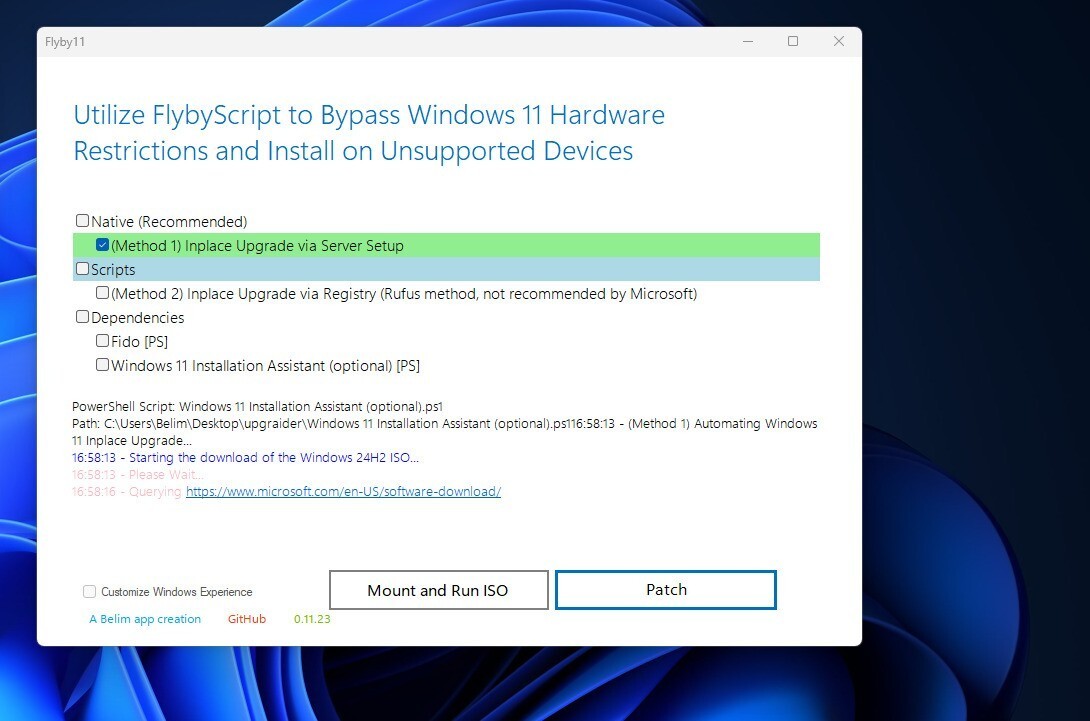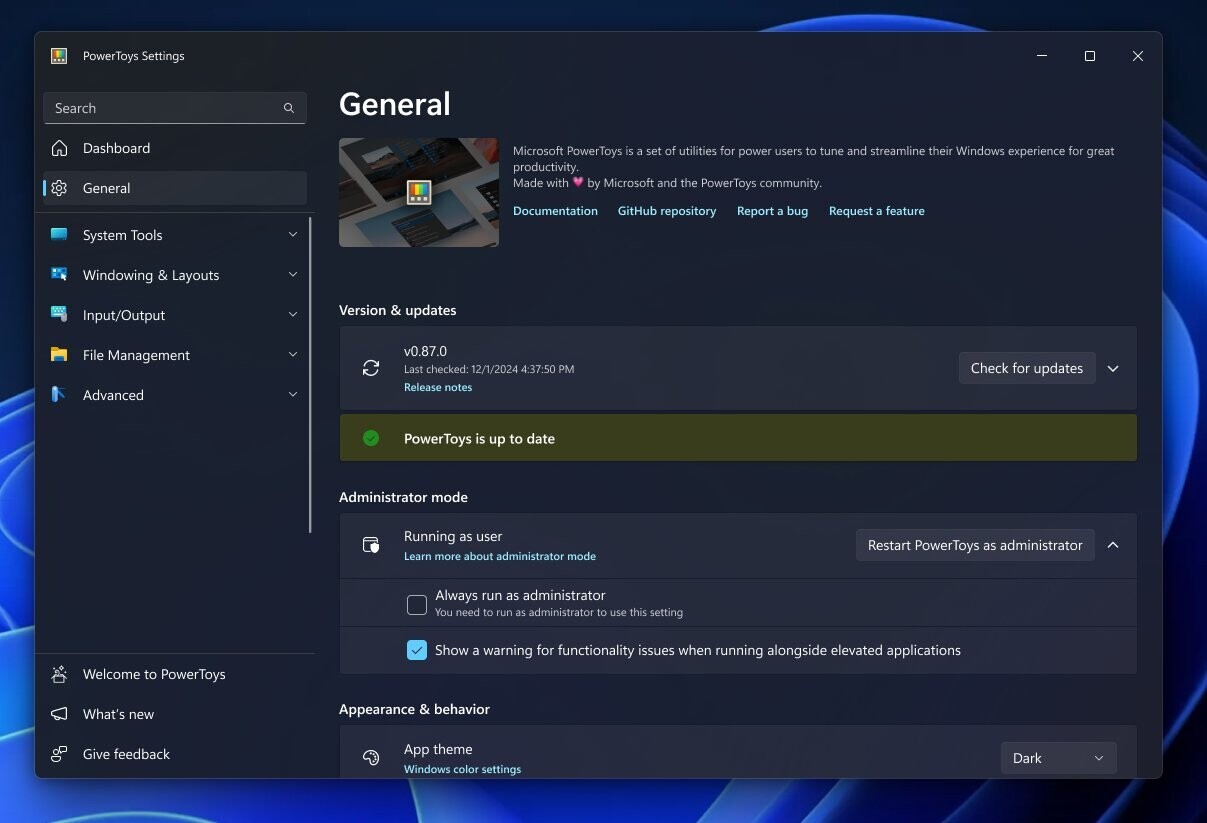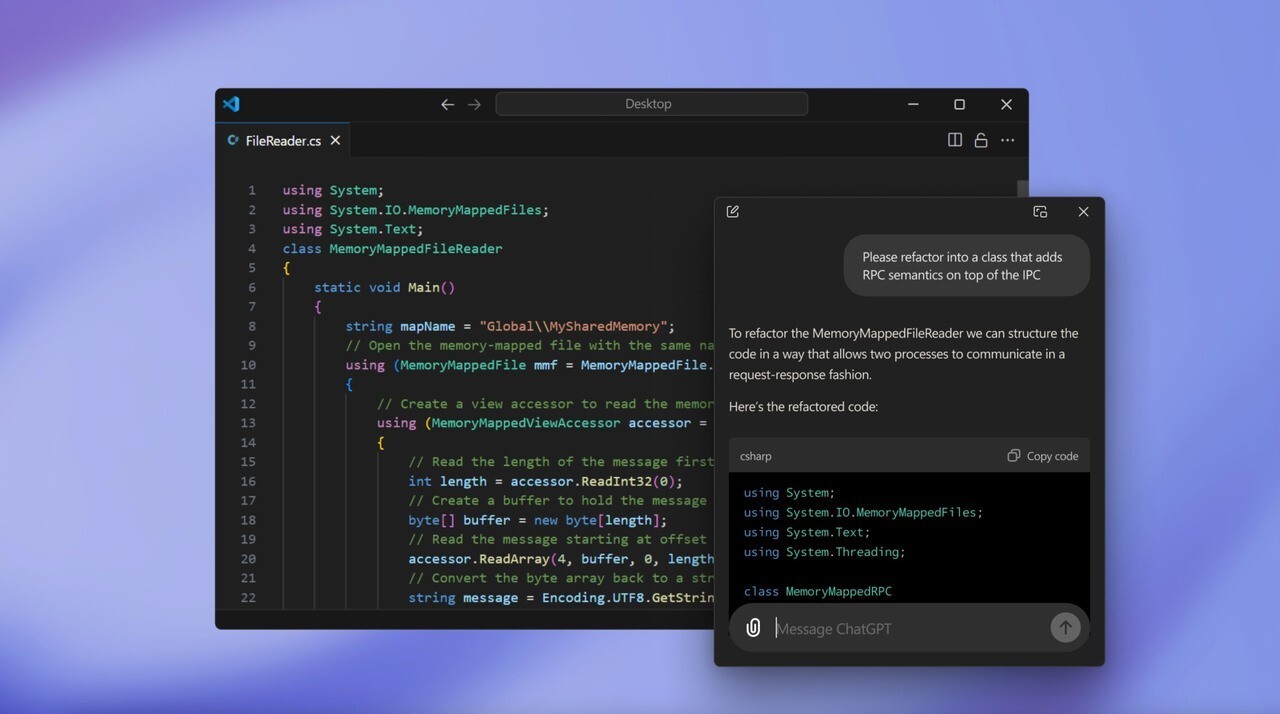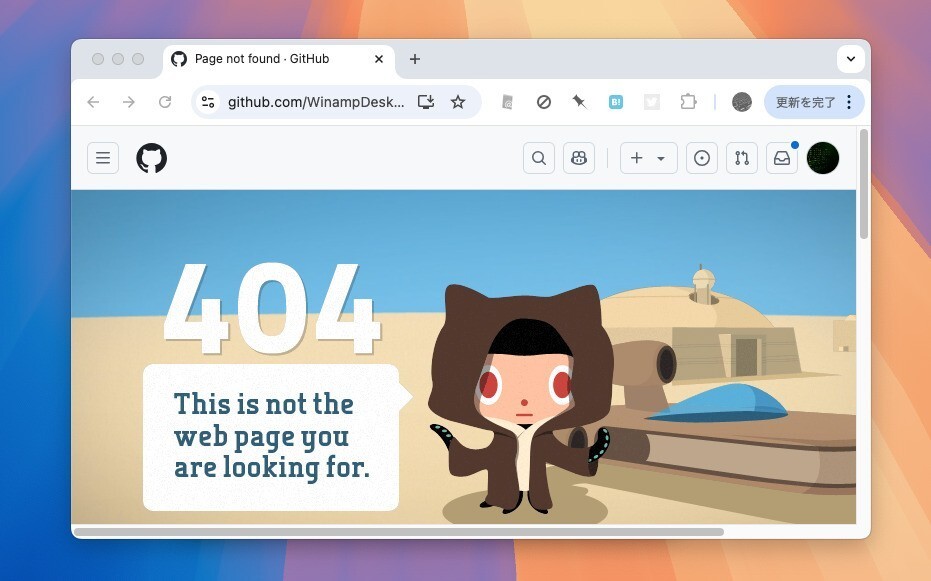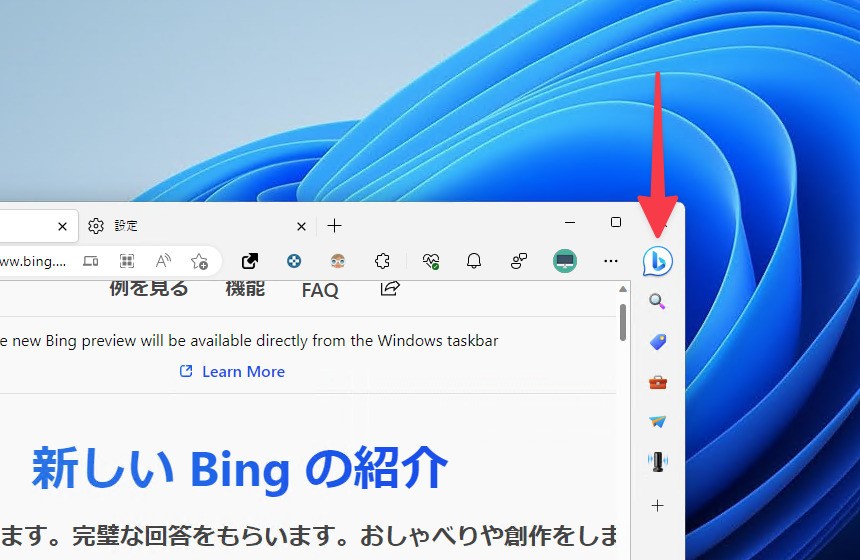
Microsoftは3月24日(現地時間)、Edgeブラウザの最新安定版v111.0.1661.54をリリースしました。
最新版ではEdgeサイドバーの改善が行われ、サイドバー右上に表示されているBingアイコン(検出)を非表示にすることができる設定が利用可能となっています。「設定 > サイドバー > 検出 > 検出の表示」でアイコンの表示・非標示を切り替えることができます(以前の記事)。
リリースノートは以下の通りです。
Microsoft Edge Sidebar Improvements. The Microsoft Edge sidebar lets users access productivity tools side-by-side with their browsing window. In this release, the sidebar has been enhanced to increase productivity and improve user experience. As communicated in our last release (Microsoft Edge release notes for Stable Channel), the sidebar now includes a toolbar button by default to access the experience. If admins enable the Discover app, hovering and clicking the toolbar button will invoke both the sidebar tower, and the new discover experience. With this release, admins now have the ability to disable the Discover app and still keep the Sidebar. In this situation, the Sidebar tower will always be shown. If a user would like to hide their sidebar from always showing, they can do this in their Sidebar settings (edge://settings/sidebar). Additionally, Enterprise users can choose to 'always show' or 'auto hide', when an admin 'enables' the Sidebar. More customization options for the sidebar toolbar button are planned in future versions of Microsoft Edge. For more information, see Manage the sidebar in Microsoft Edge.
Microsoft Edgeのサイドバーが改善されました。Microsoft Edgeのサイドバーを使用すると、ユーザーはブラウジングウィンドウと並べて生産性ツールにアクセスできます。本リリースでは、生産性の向上とユーザーエクスペリエンスの向上を目的に、サイドバーの機能が強化されました。前回のリリース(Stable ChannelのMicrosoft Edgeリリースノート)でお伝えしたように、サイドバーには、エクスペリエンスにアクセスするためのツールバーボタンがデフォルトで含まれるようになりました。管理者がDiscoverアプリを有効にした場合、ツールバーボタンをクリックすると、サイドバータワーと新しいDiscoverエクスペリエンスの両方が呼び出されます。今回のリリースでは、管理者はDiscoverアプリを無効にして、サイドバーを維持することができます。この場合、サイドバータワーは常に表示されます。サイドバーを常に表示しないようにしたい場合は、サイドバーの設定(edge://settings/sidebar)でこれを行うことができます。さらに、エンタープライズユーザーは、管理者がサイドバーを「有効」にしたときに、「常に表示する」か「自動的に隠す」かを選択することができます。Microsoft Edgeの将来のバージョンでは、サイドバーツールバーボタンのさらなるカスタマイズオプションが予定されています。詳細については、Microsoft Edgeのサイドバーを管理するを参照してください。
また以下の脆弱性の修正が行われています。
- CVE-2023-28286 (Moderate)
- CVE-2023-28261(Low)
変更点の詳細はこちらで確認可能です。