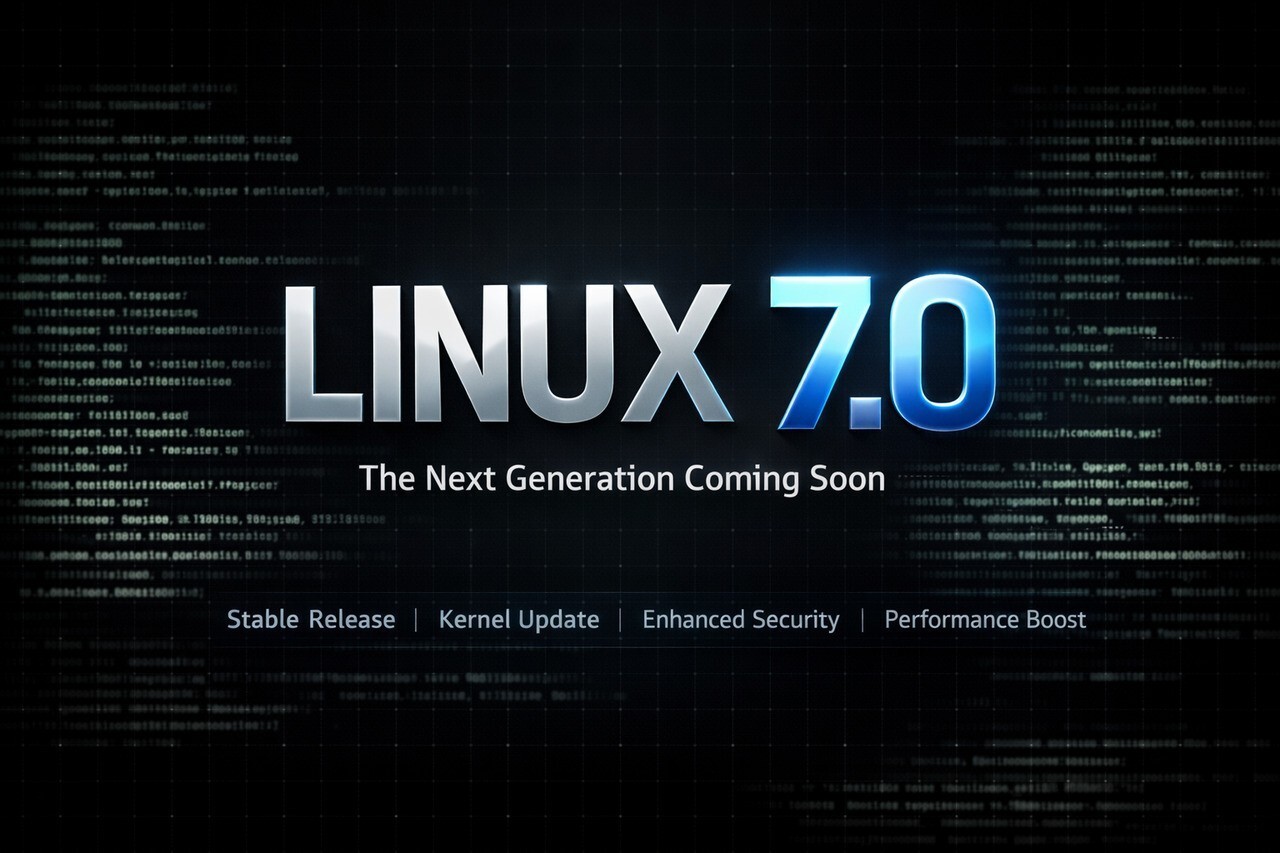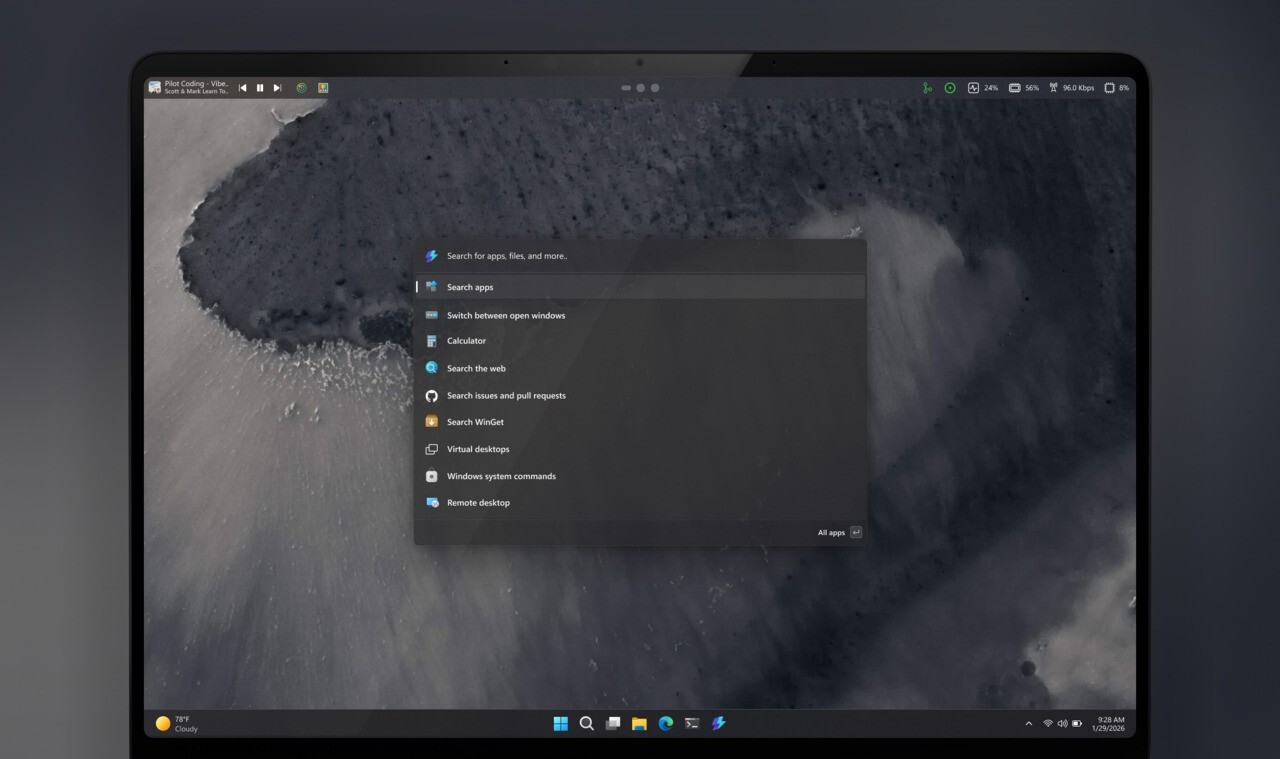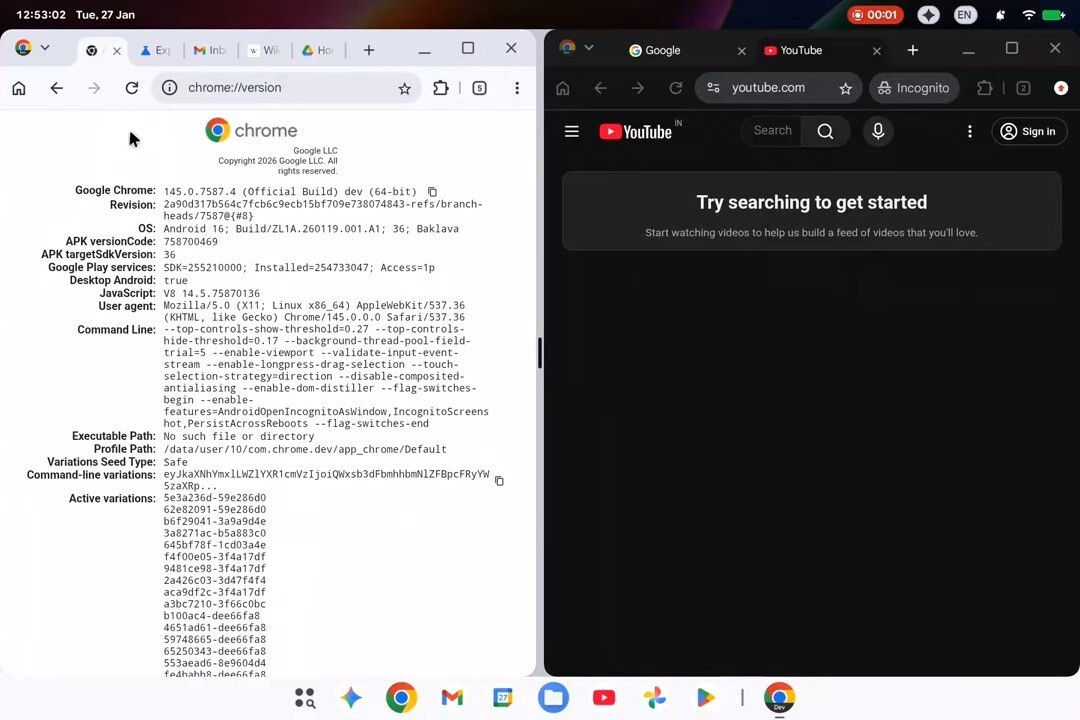Microsoft Officeの最新版「Microsoft Office 2024」は今年の後半にリリースされる予定です。
最新版には、さまざまな新機能や改良、セキュリティ更新が含まれていますが、その中に、Word、Excel、PowerPoint、Visioでドキュメントに含まれるActiveXコントロールがデフォルトでオフになるという変更も含まれていることがわかりました。
Microsoftは、Microsoft 365 Admin Center(Message ID MC884011)で、今後の変更に関する警告を発表しています。
Starting in new Office 2024, the default configuration setting for ActiveX objects will change from Prompt me before enabling all controls with minimal restrictions to Disable all controls without notification. This change applies to the Win32 desktop versions of Word, Excel, PowerPoint, and Visio.
Users will no longer be able to create or interact with ActiveX objects in Office documents when this change is implemented. Some existing ActiveX objects will still be visible as a static image, but it will not be possible to interact with them. In non-commercial SKUs of Office, users will see this notification when an ActiveX object is blocked by the new default behavior:
The new default setting is equivalent to the existing DisableAllActiveX group policy setting.
新しいOffice 2024から、ActiveXオブジェクトのデフォルトの構成設定が、最小限の制限ですべてのコントロールを有効にする前に確認する(Prompt me before enable all controls with minimal restrictions)から、通知なしですべてのコントロールを無効にする(Disable all controls without notification)に変更されます。この変更は、Win32デスクトップ版のWord、Excel、PowerPoint、およびVisioに適用されます。
この変更が実施されると、OfficeドキュメントでActiveXオブジェクトを作成したり、操作したりすることができなくなります。一部の既存のActiveXオブジェクトは、静止画像として表示されるものの、それらを操作することはできなくなります。Officeの非商用SKUでは、ActiveXオブジェクトが新しいデフォルトの動作によってブロックされると、ユーザーにこの通知が表示されます:
新しいデフォルト設定は、既存のDisableAllActiveXグループポリシー設定と同等です。
この変更は、Office 2024のリリースと同時に10月に実施され、Microsoft 365アプリは、2025年4月に同様の変更が実施されます。
なお、Microsoftは、ActiveXオブジェクトへのアクセスが必要な企業向けに、ActiveXオブジェクトを有効にする3つの方法を提供しています:
- Trust Center SettingsダイアログのActiveX Settingsで、Prompt me before enabled all controls with minimal restrictionsオプションを選択する。
- レジストリで、HKEY_CURRENT_USER\Software\Microsoft\Office\Common\Security\DisableAllActiveXを0(REG_DWORD)に設定する。
- Disable All ActiveXグループポリシー設定を0に設定する。
Microsoftは、ActiveXフレームワークを段階的に廃止していく数年がかりのプロセスを実施しており、Office 2024の変更もこの流れにそったものといえそうです。