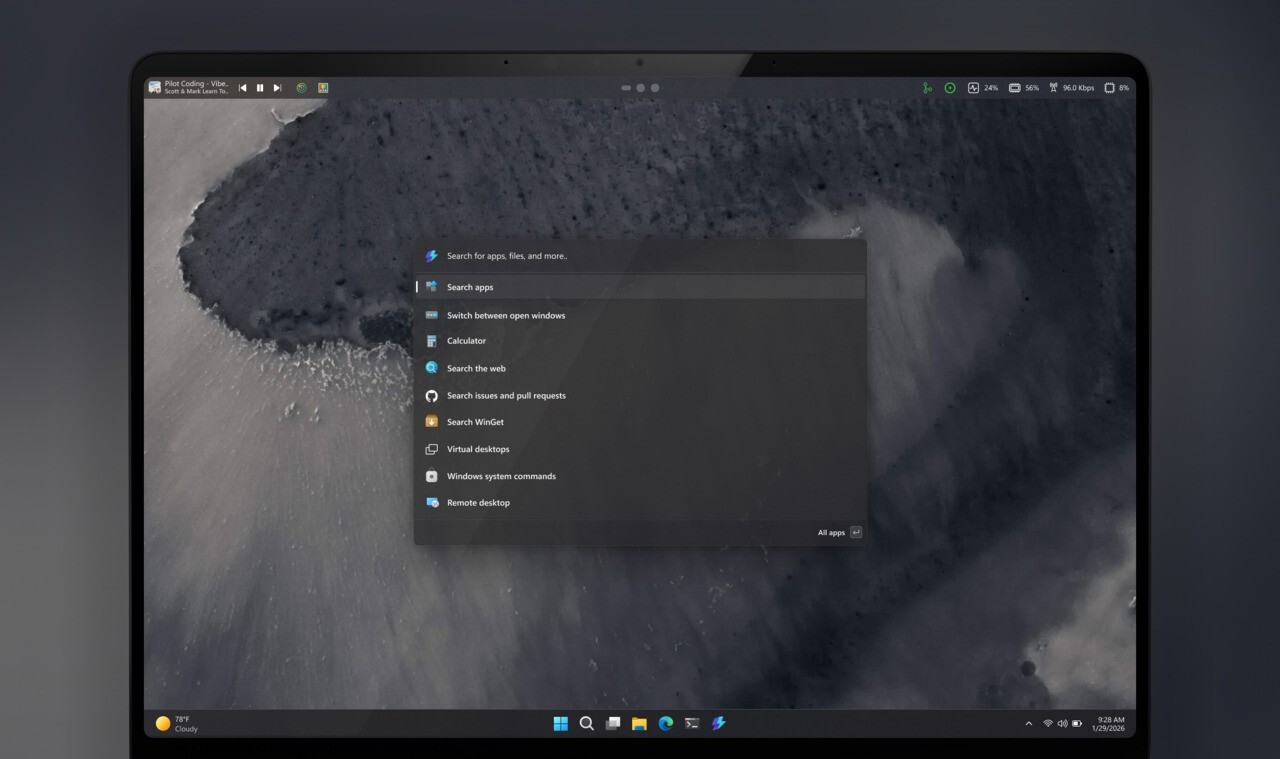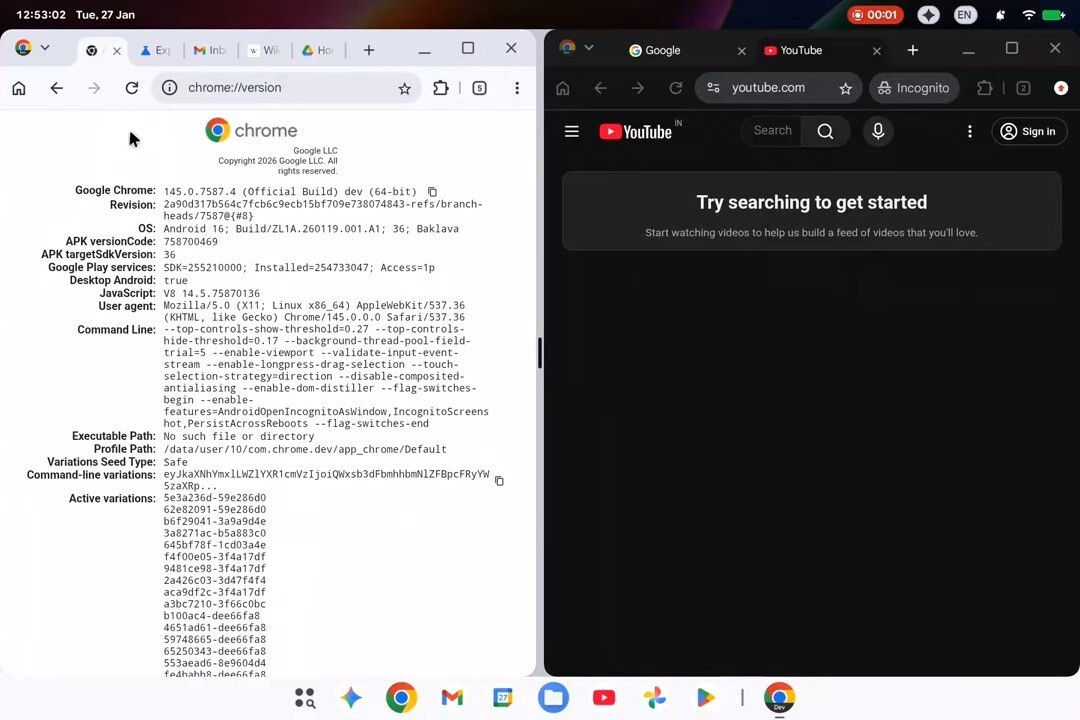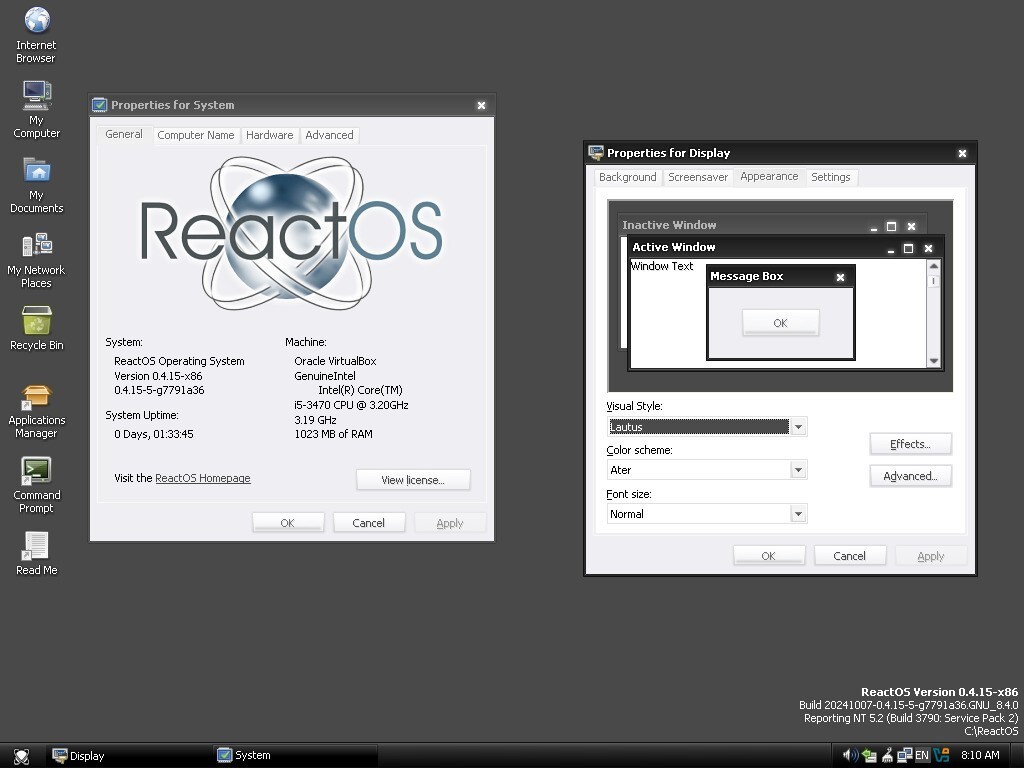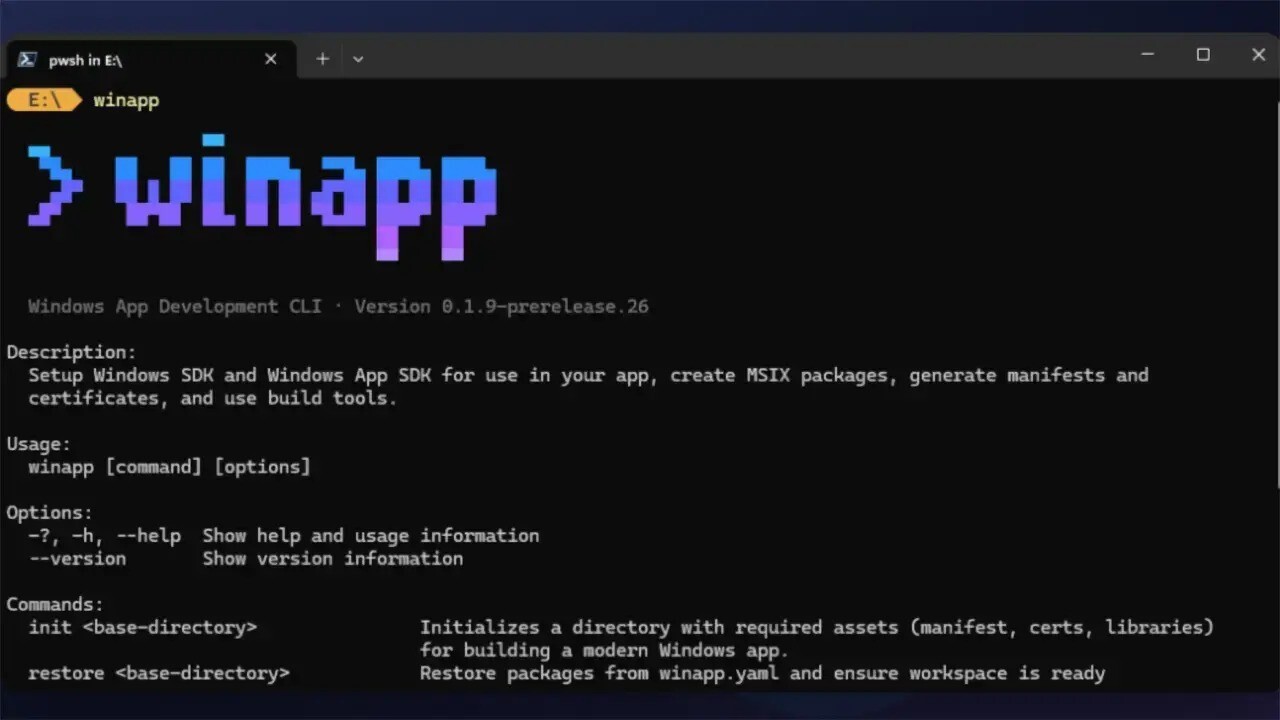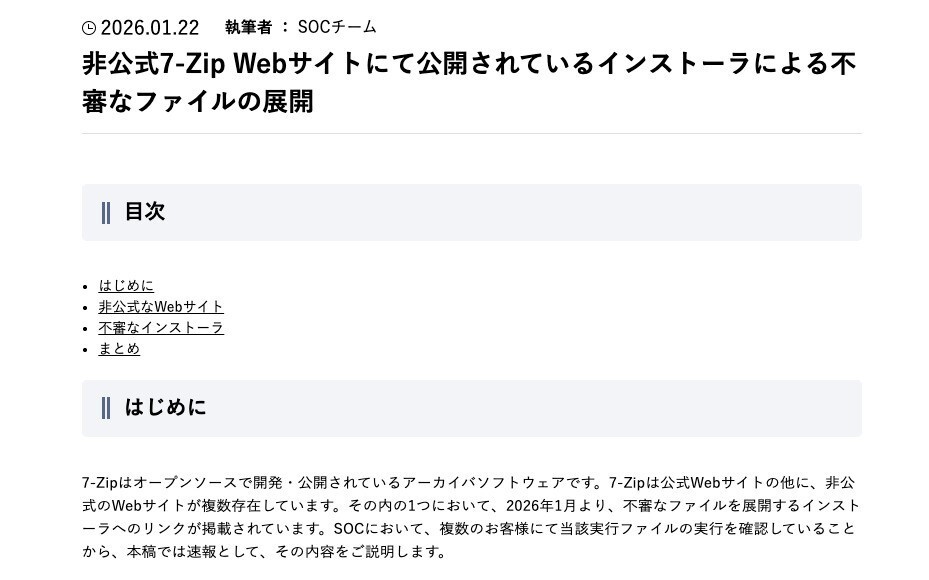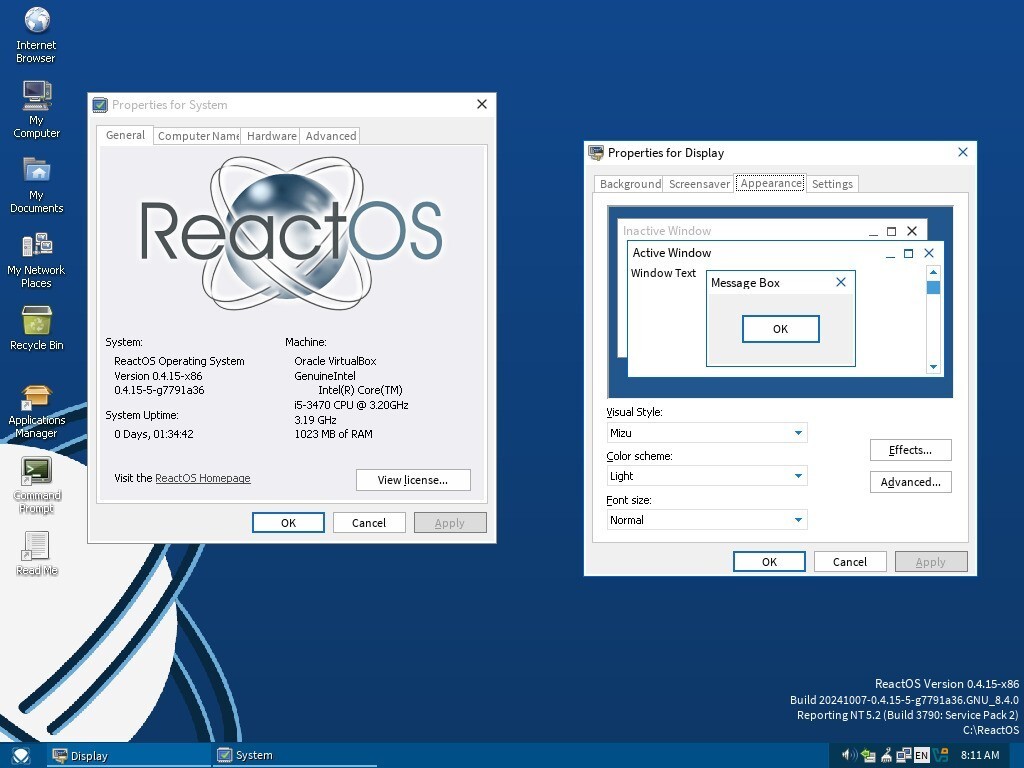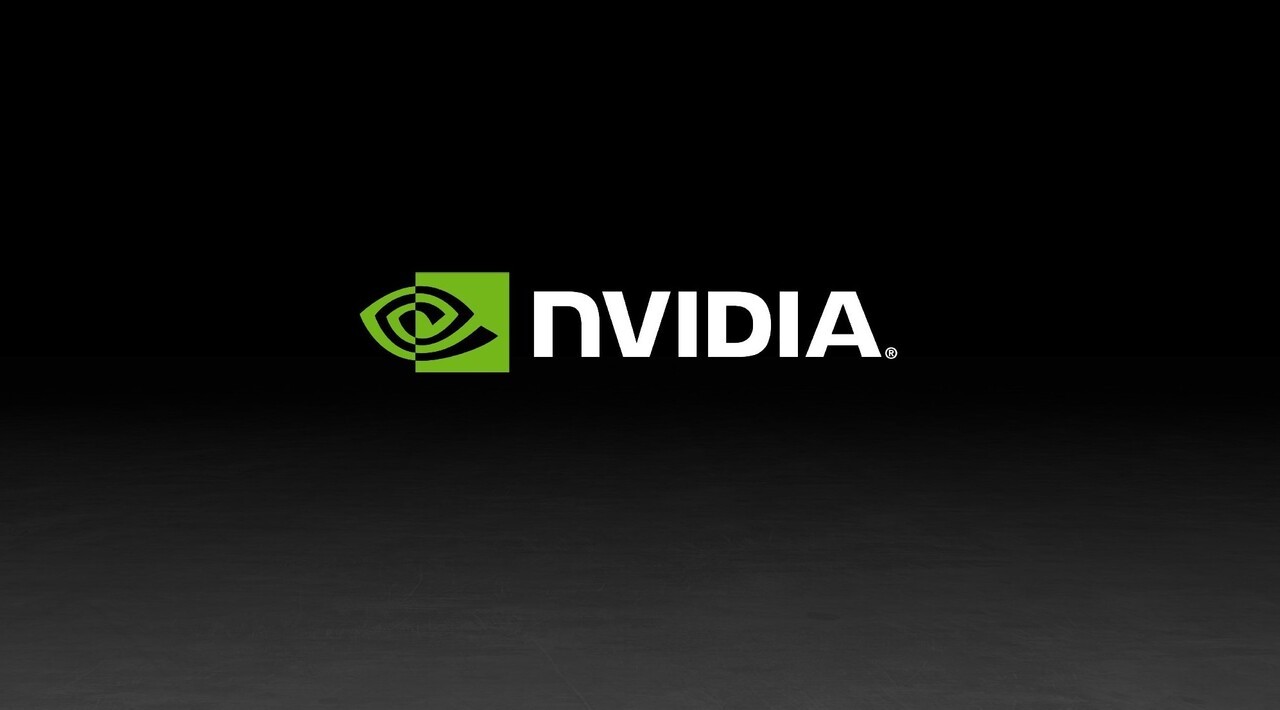
Nvidiaは6月26日(現地時間)、DisplayPort 1.3/1.4機能を有効にするためのファームウェアアップデートツール「NVIDIA Graphics Firmware Update Tool for DisplayPort 1.3 and 1.4 Displays」をリリースしました。
ツールはDisplayPortの互換性の問題に対処するもので、ファームウェア更新を行わないと、DisplayPort 1.3/1.4モニターに接続されたシステムで、OSがロードされるまで起動時にブランク画面が表示されたり、起動時にハングアップしたりする可能性があるとのこと。
NVIDIAファームウェアアップデータは、ファームウェアアップデートが必要かどうかを検出し、必要な場合はアップデートを提供します。Windows 11、Windows 10のほか、Windows 7、Windows 8、Windows 8.1のようなサポートが終了したものも含めWindowsのすべての64ビット版が対象です。
To enable the latest DisplayPort 1.3 / 1.4 features, your graphics card may require a firmware update.
Without the update, systems that are connected to a DisplayPort 1.3 / 1.4 monitor could experience blank screens on boot until the OS loads, or could experience a hang on boot.
The NVIDIA Firmware Updater will detect whether the firmware update is needed, and if needed, will give the user the option to update it.
If you are currently experiencing a blank screen or hang on boot with a DP 1.3 or 1.4 monitor, please try one of the following workarounds in order to run the tool:
- Boot using DVI or HDMI
- Boot using a different monitor
- Change boot mode from UEFI to Legacy; or Legacy to UEFI.
- Boot using an alternate graphics source (secondary or integrated graphics card)
ファームウェアアップデートツールの詳細の確認およびダウンロードは公式サイトから可能です。