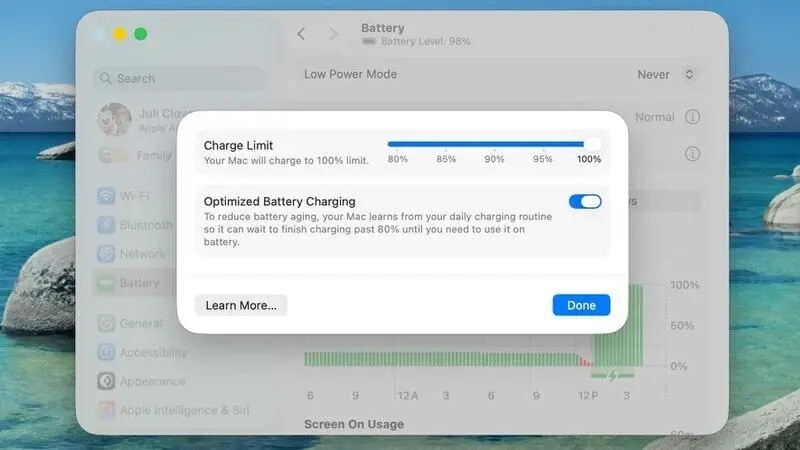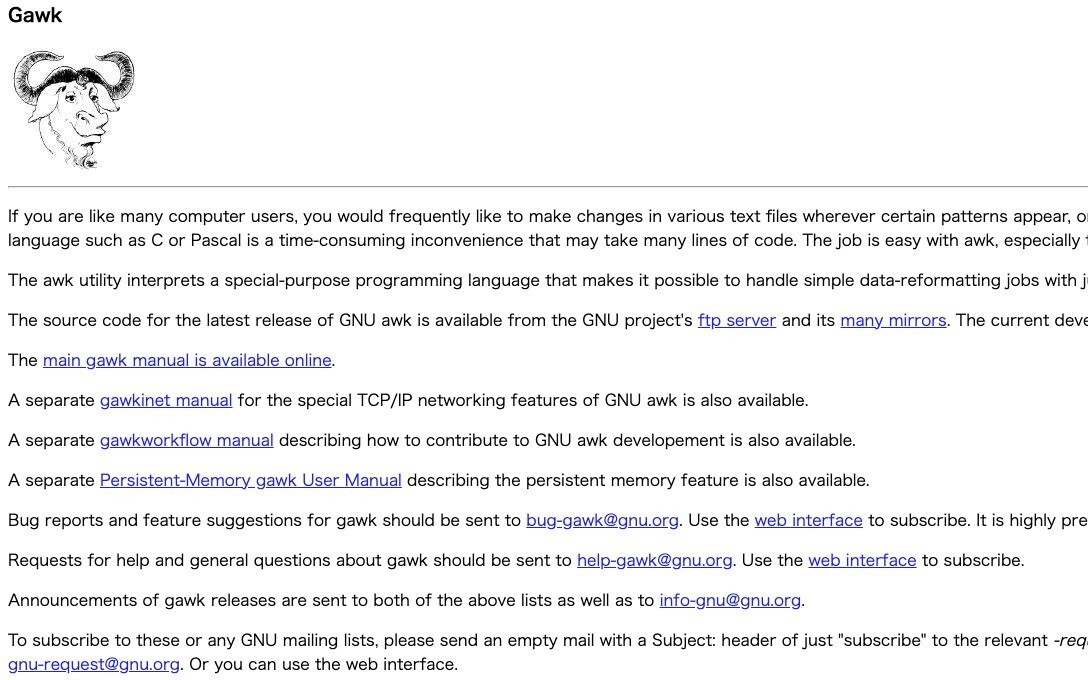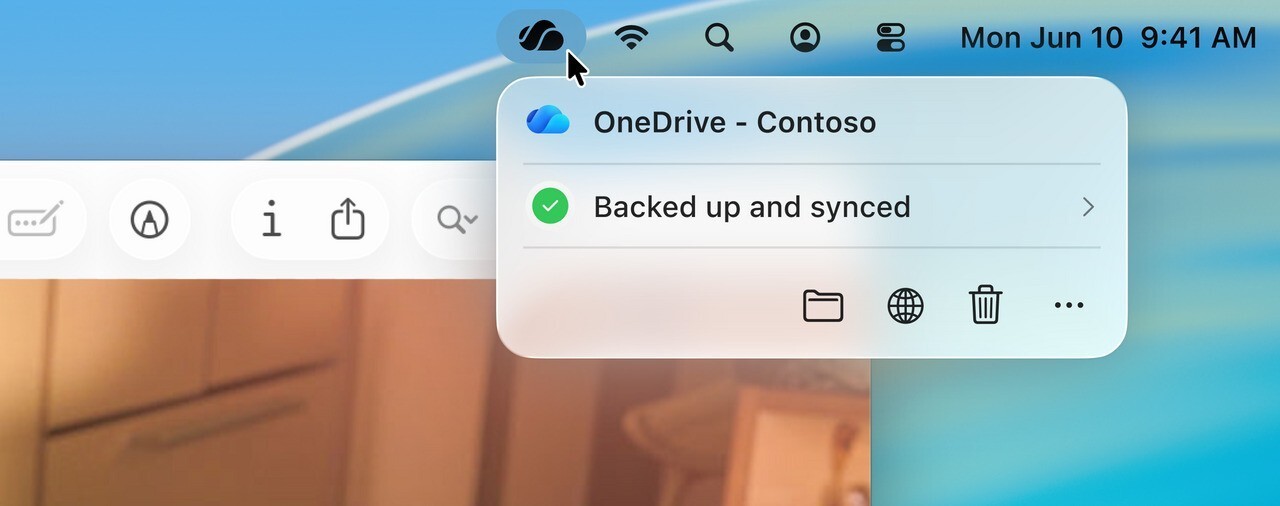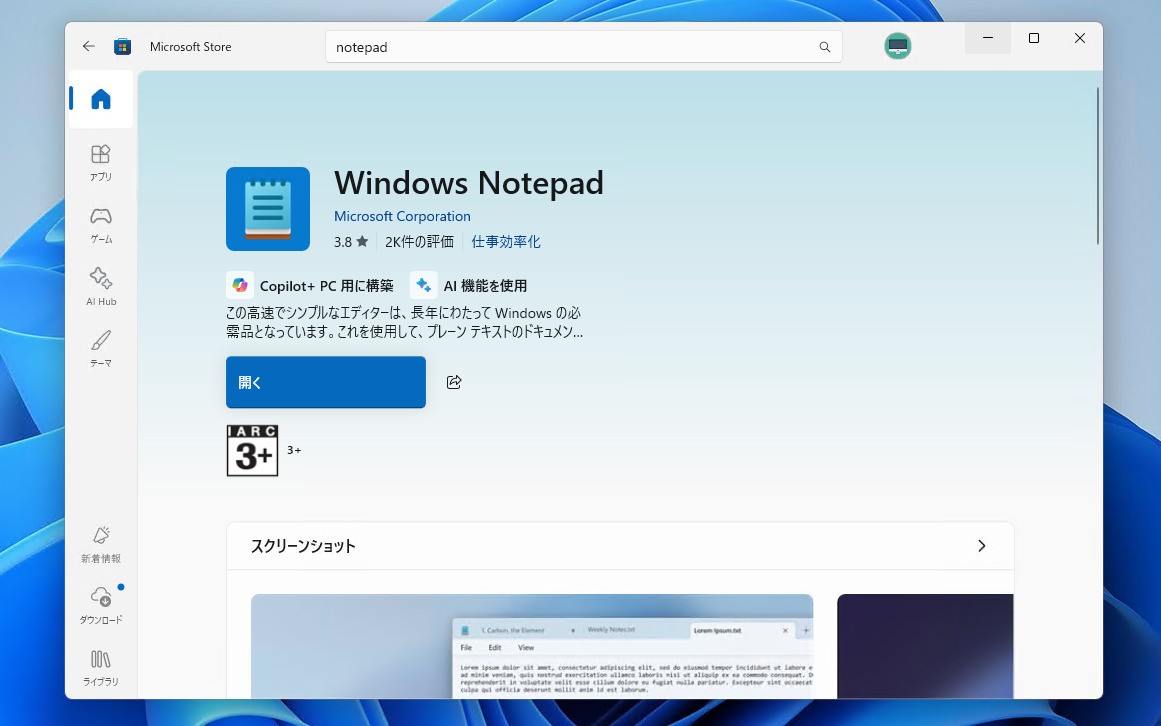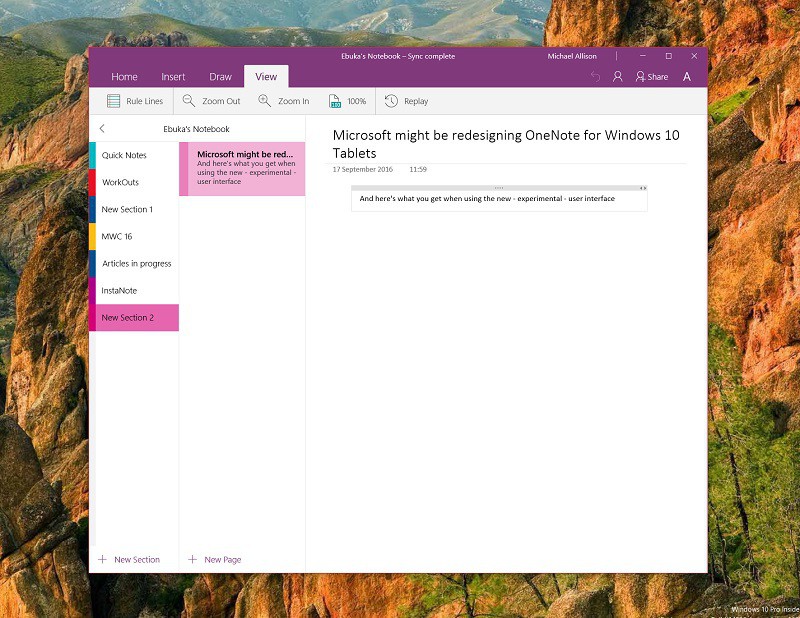
Microsoftが本日、Windows Insider Programに参加しているFastリングユーザー向けに、更新版の「OneNote UWP版」を公開したことがわかりました(MSPoweruser、Neowin)。
最新版のOneNote UWP版のバージョン番号は17.7830.10001で、ノートブックのセクションをパスワードで保護する機能の追加や、新しいページを作成する際の処理の改良、テーブルのサポート強化などが行われています。
変更点のリストは以下の通り:
- Password protection: The ability to password protect notebook sections as well as change passwords and unlocking protected sections
- New page creation control: You can now create a new page below the highlighted page by selecting the command in the context menu (previously, you could only add a new page at the bottom of the page list)
- Bullet list gallery: Users can now choose from eight bullet styles instead of just the one provided in the past
- Paragraph handles
- Drag and drop notebook list reordering
- Section group renaming
- Image saving: Images can now be saved from OneNote via the context menu
- File attachment saving: File attachments can now also be saved from OneNote via a context menu command
- Shapes gallery: Shapes can now be inserted via the Insert tab while holding Shift while inserting creates a perfect shape
- Table support: Almost all table features are now included except the options for ‘Hide Borders’ and ‘Header Row’
Fastリングユーザーは、Windows Storeからダウンロード可能です。