
Microsoftは先日、Windowsのアカウント切替方法を説明した公式ガイドを更新し、Microsoftアカウントからローカルアカウントへ切り替える方法を説明した部分を復活させました。理由は明らかにされていませんが、ユーザーからの批判が原因ではないかと推測されています。
そのガイドではパスワードリセットディスクを使った、ローカルアカウントのリカバリー方法に関する言及が含まれており、その内容は以下の通りとなっています。
Creating a password reset disk is a precautionary measure that allows you to reset your Windows local account password in case you forget it. The password reset disk is a USB flash drive that acts as a recovery tool, providing you with a way to regain access to your files and settings in case you forget your password.
It’s particularly useful because it can save you from the hassle of losing access to your account and data, especially if you do not use a Microsoft account that can reset passwords online.
Here are the steps to create a password reset disk.
Make sure you're signed in with your local account. This option isn't available for Microsoft accounts
Plug a USB flash drive into your device
In the search box on the taskbar, type Control Panel, and then choose it from the list of results
In the Control Panel search box, type create password reset
Select Create a password reset disk, and follow the remaining instructions
When you're finished, remove the USB flash drive and keep it in a safe place
Microsoftは、パスワードリセットディスクの作成は、Windowsローカルアカウントのパスワードを忘れた場合にリセットするための予防措置だと説明しています。パスワードリセットディスクはUSBフラッシュドライブで、パスワードを忘れた場合にファイルや設定へのアクセスを回復するための回復ツールとして機能するとのこと。
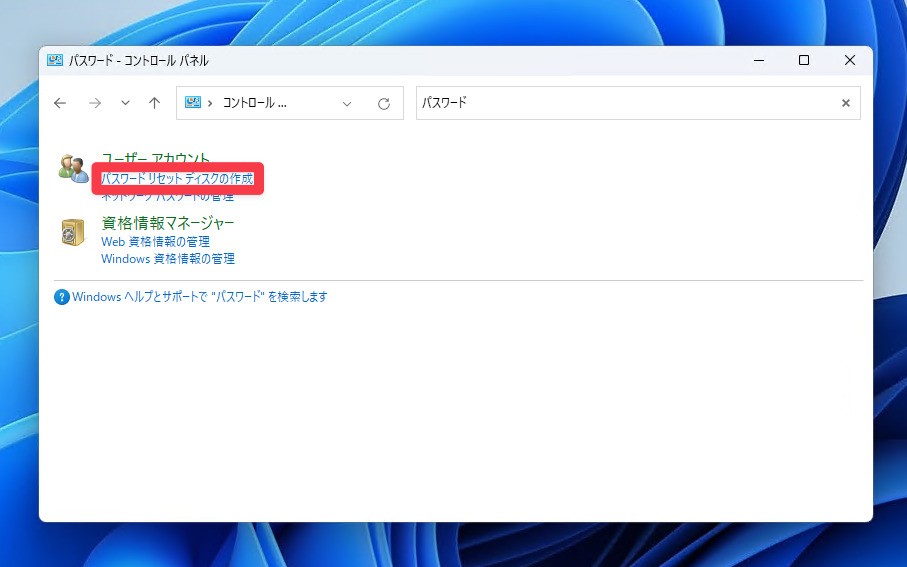
▲USBメモリをPCに差し込み、コントロールパネルで「パスワードリセットディスク」を検索して実行します。








