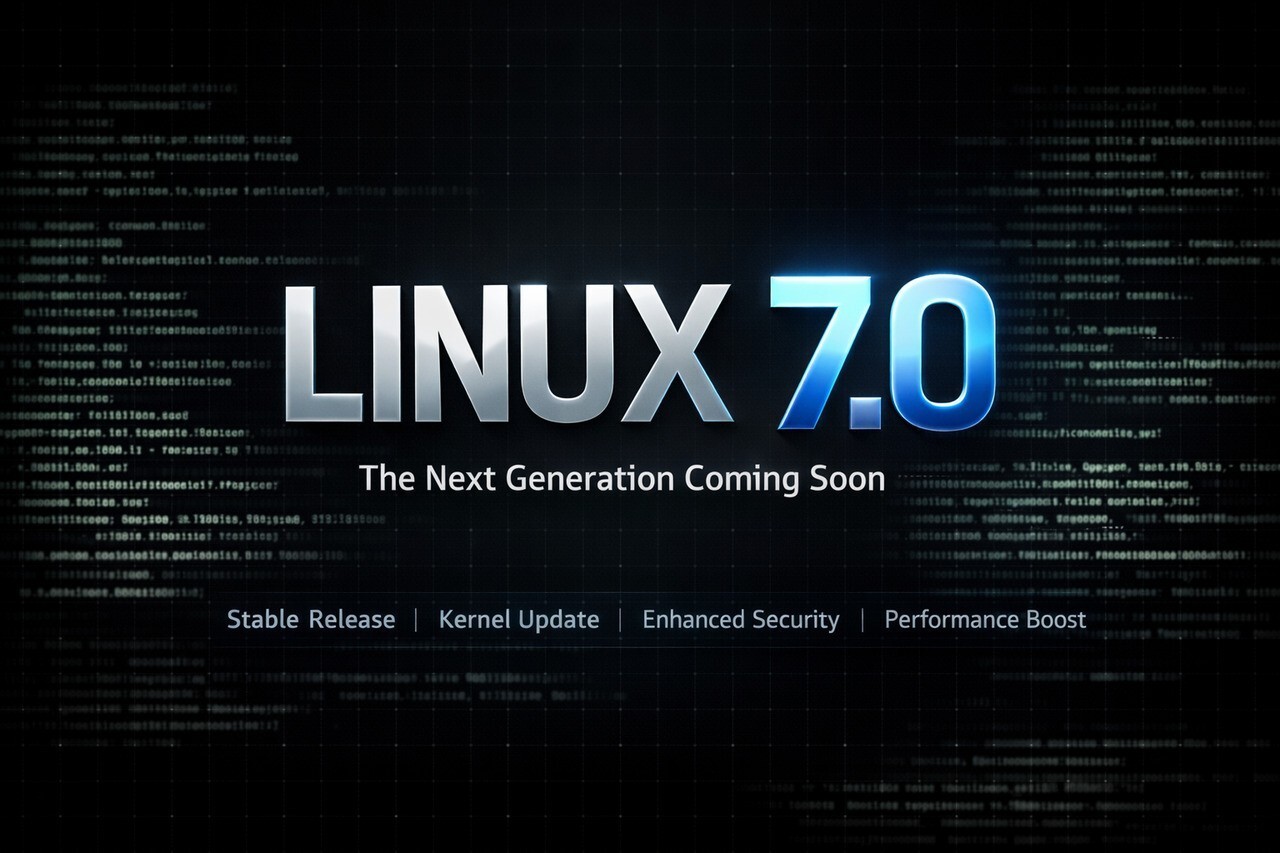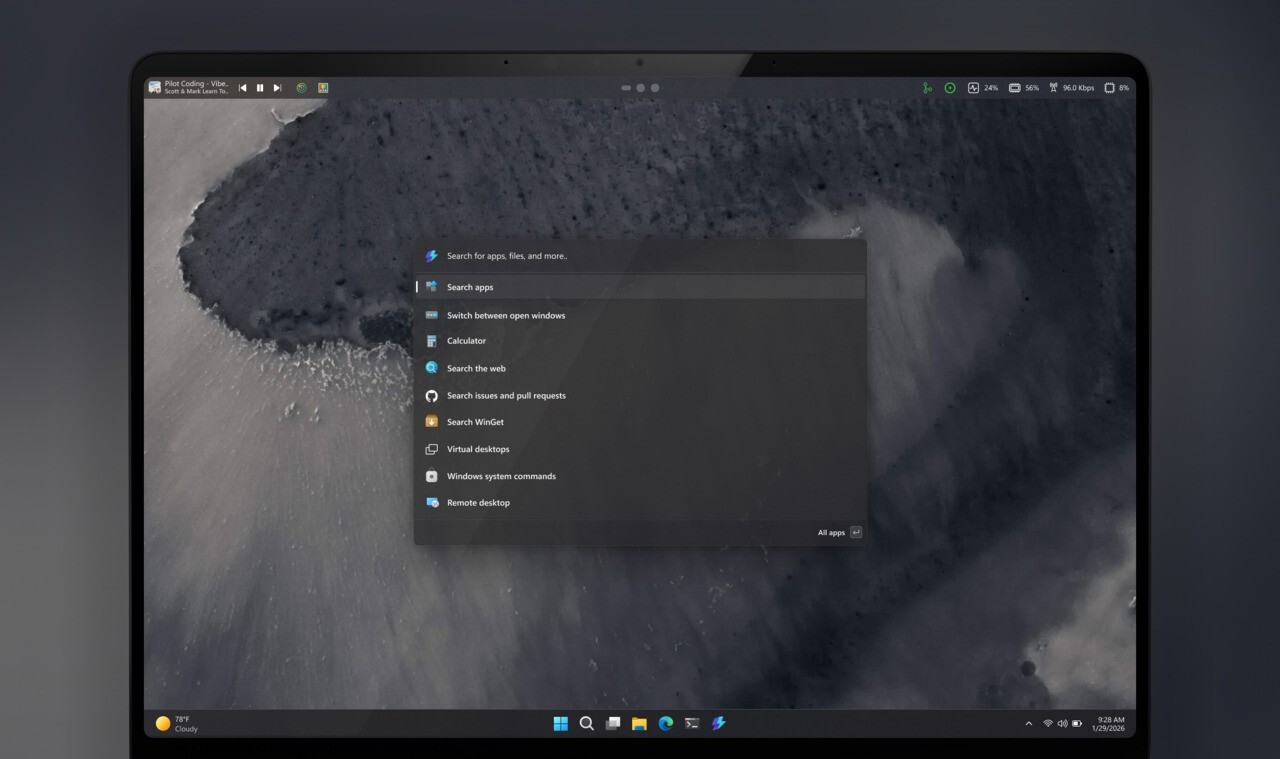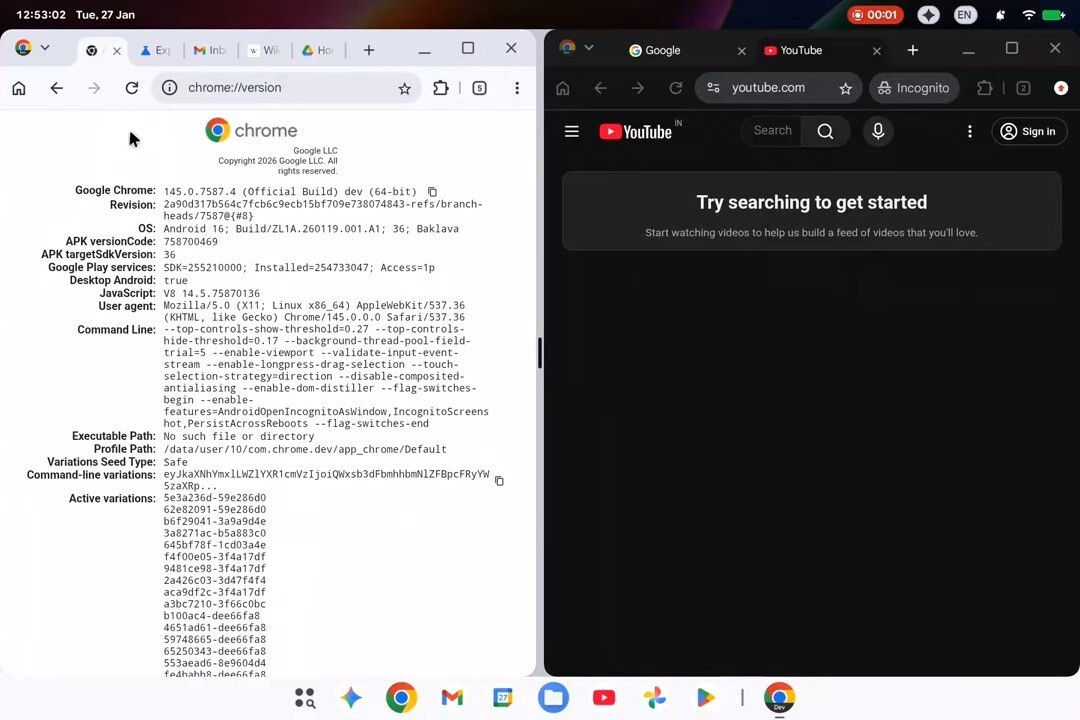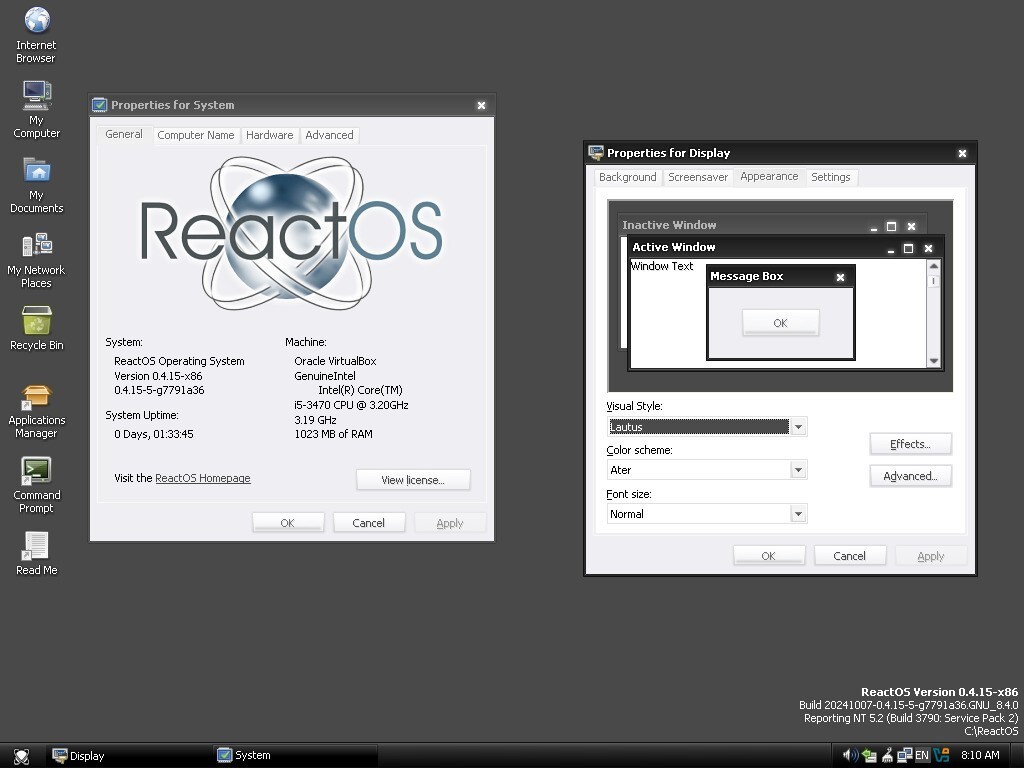Mac用の人気画像編集アプリPixelmatorの最新版、「Pixelmator for Mac v3.7.1」が6月25日にリリースされました(iDownloadBlog)。最新版はOS X 10.11以降に対応し、既存ユーザーは無料でアップデートすることができます。
v3.7.1では、HEIFフォーマット形式への画像エクスポート機能がサポートされたほか、Vignetteエフェクトの追加や、さまざまな細かな機能の改良、不具合の修正が行われています。
リリースノートは以下の通り:
Pixelmator 3.7.1 adds support for exporting images in HEIF format, a new Vignette effect, and includes a number of other improvements and fixes.
• Export images in the modern High Efficiency Image File format to reduce their file sizes without losing visible quality.
• Use the Vignette effect to artistically fade the edges of an image.
• Fixed various issues with Pixelmator Retouch and Distort extensions for the Photos app.
• When using the Pixelmator Retouch extension, you can now adjust brush softness using the Shift-Square bracket keyboard shortcut.
• Pixelmator would sometimes quit unexpectedly when zooming or opening images. Fixed.
• Importing brushes, gradients, or layer styles would sometimes cause Pixelmator to quit unexpectedly. Fixed.
• When scaling selections, the Constrain Proportions checkbox will now be unselected by default.
• Fixed an issue with the layout of options in the Save dialog.
• In macOS 10.13, the Web Colors tab has disappeared from the Colors window due to sandboxing issues. There’s a way to get it back — visit the following Pixelmator Community thread for more details: http://www.pixelmator.com/community/viewtopic.php?f=5&t=15799
• Think you’ve found a bug? Let us know at support@pixelmator.com and we’ll fix it!

 Pixelmator
Pixelmator