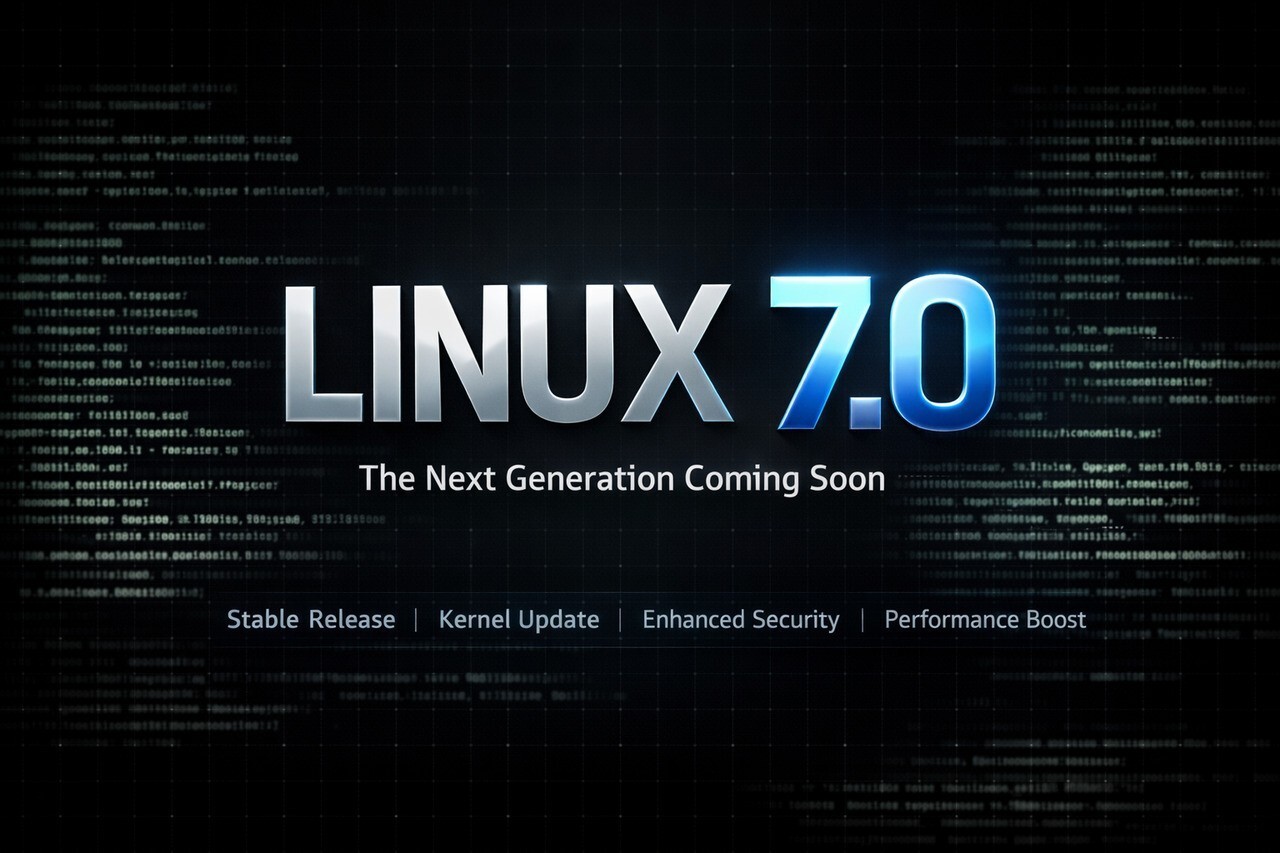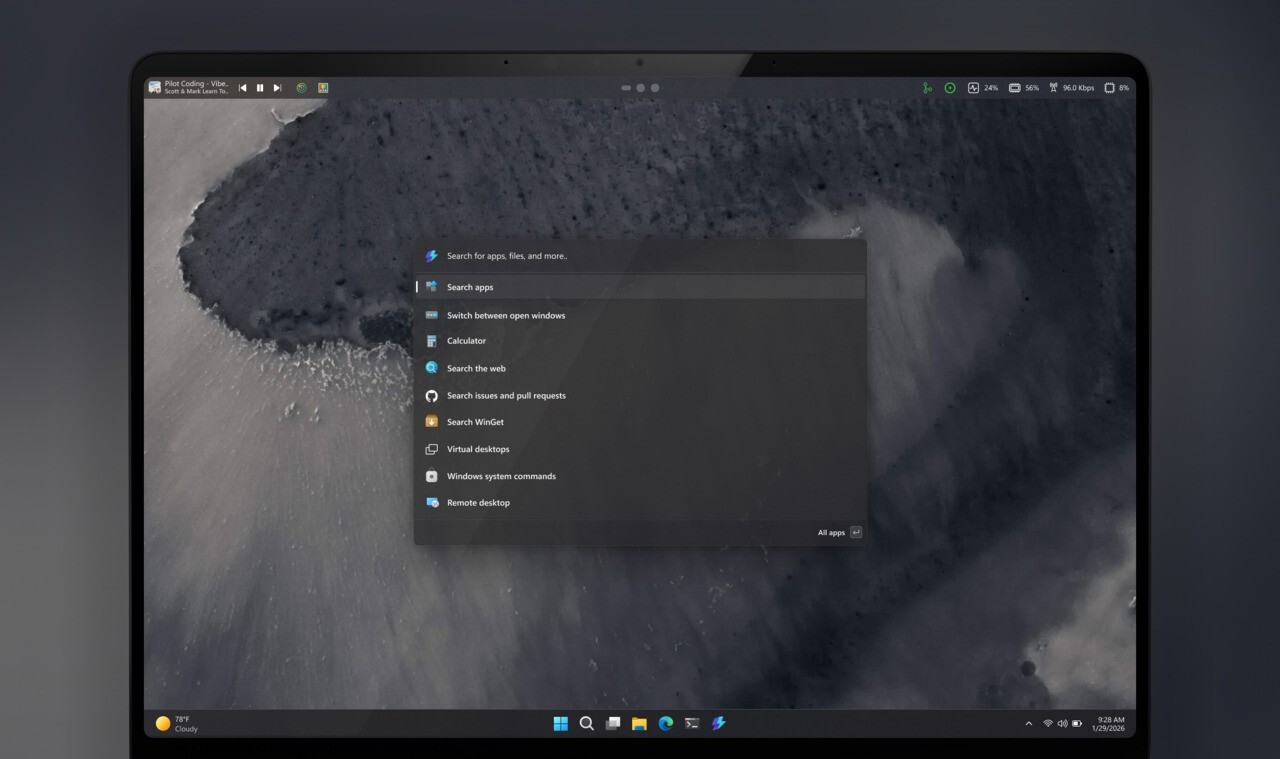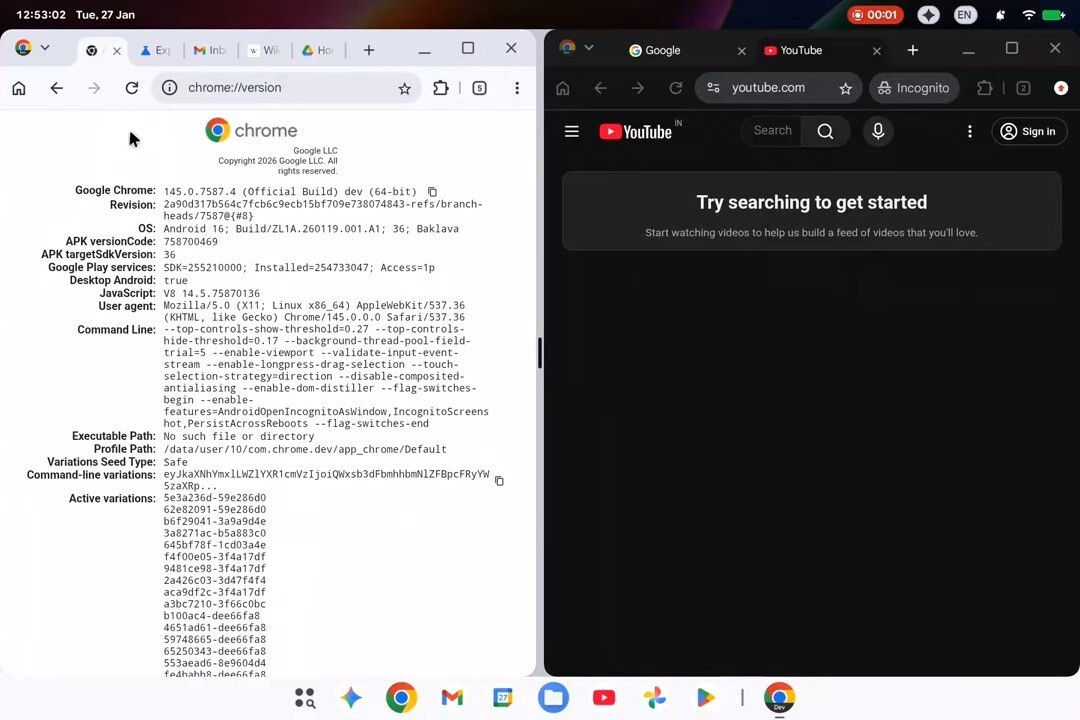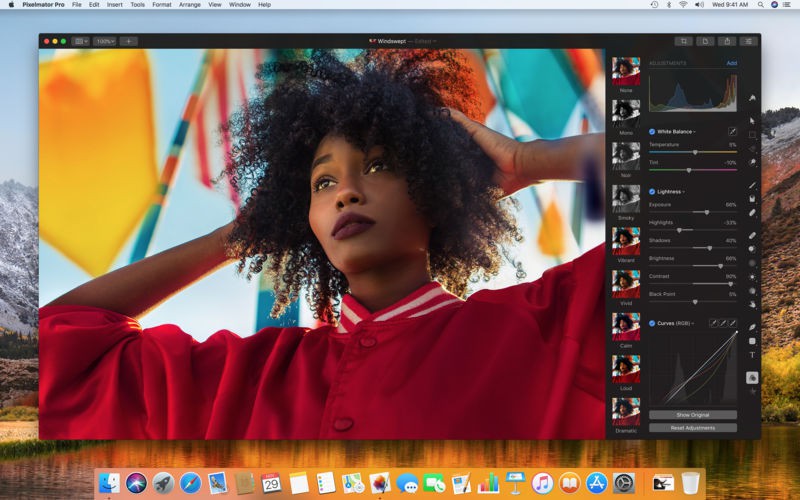
Pixelmator Teamは22日(米国時間)、Mac用の画像編集アプリ「Pixelmator Pro」の最新版v1.0.6をリリースしました(MacRumors)。同アプリはmacOS 10.13以降で使用可能で、Mac App Storeよりダウンロードすることができます。
Pixelmator Proは、シングルウィンドウインターフェイスを採用したプロフェッショナルグレードの画像編集ツールで、GPUの演算能力や機械学習機能を利用した画像編集機能や、Metal 2への対応など、さまざまな先進的な機能が導入されています。
Pixelmator Pro 1.0.6では、Cropツールのカスタムアスペクト比やカスタムプリセットのサポートが追加されたのに加え、多数の改良が行われています。
• Use the Crop tool to crop with your own custom ratios.
• Create and save custom crop presets.
• The Type tool will now be highlighted when a text layer is selected.
• If no text is selected, clicking a text preset will now add a new text layer with the preset style applied.
• When using the Type tool’s Color Picker, pressing the Escape key will now close the Color Picker, as it should.
• Drag shapes from the Layers view to the Shapes palette to save them to your collection.
• The selection tools will now be highlighted if there is an active selection.
• A number of performance improvements make the selection tools faster and more reliable.
• You can now copy, cut, paste, and duplicate the components inside shapes.
• The Color Selection tool now works on layers with color adjustments.
• You can now hold down the Space bar to move selections while using the Rectangular and Elliptical selection tools.
あわせて多数の不具合も修正されています。詳細はMac App Storeのリリースノートで確認可能です。

 Pixelmator Pro
Pixelmator Pro