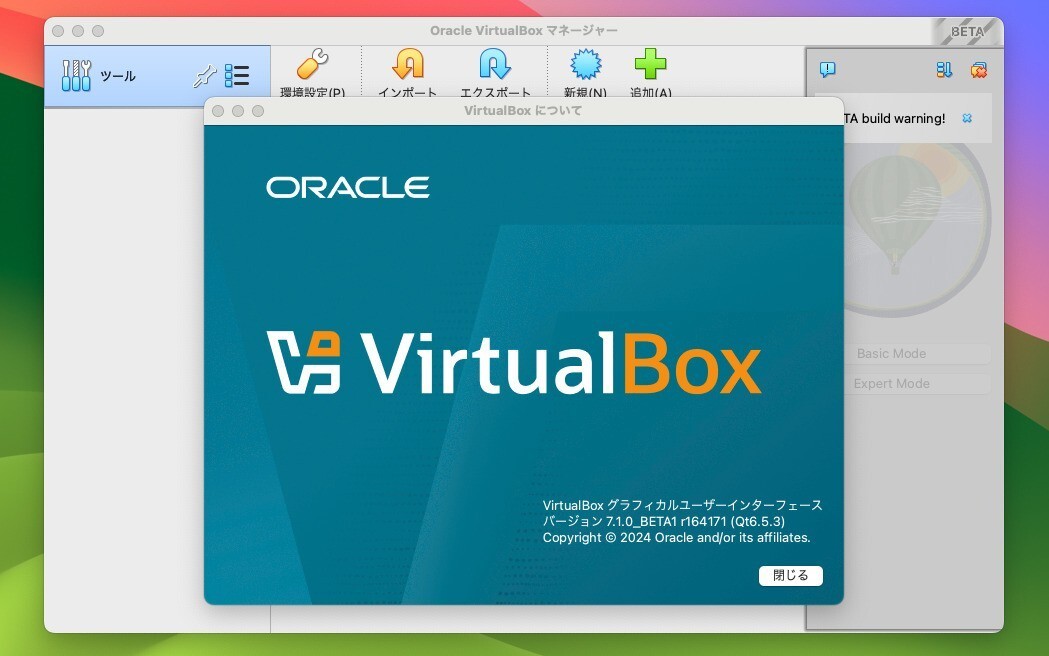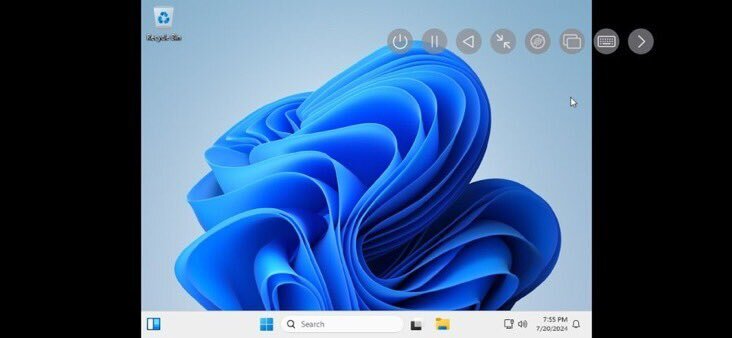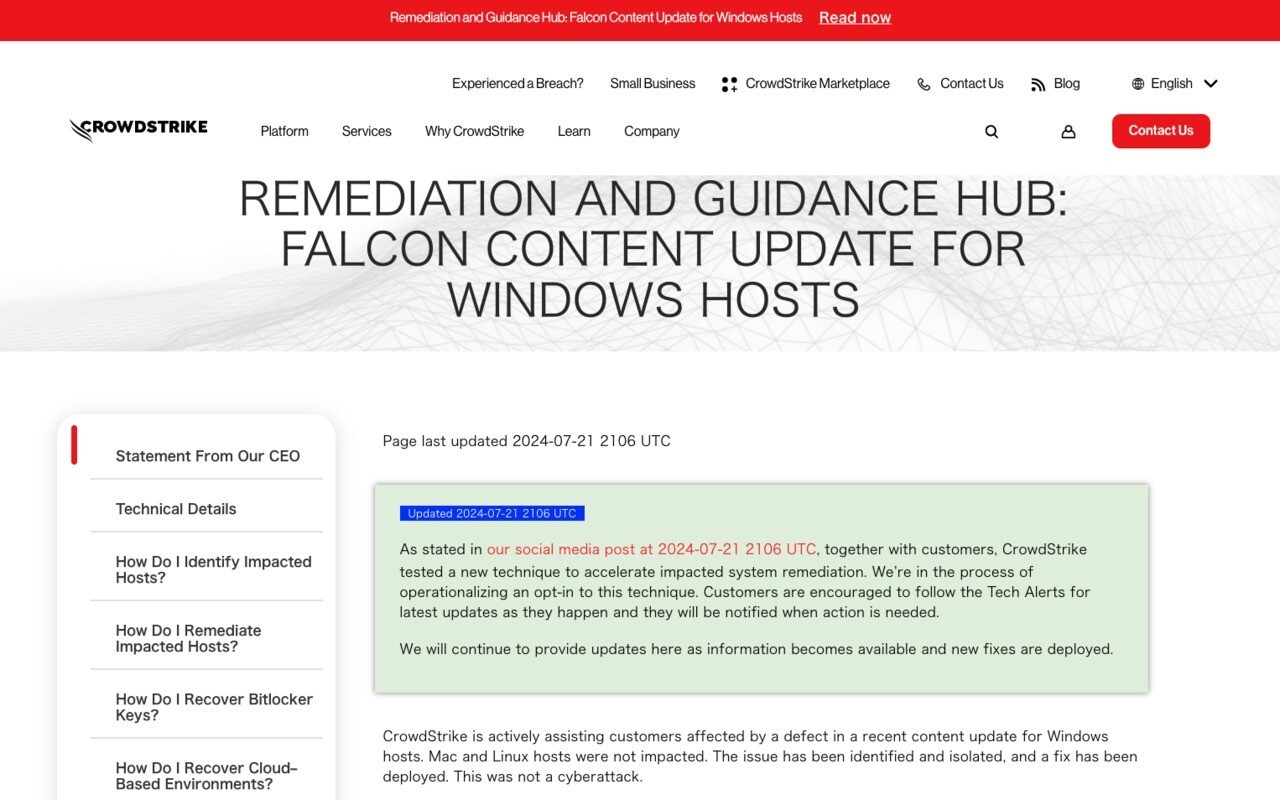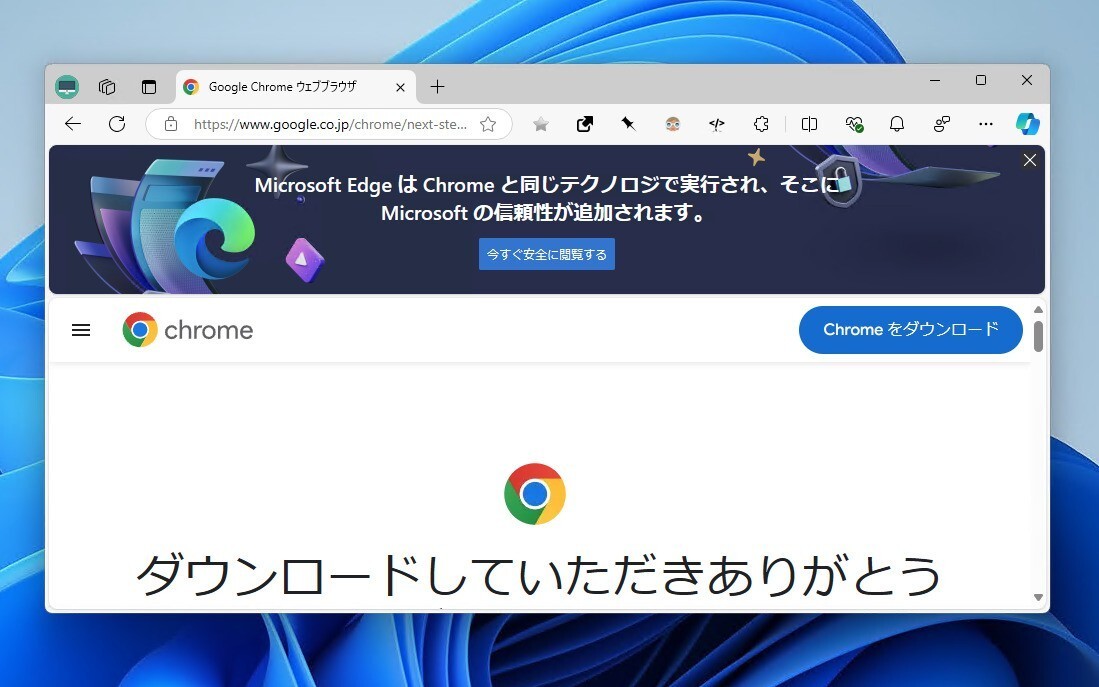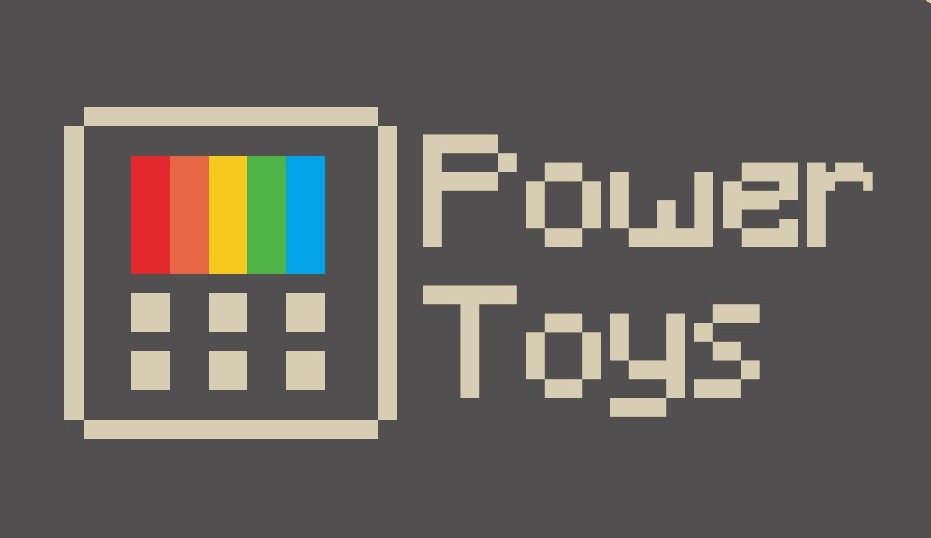
Microsoftは本日、Windows 10/11用の生産性向上ツール「PowerToys」の最新版v0.63.0をリリースしました(GitHub)。
v0.63.0の主な新機能は以下の通りです。
- QuickAccentに、言語を選択するための新しい設定が追加。選択する必要のあるアクセント付き文字の数を減らすことができるように。
- Windows App SDK、VC++再配布可能ファイル、PowerToys Interopランタイムファイルをユーティリティ間で共有することにより、インストーラおよびインストールサイズを縮小した。インストール時に必要なUACを削減するステップとなる。
本バージョンには以下の既知の不具合が存在します。
- The Text Extractor utility fails to recognize text in some cases on ARM64 devices running Windows 10.
- After installing PowerToys, the new Windows 11 context menu entries for PowerRename and Image Resizer might not appear before a system restart.
- There are reports of users who are unable to open the Settings window. This is being caused by incompatibilities with some applications (RTSS RivaTuner Statistics Server and MSI AfterBurner are known examples of this). If you're affected by this, please check the linked issue to verify if any of the presented solutions works for you.
その他の変更点は以下の通りです。
General
Fixed an issue that caused bug report generation to fail. (This was a hotfix for 0.62)
Updated the Windows App SDK runtimes to 1.1.5.
Always on Top
Fixed an issue causing the border to linger when moving a window between virtual desktops.
The minimum thickness for the borders is now 1. Thanks @unuing!
Borders were showing in Virtual Desktop thumbnails. These were removed.
Corrected the borders visuals to more closely follow the application borders.
Awake
Fixed utility exit logic to close all threads and avoid crashes. (This was a hotfix for 0.62)
Color Picker
Fixed utility exit logic to close all threads and avoid crashes. (This was a hotfix for 0.62)
Fixed initialization error that caused the mouse position to be incorrectly set.
FancyZones
Fixed FancyZones Editor exit logic to close all threads and avoid crashes. (This was a hotfix for 0.62)
File explorer add-ons
Updated the WebView 2 dependency to 1.0.1343.22. Thanks @Aaron-Junker!
Fixed preview of .reg files.
Image Resizer
Fixed a bug causing File Explorer to crash under some conditions when accessing the context menu.
PowerToys Run
Added support to opening Terminal windows in quake mode. Thanks @FWest98!
Fixed utility exit logic to close all threads and avoid crashes. (This was a hotfix for 0.62)
Improve the icon shown in the Program plugin for application execution aliases. Thanks @MikeBarker-MSFT!
Fix calls to the default browser when Firefox is installed from the Microsoft Store.
Fixed accessibility issue in which controls appended to the result entries weren't announced.
Search was improved and should now return results where the terms in the query appear at the end of the result.
Quick Accent
Improved the keyboard hooks performance. (This was a hotfix for 0.62)
Fixed a bug that was causing Quick Accent to interfere with Keyboard Manager. (This was a hotfix for 0.62)
Added the correct ß uppercase character. Thanks @Aaron-Junker!
Accent character selection should now wrap around. Thanks @wmentha!
Added language selection setting to reduce the number of accented characters shown. The available languages are Currency, Czech, Dutch, French, Hungarian, Icelandic, Italian, Maori, Pinyin, Polish, Romanian, Slovakian, Spanish and Turkish. Thanks @damienleroy!
Screen Ruler
Improved UI/UX and settings descriptions.
Fixed utility exit logic to close all threads and avoid crashes. (This was a hotfix for 0.62)
Settings
UI icons updated. Thanks @Jay-o-Way!
Descriptions improvement and disambiguation. Thanks @Jay-o-Way!
Fixed checkbox margins and other design tweaks. Thanks @Jay-o-Way!
Text Extractor
Removed extra spaces when recognizing Chinese, Japanese or Korean languages. Thanks @TheJoeFin!
Fixed utility exit logic to close all threads and avoid crashes. (This was a hotfix for 0.62)
Fixed an issue where a selection would start on right-click.
Installer
Added logic to exit PowerToys on upgrade before trying to update .NET.
Updated the .NET dependency to 6.0.9.
Added clearer installation step names for the bootstrapper. Thanks @htcfreek and @Jay-o-Way!
Windows App SDK, VC++ redistributable and PowerToys Interop runtime files are now shared between utilities through hardlinks, reducing installation size.
Documentation
Fixed typos in Keyboard Manager documentation. Thanks @eltociear!
Replaced docs.microsoft.com links with learn.microsoft.com. Thanks @Aaron-Junker!
Development
- Fixed a build error that was restricting developers to switch between configuration without first cleaning local build files.
- C++ exception catches were corrected to be caught by reference to avoid unnecessary copy operations. Thanks @NN---!
- General C# code clean up, format fixing and removal of unused code analysis suppressions.
- Removed unnecessary
muxcprefix from XAML files. Thanks @Jay-o-Way!- Re-enabled tests on our pipeline that depend on WebView2.
- Windows 11 tier 1 context menu packages now contain the "Microsoft.PowerToys" prefix.
PowerToysはMicrosoftのオープンソースプロジェクトで、Windows 10またはWindows 11のUIやエクスペリエンスを自分好みにカスタマイズすることができる便利なツール群を提供しています。評判や安定性によっては、PowerToysの機能がOSに搭載されることもあり、Windows 11のスナップレイアウトとスナップグループは、PowerToysのFanzyZonesツールのアイデアを取り入れたものとなっています。
最新版はMicrosoft Storeや、GitHubからダウンロードできるインストーラーを利用してインストール可能です。
PowerToysのインストール方法は以下の記事で説明しています。
 |
タイトル | PowerToys |
|---|---|---|
| 公式サイト | https://github.com/microsoft/PowerToys | |
| ソフトアンテナ | https://softantenna.com/softwares/7650-power-toys | |
| 説明 | Microsoftによるパワフルな生産性向上ユーティリティ集。 |