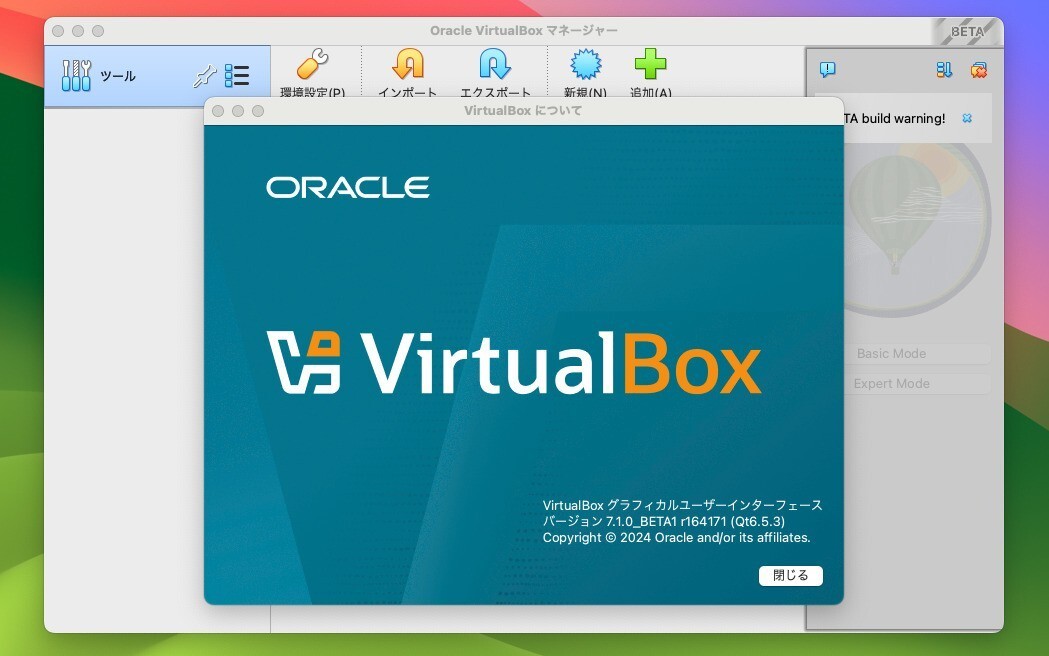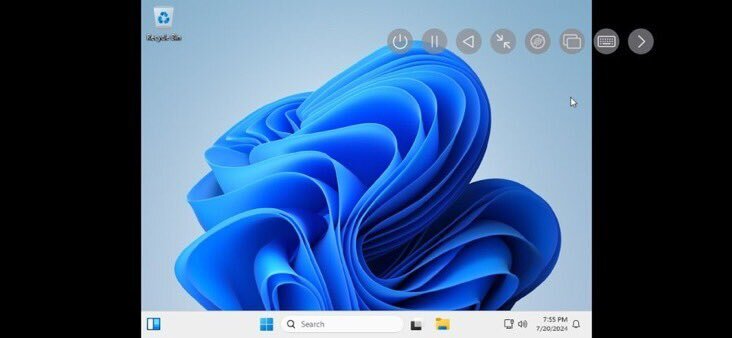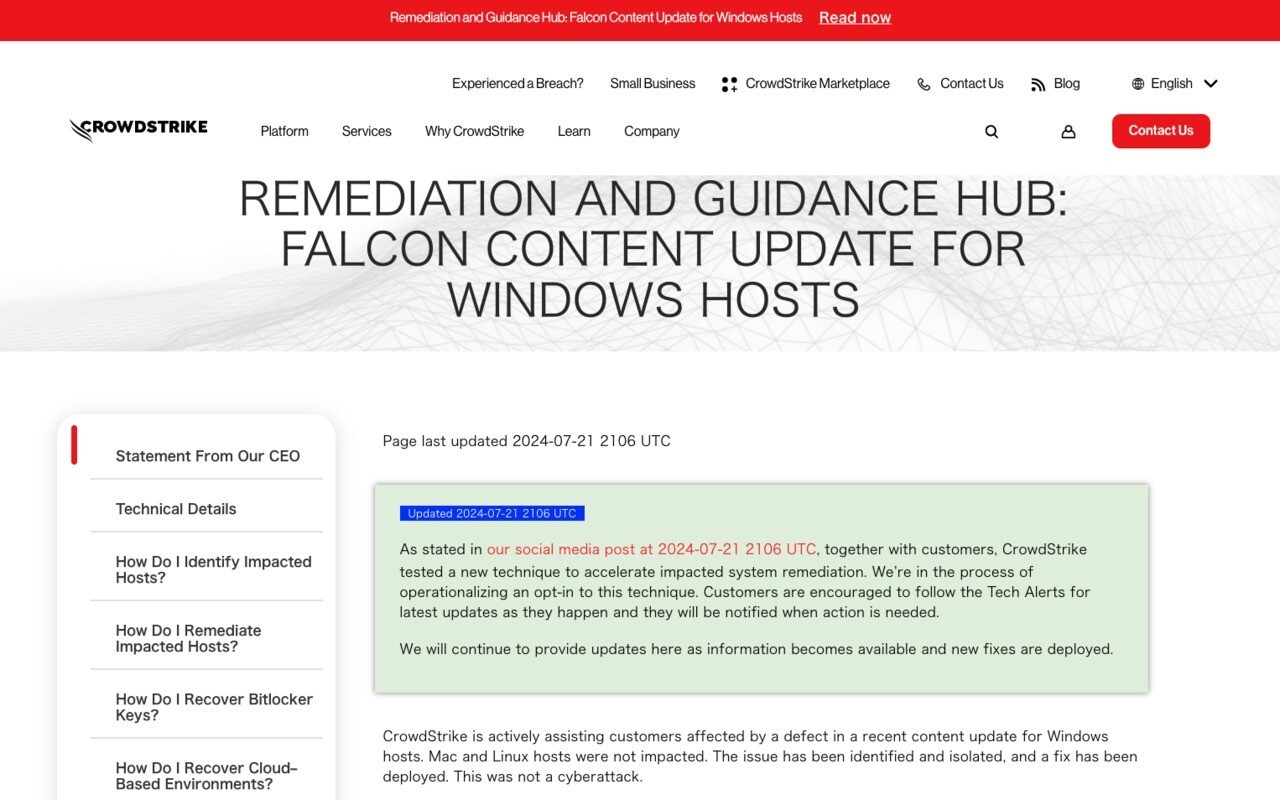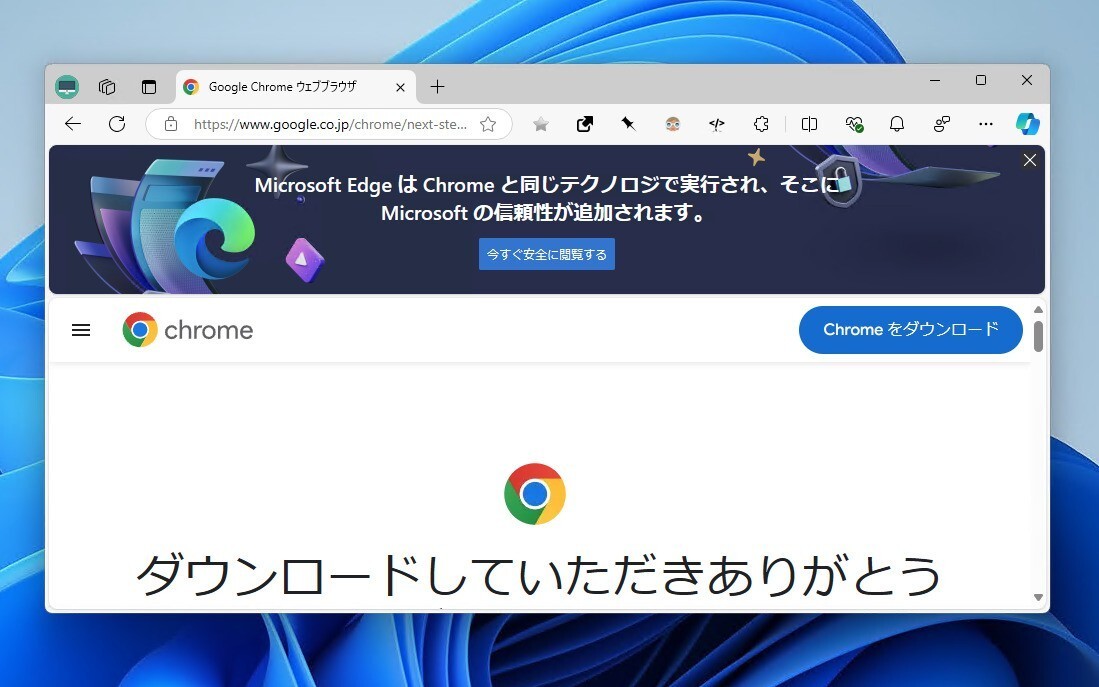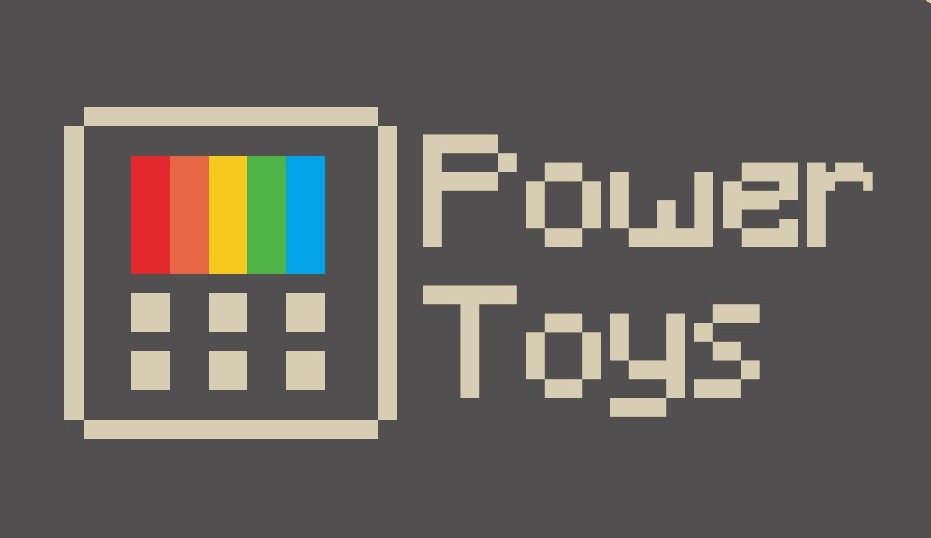
Microsoftは本日、Windows 10/11用の生産性向上ツール「PowerToys」の最新版v0.66.0をリリースしました(GitHub)。
v0.66.0では、自己完結型の.NET 7とともに提供されるようになっています。インストーラの一部として.NETをインストールする必要がなくなり、最新の状態を維持することがより簡単になりました。また、インストールされているOCR言語のどれをText Extractorで使用するかを、右クリックのコンテキストメニューで選択できるようになり、クイックアクセントにはアクセント文字の使用頻度順で並べ替える設定が追加されています。
新バージョンのハイライトは以下の通りです。
- PowerToy utilities now ship with self-contained .NET 7, meaning it's not necessary to install .NET as part of the installer and it's easier to keep up to date.
- It's possible to pick which of the installed OCR languages is used by Text Extractor by selecting it in the right-click context menu.
- Added a setting to sort the order of the accented characters by usage frequency in Quick Accent.
その他の変更点は以下の通りです。
General
Reduced resource consumption caused by logging. A thread for each logger was being created even for disabled utilities.
The .NET 7 dependency is now shipped self-contained within the utilities, using deep links to reduce storage space usage.
Color Picker
Fixed an issue where the custom color formats were not working when picking colors without using the editor.
Fixed a crash when using duplicated names for color formats.
Added two decimal formats, to distinguish between RGB and BGR.
Fixed color name localization, which was not working correctly on 0.65.
FancyZones
Fixed an editor crash caused by deleting a zone while trying to move it.
Reduce the time it takes the tooltip for layout shortcut setting to appear in the editor.
File Locksmith
Fixed an issue causing File Locksmith to hang when looking for open handles in some machines.
Hosts File Editor
Added a warning when duplicated entries are detected. Thanks @davidegiacometti!
PowerToys Run
Support drag and dropping for file results. Thanks @daniel-richter!
Quick Accent
Added support for dark theme. Thanks @niels9001!
Increased default input delay to improve out of the box experience.
Fixed a bug causing the first character to not be selected when opening the overlay. Thanks @davidegiacometti!
Fixed the positioning of the overlay when showing near the horizontal edges of the screen.
Added additional Pinyin characters. Thanks @char-46!
Added Macedonian characters. Thanks @ad-mca-mk!
Added a setting to sort characters by usage frequency.
Added a setting to always start selection in the first character, even when using the arrow keys as the activation method.
Settings
Fixed an error that hid the option to keep the display on when using the "Indefinitely Awake" mode.
Fixed an accessibility issue causing the navigation bar to not work with narrator in scan mode.
Fixed an accessibility issue where the name for the shortcut control was not being read correctly.
Tweaked the Color Picker custom color format UI. Thanks @niels9001!
Improved the shortcut control visibility and accessibility. Thanks @niels9001!
Fixed an issue causing the Settings to not be saved correctly on scenarios where the admin user would be different then the user running PowerToys.
Added a setting to pick which language should be used by default when using Text Extractor.
Text Extractor
Improve behavior for CJK languages by not adding spaces for some characters that don't need them. Thanks @AO2233!
OCR language can now be picked in the right-click context menu.
Video Conference Mute
Reduced resource consumption by not starting the File Watchers when the utility is disabled.
Documentation
Updated the development setup documentation.
Improved the Markdown documentation lists numbering in many docs. Thanks @sanidhyas3s!
Development
Turned on C++ code analysis and incrementally fixing warnings.
C++ code analysis no longer runs on release CI to speed up building release candidates. It still runs on GitHub CI and when building locally to maintain code quality.
Cleaned up "to-do" comments referring to disposing memory on C#. Thanks @davidegiacometti!
Added a fabric bot rule for localization issues.
Fixed a CI build error after a .NET tools update.
Update the Windows App SDK dependency version to 1.2.
When building for arm64, the arm64 build tools are now preferred when building on an arm64 device. Thanks @snickler!
Updated the C# test framework and removed unused Newtonsoft.Json package references.
Updated StyleCop and fixed/enabled more warnings. Thanks @davidegiacometti!
Fixed a language typo in the code. Thanks @eltociear!
Improved code quality around some silent crashes that were being reported to Microsoft servers.
Moved the GPO asset files to source instead of docs in the repo.
Upgraded the unit test NuGet packages.
PowerToysはMicrosoftが開発を主導するオープンソースプロジェクトで、Windows 10またはWindows 11のUIやエクスペリエンスを自分好みにカスタマイズすることができる便利なツール群を提供しています。評判や安定性によっては、PowerToysの機能がOSに搭載されることもあり、Windows 11のスナップレイアウトとスナップグループは、PowerToysのFanzyZonesツールのアイデアを取り入れたものとなっています。
最新版はMicrosoft Storeや、GitHubからダウンロードできるインストーラーを利用してインストール可能です。
PowerToysのインストール方法は以下の記事で説明しています。
 |
タイトル | PowerToys |
|---|---|---|
| 公式サイト | https://github.com/microsoft/PowerToys | |
| ソフトアンテナ | https://softantenna.com/softwares/7650-power-toys | |
| 説明 | Microsoftによるパワフルな生産性向上ユーティリティ集。 |