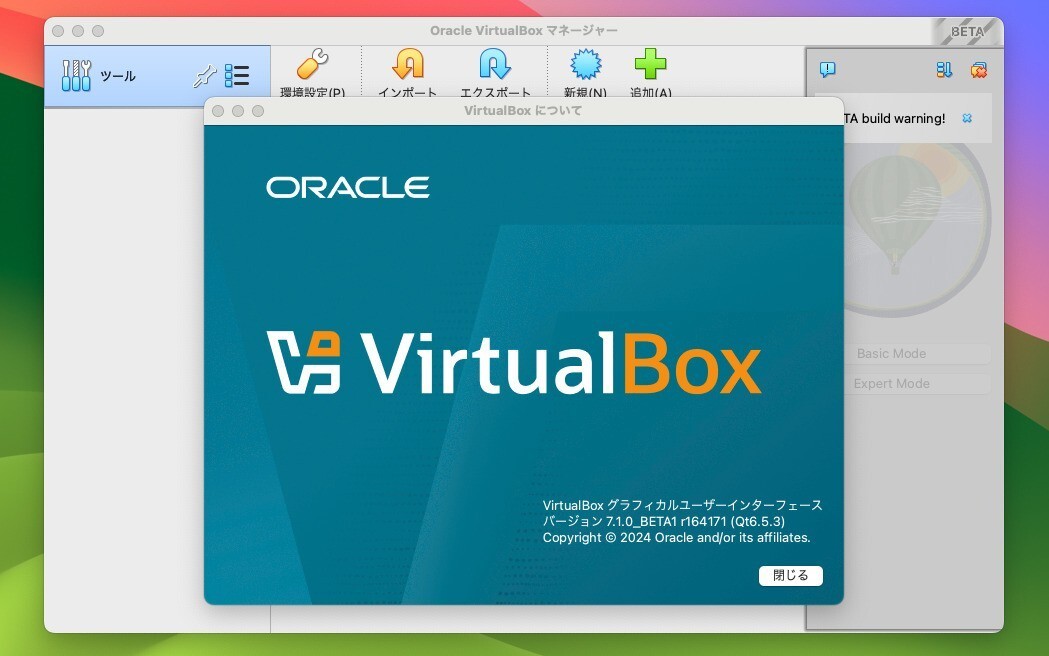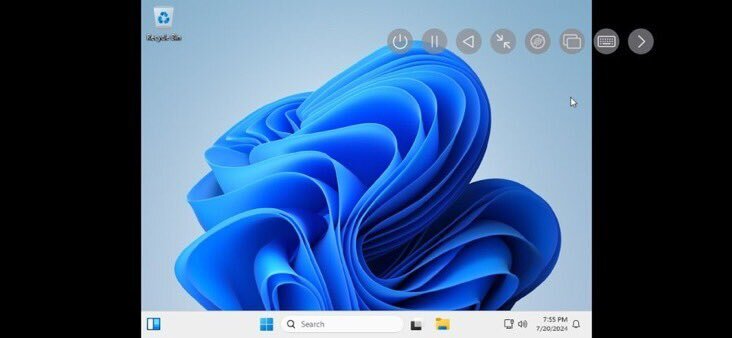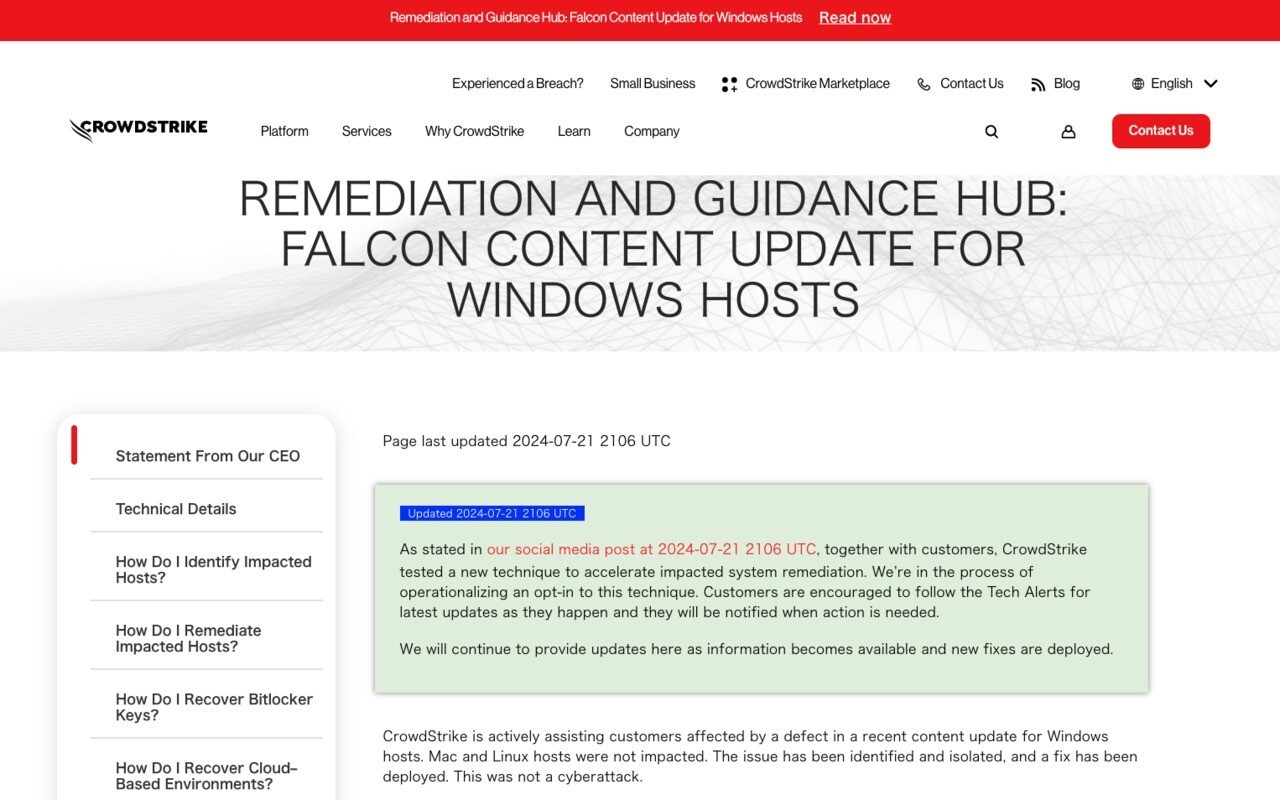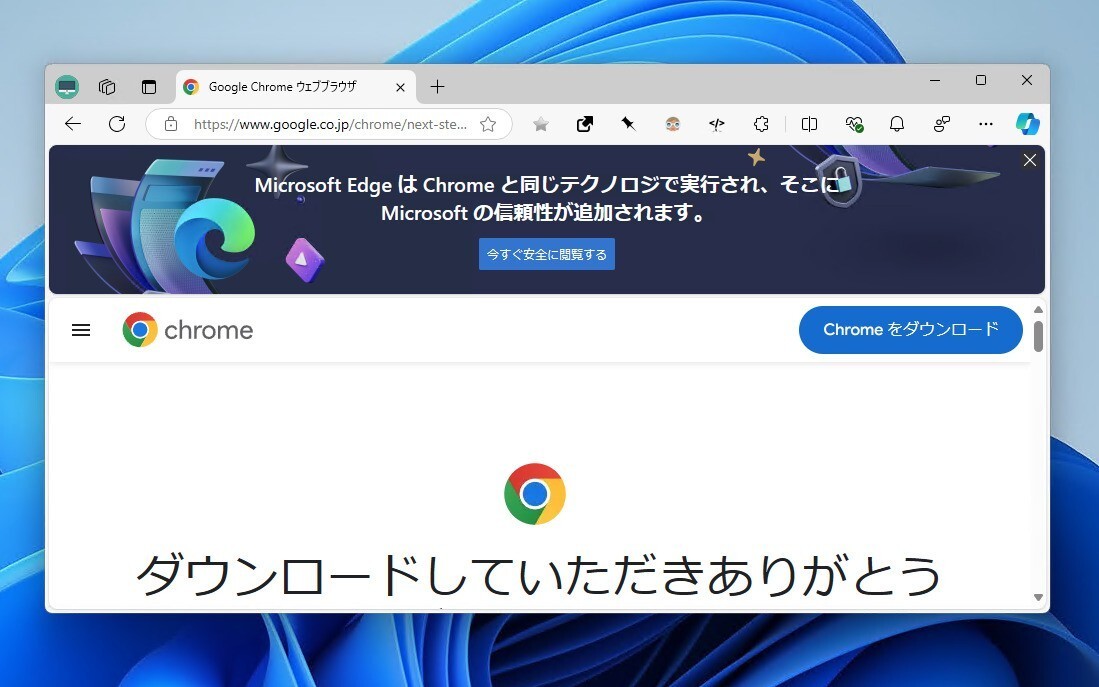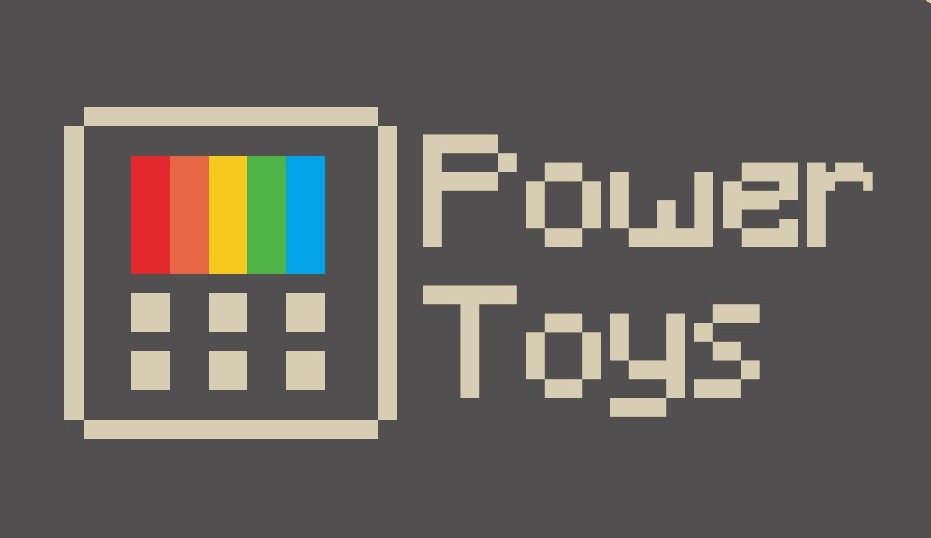
Microsoftは本日、Windows 10/11用の生産性向上ツール「PowerToys」の最新版v0.70.0をリリースしました(GitHub)。
最新版ではハードウェアのキーボード/マウス切替機を使わずに複数のPCを操作することができる「Mouse Without Borders」ユーティリティが追加されています。一つのキーボードとマウスを使って、他のコンピュータを操作することができ、マシン間でクリップボードとファイルを共有することもできます。
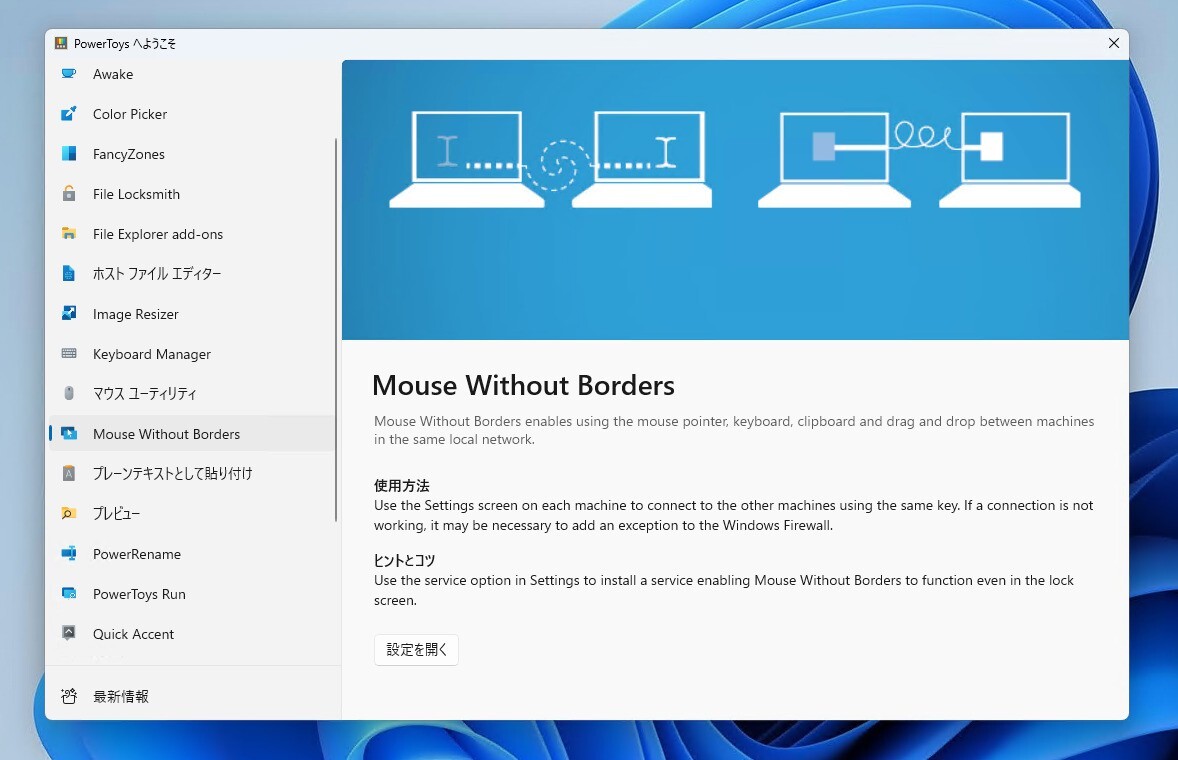
その他、キーボードショートカットでファイルのプレビューを表示することができる「Peek」が追加されたほか、レジストリプレビュー、Awake、マウスジャンプユーティリティの品質の改良も行われています。
リリースノートは以下の通りです。
General
- New utility: Mouse Without Borders. Thanks @truong2d and other original contributors!
- New utility: Peek. Thanks @SamChaps!
- Fixed a bug causing saved settings to clear sometimes when upgrading PowerToys.
- Font, icon and corner radius adjustments in the UI across utilities. Thanks @Jay-o-Way!
Awake
- Update to command line output to match the arguments. Thanks @rpr69 for creating a PR to help fix this.
- Fix crash happening when setting an expiration date on time zones with a negative offset relative to UTC (This was a hotfix for 0.69).
- Fix missing logging file when installing (This was a hotfix for 0.69).
- Upgraded Awake to a new version, with Quality of Life improvements and fixing many issues regarding Awake not resetting or not keeping the computer awake when expected. Thanks @dend!
FancyZones
- Fixed accessibility issues on the Editor.
File Locksmith
- Fixed tooltips having a transparent background (This was a hotfix for 0.69).
File Explorer add-ons
- Add a Setting to select a background for the SVG Preview. Thanks @zanseb!
Installer
- Added more utilities to terminate when installing to help prevent files that sometimes are leftover from uninstall.
Keyboard Manager
- Fixed an issue causing mapping to media keys to type additional characters.
Measure Tool
- Created a setting to specify the default measure tool. Thanks @zanseb!
Mouse Jump
- Reduced dependency on WinForms utility classes. Thanks @mikeclayton!
- Improved popup responsiveness. Thanks @mikeclayton!
- Added a setting to set a custom sized window. Thanks @mikeclayton!
- Added some shortcuts for screen navigation. Thanks @mikeclayton!
Peek
- New utility: Peek. Thanks @SamChaps, who drove the effort! Many thanks for all the contributors who made it possible: @danielchau, @estebanm123, @Joanna-Zhou, @jth-ms, @miksalmon, @niels9001, @RobsonPontin, @sujessie, and @Sytta!
PowerToys Run
- Add a plugin to start other PowerToys. Thanks @davidegiacometti!
- Added code to the Shell plugin to use Windows Terminal. Currently accessible only through manipulating the settings file directly. Thanks @phoenix172!
Quick Accent
- Added a missing character to the Welsh language.
Registry Preview
- Specify minimum size / position values for the UI (This was a hotfix for 0.69). Thanks @randyrants!
- Fixes in the UI command bar (This was a hotfix for 0.69). Thanks @randyrants!
- Fix crash on opening a file picker when running elevated (This was a hotfix for 0.69). Thanks @randyrants!
- Fixed tooltips having a transparent background (This was a hotfix for 0.69).
- Fixed a file size limit typo. Thanks @idma88!
- Improve hexadecimal value parsing. Thanks @randyrants!
- Added a button to open the Registry Editor at a selected key. Thanks @randyrants!
- Improve key and value parsing. Thanks @randyrants!
- Better theme support for caption bar. Thanks @randyrants!
- Fix an issue handling empty DWORD and QWORD values. Thanks @randyrants!
Settings
- Update the What's New screen to hide the installer hashes in the new format (This was a hotfix for 0.69).
- Fix crashes happening when using the Shortcut Control (This was a hotfix for 0.69).
- The Settings window now has a minimum width. Thanks @niels9001!
- Prevent a second Settings instance from being opened on upgrade.
- Fix accessibility issues on many pages. Thanks @niels9001!
Documentation
- Fix a dead link in documentation that was pointing to the wrong settings specification. Thanks @zanseb!
- Added some missing contributors to COMMUNITY.md
Development
- Fixed the CI release pipelines hash generation (This was a hotfix for 0.69).
- Added per-user installers to the winget package submission script.
- Upgraded the Community Toolkit Labs dependency. Thanks @niels9001!
- Fixed building with Visual Studio 17.6. Thanks @snickler!
- Upgraded the WebView 2 dependency.
- Upgraded the WinAppSDK dependency to 1.3.1.
- Fixed a typo preventing the clean up script to run. Thanks @Sajad-Lx!
- Fixed encoding on a test file to fix running tests in some configurations. Thanks @VisualBasist!
- Made the GPO release assets come named with a version in the build CI output.
PowerToysはMicrosoftが開発を主導するオープンソースプロジェクトで、Windows 10/11のUIやエクスペリエンスを自分好みにカスタマイズすることができる便利なツール群を含んでいます。評判や安定性によっては、PowerToysの機能がOSに移植されることもあり、Windows 11のスナップレイアウトとスナップグループは、PowerToysのFanzyZonesツールのアイデアを取り入れたものとなっています。
最新版はMicrosoft Storeや、GitHubからダウンロードできるインストーラーを利用してインストール可能です。
PowerToysのインストール方法は以下の記事で説明しています。
Microsoftが開発するオープンソースの生産性向上ツール「PowerToys」。
Windows 10/11環境で無料で利用でき、アプリケーションランチャー、ファ
 |
タイトル | PowerToys |
|---|---|---|
| 公式サイト | https://github.com/microsoft/PowerToys | |
| ソフトアンテナ | https://softantenna.com/softwares/7650-power-toys | |
| 説明 | Microsoftによるパワフルな生産性向上ユーティリティ集。 |