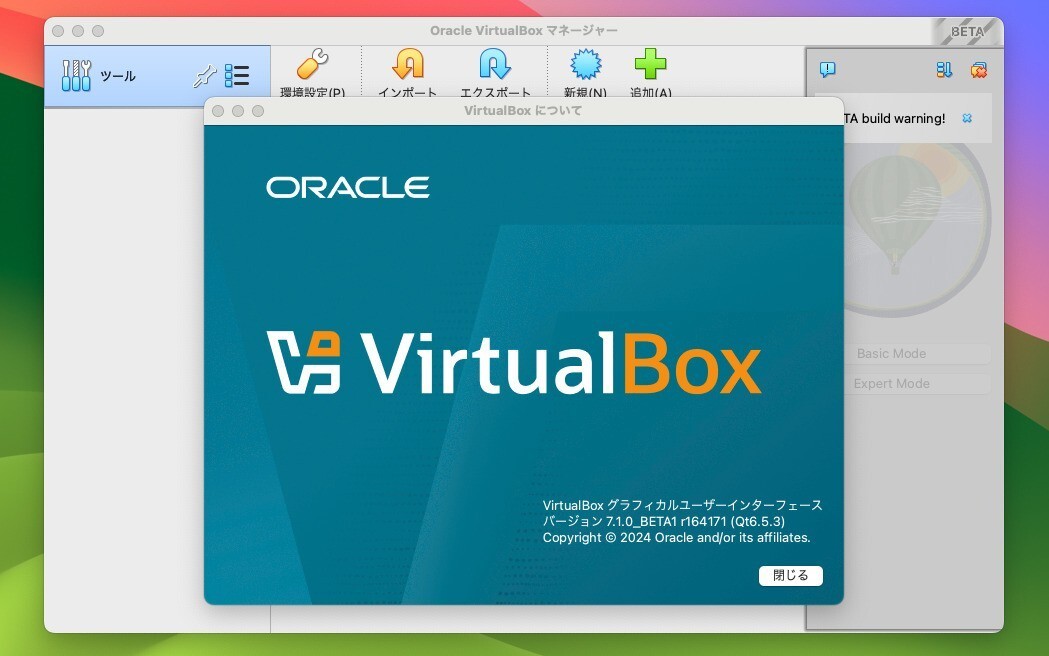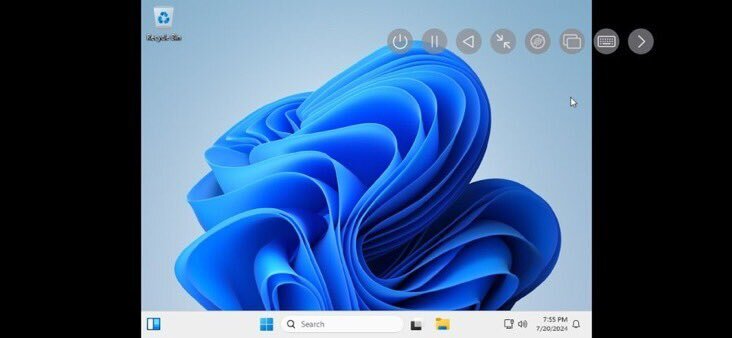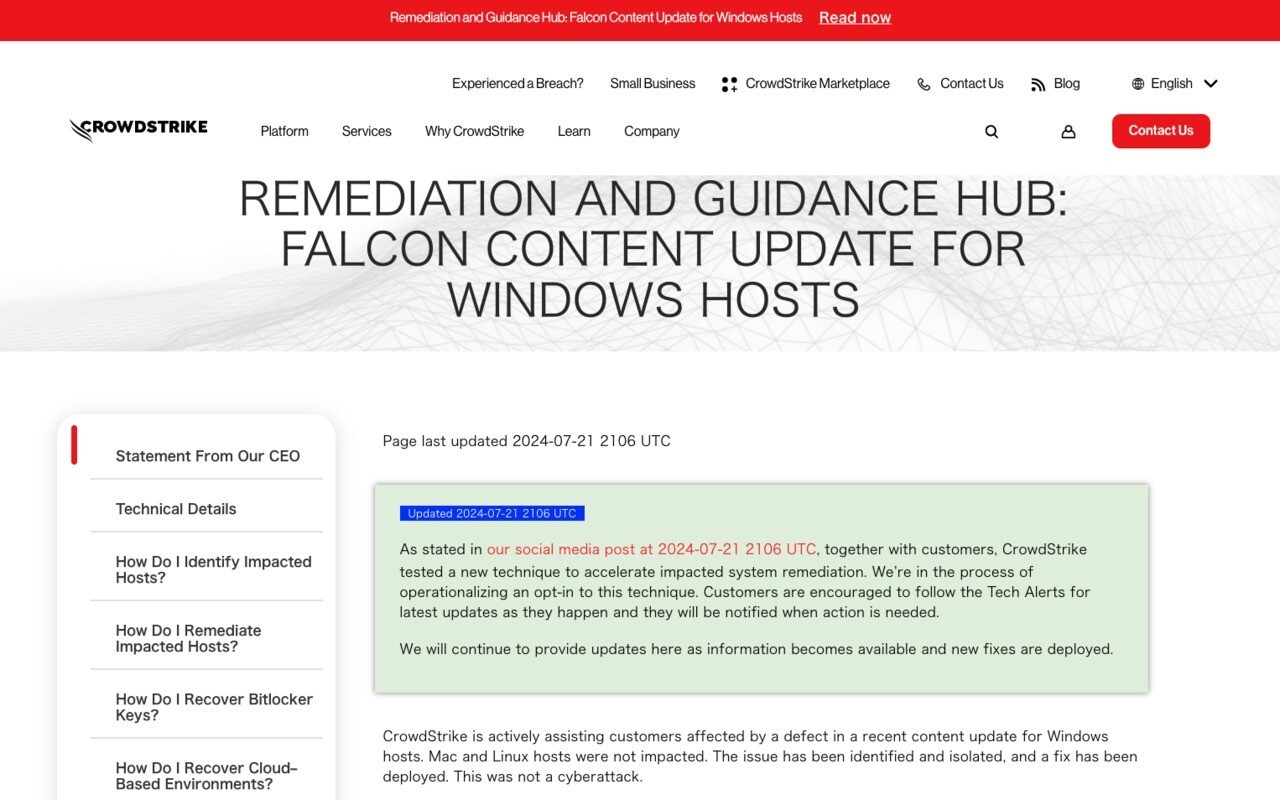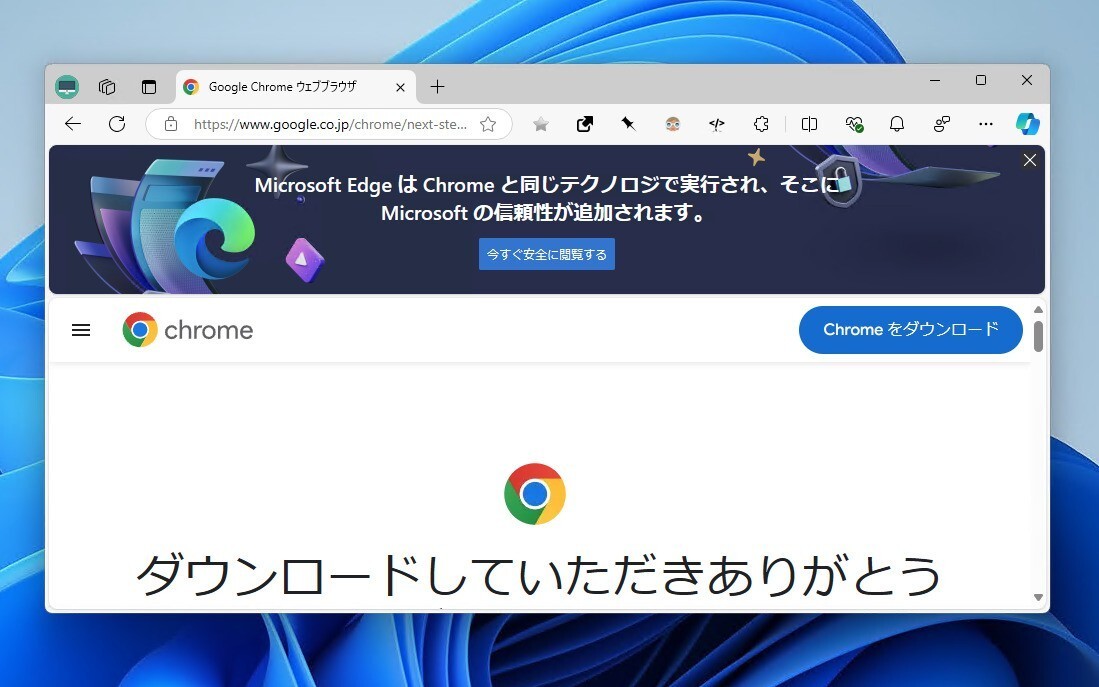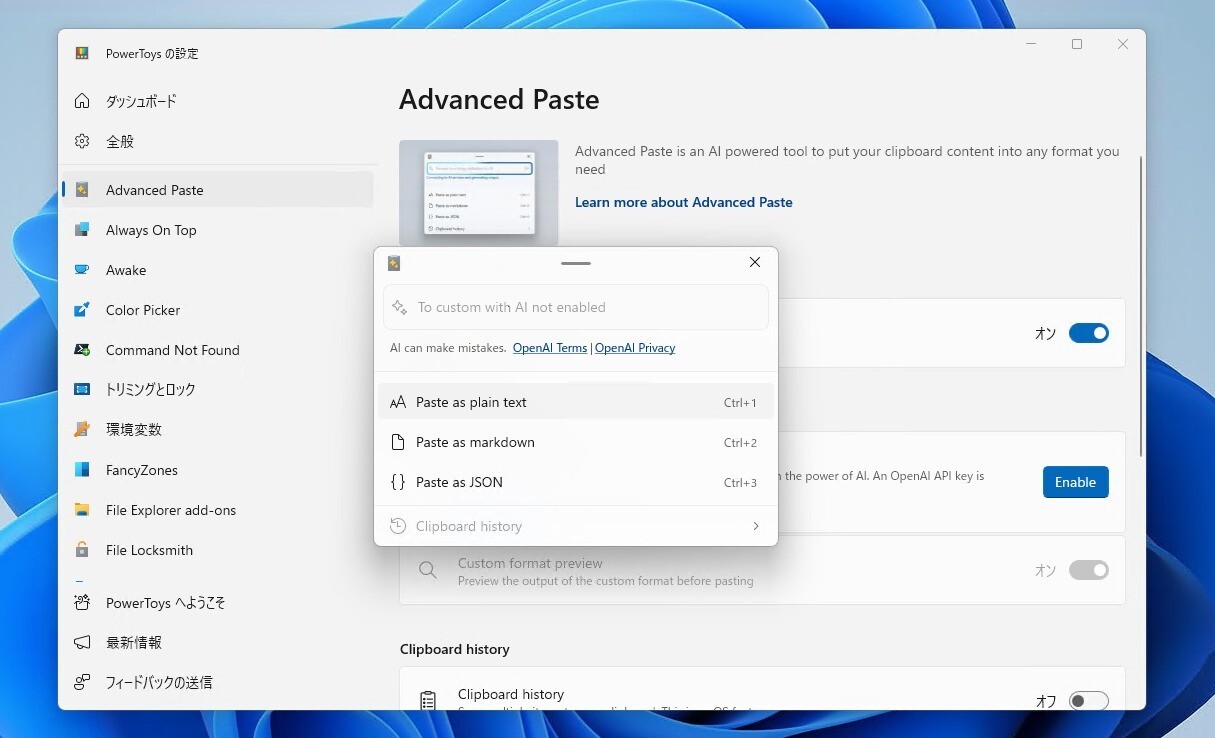
Microsoftは本日、Windows 10/11用の生産性向上ツール「PowerToys」の最新版v0.81.1をリリースしました(GitHub)。
v0.81.1はv0.81.0の問題を修正するためのパッチリリースです。外部ソフトウェアによってトリガーされる問題など、新機能「Advanced Paste」に関連した不具合がいくつか修正されているほか、PowerToys Runのタイトルバーにアクセントカラーが表示される不具合の修正などが行われています。
リリースノートは以下の通りです。
Highlights
- #32971 - Fixed Advanced Paste was being triggered by some external software when some of the hotkeys were not set. Slack's tray icon was the most common example in the issues that were opened.
- #32947 - Added a GPO rule for Advanced Paste to disable AI online models usage and prevent users from entering the API key.
- #33006 - Improved descriptions on Advanced Paste Settings and OOBE pages to clarify that usage of AI is opt-in and that it can be used without AI.
- #32945 - Fixed the Advanced Paste settings page UX showing that it could enable/disable clipboard history when that feature is not allowed by GPO.
- #30206 - Fixed PowerToys Run showing the accent color on the title bar when that option is turned on in Windows Settings.
Advanced Pasteはコピーしたテキストを、プレインテキスト、Markdown、JSONなどのフォーマットを指定して貼り付けることができる機能です。またAIを使用してテキストを分析し書籍設定することができる機能(Paste with AI)も搭載しています(使用にはOpenAI APIキーが必要)。
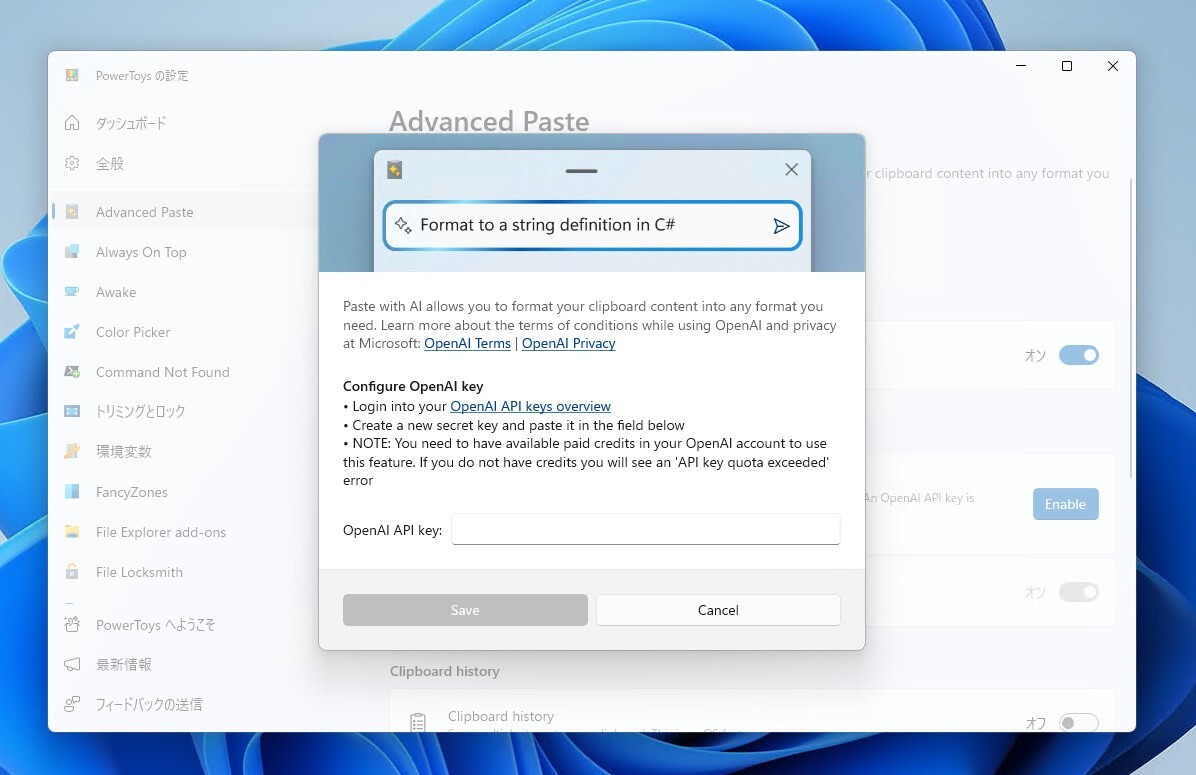
最新版はMicrosoft Storeや、GitHubからダウンロードできるインストーラーを利用してインストール可能です。
PowerToysのインストール方法は以下の記事で説明しています。
Microsoftが開発するオープンソースの生産性向上ツール「PowerToys」。
Windows 10/11環境で無料で利用でき、アプリケーションランチャー、ファ
 |
タイトル | PowerToys |
|---|---|---|
| 公式サイト | https://github.com/microsoft/PowerToys | |
| ソフトアンテナ | https://softantenna.com/softwares/7650-power-toys | |
| 説明 | Microsoftによるパワフルな生産性向上ユーティリティ集。 |