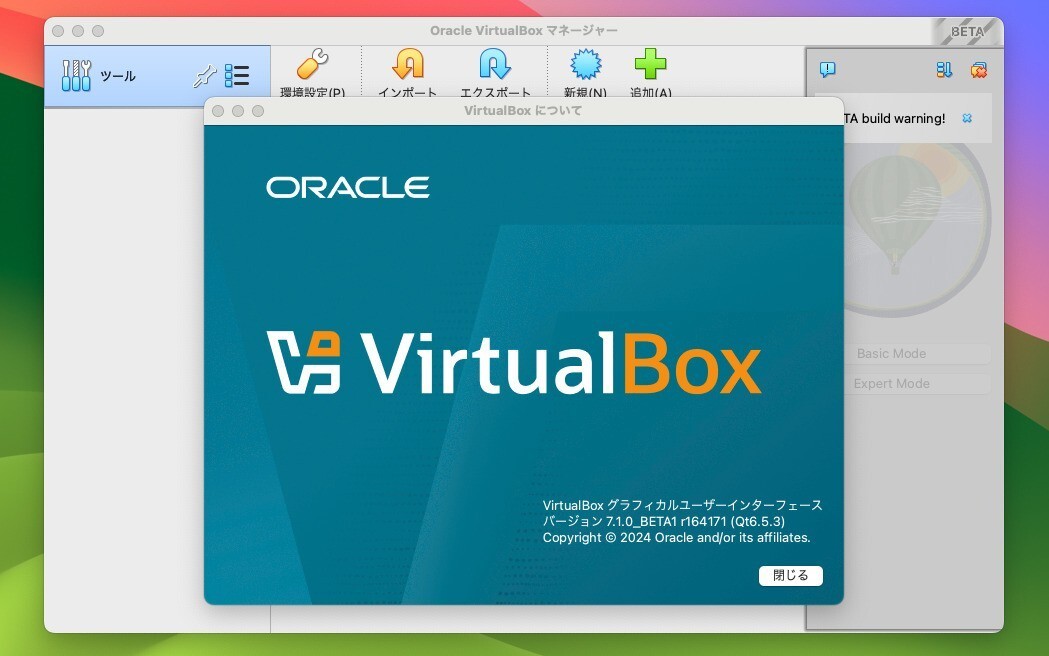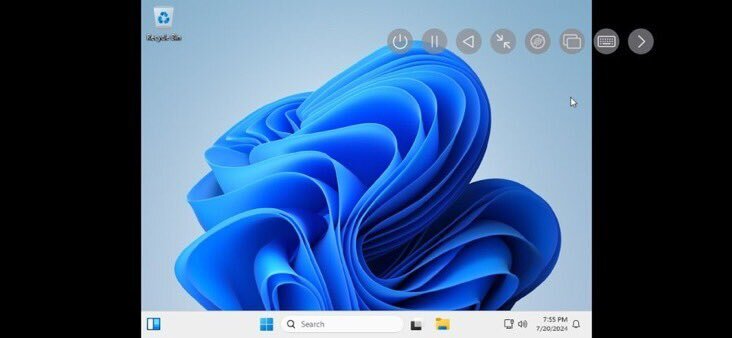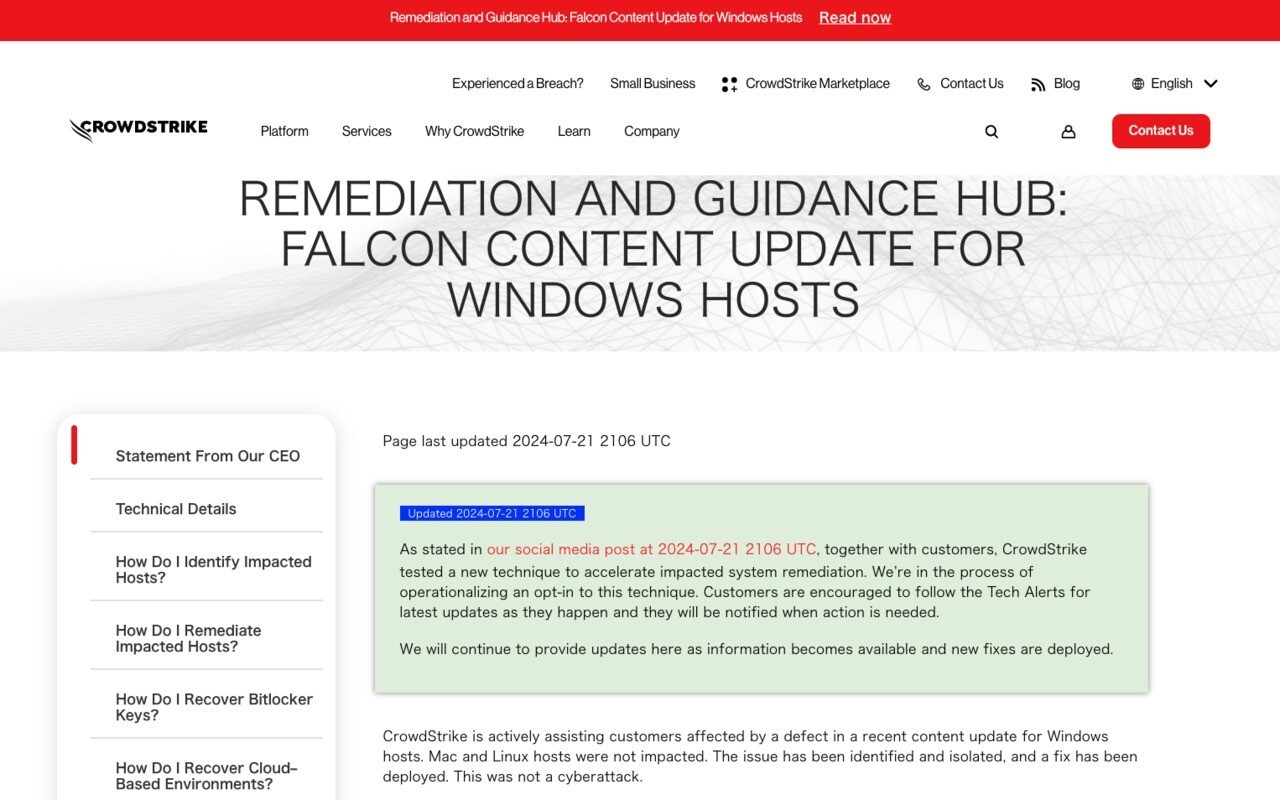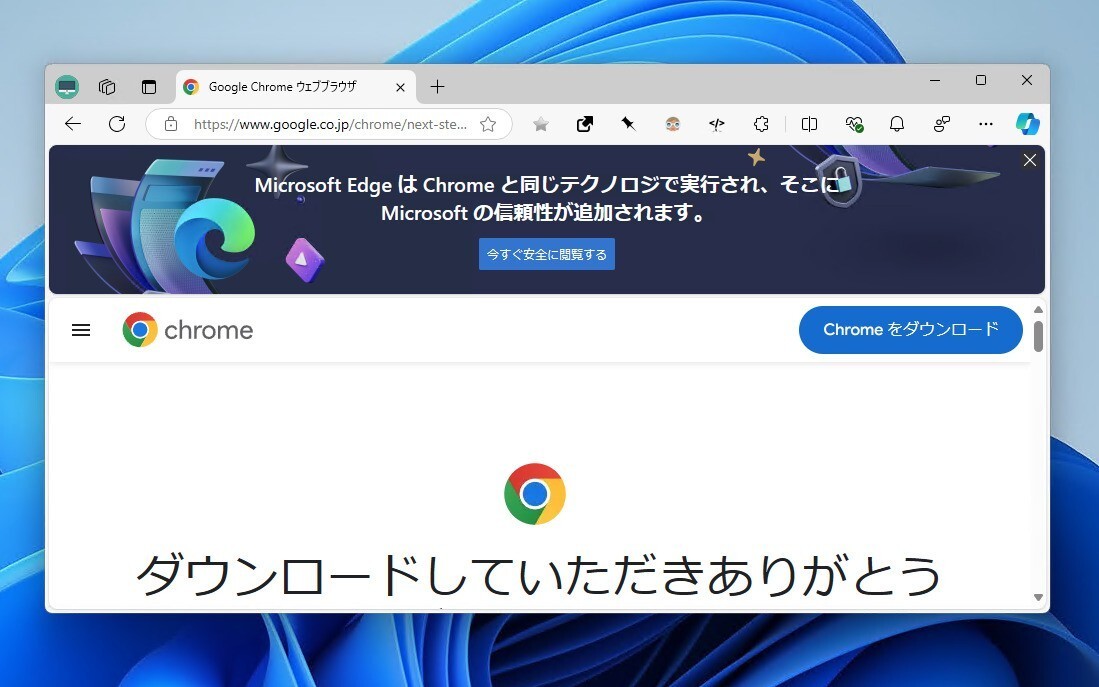Microsoftは本日、テキストエディタ「Visual Studio Code」の最新版「Visual Studio Code June 2023(version 1.80)」をリリースしました。Visual Studio Codeはマルチプラットフォームに対応したオープンソースの無料ソフトで、公式サイトよりWindows / macOS / Linux用の実行ファイルをダウンロードすることができます。
最新版では統合ターミナルで画像を直接表示できるようになっています。
ターミナルの画像サポートは、以前のリリースではプレビュー機能として扱われていましたが、現在はデフォルトでオンになっています。ターミナルで画像を表示するに、画像のピクセルデータをテキストに変換してから、特別なエスケープシーケンスでターミナルに書き込みます。現在サポートされているプロトコルはsixelとiTermによって開発されたインライン画像プロトコルです。
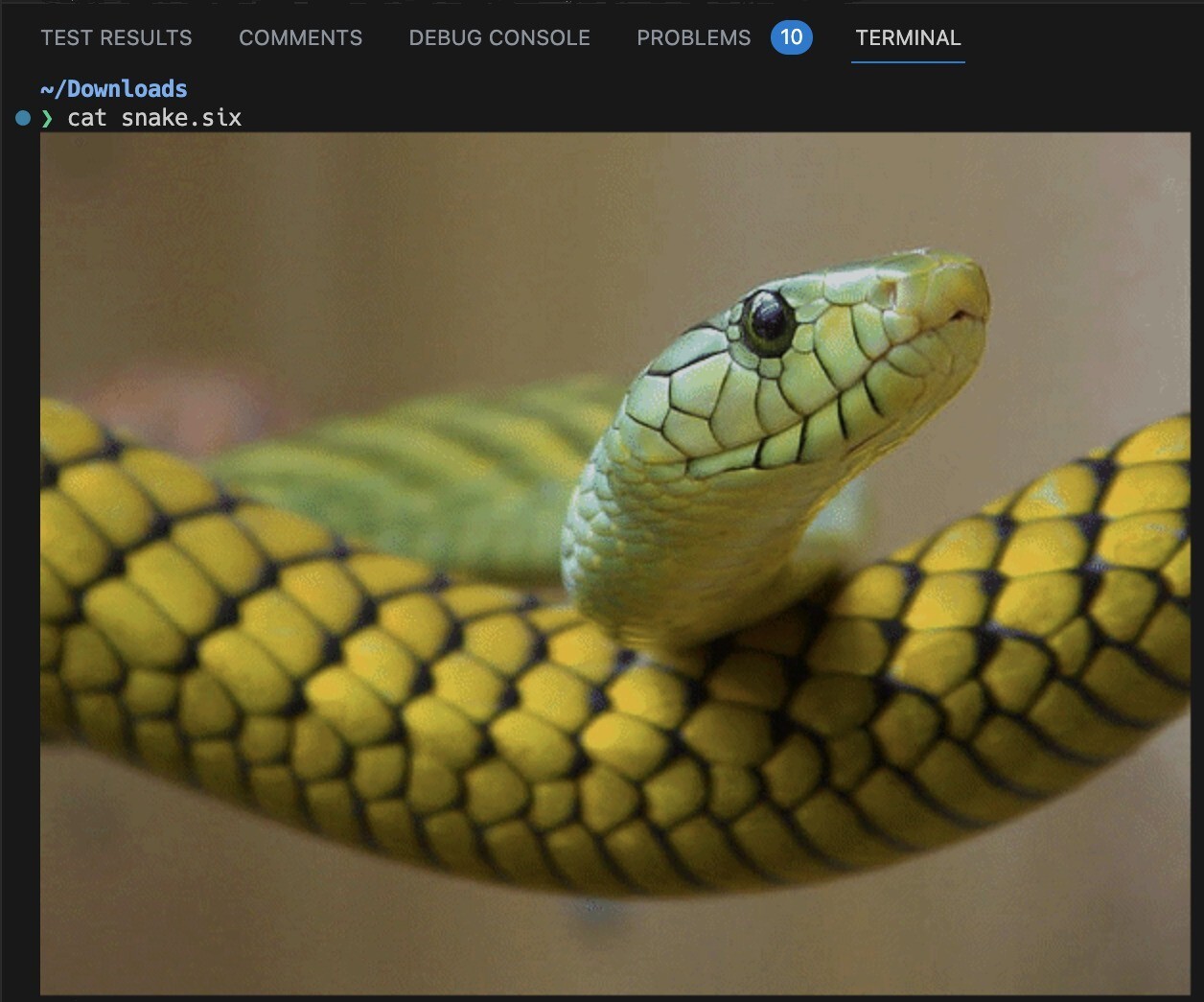
機能をテストするにはlibsixelリポジトリから.sixファイルをダウンロードし、catコマンドを実行します。PNG、GIF、JPEGなどのファイルを表示したい場合、imgcat pythonパッケージに含まれるimgcatコマンドを使用する必要があります。

その他アクセシビリティの改善が行われています。
主な変更点は以下の通りです。
- Accessibility improvements - Accessible View for better screen reader support, Copilot audio cues.
- Better editor group and tab resizing - Set min tab size, avoid unnecessary editor group resizing.
- Skip subwords when expanding selection - Control whether to use camel case for selection.
- Terminal image support - Display images directly in the integrated terminal.
- Python extensions for mypy and debugpy - For Python type checking and debugging in VS Code.
- Remote connections to WSL - Connect to WSL instances on remote machines using Tunnels.
- Preview: GitHub Copilot create workspace/notebook - Quickly scaffold projects and notebooks.
- New C# in VS Code documentation - Learn about C# development with the C# Dev Kit extension.
新機能の詳細はリリースノートで確認可能です。
 |
タイトル | Visual Studio Code |
|---|---|---|
| 公式サイト | https://code.visualstudio.com/ | |
| ソフトアンテナ | https://softantenna.com/softwares/6971-visual-studio-code | |
| 説明 | MicrosoftによるマルチプラットフォームのWeb/Cloud向けコーディング用エディタ。 |