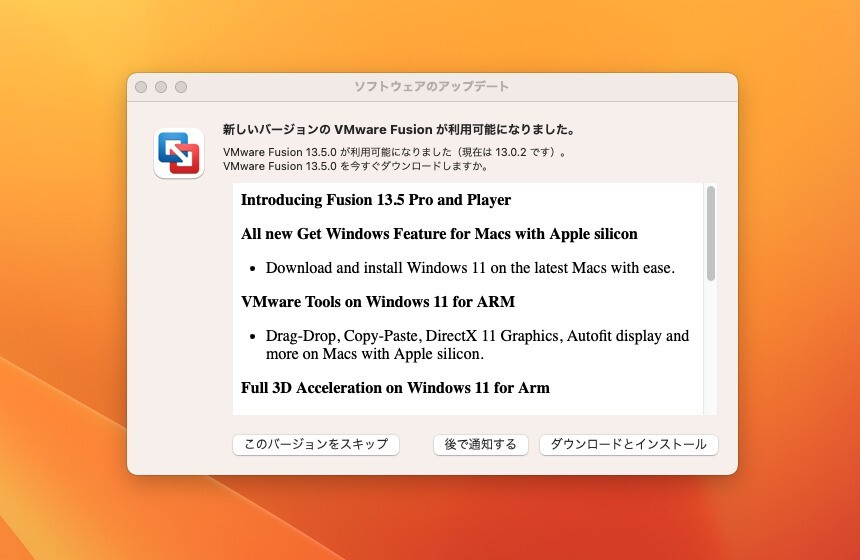
VMwareは10月20日、Mac用の仮想化ソフトウェアの最新版「VMware Fusion 13.5」をリリースしました(リリースノート)。
最新版では、パフォーマンス・オーバーヘッドを低減しながら最大限の保護を実現する改良された暗号化スキーム(CBCの代わりにXTS)が導入されています。
Appleシリコン搭載MacでWindows 11のダウンロードとインストールをサポートし、vTPM デバイスを有効にした仮想マシンをインポートまたはエクスポートできるようになりました。VMREST APIを使用した暗号化仮想マシンの制御機能の追加や、VMware Hardware Version 21の導入が行われています。
新機能は以下の通りです。
New Security Enhancement
This release introduces a new security enhancement by providing an improved encryption scheme (XTS instead of CBC) for maximum protection with a reduced performance overhead. For more information, see https://kb.vmware.com/s/article/93071.
This release resolves CVE-2023-34044, CVE-2023-34045, and CVE-2023-34046. For more information on these vulnerabilities and their impact on VMware products, see VMSA-2023-0022.
Download and Install Windows 11 guest operating system on an Apple Silicon Mac
You can now download and install Windows 11 as a guest operating system from the Fusion user interface on an Apple Silicon Mac.
Import and Export Virtual Machines with vTPM device
You can now import or export a virtual machine with a vTPM device enabled using the OVF Tool. You can export a virtual machine with vTPM device into an OVF file, and then use the OVF file to import the virtual machine with a vTPM.
Manage Power Operations of Encrypted Virtual Machines using VMREST API
You can now power on/off, suspend, pause, unpause, or retrieve the state of an encrypted virtual machine using the VMREST API service.
VMware Hardware Version 21
Support for up to 256 NVMe devices: 4 controllers and 64 devices per controller
Support for NVMe 1.3 in the following guest operating systems:
Microsoft Windows 11
Microsoft Windows Server 2022
その他多数の不具合の修正が行われており、詳細はこちらで確認可能です。








