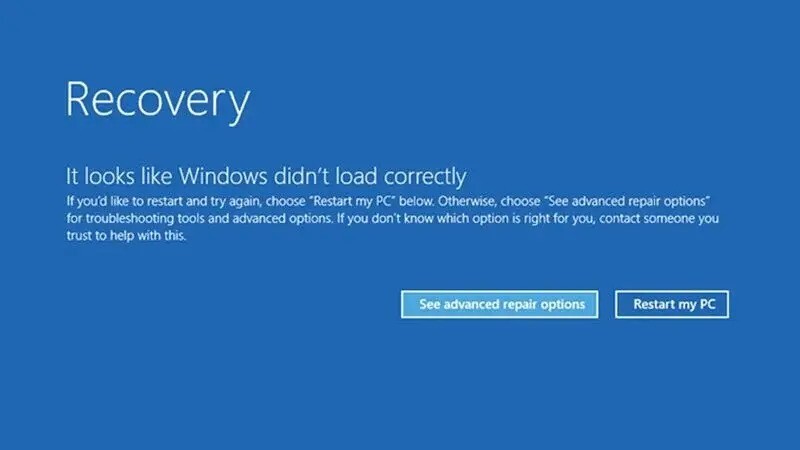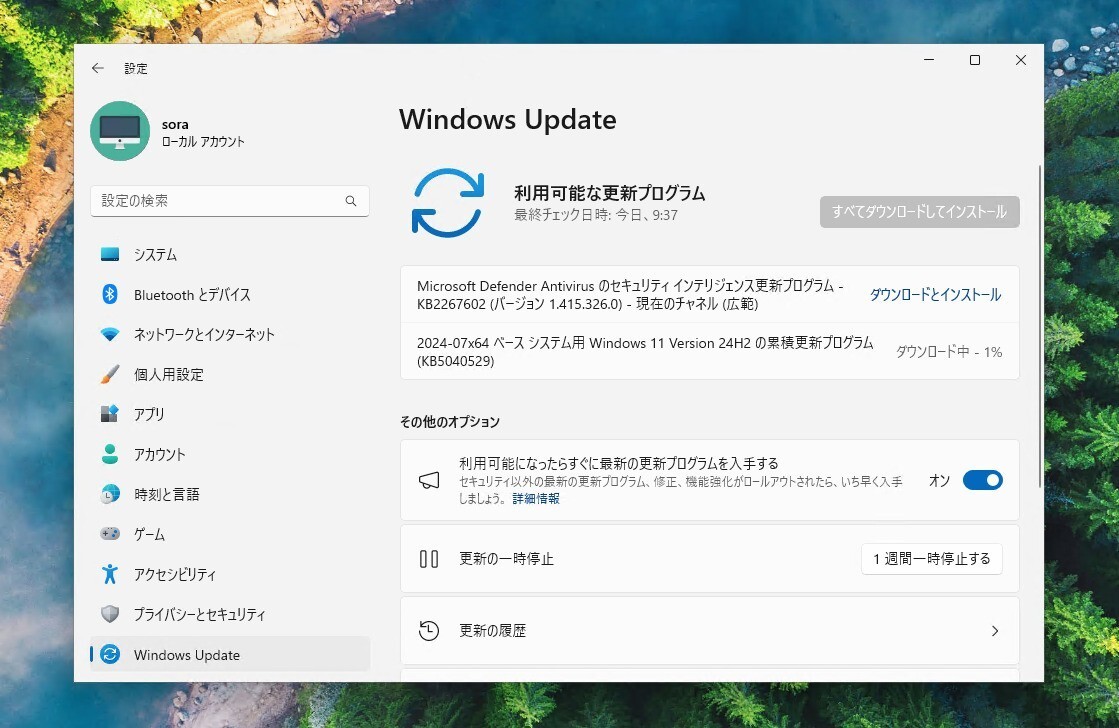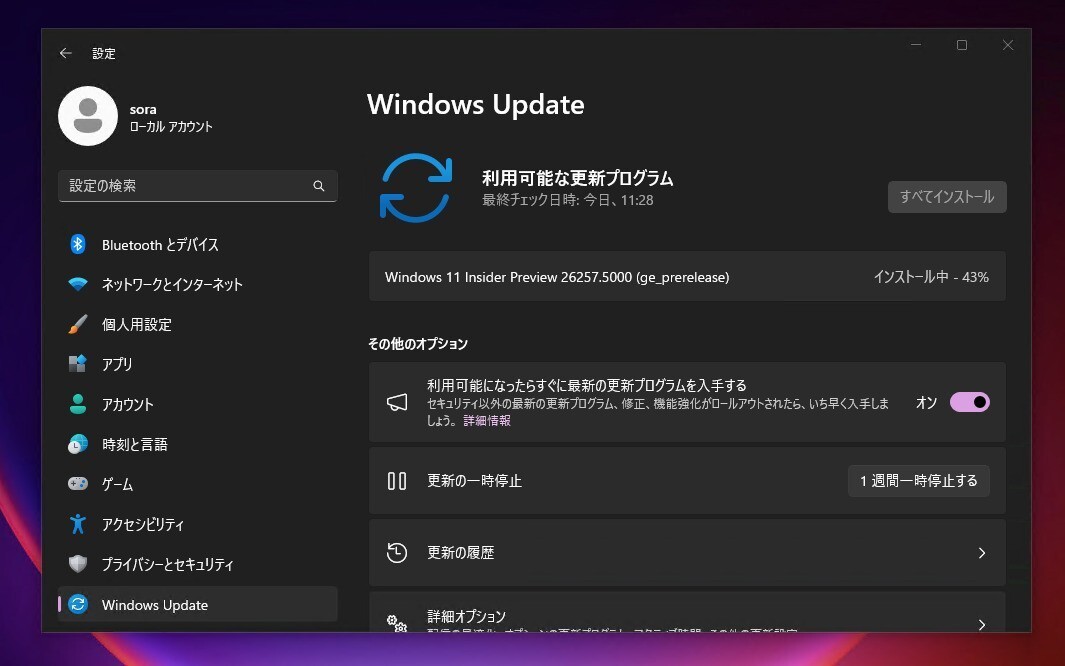Microsoftは本日、Windows Insider ProgramのRelease PreviewチャンネルでWindows 10を使用しているユーザーに対し、「Windows 10 21H2 Build 19044.1739 (KB5014023)」をリリースしました。
本ビルドでは、特定のグラフィックカードを搭載しているマシンで、d3d9.dllに依存しているアプリが予期せず終了する不具合の修正が行われています。Microsoft ExcelとOutlookのアプリが開けない問題の修正や、日本語の半角カタカナのソート問題に影響するソートversion 6.4.3の導入も行われています。
リリースノートは以下の通りです。
- New! We introduced new sorting version 6.4.3, which addresses the sorting issue that affects Japanese half-width katakana.
- We prevented users from bypassing forced enrollment by disconnecting from the internet when they sign into Azure Active Directory (AAD).
- We fixed an issue that might run an AnyCPU application as a 32-bit process.
- We fixed an issue that prevents Azure Desired State Configuration (DSC) scenarios that have multiple partial configurations from working as expected.
- We fixed an issue that affects remote procedure calls (RPC) to the Win32_User or Win32_Group WMI class. The domain member that runs the RPC contacts the primary domain controller (PDC). When multiple RPCs occur simultaneously on many domain members, this might overwhelm the PDC.
- We fixed an issue that occurs when adding a trusted user, group, or computer that has a one-way trust in place. The error message, “The object selected doesn’t match the type of destination source” appears.
- We fixed an issue that fails to display the Application Counters section in the performance reports of the Performance Monitor tool.
- We fixed an issue that might affect some apps that use d3d9.dll with certain graphics cards and might cause those apps to close unexpectedly.
- We fixed a rare issue that prevents Microsoft Excel or Microsoft Outlook from opening.
- We fixed a memory leak issue that affects Windows systems that are in use 24 hours each day of the week.
- We fixed an issue that affects the IE mode window frame.
- We fixed an issue that prevents internet shortcuts from updating.
- We fixed an issue that causes an Input Method Editor (IME) to discard a character if you enter the character while the IME is converting previous text.
- We fixed an issue that causes print failures when a low integrity level (LowIL) application prints to a null port.
- We fixed an issue that prevents BitLocker from encrypting when you use the silent encryption option.
- We fixed an issue that occurs when you apply multiple WDAC policies. Doing that might prevent scripts from running when the policies allow scripts to run.
- We fixed an issue that affects the behavior and shape orientation of a mouse cursor for Microsoft Defender Application Guard (MDAG), Microsoft Office, and Microsoft Edge. This issue occurs when you turn on a virtual graphics processing unit (GPU).
- We fixed an issue that might cause the Remote Desktop client application to stop working when you end a session.
- We fixed a reliability issue in the Terminal Services Gateway (TS Gateway) service that randomly causes clients to disconnect.
- We deployed search highlights to devices that are domain-joined. For more information about the feature, see Group configuration: search highlights in Windows. You can configure search highlights at the enterprise scale using Group Policy settings defined in the Search.admx file and Policy CSP – Search.
- We fixed an issue that displays the wrong image for the Input Method Editor (IME) mode indicator icon when you turn on the Font Mitigation policy.
- We fixed an issue that causes a yellow exclamation point to display in Device Manager. This occurs when a Bluetooth remote device advertises the Advanced Audio Distribution Profile (A2DP) source (SRC).
- We fixed an issue in which the Cluster Windows Management Instrumentation (WMI) provider (ClustWMI.dll) generates high CPU usage in WMIPRVSE.EXE.
- We fixed an issue that causes Microsoft’s deduplication driver to consume large amounts of nonpaged pool memory. As a result, this depletes all the physical memory on the machine, which causes the server to stop responding.
- We fixed an issue that causes file copying to be slower.
- We fixed an issue that might cause a system to stop responding when a user signs out if Microsoft OneDrive is in use.
- We fixed a known issue that might prevent recovery discs (CD or DVD) from starting if you created them using the Backup and Restore (Windows 7) app in Control Panel. This issue occurs after installing Windows updates released January 11, 2022 or later.
Windows 10のバージョンを確認するには、タスクバーにある検索ボックスに「winver」と入力し、表示されたダイアログでバージョン文字列を確認します。
変更点の詳細はこちらで確認可能です。