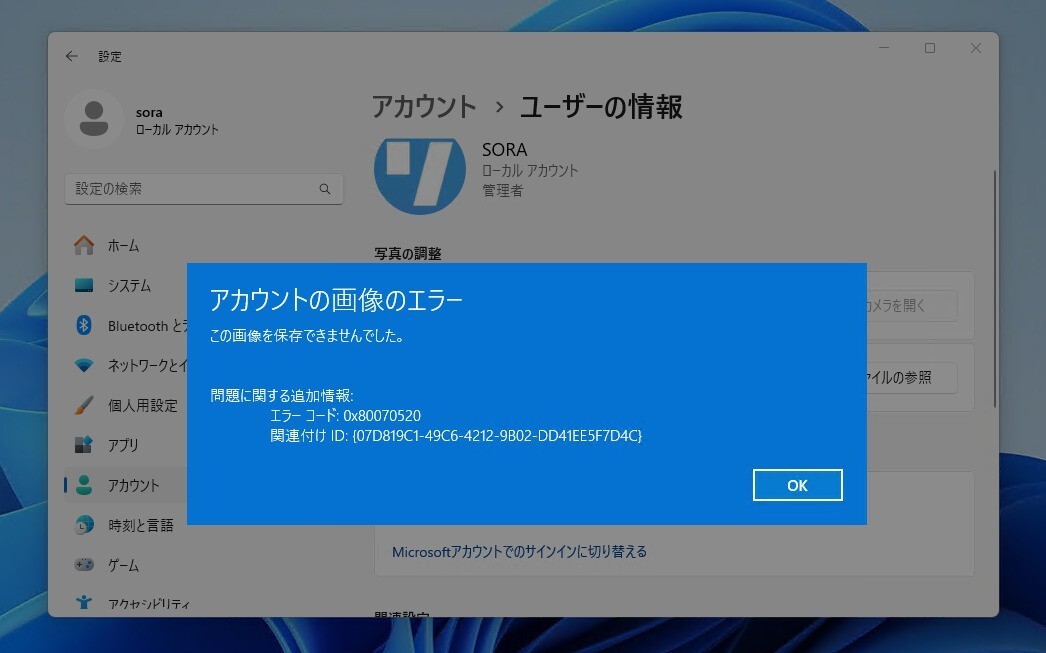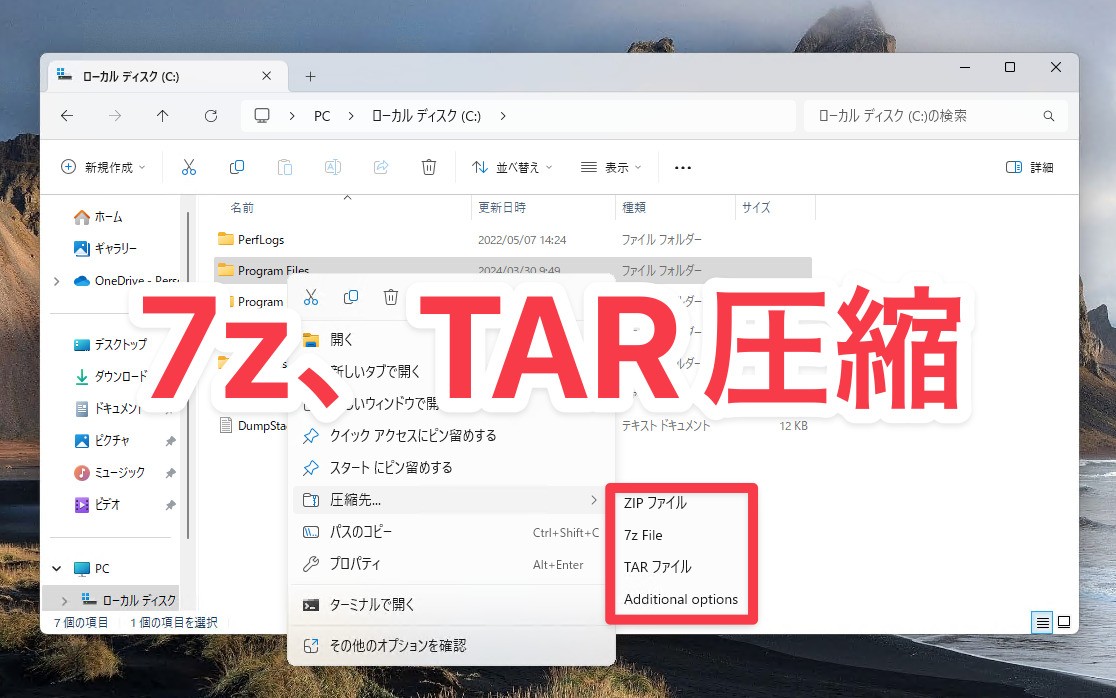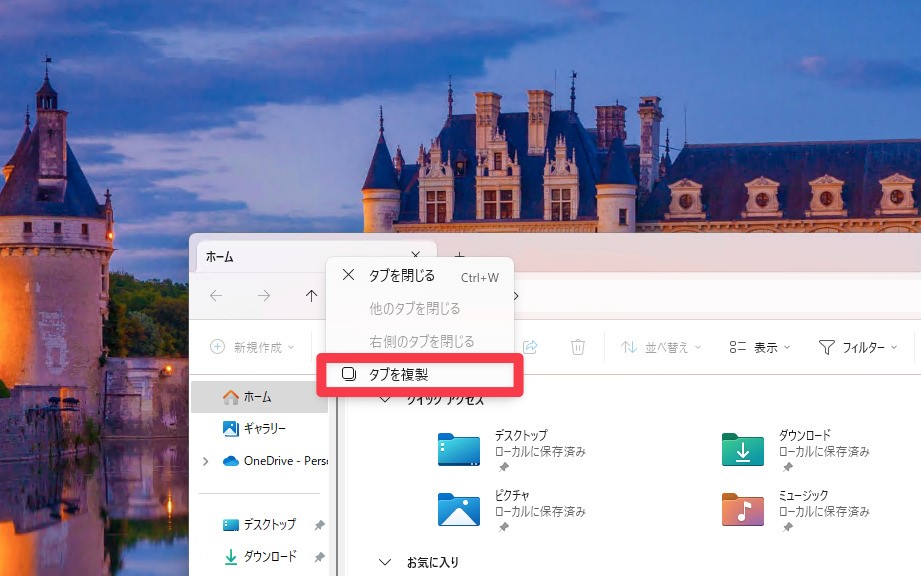Microsoftは本日、毎月米国時間の第2火曜日に提供している月例更新の一環として、Windows 10の各バージョンに対する累積アップデートをそれぞれ公開しました。
- Windows 10 Version 20H2/21H1/21H2/22H2: KB5025221
- Windows 10 Version 1909: EOS
- Windows 10 Version 1903: EOS
- Windows 10 Version 1809: KB5025229
- Windows 10 version 1803: EOS
- Windows 10 version 1709: EOS
- Windows 10 version 1703: EOS
- Windows 10 version 1607: KB5025228
- Windows 10 Version 1511: EOS
- Windows 10 Version 1507:
それぞれWindows UpdateまたはMicrosoft Update Catalogを利用して導入することが可能で、変更点は以下の通りです(セキュリティアップデートの内容は日本Microsoftのブログで参照できます)。
April 11, 2023—KB5025221 (OS Builds 19042.2846, 19044.2846, and 19045.2846)
Windows 10 Version 20H2/21H1/21H2/22H2用の更新プログラムKB5025221では、3月21日に公開されたKB5023773の内容に加え、Windowsオペレーティングシステムのセキュリティが修正されています。Windows LAPS(Local Administrator Password Solution)が利用可能になったほか、レジストリの互換性の問題の修正や、キオスクデバイスに影響する既知の問題が修正されています。
リリースノートは以下の通りです。
ハイライト:
This update addresses security issues for your Windows operating system.
改良と修正:
New!
This update implements the new Windows Local Administrator Password Solution (LAPS) as a Windows inbox feature. For more information, see By popular demand: Windows LAPS available now!
This update affects the Arab Republic of Egypt. The update supports the government’s daylight saving time change order for 2023.
This update addresses a compatibility issue. The issue occurs because of unsupported use of the registry.
This update addresses a known issue that affects kiosk device profiles. If you have enabled automatic logon, it might not work. After Autopilot completes provisioning, these devices stay on the credential screen. This issue occurs after you install updates dated January 10, 2023, and later.
更新プログラムには以下の1件の既知の不具合が存在します。
| 症状 | 回避策 |
|---|---|
| カスタムオフラインメディアまたはカスタムISOイメージからWindowsをインストールしたデバイスでは、この更新プログラムによってMicrosoft Edge Legacyが削除されても、新しいMicrosoft Edgeに自動的に置き換えられない場合がある。 | LCUをスリップストリームする前に、2021年3月29日以降にリリースされたSSUをカスタムオフラインメディアまたはISOイメージにスリップストリームする必要がある。Windows 10, version 20H2およびWindows 10, version 2004で使用されているSSUとLCUの統合パッケージでこれを行うには、統合パッケージからSSUを抽出する必要がある。
|
Windows Updateの他、Microsoft Update Catalogや、Windows Server Update Services(WSUS)を利用してインストールすることができます。