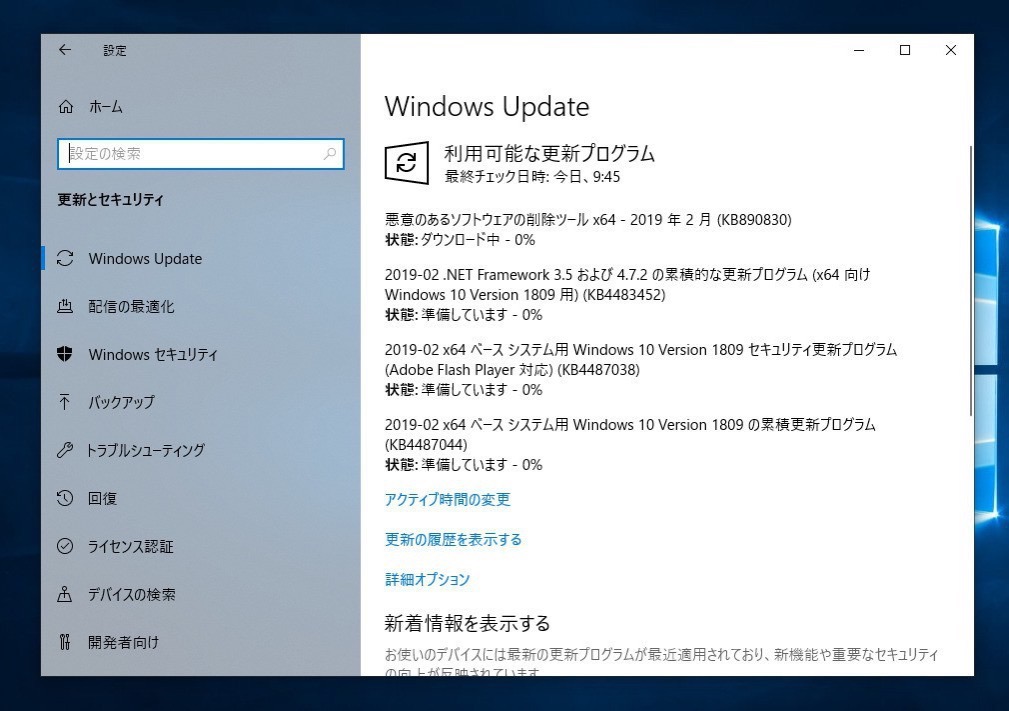
Microsoftは本日、毎月第2火曜日(米国時間)に公開している月例更新の一環として、サポート期間中のWindows 10の各バージョンに対する累積アップデートをそれぞれ公開しました。
公開された累積アップデートは以下の通りです。
- Windows 10 Version 1809: KB4487044
- Windows 10 Version 1803: KB4487017
- Windows 10 Version 1709: KB4486996
- Windows 10 Version 1703: KB4487020
- Windows 10 Version 1607: KB4487026
- Windows 10 RTM: KB4487018
一般ユーザー向けの累積的更新プログラムの提供はVersion 1709までとなっています。Windows 10のバージョンごとのサポート期間はWindowsライフサイクルのファクトシートでご確認ください。
更新プログラムはシステムの品質を改善するもので、新たな機能は追加されていません。
それぞれWindows UpdateまたはMicrosoft Update Catalogを利用して導入することが可能で、変更内容は以下の通りです。
KB4487044 (OS Build 17763.316)
Version 1809用の累積アップデートKB4487044では、LmCompatibilityLevel値を正しく設定できない問題の修正や、Mirosoft Access 97ファイル形式のMicrosoft Jetデータベースをアプリケーションが開けない問題の修正、Microsoft EdgeがIPアドレスを使用して接続できないという問題の修正などが行われています。
- Addresses an issue that fails to set the LmCompatibilityLevel value correctly. LmCompatibilityLevel specifies the authentication mode and session security.
- Addresses an issue that may prevent applications that use a Microsoft Jet database with the Microsoft Access 97 file format from opening. This issue occurs if the database has column names greater than 32 characters. The database fails to open with the error, “Unrecognized Database Format”.
- Addresses an issue that prevents Microsoft Edge from connecting using an IP address.
- Addresses an issue that causes the Windows Hello for Business Hybrid Key Trust deployment sign-in to fail if Windows 2019 Server domain controllers (DC) are used for authentication. The error is, "That option is temporarily unavailable. For now, please use a different method to sign in”. If Active Directory (AD) activity tracing is enabled, a Local Security Authority Subsystem Service (LSASS) exception may occur in the Windows 2019 DC when processing a user’s sign in.
Note
The AD Data Collector Set and Microsoft Azure Advanced Threat Protection (AATP) enable Active Directory activity tracing by default.
- Addresses an issue in Microsoft HoloLens that allows users to bypass the lock screen sign in process in some work flows.
- Security updates to Microsoft Scripting Engine, Microsoft Edge, Windows Server, the Microsoft JET Database Engine, Internet Explorer, Windows Wireless Networking, Windows Storage and Filesystems, Windows Input and Composition, Windows Graphics, and Windows App Platform and Frameworks.
この更新プログラムには、日本語の短縮された日付と時刻の文字列は解析されなくなるという既知の不具合が存在し、対策として[HKEY_LOCAL_MACHINE\SYSTEM\CurrentControlSet\Control\Nls\Calendars\Japanese\Eras]のレジストリ設定を変更する方法が紹介されています。
"1868 01 01"="明治_明_Meiji_M" "1912 07 30"="大正_大_Taisho_T" "1926 12 25"="昭和_昭_Showa_S" "1989 01 08"="平成_平_Heisei_H"
更新プログラムにはMicrosoft Update Catalogからダウンロードすることもできます。
KB4487017 (OS Build 17134.590)
Version 1803用の累積アップデートKB4487017では、LmCompatibilityLevel値を正しく設定できない問題の修正や、Mirosoft Access 97ファイル形式のMicrosoft Jetデータベースをアプリケーションが開けない問題の修正、Microsoft EdgeおよびInternet Explorer 11用のHTTP Strict Transport Security(HSTS)プリロードにトップレベルドメインサポートを追加する変更などが行われています。
- Addresses an issue that fails to set the LmCompatibilityLevel value correctly. LmCompatibilityLevel specifies the authentication mode and session security.
- Addresses an issue that may prevent applications that use a Microsoft Jet database with the Microsoft Access 97 file format from opening. This issue occurs if the database has column names greater than 32 characters. The database fails to open with the error, “Unrecognized Database Format”.
- Adds top-level domain support to HTTP Strict Transport Security (HSTS) Preload for Microsoft Edge and Internet Explorer 11.
- Addresses an issue that prevents Microsoft Edge from connecting using an IP address.
- Security updates to Microsoft Scripting Engine, Internet Explorer, Windows App Platform and Frameworks, Windows Graphics, Windows Input and Composition, Microsoft Edge, Microsoft Scripting Engine, Windows Storage and Filesystems, Windows Server, and the Microsoft JET Database Engine.
更新プログラムには、スタートメニューやタスクバーにWebリンクをピン留めできない問題と、日本語の短縮された日付と時刻の文字列は解析されなくなるという既知の不具合が存在します(対策方法は上記)。
ファイルはMicrosoft Update Catalogからダウンロードすることもできます。
KB4486996 (OS Build 16299.967)
Version 1709用の累積アップデートKB4486996では、LmCompatibilityLevel値を正しく設定できない問題の修正や、Mirosoft Access 97ファイル形式のMicrosoft Jetデータベースをアプリケーションが開けない問題の修正、Microsoft EdgeおよびInternet Explorer 11用のHTTP Strict Transport Security(HSTS)プリロードにトップレベルドメインサポートを追加する変更などが行われています。
- Addresses an issue that fails to set the LmCompatibilityLevel value correctly. LmCompatibilityLevel specifies the authentication mode and session security.
- Addresses an issue that may prevent applications that use a Microsoft Jet database with the Microsoft Access 97 file format from opening. This issue occurs if the database has column names greater than 32 characters. The database fails to open with the error, “Unrecognized Database Format”.
- Adds top-level domain support to HTTP Strict Transport Security (HSTS) Preload for Microsoft Edge and Internet Explorer 11.
- Addresses an issue that prevents Microsoft Edge from connecting using an IP address.
- Security updates to Microsoft Scripting Engine, Internet Explorer, Windows App Platform and Frameworks, Windows Graphics, Windows Input and Composition, Microsoft Edge, Windows Wireless Networking, Windows Server, and the Microsoft JET Database Engine .
更新プログラムには、日本語の短縮された日付と時刻の文字列は解析されなくなるという既知の不具合が存在します(対策方法は上記)。
ファイルはMicrosoft Update Catalogからダウンロードすることもできます。
その他セキュリティアップデートの内容は日本Microsoftのブログなどから参照することができます。







