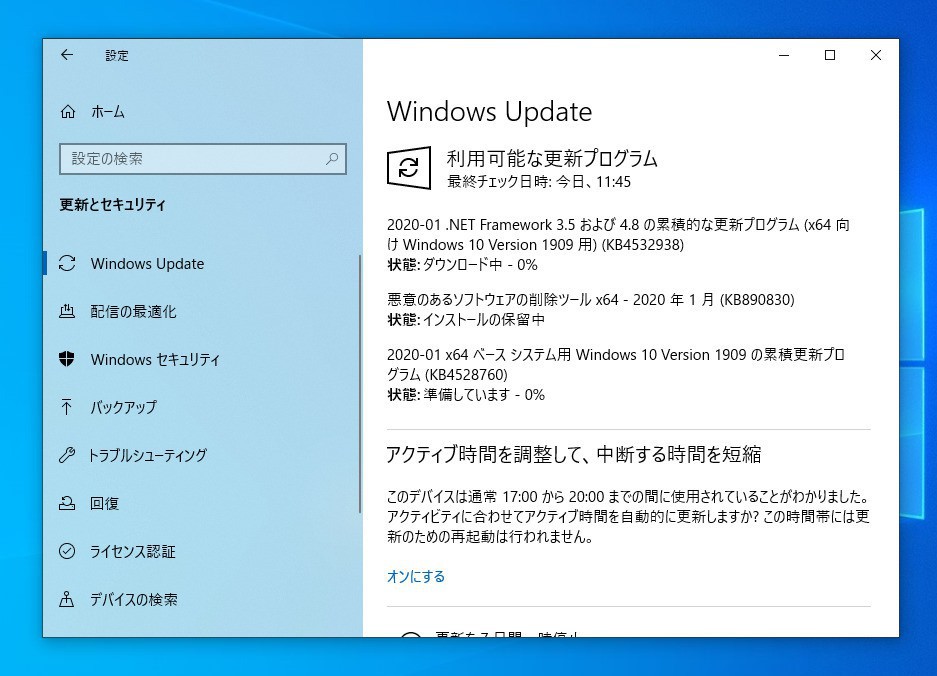
Microsoftは本日、毎月米国時間の第2火曜日に提供している月例更新の一環として、Windows 10の各バージョンに対する累積アップデートをそれぞれ公開しました(Neowin)。
今回公開された累積アップデートは以下の通りです。
- Windows 10 Version 1903 / 1909: KB4528760
- Windows 10 Version 1809: KB4534273
- Windows 10 version 1803: KB4534293
- Windows 10 version 1709: KB4534276
- Windows 10 version 1703: KB4534296
- Windows 10 version 1607: KB4534271
- Windows 10 Version 1507: KB4534306
更新プログラムはシステムの品質を改善するもので、新たな機能は追加されていません。
それぞれWindows UpdateまたはMicrosoft Update Catalogを利用して導入することが可能で、変更点は以下の通りです(セキュリティアップデートの内容は日本Microsoftのブログで参照できます)。
KB4528760 (OS Builds 18362.592 and 18363.592)
Version 1903と1909用の更新プログラムKB4528760では、ファイルを保存および管理する際のセキュリティを改善するための更新と、マウス、キーボード、スタイラスなどの入力デバイスを使用する際のセキュリティを改善するための更新が行われています。
ハイライト:
- Updates to improve security when storing and managing files.
- Updates to improve security when using input devices such as a mouse, keyboard, or stylus.
改良と修正:
- Security updates to Windows App Platform and Frameworks, Windows Input and Composition, Windows Management, Windows Cryptography, Windows Storage and Filesystems, the Microsoft Scripting Engine, and Windows Server.
更新プログラムに既知の不具合はありません。
Windows Updateの他、Microsoft Update Catalogや、Windows Server Update Services(WSUS)を利用してインストールすることができます。
KB4534273 (OS Build 17763.973)
Version 1809用の累積アップデートKB4534273では、Google Chromeの新しいcookieポリシーをサポートするための更新と、マウス、キーボード、スタイラスなどの入力デバイスを使用する際のセキュリティを改善するための更新が行われています。
ハイライト:
- Updates support for Google Chrome's new cookie policies.
- Updates to improve security when using input devices such as a mouse, keyboard, or stylus.
改良と修正:
- Addresses an issue to support new SameSite cookie policies by default for release 80 of Google Chrome.
- Security updates to Windows App Platform and Frameworks, Windows Input and Composition, Windows Management, Windows Cryptography, Windows Virtualization, the Microsoft Scripting Engine, and Windows Server.
更新プログラムには以下の3件の既知の不具合が存在します。
- 特定の操作をクラスター共有ボリューム上のファイルやフォルダーに対して実行すると「STATUS_BAD_IMPERSONATION_LEVEL (0xC00000A5)」が発生する
- 特定のアジアの言語パックがインストールされているデバイスで「0x800f0982 - PSFX_E_MATCHING_COMPONENT _NOT_FOUND」というエラーが表示されることがある
- OOBEを使用してWindowsデバイスをセットアップする際、IMEを使って中国語、日本語、韓国語のローカルユーザーを作成できない
回避策はKBページでご確認ください。
更新プログラムはWindows Updateの他、Microsoft Update Catalogや、Windows Server Update Services(WSUS)を利用してインストールすることができます。








