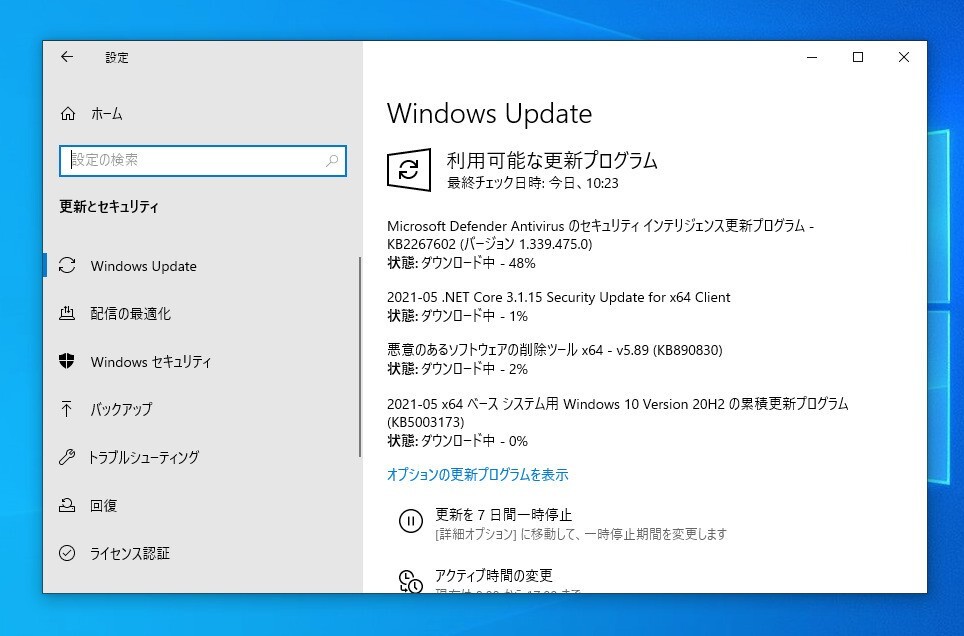
Microsoftは本日、毎月米国時間の第2火曜日に提供している月例更新の一環として、Windows 10の各バージョンに対する累積アップデートをそれぞれ公開しました(Neowin)。Version 1909のHome/Proエディションのサポートは本日までとなっています。
今回公開された累積アップデートは以下の通りです。
- Windows 10 Version 2004/20H2: KB5003173
- Windows 10 Version 1909: KB5003169
- Windows 10 Version 1809: KB5003171
- Windows 10 version 1803: KB5003174
- Windows 10 version 1607: KB5003197
- Windows 10 Version 1507: KB5003172
更新プログラムはシステムの品質を改善するもので、新たな機能は追加されていません。
それぞれWindows UpdateまたはMicrosoft Update Catalogを利用して導入することが可能で、変更点は以下の通りです(セキュリティアップデートの内容は日本Microsoftのブログで参照できます)。
May 11, 2021—KB5003173 (OS Builds 19041.985 and 19042.985)
Version 2004/20H2用の更新プログラムKB5003173では、Windowsが基本的な操作を行う際のセキュリティの向上や、Windows OLEのセキュリティ改良、Bluetoothドライバのセキュリティの更新が行われています。
ハイライト:
Updates to improve security when Windows performs basic operations.
Updates to improve Windows OLE (compound documents) security.
Updates security for Bluetooth drivers.
改良と修正:
Security updates to Windows App Platform and Frameworks, the Windows Kernel, Windows Media, the Microsoft Scripting Engine, and the Windows Silicon Platform.
更新プログラムには以下の4件の既知の不具合が存在します。
- Windows 10 Version 1809以降のWindows 10からそれより新しいバージョンのWindows 10にアップデートするとシステム証明書およびユーザー証明書が失われる可能性がある。
- ふりがなを自動入力できるアプリで、日本語IMEを使って漢字を入力すると、正しいふりがなが出てこない場合がある。
- カスタムオフラインメディアまたはカスタムISOイメージからWindowsをインストールしたデバイスでは、この更新プログラムによってMicrosoft Edge Legacyが削除されても、新しいMicrosoft Edgeに自動的に置き換えられない場合がある。
- デュアルモニターを使用している一部の環境でゲームのパフォーマンスが低下することがある。
回避策はKBページでご確認ください。
Windows Updateの他、Microsoft Update Catalogや、Windows Server Update Services(WSUS)を利用してインストールすることができます。
May 11, 2021—KB5003169 (OS Build 18363.1556)
Version 1909用の更新プログラムKB5003169では、Windowsが基本的な操作を行う際のセキュリティの改良や、Windows OLEのセキュリティの向上、Bluetoothドライバのセキュリティの更新、スクロールバーコントロールが画面上に空白で表示され、機能しないことがある問題の修正が行われています。
ハイライト:
Updates to improve security when Windows performs basic operations.
Updates an issue that might cause scroll bar controls to appear blank on the screen and not function.
Updates to improve Windows OLE (compound documents) security.
Updates security for Bluetooth drivers.
改良と修正:
Addresses an issue that might cause scroll bar controls to appear blank on the screen and not function. This issue affects 32-bit applications running on 64-bit Windows 10 (WOW64) that create scroll bars using a superclass of the USER32.DLL SCROLLBAR window class. This issue also affects HScrollBar and VScrollBar controls and classes derived from System.Windows.Forms.ScrollBar. A memory usage increase of up to 4 GB might occur in 64-bit applications when you create a scroll bar control.
Security updates Windows App Platform and Frameworks, the Windows Kernel, the Microsoft Scripting Engine, and the Windows Silicon Platform.
更新プログラムには以下の1件の既知の不具合が存在します。
- Windows 10 Version 1809以降のWindows 10からそれより新しいバージョンのWindows 10にアップデートするとシステム証明書およびユーザー証明書が失われる可能性がある。
回避策はKBページでご確認ください。
Windows Updateの他、Microsoft Update Catalogや、Windows Server Update Services(WSUS)を利用してインストールすることができます。








