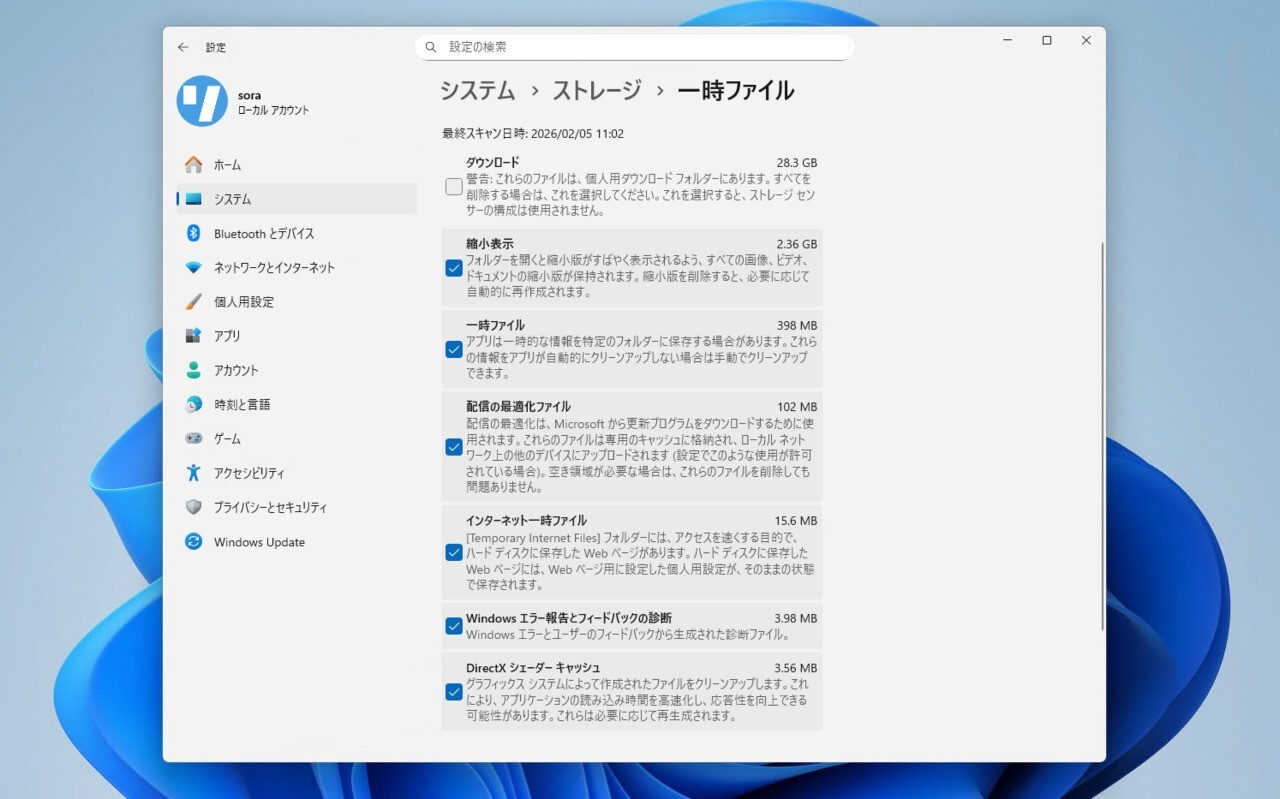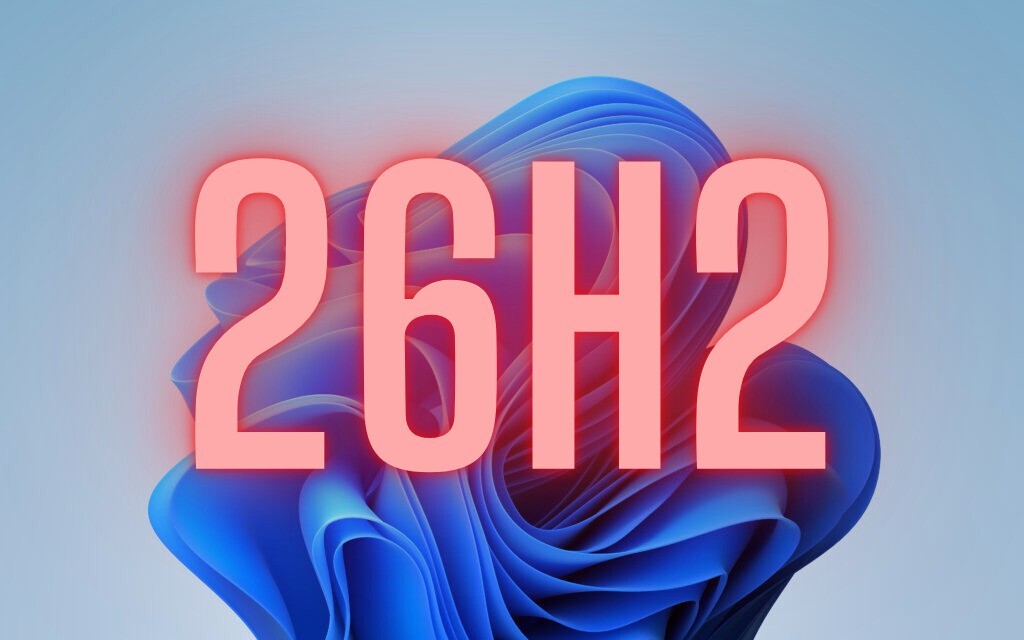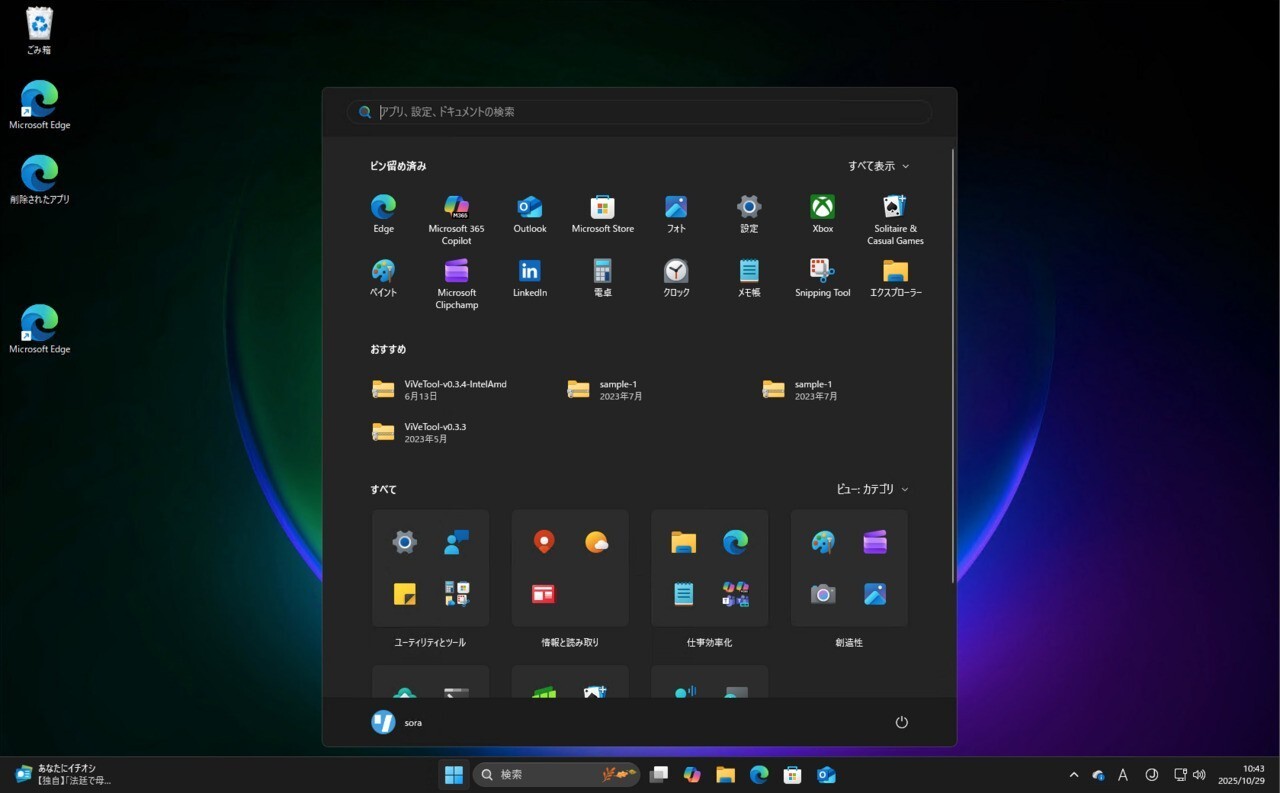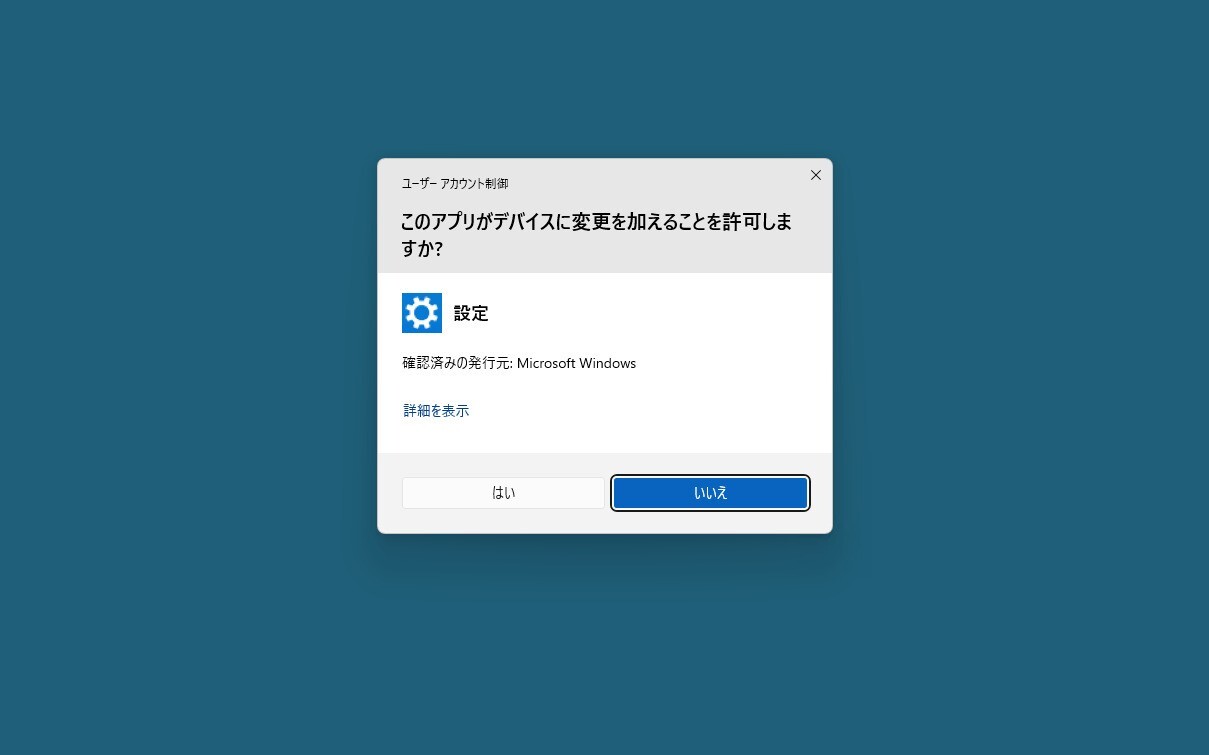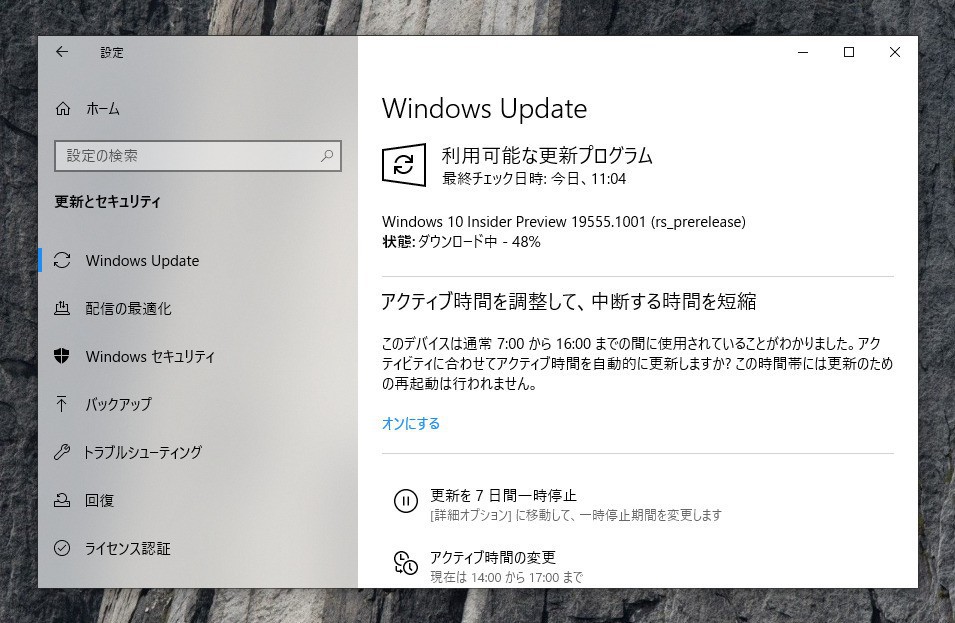
Microsoftは本日、Windows 10のプレビュービルド「Windows 10 Insider Preview Build 19555.1001」をリリースしました(Windows Blog)。
公開されたプレビュー版は、Windows 10の開発ブランチから直接公開されるもので、将来の機能アップデートで追加される可能性のある、さまざまな新機能が先行して実装されています。Windows Insiders Programの更新オプションでFastリングを選択しているユーザーは、Windows Updateを利用して最新版に更新することができます。
Fastリングは新機能が先行して追加されるかわりに不安定になりやすく、安定性を求めるユーザーに対してはSlow/Release Previewリングの選択が推奨されています。Windows Insider Programのリングごとのビルドの提供状況はFlight Hubで確認可能です。
目次
Build 19555の新機能
Build 19555では新機能は追加されていません。USB3.0ドライブが接続された際、開始コード10で応答しなくなる場合がある問題の修正や、「このPCをリセット」するクラウドリカバリオプションの追加、ARM64デバイスが以前のビルドにアップグレードできないという問題の修正などが行われています。
- We’ve resolved an issue where certain external USB 3.0 drives ended up in an unresponsive state with Start Code 10 after they were attached.
- The cloud recovery option for Reset this PC is now back up and running on this build.
- We fixed an issue resulting in ARM64 devices not being able to upgrade to the previous build.
- We’ve updated Protection History in the Windows Security app to show a loading indicator in cases where loading is taking longer than expected.
- We fixed an issue with the modern print dialog not displaying the print preview correctly in certain cases in recent flights.
- We fixed an issue that could result in the Start menu and apps not opening until explorer.exe had been restarted after locking then unlocking your computer while listening to music.
- We fixed an alignment issue with the toggles under Windows Update > Advanced options when certain policies were enabled/disabled.
公式ブログには既知の不具合もリストアップされていますので、インストールする前に確認しておくことをおすすめします。