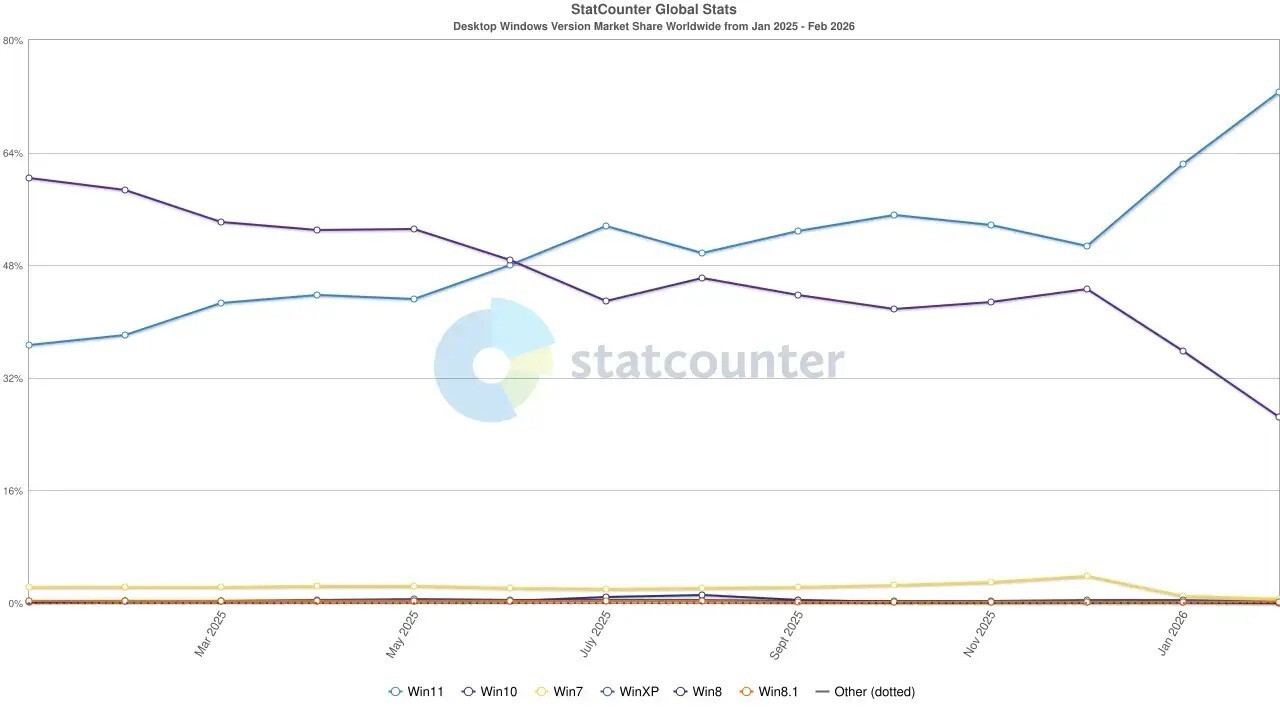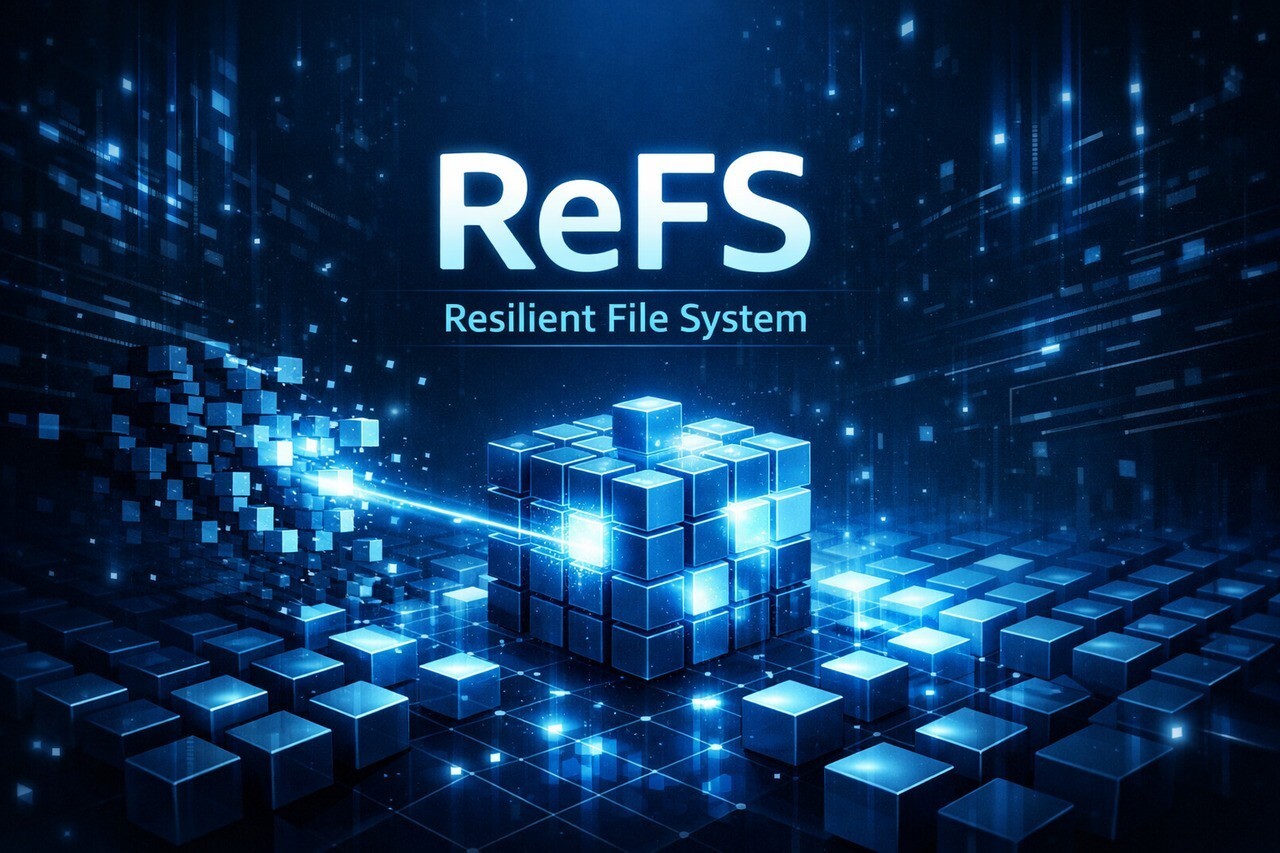Microsoftは本日、Windows 10のプレビュービルド「Windows 10 Insider Preview Build 20201」をリリースしました(Windows Blog)。
公開されたプレビュー版は、Windows 10の開発ブランチから直接公開されるもので、将来の機能アップデートで追加される可能性のある、さまざまな新機能が先行して実装されています。Windows Insider Programの更新オプションでDevチャンネルを選択しているユーザーは、Windows Updateを利用して最新版に更新することができます。
なお、Devチャンネルは新機能が先行して追加されるかわりに不安定になりやすく、安定性を求めるユーザーに対してはBeta/Release Previewチャンネルの選択が推奨されています。Windows Insider Programのチャンネルごとのビルドの提供状況はFlight Hubで確認可能です。
目次
Build 20201の新機能
Build 20201では新機能は追加されていません。
Easy Anti-Cheatで保護された一部のMicrosoft Storeゲームが起動できない問題の修正や、タスクバーのIMEモードインジケータが正しく状態を反映しない問題の修正、HDRを有効にするとHDRモニターが黒く表示される問題の修正などが修正されています。
- We’ve fixed an issue where some Microsoft Store games protected by Easy Anti-Cheat failed to launch. Some games may still need to release an update to fully resolve the issue.
- We fixed an issue where the IME mode indicator in the taskbar was indicating that the IME was enabled when it was actually in disabled state.
- We fixed an issue in the last few flights resulting in HDR monitors appearing black when HDR was enabled.
- We fixed an issue where the min/max/close buttons were stuck in their original positions after resizing a UWP app.
- We fixed an issue where SetInputScope wasn’t working if it was called after the app had been initialized.
公式ブログには細かな不具合の修正や、既知の不具合もリストアップされていますので、インストールする前に確認しておくことをおすすめします。