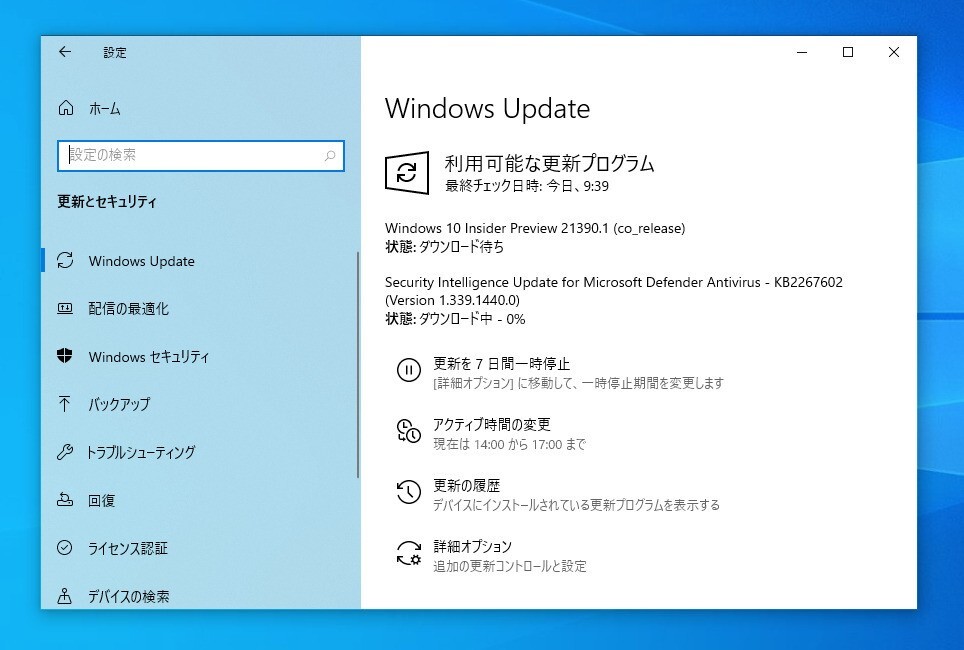
Microsoftは本日、Windows 10のプレビュービルド「Windows 10 Insider Preview Build 21390」をリリースしました(Windows Blog、Neowin)。
公開されたプレビュー版は、Windows 10の開発ブランチから直接公開されるもので、将来の機能アップデートで追加される可能性のある、さまざまな新機能が先行して実装されています。Windows Insider Programの更新オプションでDevチャンネルを選択しているユーザーは、Windows Updateを利用して最新版に更新することができます。
なお、Devチャンネルは新機能が先行して追加されるかわりに不安定になりやすく、安定性を求めるユーザーに対してはBeta/Release Previewチャンネルの選択が推奨されています。Windows Insider Programのチャンネルごとのビルドの提供状況はFlight Hubで確認可能です。
目次
Build 21390の新機能
Build 21390に新機能は追加されていません。ただし、タスクマネージャとMSIインストーラーに新しいFluentデザインのアイコンが導入されたほか、Windows Terminal Preview 1.9以降をデフォルトのターミナルエミュレーターとして設定可能になる改良が行われています。
![]()
その他以下の不具合が修正されています。
- We fixed an issue causing the news and interests text on the taskbar to appear blurry on some resolutions and scaling factors.
- We fixed an issue resulting in certain punctuation not being displayed correctly when the display language was Chinese.
- We fixed a svchost.exe crash related to cdp.dll that some Insiders have been experiencing in recent builds.
- We fixed an issue impacting Start reliability in recent flights.
- We fixed an issue where when using dark mode, the text in the File Explorer search box would be black on a black background. Please note this only addresses this dark theme issue in File Explorer, we are continuing to investigate a second issue impacting dark theme when using Search in the taskbar.
- We fixed an issue in recent flights where a folder might not retain keyboard focus after being renamed in File Explorer.
- We fixed an issue resulting in Task Manager showing the incorrect icon for some processes.
- We fixed a second issue causing some devices to fail when updating to this build with error code 0xc1900101. If you continue to receive this error code when attempting to update, please file a new feedback item.
公式ブログには既知の不具合もリストアップされていますので、インストールする前に確認しておくことをおすすめします。







