
Microsoftは2025年1月14日(現地時間)、サポート期間中のWindows 11/10の各バージョンに対して月例更新プログラムをリリースしました。
今回その時点では知られていなかった新しいバグがみつかり、Windows 10 KB5049981の既知の不具合に追加されている事がわかりました(Neowin)。
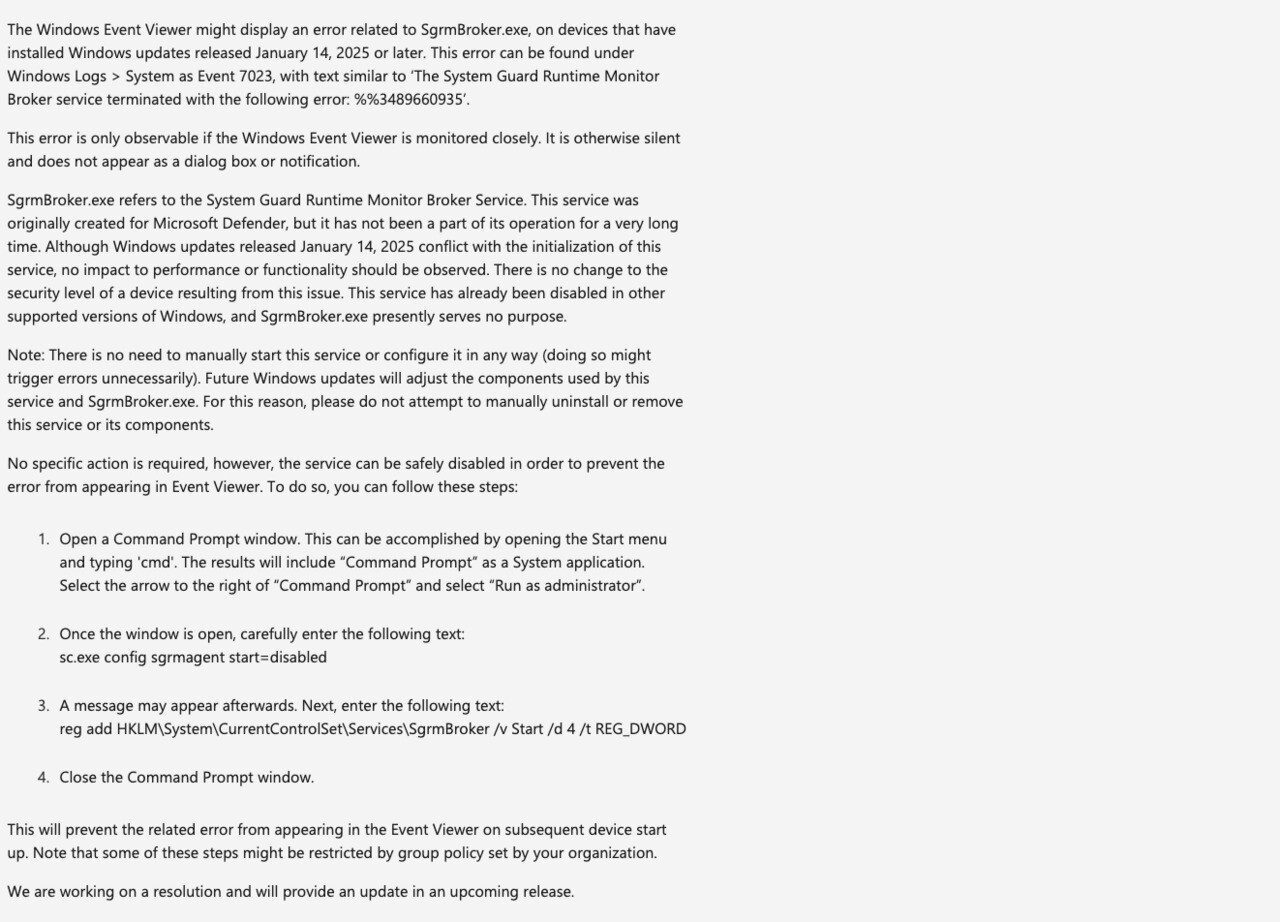
追加された不具合は、「2025年1月14日以降にリリースされたWindows更新プログラムをインストールしたデバイスで、WindowsイベントビューアにSgrmBroker.exeに関連するエラーが表示されることがある」というものです。エラーが発生した場合、「Windowsログ > システム」にイベント 7023として「The System Guard Runtime Monitor Broker service terminated with the following error: %%3489660935」と表示されることがあるとのこと。
このエラーは、Windowsイベントビューアーが「注意深く監視」されている場合にのみ表示され、それ以外の場合、このエラーは発生せず、ダイアログボックスや通知として表示されることもありません。パフォーマンスや機能、セキュリティの問題も発生しないため、ユーザーが心配する必要ない問題だと考えられています。
SgrmBroker.exeはSystem Guard Runtime Monitor Brokerサービスに関連していて、もともとMicrosoft Defenderのために作成されたものですが、現在はその運用には関与していません。Windows更新プログラムがサービスの初期化と競合することでエラーが発生するものの、パフォーマンスや機能に影響はありません。他のWindowsバージョンではすでに無効化されており現在は使用されれていないそうです。
サービスを手動で開始したり、設定を変更したり、削除したりする必要はなく、将来のWindows更新プログラムでSgrmBroker.exeに関する調整が行われる予定です。特別な対応を行う必要はないものの、エラーをイベントビューアーに表示させたくない場合は、以下の方法でサービスを無効化することができます。
手順は以下の通りです。
Open a Command Prompt window. This can be accomplished by opening the Start menu and typing 'cmd'. The results will include “Command Prompt” as a System application. Select the arrow to the right of “Command Prompt” and select “Run as administrator”.
Once the window is open, carefully enter the following text: sc.exe config sgrmagent start=disabled
A message may appear afterwards. Next, enter the following text: reg add HKLM\System\CurrentControlSet\Services\SgrmBroker /v Start /d 4 /t REG_DWORD
Close the Command Prompt window.
This will prevent the related error from appearing in the Event Viewer on subsequent device start up. Note that some of these steps might be restricted by group policy set by your organization.
We are working on a resolution and will provide an update in an upcoming release.
2025年1月の月例更新プログラムでは、特定のCitrixソフトウェアとの互換性の問題が存在することが確認されています。






