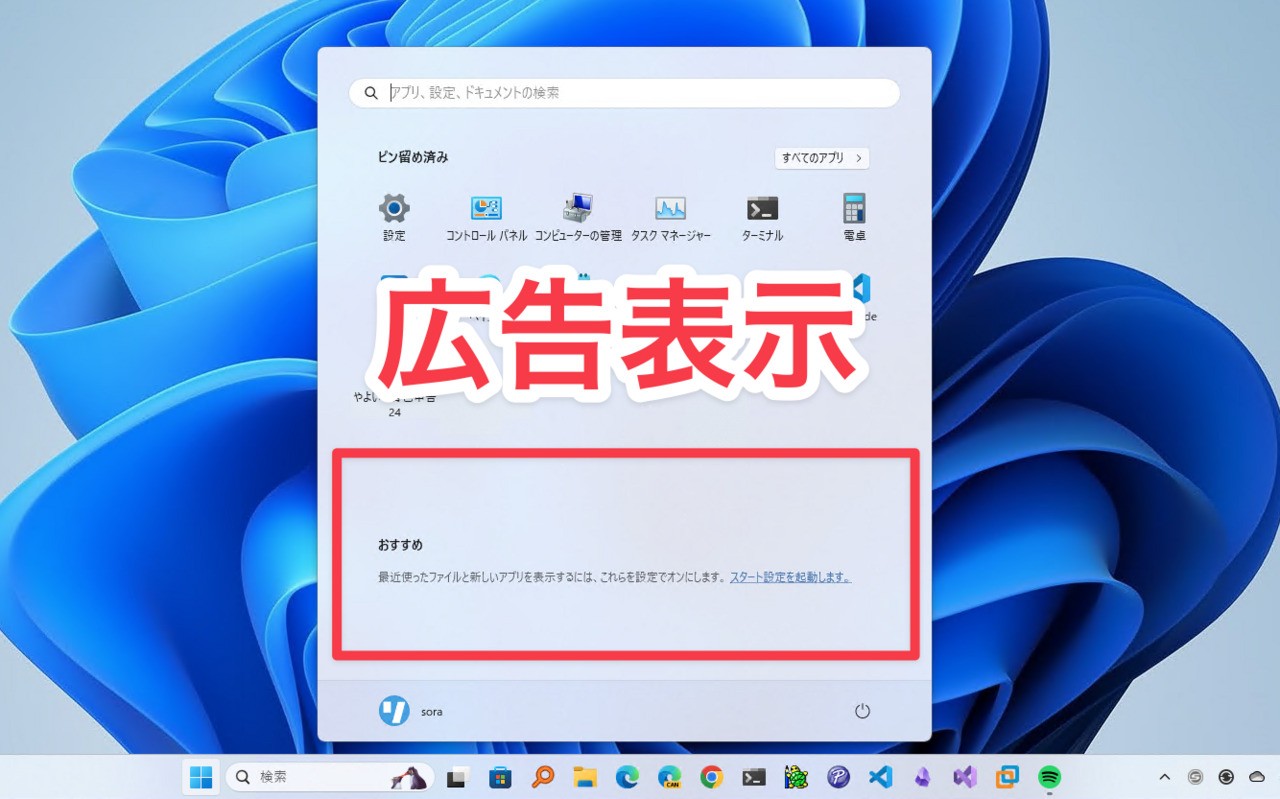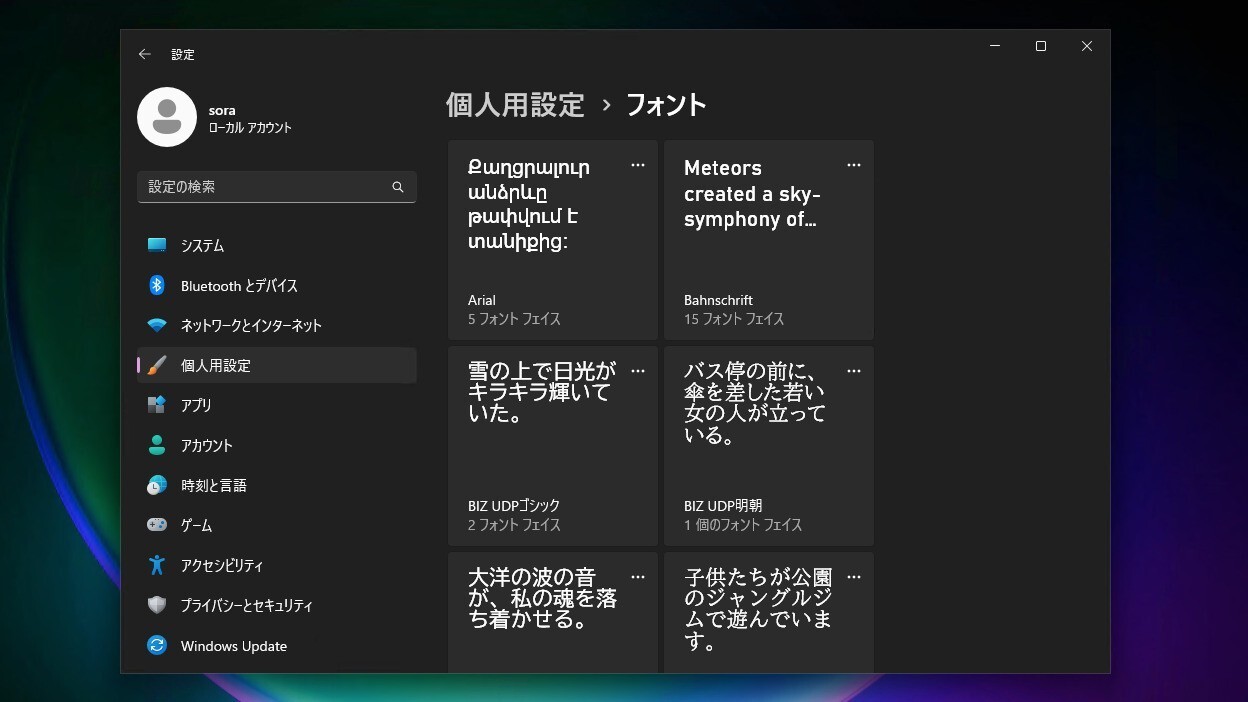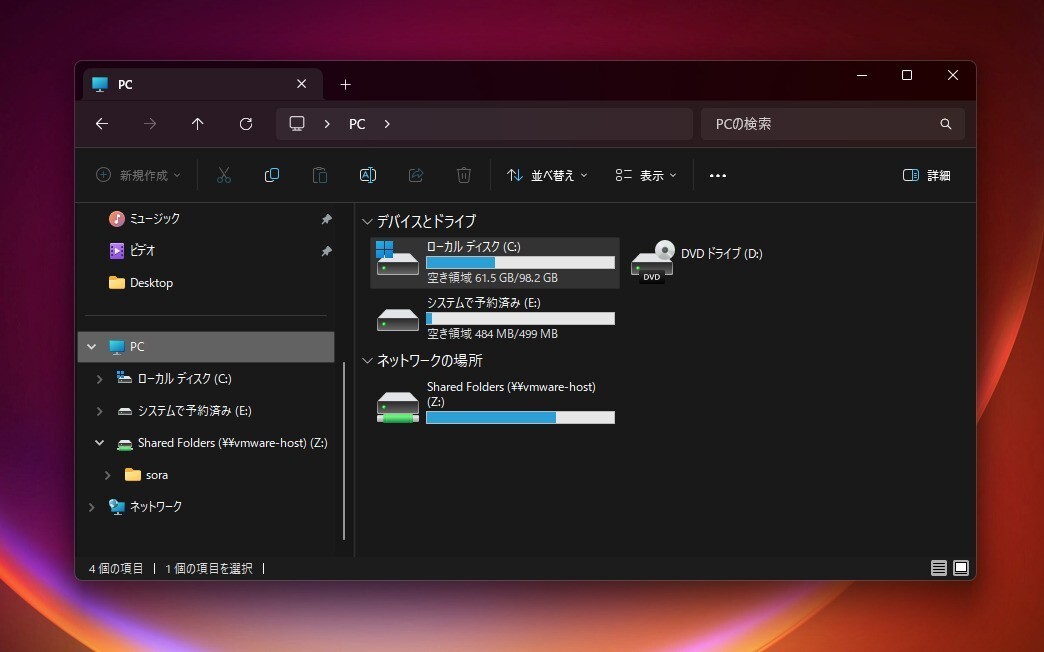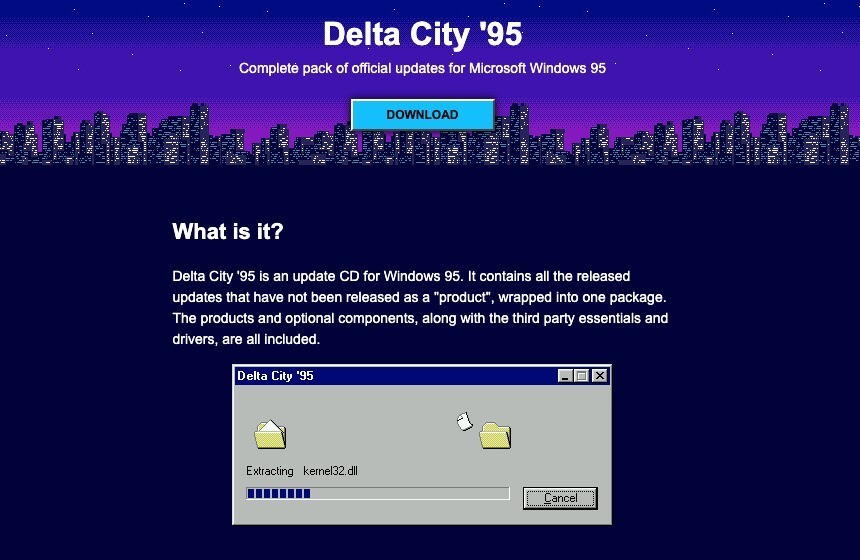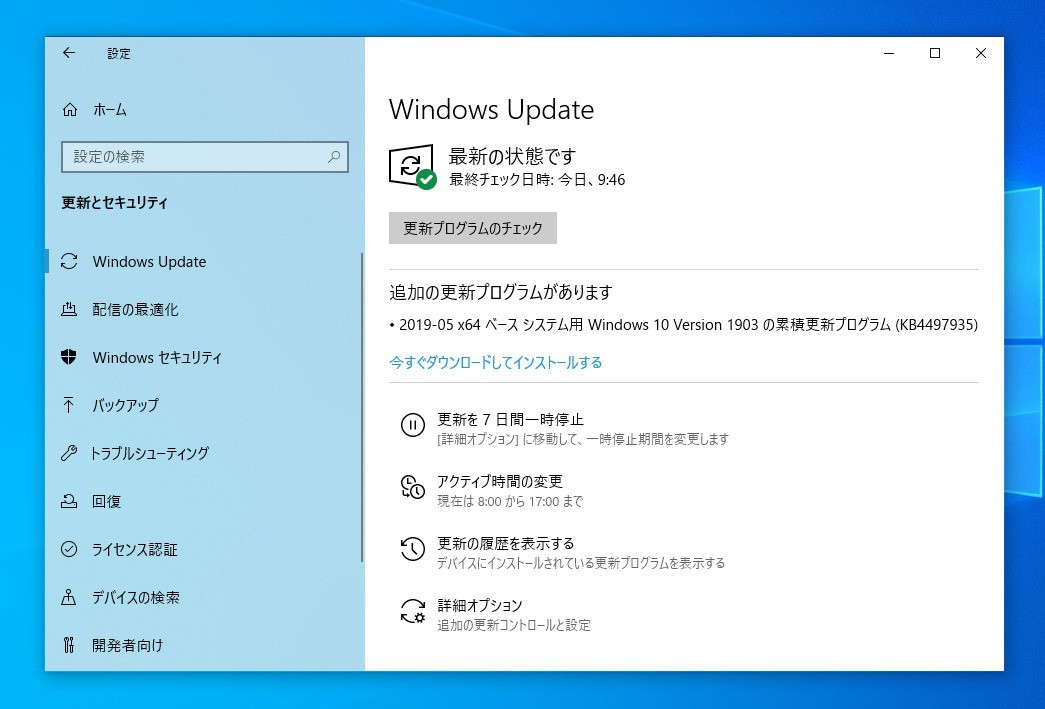
Microsoftは本日、Windows 10 May 2019 Update(Version 1903)用の累積アップデートKB4497935を公開しました(Neowin)。
KB4497935は5日前に、Windows Insider Programに参加しているSlow/Release Previewリングユーザーに対して公開されたアップデートで、今回は製品版ユーザーもダウンロード可能となっています。
更新プログラムはシステムの品質を改善するもので新たな機能は追加されていません。オプション扱いの更新プログラムで、Windows Updateで手動で更新プログラムのチェックを実行し「今すぐダウンロードしてインストールする」を実行するか、Microsoft Update Catalogからファイルをダウンロードしてインストールすることができます
KB4497935 (OS Build 18362.145)
Version 1903用の累積アップデートKB4497935では、アプリケーションプロトコルハンドラ用のカスタムURIスキームが、ローカルのイントラネット、およびInternet Explorerの信頼済みサイトで、対応するアプリケーションを起動できないという問題の修正や、Roaming AppDataフォルダのフォルダリダイレクトをネットワークパスに設定したときに特定のアプリが起動しない問題の修正、表示モードの変更中に夜間モードがオフになる問題の修正などが行われています。
また外部USBデバイスやSDメモリカードが接続されている際、アップグレード中に誤ったドライブが割り当てられるという、Windows 10 May 2019 Updateの既知の不具合も修正されています。
- Addresses an issue that may prevent Custom URI Schemes for Application Protocol handlers from starting the corresponding application for local intranet and trusted sites on Internet Explorer.
- Addresses an issue that prevents certain apps from launching when you set folder redirection for the Roaming AppData folder to a network path.
- Addresses an issue that my turn off Night light mode during display mode changes.
- Addresses an issue that may distort the rendering of a full-screen game when the Microsoft Game bar is visible on top of the game.
- Addresses an issue that prevents the removal of Bluetooth® peripheral devices from some systems with specific Bluetooth radios.
- Addresses an issue that may cause event 7600 in the Domain Name System (DNS) server event log to contain an unreadable server name.
- Addresses an issue in which the dots per inch (DPI) of the guest does not match the host.
- Addresses an issue that may cause an external USB device or SD memory card to be reassigned to an incorrect drive during installation. For more information, see "This PC can't be upgraded to Windows 10" error on a computer that has a USB device or SD card attached.
- Addresses an issue in which a File Share Witness does not remove Server Message Block (SMB) handles, which causes a server to eventually stop accepting SMB connections.
- Addresses an issue that prevents an application protocol URL from being opened when hosted on an intranet page.
- Addresses an issue with BranchCache when it is in distributed cache mode. BranchCache may use more disk space than assigned for the republication cache. To fully address the issue, devices that have exceeded the disk space assignments should empty BranchCache using the netsh branchcache flush command.
- Addresses an issue that may prevent some Direct3D applications and games from entering full-screen mode if the display’s orientation has been changed from the default.
- Addresses an issue with creating a Windows catalog file on an x64 system using Windows System Image Manager. For more information, see What's new in ADK kits and tools.
- Addresses an issue that causes a delay when loading many unsigned Domain Name System (DNS) zones related to the Domain Name System Security Extensions (DNSSEC) feature. This issue occurs after configuring the following registry setting:
更新プログラムには以下の既知の不具合が含まれています。
- BattlEyeアンチチートソフトウェアを使用するゲームで発生する問題。最新のBattlEyeソフトウェアのアップデートすることで回避可能。
- Windows Sandboxが"ERROR_FILE_NOT_FOUND (0x80070002)"で起動できない問題。アップデートプロセス中にオペレーティングシステムの言語が変更されたデバイスで発生。回避策なし。
詳細はKBページで確認可能です。
更新プログラムはWindows Updateを利用してインストールできるほか、単体パッケージをMicrosoft Update Catalogからダウンロードすることもできます。