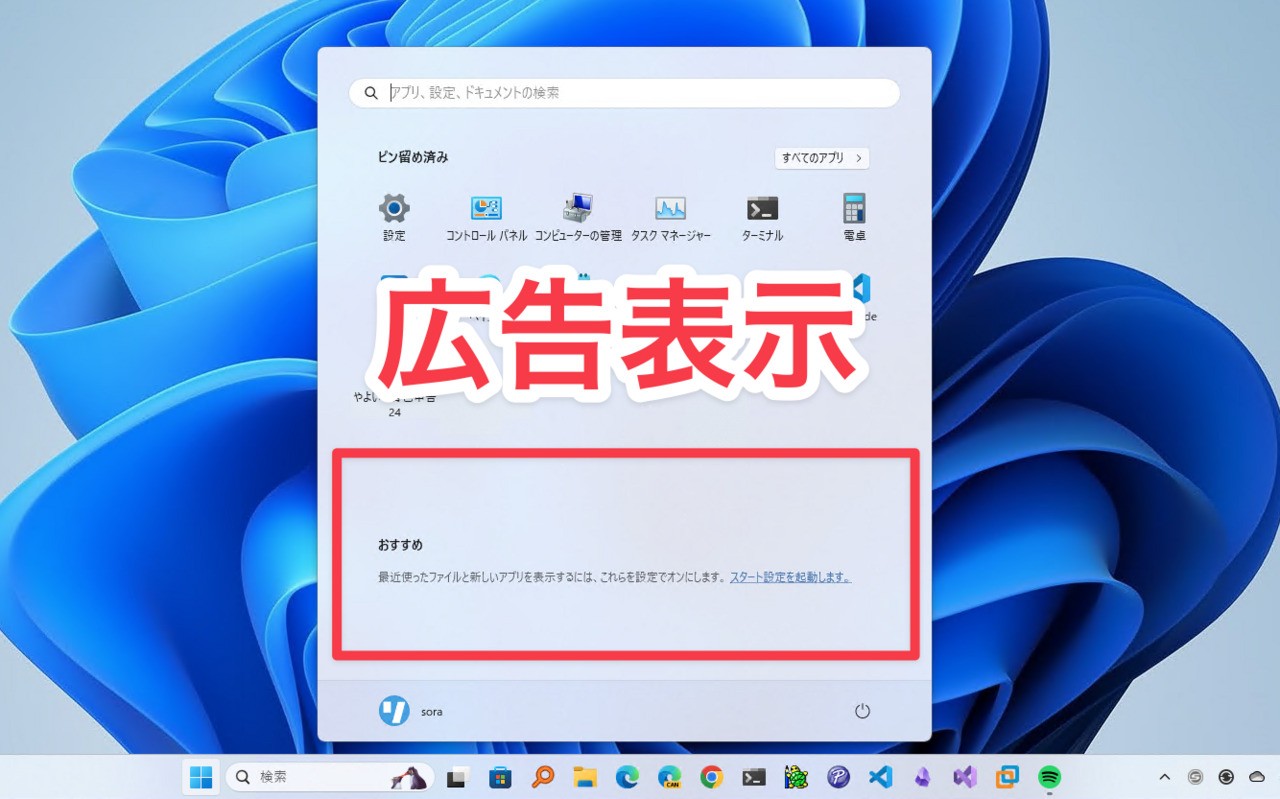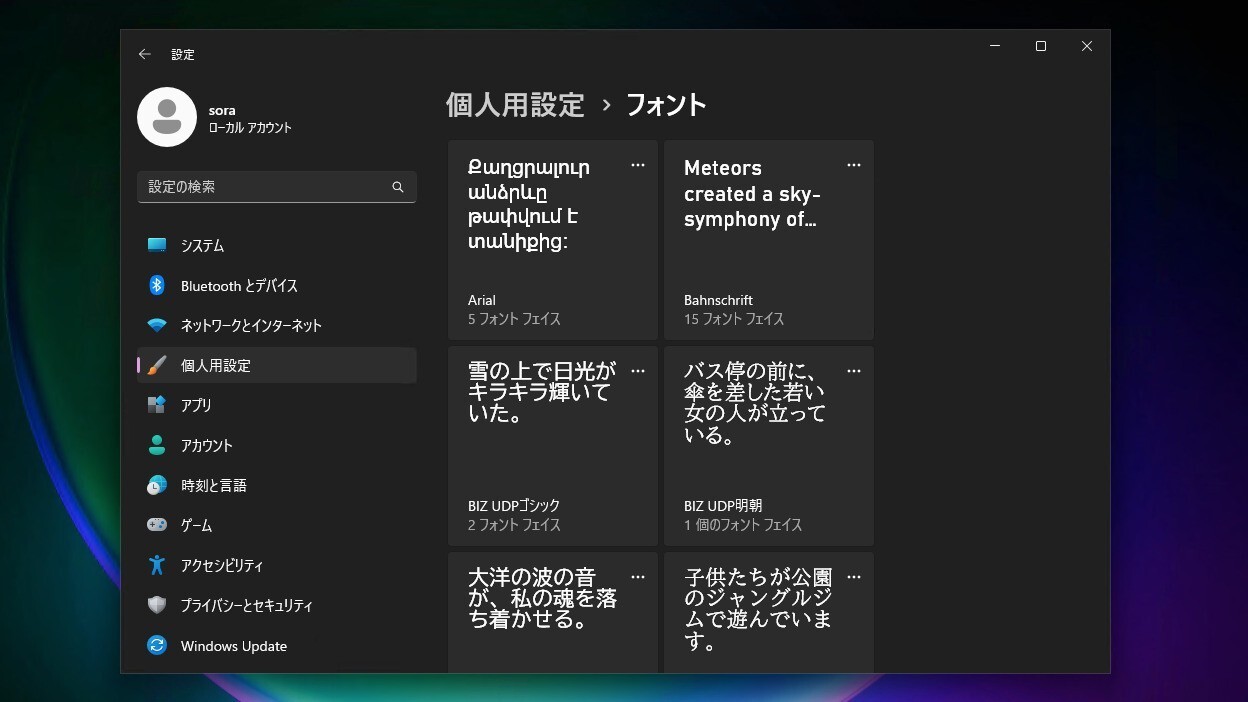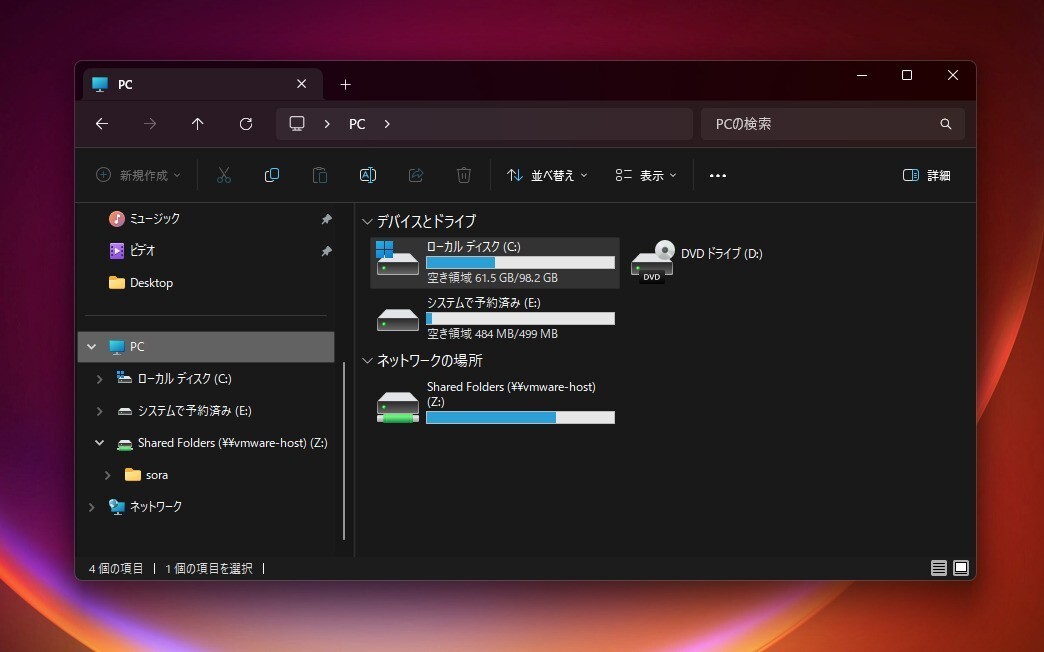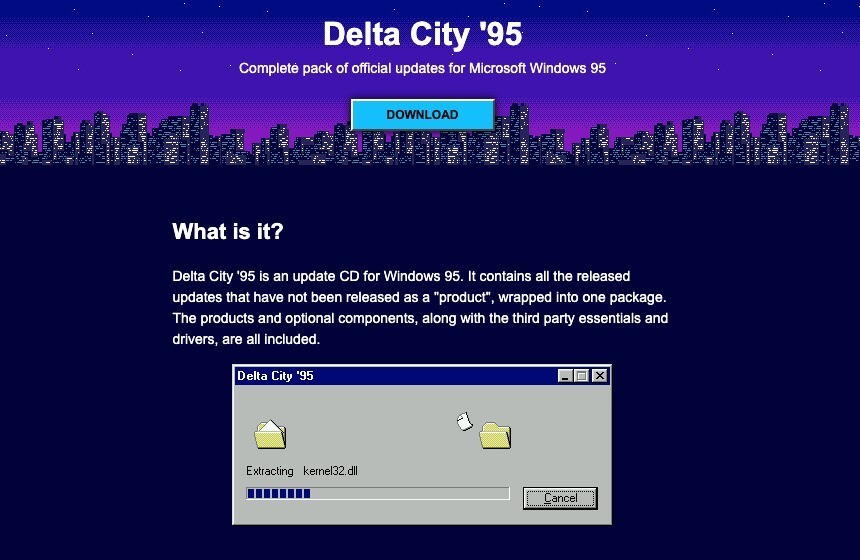Microsoftは現在、Windows 10の大型アップデート「Windows 10 October 2018 Update」の公開を「ファイルが勝手に削除されてしまう」という不具合により一時的に停止しています。
不具合の原因や発生条件は明らかになっていないなか、Windows Insider ProgramのチーフDona Sarkar氏が、ファイルが削除されてしまう不具合に遭遇した場合、まずサポートに連絡するよう案内していることがわかりました(Engadget日本版)。
#WindowsInsiders If you've run into the "missing files after update" issue for 1809/October 2018 Fall update, please call our support line. They have the tools to get you back to a good state. This build is no longer available to download manually: https://t.co/Ce9WVILknp pic.twitter.com/fvisQi1c8g
— Dona Sarkar (@donasarkar) 2018年10月6日
特に「They have the tools to get you back to a good state. (サポートチームは良い状態に戻すためのツールを持っている)」という部分に注目に集まっており、Windows開発元のMicrosoftならではのファイル復旧ツールが存在するのかとも期待できます。
ただしBleeding ComputerはRedditユーザーからの情報として、特別なツールは存在せず、サポートチームのLevel 1従業員は復元ポイントを利用したリストアを推奨し、それでも解決できない場合に登場するLevel 2従業員は、NTFSファイルレコードのリストアプロセスなどさまざな方法を試みるようだとしています。
There is no special tool to download.
The Level 1 agents just tell you to run System Restore which relies on a restore point being created prior to the upgrade. Creating a restore point before upgrade is the default behavior, so it looks like if you have a restore point, you're good to go.
The only cases where this will be broken is if you had previously manually disabled the system restore feature.
In that case, tech support escalates to L2 who will want to remote into your system, see if backups exist, and potentially step through the NTFS file record restoration process. Success of this process relies on freed sectors of the HD not being overwritten so presumably this is the reason for advising folks to not use the system.
ファイルの復旧ツールを使用する場合、HDDの未使用セクタが新しいファイルで上書きされていないことが成功の鍵となります。このため市販のツールを使用するとしても、Microsoftのサポートに連絡をとりその指示を仰ぐとしても、ファイルが削除されてしまったストレージをできるだけ使わない状態で保存しておくことが重要となりそうです。