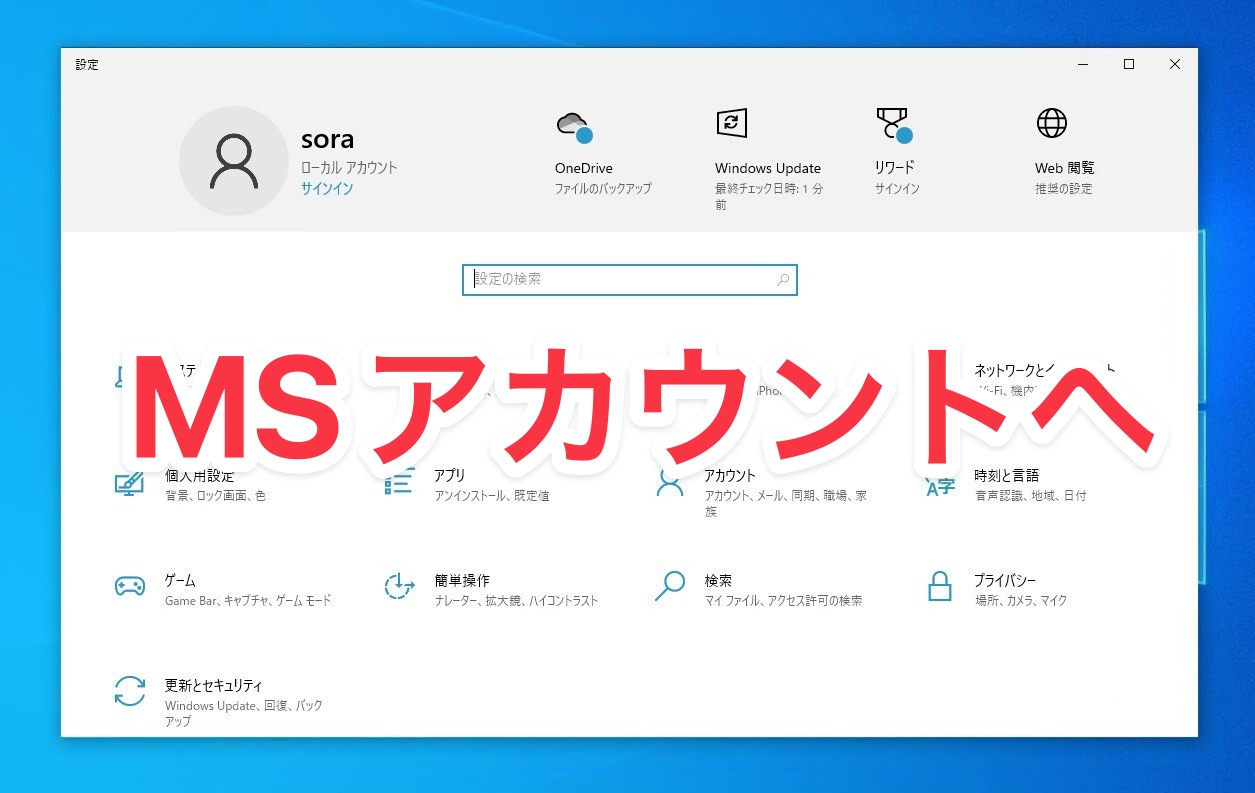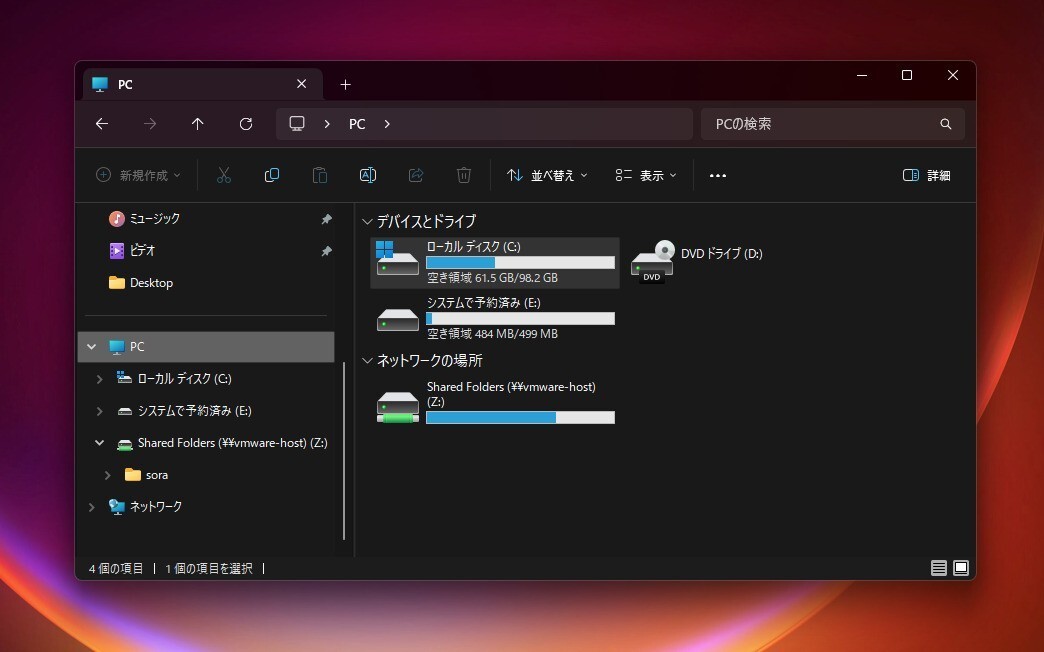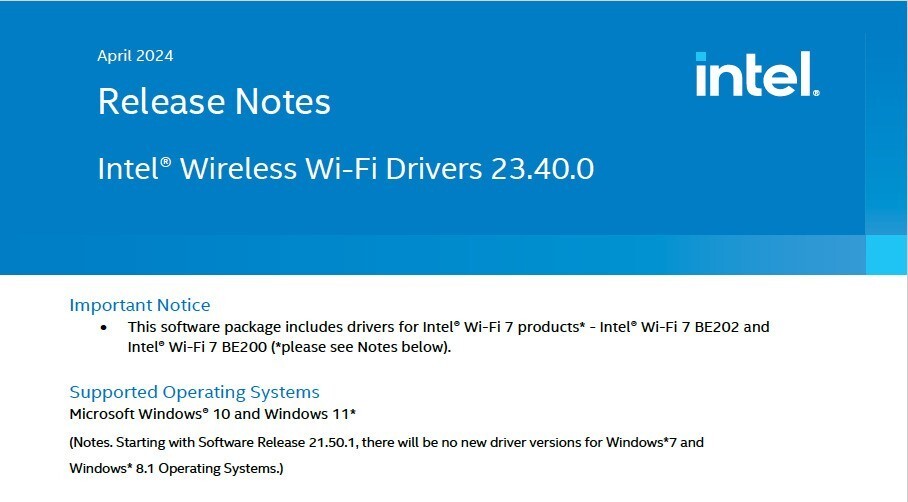Microsoftは本日、Windows 10の最新プレビュービルド「Windows 10 Insider Preview build 16353」をリリースしました(Blogging Windows、MSPoweruser)。
公開されたプレビュー版は、今年の秋にリリース予定のWindows 10 Fall Creators Updateの次の大型アップデート「Redstone 4」の開発版となります。
今回のビルドはWindows Insiders Programのオプションで、"Skip Ahead"を選択したFastリングユーザーに対してだけ公開されていて、Skip Aheadの機能に関しては以下の図によって説明されています。
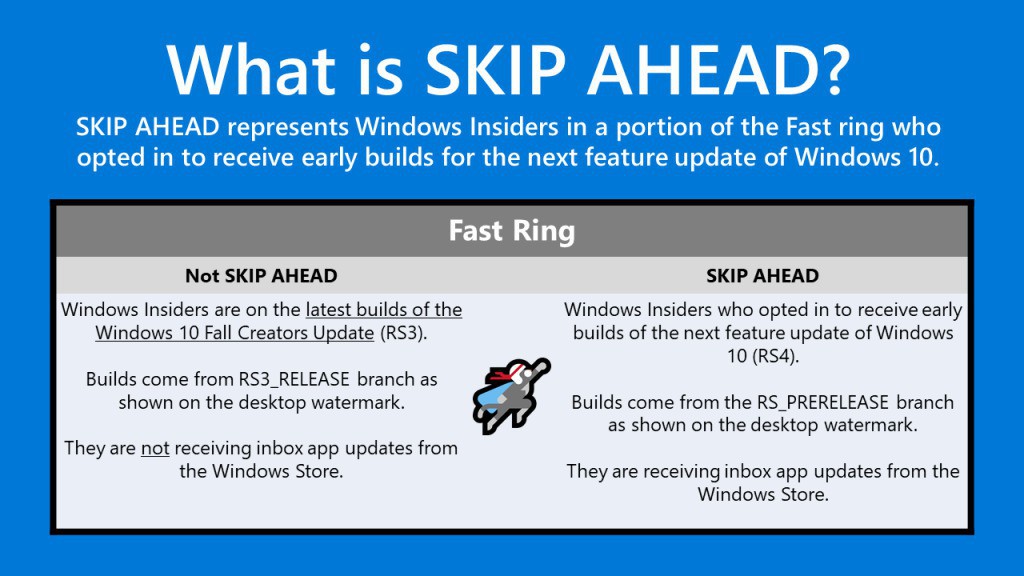
Fastリングユーザーの場合、Skip Aheadを選択していないとRS3_RELEASEブランチからのビルドを受け取り、Skip Aheadを選択しているとRS_PRERELEASEブランチからのビルドを受け取ります。またWindows Storeアプリの更新の有無なども違っています。
Skip Aheadの新規受付は停止中ですが、Skip Aheadを選択していないユーザーも、Windows 10 Fall Creators Updateリリース後は、RS4ビルドを受け取ることができるようになります。
今回のビルドは新規開発が始まったばかりということもあり目立った新機能は含まれていません。以下のような変更点がリストアップされています。
- When the Action Center is black (the default option) the “clear all”, “expand”/”collapse”, and “see more” link text will now all use your accent color – making them pop more and improving discoverability.
- We’ve updated the Action Center to now support a two finger touch gesture to dismiss all notifications. Place two fingers vertically within the Action Center near the edge opposite to the side of your screen. Then slide these fingers towards the side of the screen. You will notice all notification groups following your fingers and then dismissing as you slide your fingers off the side of the screen.
- We fixed an issue in XAML resulting in text animations appearing slightly blurry in the last flight until the animation had stopped (for example, when loading the main page of Settings).
- We fixed an issue resulting in the taskbar being unexpectedly thick if you booted up the PC while plugged in to an external monitor with a different DPI.
- We fixed an issue that caused minimized per-monitor DPI aware windows to miss DPI changes and end up with a mix of DPI scaling upon restoring.
- We fixed an issue from recent flights where when Slideshow was enabled resuming from sleep a second time might place the Lock screen in a state where it couldn’t be dismissed without pressing Ctrl + Alt + Del.
- We fixed an issue resulting in an unexpected change in mouse sensitivity in the last flight for PCs using non-default display scaling.
- We fixed an issue resulting in Asphalt 8 not accepting input in recent flights.
- We fixed an issue resulting in progress wheels on certain websites in Microsoft Edge unexpectedly moving out of place during their rotation.
- We fixed an issue where the Windows Hello strings would appear on top of the page when performing a pin reset from the login screen.