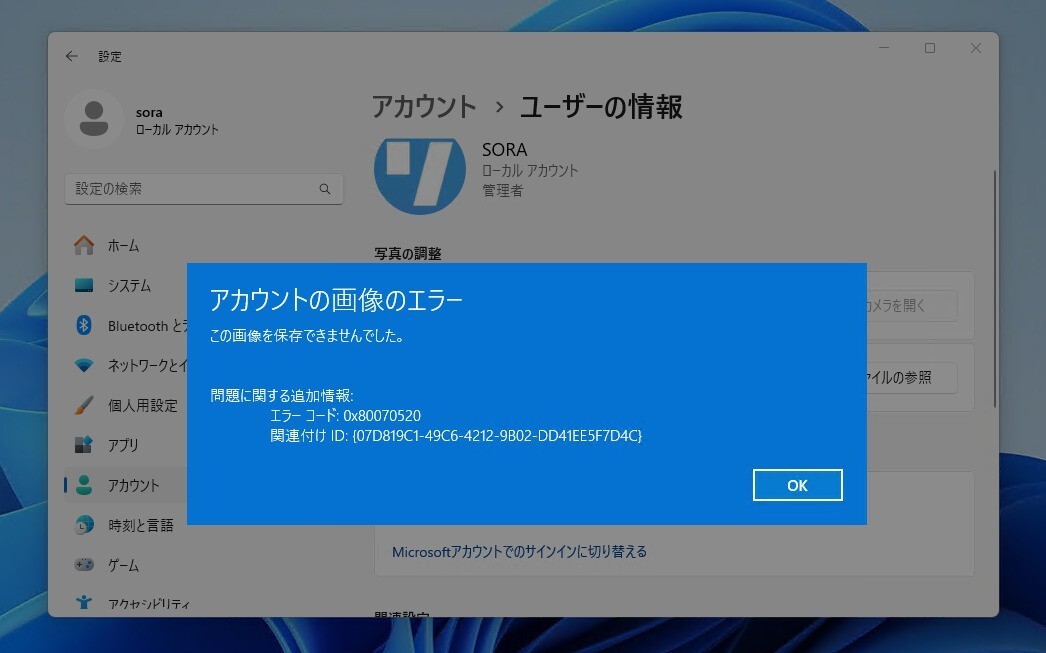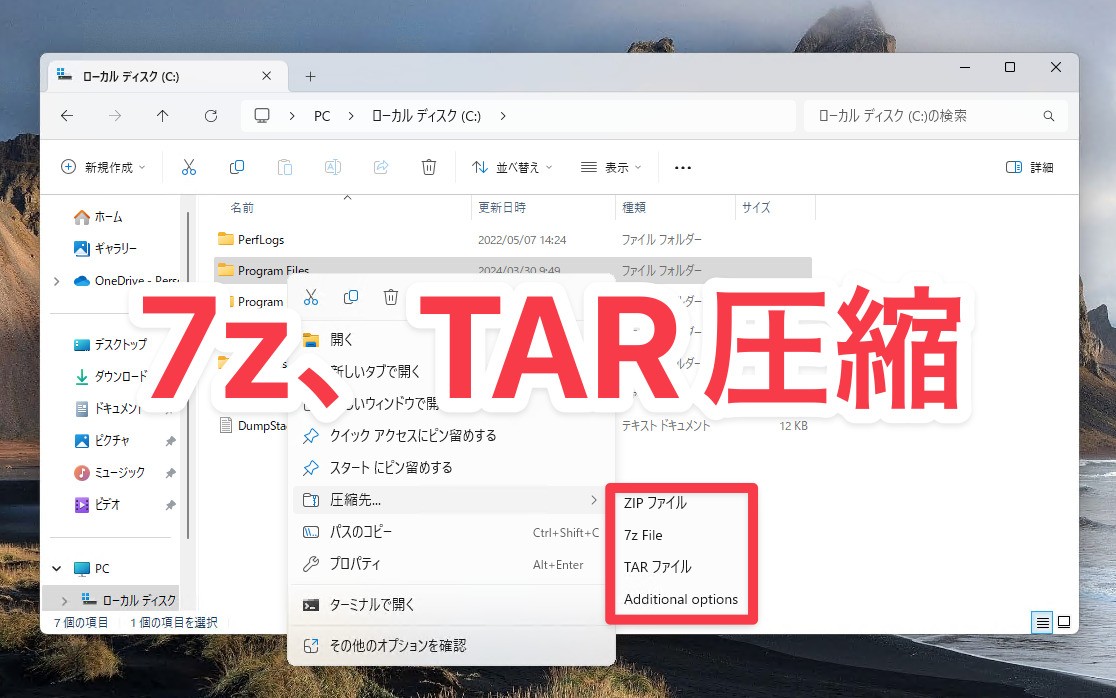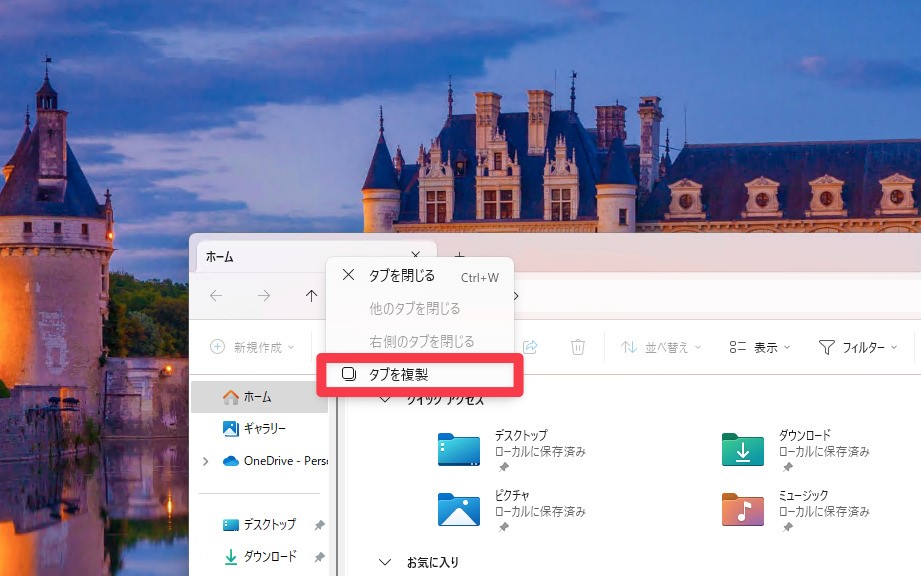Microsoftは4月25日(現地時間)、Windows 10 Version 20H2/21H2/22H2用のプレビューアップデートKB5025297を公開しました。
オプション扱いの更新プログラム(プレビュー版)で、多数の不具合が修正されています。
Windows Updateの「更新プログラムのチェック」を利用するか、Microsoft Update Catalogからファイルをダウンロードすることで、手動でインストールすることができます。
April 25, 2023—KB5025297 (OS Build 19045.2913) Preview
Windows 10 Version 20H2/21H2/22H2用の更新プログラムKB5025297では、Microsoftアカウントの言語と地域の設定を同期する機能の追加や、Microsoft EdgeのIEモードでポップアップウィンドウがバックグラウンドで開く問題の修正、タブウィンドウマネージャが応答しなくなる問題の修正などが行われています。
ハイライト:
New!
This update adds the ability to sync language and region settings when you change your Microsoft account display language or regional format. Windows will save those settings to your account if you have turned on Language preferences sync in your Windows backup settings.
This update addresses an issue that affects Microsoft Edge IE mode. Pop-up windows open in the background instead of in the foreground.
This update addresses an issue that affects Edge IE mode. The Tab Window Manager stops responding.
This update changes the app icons for certain mobile providers.
This update addresses an issue that affects the Chinese input method. You cannot see all of the first suggested item.
This update affects Xbox Elite users who have the Xbox Adaptive Controller. This update applies your controller remapping preferences on the desktop.
This update addresses an issue that might affect news and interests. It might flicker on the taskbar and File Explorer might stop responding.
改良と修正:
New!
This update changes firewall settings. You can now configure application group rules.
This update affects the Islamic Republic of Iran. The update supports the government’s daylight saving time change order from 2022.
The update addresses an issue that sends unexpected password expiration notices to users. This occurs when you set up an account to use “Smart Card is Required for Interactive Logon” and set "Enable rolling of expiring NTLM secrets".
This update addresses an issue that affects the Local Security Authority Subsystem Service (LSASS) process. It might stop responding. Because of this, the machine restarts. The error is 0xc0000005 (STATUS_ACCESS_VIOLATION).
This update addresses an issue that affects protected content. When you minimize a window that has protected content, the content displays when it should not. This occurs when you are using Taskbar Thumbnail Live Preview.
This update addresses an issue that affects provisioning packages. They fail to apply in certain circumstances when elevation is required.
This update addresses an issue that affects mobile device management (MDM) customers. The issue stops you from printing. This occurs because of an exception.
This update addresses an issue that affects the Windows Defender Application Control. The policy that blocks software using a hash rule might not stop the software from running.
This update addresses an issue that occurs when you use a PIN to sign in to Windows Hello for Business. Signing in to Remote Desktop Services might fail. The error message is, "The request is not supported".
This update addresses an issue that might affect the keyboard layout when you sign in to a console session. The layout might be reset to the system default. This occurs when you lock your machine or have more than one keyboard layout in Settings.
This update addresses an issue that affects Microsoft Edge WebView2. This issue might cause an infinite loop when you try to restart its process.
This update addresses an issue that affects Administrator Account Lockout policies. GPResult and Resultant Set of Policy did not report them.
This update addresses an issue that affects Active Directory Users & Computers. It stops responding. This occurs when you use TaskPad view to enable or disable many objects at the same time.
This update addresses an issue that affects the Unified Write Filter (UWF). When you turn it off by using a call to Windows Management Instrumentation (WMI), your device might stop responding.
This update addresses an issue that affects the Resilient File System (ReFS). A stop error prevents the OS from starting up correctly.
This update addresses an issue that affects MySQL commands. The commands fail on Windows Xenon containers.
This update addresses an issue that affects SMB Direct. Endpoints might not be available on systems that use multi-byte character sets.
This update addresses an issue that affects apps that use DirectX on older Intel graphics drivers. You might receive an error from apphelp.dll.
更新プログラムには以下の1件の既知の不具合が存在します。
| 症状 | 回避策 |
|---|---|
| カスタムオフラインメディアまたはカスタムISOイメージからWindowsをインストールしたデバイスでは、この更新プログラムによってMicrosoft Edge Legacyが削除されても、新しいMicrosoft Edgeに自動的に置き換えられない場合がある。 | LCUをスリップストリームする前に、2021年3月29日以降にリリースされたSSUをカスタムオフラインメディアまたはISOイメージにスリップストリームする必要がある。Windows 10, version 20H2およびWindows 10, version 2004で使用されているSSUとLCUの統合パッケージでこれを行うには、統合パッケージからSSUを抽出する必要がある。
|
Windows Updateの他、Microsoft Update Catalogや、Windows Server Update Services(WSUS)を利用してインストールすることができます。