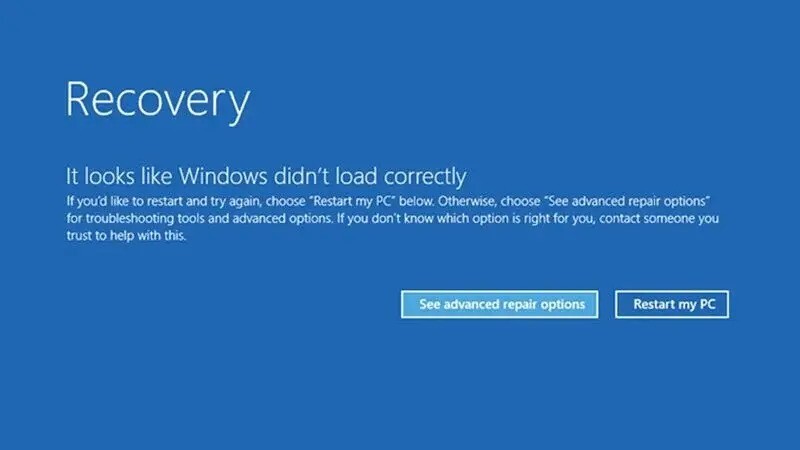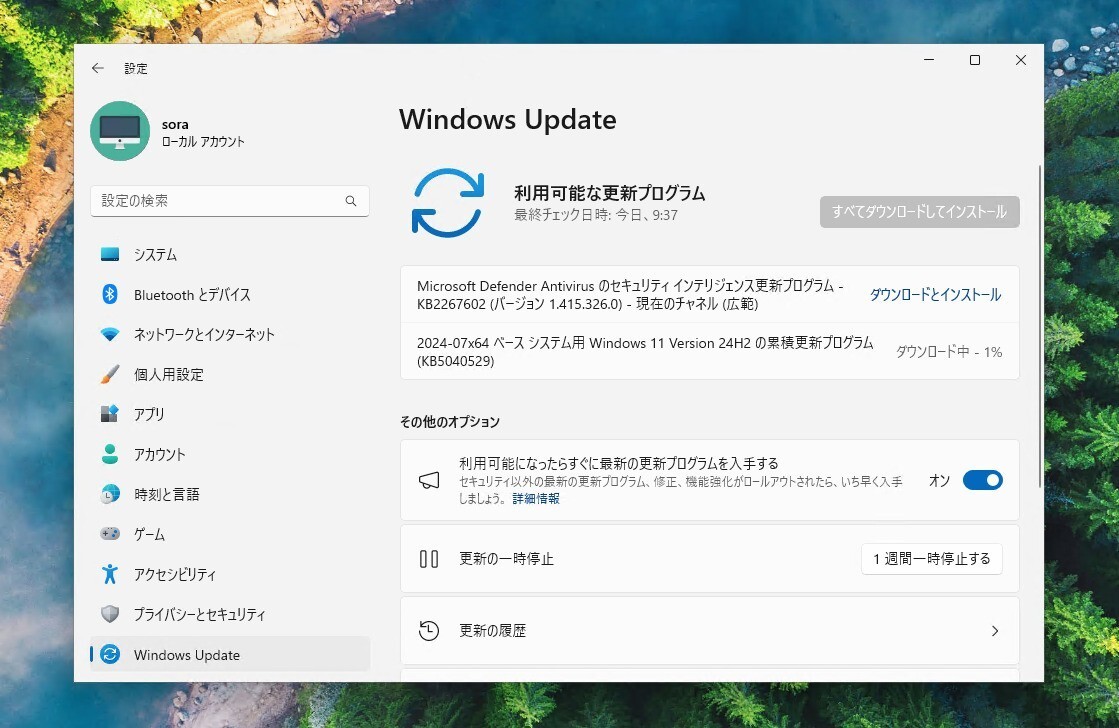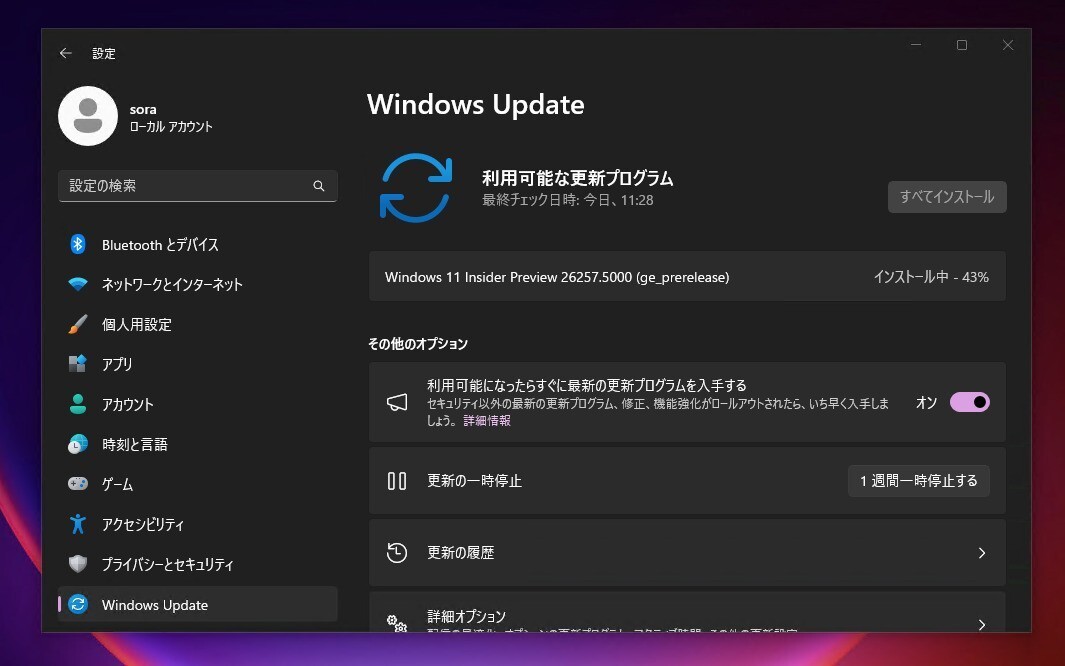Microsoftは1月25日(現地時間)、Windows 10 Version 20H2/21H1/21H2用の累積アップデートKB5009596を公開しました。
オプション扱いの更新プログラム(プレビュー版)で、多数の不具合が修正されています。
Windows Updateの「更新プログラムのチェック」を利用するか、Microsoft Update Catalogからファイルをダウンロードすることで、手動でインストールすることができ
January 25, 2022—KB5009596 (OS Builds 19042.1503, 19043.1503, and 19044.1503) Preview
Windows 10 Version 20H2/21H1/21H2用の累積アップデートKB5009596では、Windows 11に移行するユーザー向けに、新機能の「設定の同期」が追加されました。設定の同期を使用して、アプリケーションのリストを自動的にMicrosoftアカウントにバックアップし、Windows 11にアップグレード後素早く復元することができます。その他、Internet Explorer 11が、近々サポート終了となることを通知するリマインダーの追加や、新しい日本語入力メソッドエディター(IME)を使用する際に、日本語のMicrosoft Officeアプリケーションが動作しなくなることがある問題の修正などが行われています。
ハイライト:
Adds a reminder to Internet Explorer 11 that notifies you about its upcoming retirement.
Updates an issue that might sometimes cause Japanese Microsoft Office applications stop working when you use the new Japanese Input Method Editor (IME).
Updates an issue that stops printing or prints the wrong output when you print using USB on Windows 10, version 2004 or later.
Updates an issue that causes applications to stop working when you type text using the Chinese IME.
Updates an issue that prevents certain surround sound audio from playing in Microsoft Edge.
Adds a new feature that provides direct access to select your Microsoft Edge profiles from news and interests. You can also go to Microsoft Edge directly from news and interests in the same corresponding profile.
Adds a new feature called Sync Your Settings for users who are migrating to Windows 11, original release. You’ll use Sync Your Settings to automatically back up a list of your applications to your Microsoft Account. Then, you can quickly restore those application on a Windows 11, original release device. This new feature that will deploy over the coming weeks.
Updates an issue that causes functioning Bluetooth devices to stop working when you attempt to connect to a non-functioning Bluetooth device.
Updates daylight savings time to start in February 2022 instead of March 2022 in Jordan.
Updates the phone number for Windows Activation for locales that have the wrong phone number.
改良と修正:
Addresses an issue in Microsoft UI Automation that might cause Microsoft Outlook to stop working.
Updates daylight savings time to start in February 2022 instead of March 2022 in Jordan.
Addresses an issue that prevents the Windows Subsystem for Linux 2 (WSL2) localhost relay from starting when you enable Fast Startup.
Adds parameters that pass to wmic.exe in telemetry to capture additional usage data to address application compatibility concerns.
Addresses an issue in CLSID_InternetExplorer.
Adds a reminder to Internet Explorer 11 that notifies users of its upcoming retirement.
Addresses an issue that might sometimes cause Japanese Microsoft Office applications stop working when you use the new Japanese Input Method Editor (IME).
Addresses an issue that causes applications to stop working when you type text using the Chinese IME.
Addresses an issue that might cause Windows to stop working when you use the Pen Haptics API.
Updates the phone number for Windows Activation for locales that have the wrong phone number.
Addresses an issue that causes a device to incorrectly report itself as noncompliant with Conditional Access because of an antivirus or firewall configuration.
Addresses an issue that stops printing or prints the wrong output when you print using USB on Windows 10, version 2004 or later.
Addresses an issue that affects the Remote Desktop screen, in some cases, when you use Advanced Video Coding (AVC) software encoding.
Addresses an issue that prevents certain surround sound audio from playing in Microsoft Edge.
Addresses a deadlock in vpnike.dll and rasmans.dll.
Addresses an issue that affects the Fast Identity Online 2.0 (FIDO2) credential provider and prevents the display of the PIN entry box.
Addresses an issue that causes Windows to stop working and generates the error, “IRQL_NOT_LESS_OR_EQUAL”.
Addresses an issue that might cause the Get-TPM PowerShell command to fail when it attempts to report Trusted Platform Module (TPM) information. The command fails with the error, “0x80090011 Microsoft.Tpm.Commands.TpmWmiException,Microsoft.Tpm.Commands.GetTpmCommand”.
Addresses an issue that causes the AltGr key to stop working if a remote desktop client is running or if RemoteApp was disconnected.
Adds a new feature that provides direct access to select your Microsoft Edge profiles from news and interests. You can also go to Microsoft Edge directly from news and interests in the same corresponding profile.
Adds a new feature called Sync Your Settings for users who are migrating to Windows 11, original release. You’ll use Sync Your Settings to automatically back up a list of your applications to your Microsoft Account. Then, you can quickly restore those application on a Windows 11, original release device. This new feature that will deploy over the coming weeks.
Addresses an issue that causes functioning Bluetooth devices to stop working when you attempt to connect to a non-functioning Bluetooth device.
Addresses an issue that causes lsass.exe to stop working and the device restarts. This issue occurs when you query Windows NT Directory Services (NTDS) counters after the NTDS service has stopped.
Addresses an issue that fails to apply the Group Policy Object (GPO) “Do not allow compression on all NTFS Volume” in some cases.
Addresses an issue that prevents Robocopy from retrying the file copy process.
Addresses an issue that might occur when you enable verbose Active Directory Federation Services (AD FS) audit logging and an invalid parameter is logged. As result, Event 207 is logged, which indicates that a failure to write to the audit log occurred.
Addresses a memory leak that occurs when you call WinVerifyTrust(). This issue occurs if verification fails for the first signature of a file that has multiple signatures.
更新プログラムには以下の4件の既知の不具合が存在します。
| 症状 | 回避策 |
|---|---|
| カスタムオフラインメディアまたはカスタムISOイメージからWindowsをインストールしたデバイスでは、この更新プログラムによってMicrosoft Edge Legacyが削除されても、新しいMicrosoft Edgeに自動的に置き換えられない場合がある。 | LCUをスリップストリームする前に、2021年3月29日以降にリリースされたSSUをカスタムオフラインメディアまたはISOイメージにスリップストリームする必要がある。Windows 10, version 20H2およびWindows 10, version 2004で使用されているSSUとLCUの統合パッケージでこれを行うには、統合パッケージからSSUを抽出する必要がある。
|
| KB5003690(2021/6/21公開)をインストールした後、KB5004945(2021/7/6公開)以降のアップデートなど、新しいアップデートをインストールできないデバイスがある。その場合「PSFX_E_MATCHING_BINARY_MISSING」というエラーメッセージが表示される。 | さらなる情報と回避策をKB5003690で確認可能。 |
| 信頼されていないドメイン内のデバイスにリモートデスクトップを使用して接続するときに、スマートカード認証を使用すると接続に失敗することがある。 | KIR(Known Issue Rollback)によって解決されている。更新が適用されるまで最大24時間かかることがある。企業の管理対象デバイスについては特別なグループポリシーをインストールすることで問題を解消できる。 |
| Microsoft Outlookのデスクトップアプリの検索結果に、最近のメールが表示されないことがある。この問題はPSTファイルまたはOSTファイルにローカルに保存されている電子メールに関連している。 | Windowsデスクトップ検索を無効にし、Microsoft Outlookに内蔵されている検索を使用することで軽減できる。手順はこちら。また問題はKnown Issue Rollback(KIR)で解決された。 |
Windows Updateの他、Microsoft Update Catalogや、Windows Server Update Services(WSUS)を利用してインストールすることができます。