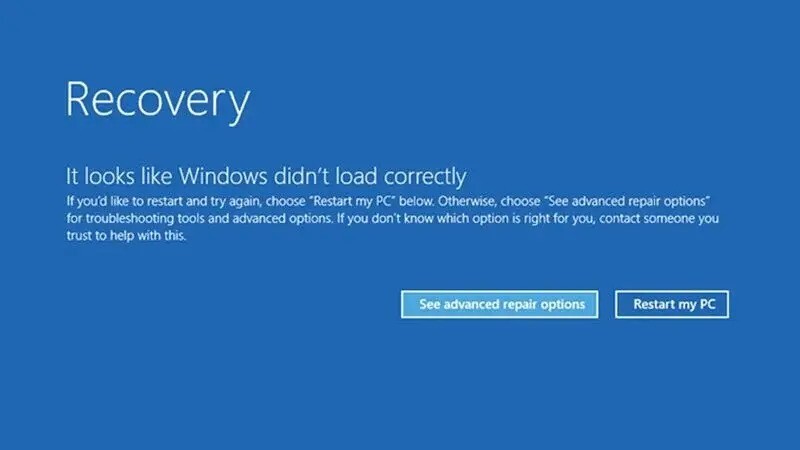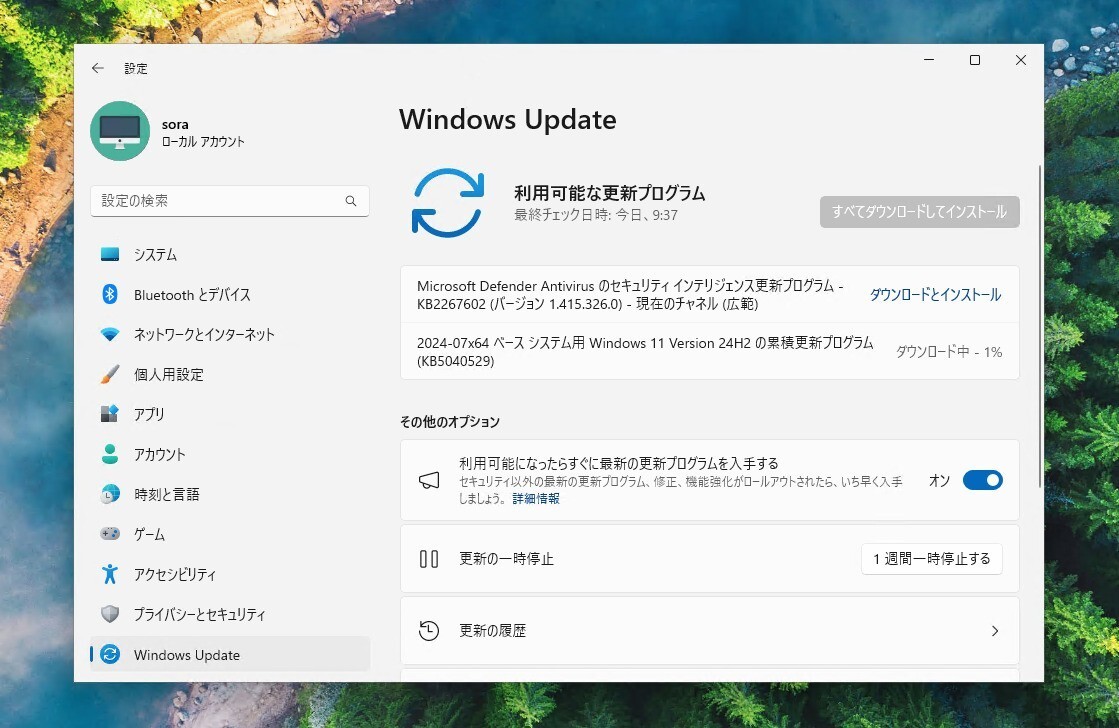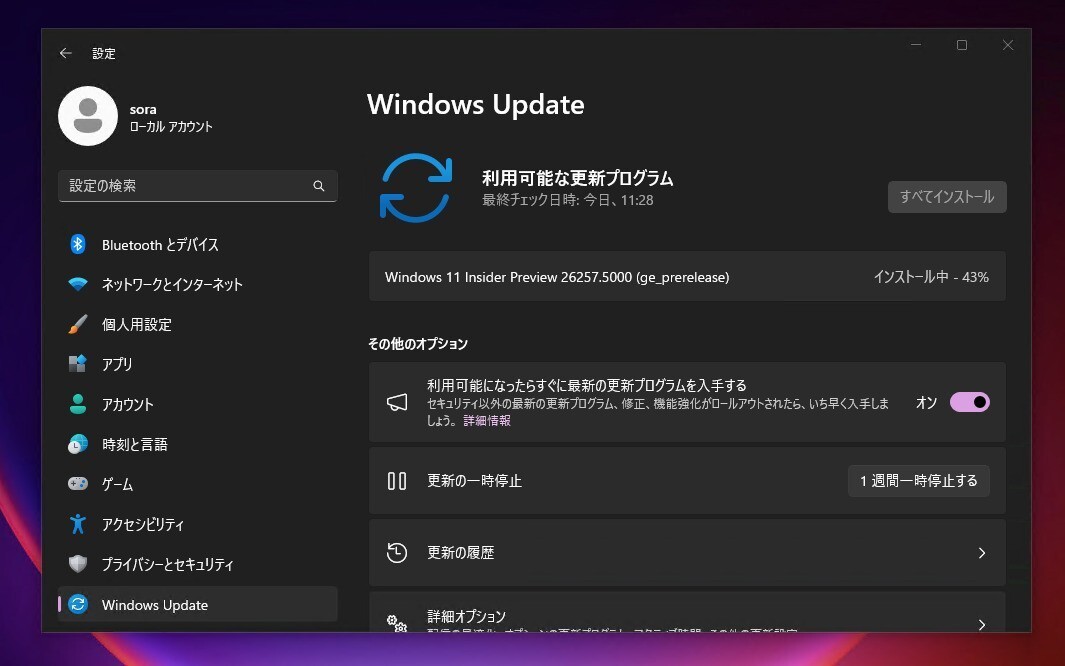Microsoftは4月25日(現地時間)、Windows 10 Version 20H2/21H1/21H2用の累積アップデートKB5011831を公開しました。
オプション扱いの更新プログラム(プレビュー版)で、多数の不具合が修正されています。
Windows Updateの「更新プログラムのチェック」を利用するか、Microsoft Update Catalogからファイルをダウンロードすることで、手動でインストールすることができます。
April 25, 2022—KB5011831 (OS Builds 19042.1682, 19043.1682, and 19044.1682) Preview
Windows 10 Version 20H2/21H1/21H2用の累積アップデートKB5011831では、Input Method Editor(IME)を使用してテキストをコピー&ペーストすると、Internet Explorerが動作しなくなる問題の修正や、サインインまたはサインアウト時に黒い画面が表示される問題の修正、Microsoft OneDriveのファイル名を変更してEnterキーを押した後に、フォーカスが外れることがある問題の修正などが行われています。
ハイライト:
Updates an issue that causes Internet Explorer to stop working when you copy and paste text using an Input Method Editor (IME).
Updates an issue that displays a black screen for some users when they sign in or sign out.
Updates an issue that might cause a Microsoft OneDrive file to lose focus after you rename it and press the Enter key.
Updates an issue that causes the news and interest panel to appear when you haven’t clicked, tapped, or moused over it.
Updates an issue that prevents you from changing a password that has expired when you sign in to a Windows device.
改良と修正:
New! Adds improvements for servicing the Secure Boot component of Windows.
Changes the timeout for Azure Active Directory (Azure AD) registration from 60 minutes to 90 minutes for hybrid Azure AD-joined Autopilot scenarios. This also addresses a race condition that causes an exception at timeout.
Addresses an issue that causes a remote desktop session to close or a reconnection to stop responding while waiting on the accessibility shortcut handler (sethc.exe).
Addresses an issue in which certain Point of Sale terminals experience occasional OS startup delays during restart of up to 40 minutes.
Addresses an issue that incorrectly returns Execution Policy settings from the registry.
Addresses an issue that causes Internet Explorer to stop working when you copy and paste text using an Input Method Editor (IME).
Addresses an issue that displays a black screen for some users when they sign in or sign out.
Addresses an issue that causes Kerberos authentication to fail, and the error is “0xc0030009 (RPC_NT_NULL_REF_POINTER)”. This occurs when a client machine attempts to use the Remote Desktop Protocol (RDP) to connect to another machine while Remote Credential Guard is enabled.
Addresses an issue that prevents you from changing a password that has expired when you sign in to a Windows device.
Addresses an issue that might cause Windows to stop working when you apply a Windows Defender Application Control (WDAC) policy that doesn’t require a restart.
Addresses an issue that might fail to copy the security portion of a Group Policy to a machine.
Addresses an issue that causes the Key Distribution Center (KDC) code to incorrectly return the error message “KDC_ERR_TGT_REVOKED” during domain controller shutdown.
Addresses an issue that might prevent graphics processing unit (GPU) load balancing over Remote Desktop from working as intended.
Addresses an issue that prevents the instantiation of the Microsoft RDP Client Control, version 11 and higher, inside a Microsoft Foundation Class (MFC) dialog.
Addresses an issue that might cause a Microsoft OneDrive file to lose focus after you rename it and press the Enter key.
Addresses an issue that causes the news and interest panel to appear when you haven’t clicked, tapped, or moused over it.
Addresses an issue that fails to pass the Shift KeyUp event to an application when you use the Korean IME.
Addresses an issue that might occur when you use Netdom.exe or the Active Directory Domains and Trusts snap-in to list or modify name suffixes routing. These procedures might fail. The error message is, "Insufficient system resources exist to complete the requested service." This issue occurs after installing the January 2022 security update on the primary domain controller emulator (PDCe).
Addresses an issue that displays the wrong IME mode indicator when the Font Mitigation policy is enabled.
Addresses an issue that causes the primary domain controller (PDC) of the root domain to generate warning and error events in the System log. This issue occurs when the PDC incorrectly tries to scan outgoing-only trusts.
Addresses an issue that affects a Server Message Block (SMB) multichannel connection and might generate a 13A or C2 error.
Addresses an issue that occurs when you map a network drive to a Server Message Block version 1 (SMBv1) share. After restarting the OS, you cannot access that network drive.
Addresses an issue that causes virtual computer object (VCO) password settings failure on a distributed network name resource.
Addresses an issue that damages a pool when a Client-Side Caching (CSC) cleanup method fails to delete a resource that was created.
Addresses an issue that might cause the server to lock up because the nonpaged pool grows and uses up all memory. After a restart, the same issue occurs again when you try to repair the damage.
Reduces the overhead of resource contention in high input/output operations per second (IOPS) scenarios that have many threads contending on a single file.
更新プログラムには以下の5件の既知の不具合が存在します。
| 症状 | 回避策 |
|---|---|
| カスタムオフラインメディアまたはカスタムISOイメージからWindowsをインストールしたデバイスでは、この更新プログラムによってMicrosoft Edge Legacyが削除されても、新しいMicrosoft Edgeに自動的に置き換えられない場合がある。 | LCUをスリップストリームする前に、2021年3月29日以降にリリースされたSSUをカスタムオフラインメディアまたはISOイメージにスリップストリームする必要がある。Windows 10, version 20H2およびWindows 10, version 2004で使用されているSSUとLCUの統合パッケージでこれを行うには、統合パッケージからSSUを抽出する必要がある。
|
| KB5003690(2021/6/21公開)をインストールした後、KB5004945(2021/7/6公開)以降のアップデートなど、新しいアップデートをインストールできないデバイスがある。その場合「PSFX_E_MATCHING_BINARY_MISSING」というエラーメッセージが表示される。 | さらなる情報と回避策をKB5003690で確認可能。 |
| 信頼されていないドメイン内のデバイスにリモートデスクトップを使用して接続するときに、スマートカード認証を使用すると接続に失敗することがある。 | KIR(Known Issue Rollback)によって解決されている。更新が適用されるまで最大24時間かかることがある。企業の管理対象デバイスについては特別なグループポリシーをインストールすることで問題を解消できる。 |
| 2022年1月11日以降にリリースされたWindowsの更新プログラムを対象バージョンのWindowsにインストールした後、コントロールパネルの「バックアップと復元(Windows 7)」アプリを使って作成したリカバリーディスク(CDまたはDVD)が起動できない場合がある。2022年1月11日以前の環境や、サードパーティツールに影響はない。 | 解決に向けて取り組んでおり、今後のリリースで最新情報を提供する予定。 |
| Snip & Sketch アプリでスクリーンショットのキャプチャに失敗したり、キーボードショートカット(Win + Shift + S)で開けない場合がある。 | 現在調査中で詳細が判明次第報告。 |
Windows Updateの他、Microsoft Update Catalogや、Windows Server Update Services(WSUS)を利用してインストールすることができます。