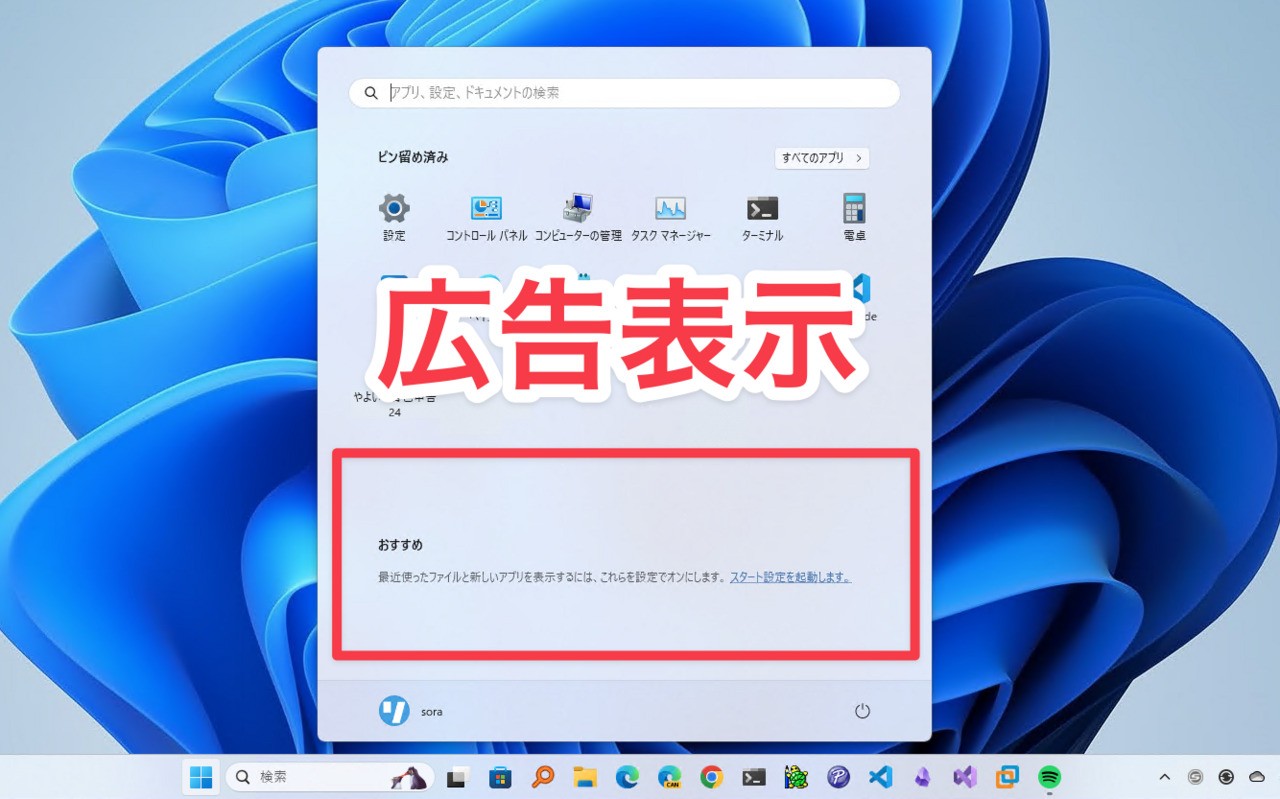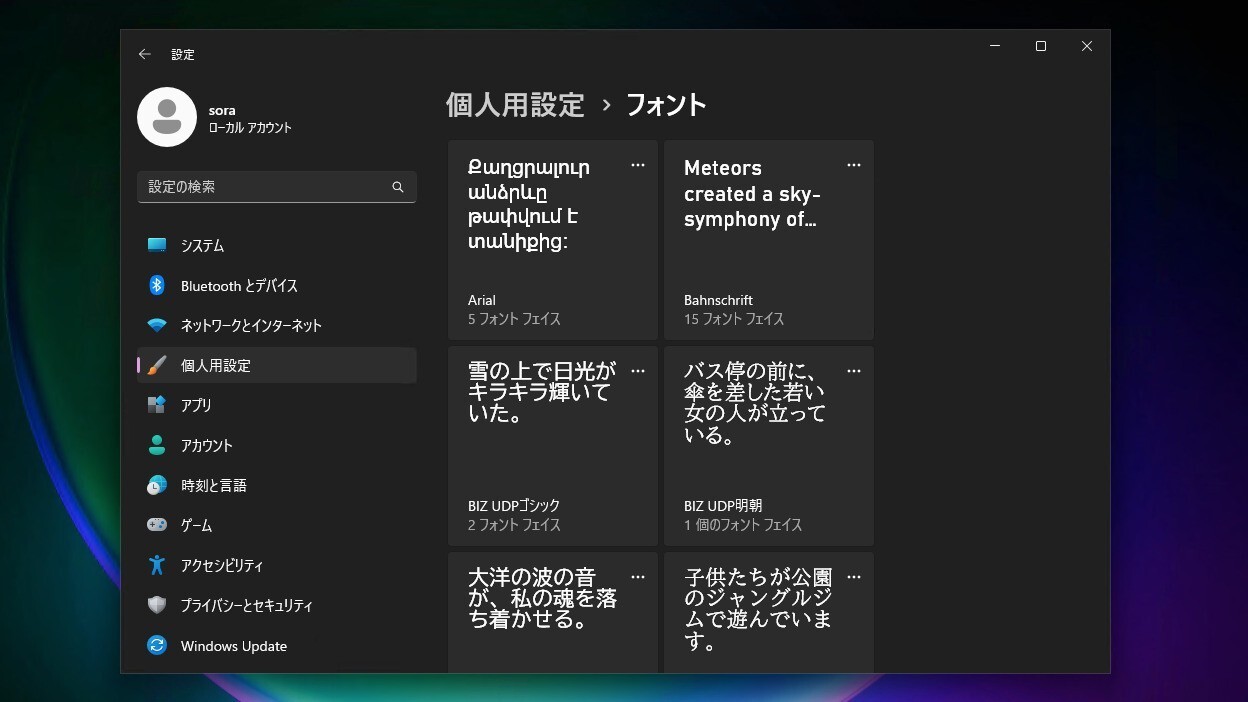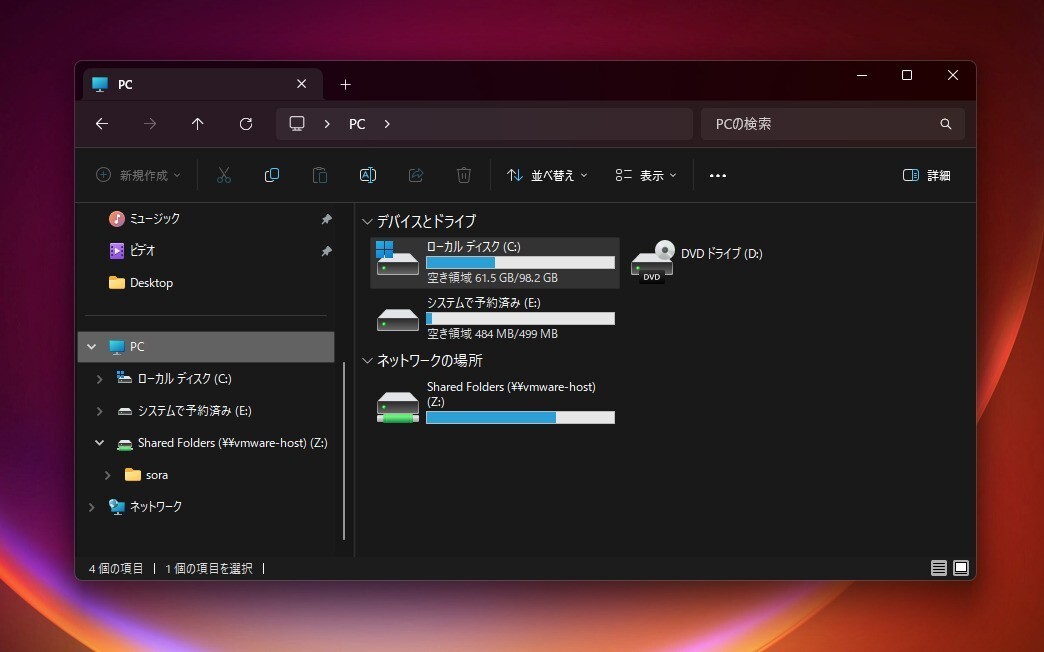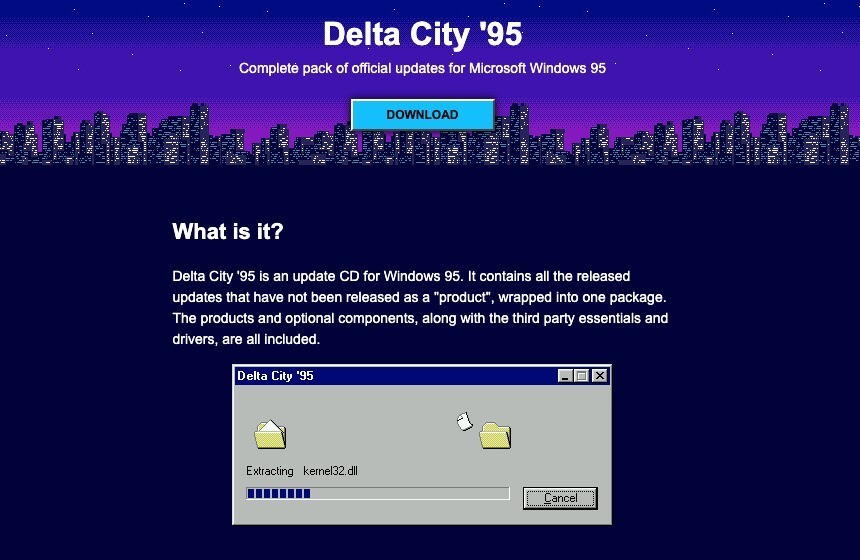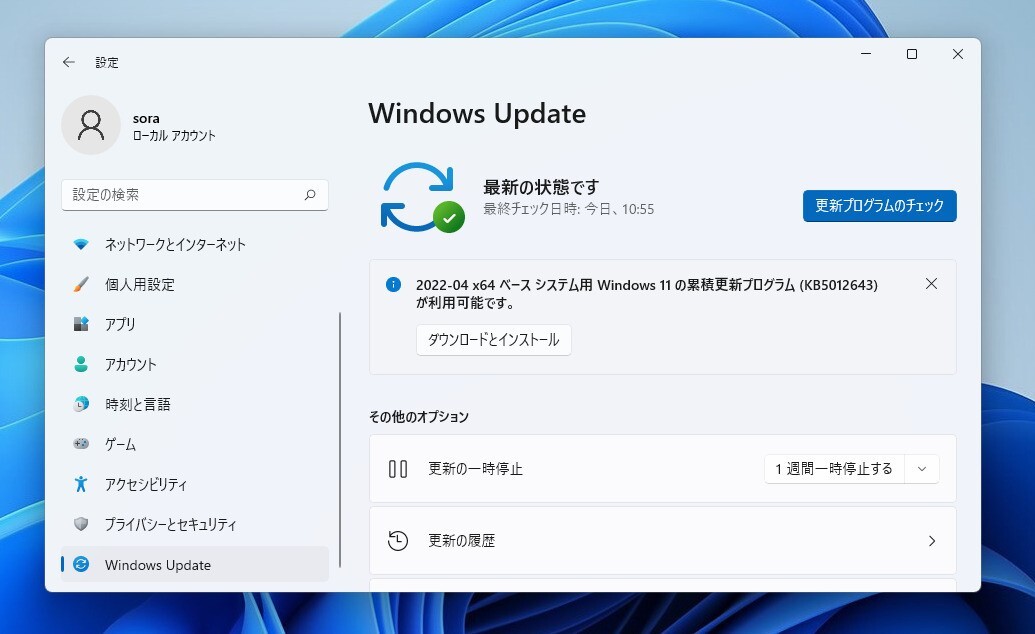
Microsoftは4月25日(現地時間)、Windows 11用の累積アップデートKB5012643を公開しました。
オプション扱いの更新プログラム(プレビュー版)で、品質の改良や不具合の修正が含まれています。
Windows Updateの「更新プログラムのチェック」を利用するか、Microsoft Update Catalogからファイルをダウンロードすることで、手動でインストールすることができます。
April 25, 2022—KB5012643 (OS Build 22000.652) Preview
Windows 11用の更新プログラムKB5012643では、ビデオ字幕が部分的に切れることがある問題の修正や、タスクバーの天気アイコンの上に気温を表示する変更、最大化したアプリウィンドウで最小化、最大化、閉じるボタンを使用できない問題の修正などが行われています。
ハイライト:
Updates an issue that might cause video subtitles to be partially cut off.
Updates an issue that incorrectly aligns video subtitles.
Displays the temperature on top of the weather icon on the taskbar.
Updates an issue that prevents you from using the minimize, maximize, and close buttons on a maximized app window.
改良と修正:
New!
Adds improvements for servicing the Secure Boot component of Windows.
Addresses an issue that causes the AppX Deployment Service (AppXSvc) to stop working after you install certain MSIX apps.
Addresses a race condition that occurs early in the startup process that might cause a stop error.
Improves the Autopilot client to process updated Trusted Platform Module (TPM) capabilities that support self-deployment and pre-provisioning scenarios.
Changes the timeout for Azure Active Directory (Azure AD) registration from 60 minutes to 90 minutes for hybrid Azure AD-joined Autopilot scenarios. This also addresses a race condition that causes an exception at timeout.
Addresses an issue in which certain Point of Sale terminals experience occasional OS startup delays during restart of up to 40 minutes.
Addresses a memory leak issue that affects Windows systems that are in use 24 hours each day of the week.
Addresses an issue that affects the Dynamic Host Configuration Protocol (DHCP) option 119 (Domain Search Option) by preventing the use of the connection-specific DNS Suffix Search List.
Addresses an issue that affects the Title attribute in Microsoft Ege IE mode.
Addresses an issue in which mobile device management (MDM) policies were not allowed on Windows Enterprise editions that were upgraded to Enterprise using Azure AD-joined subscription entitlement.
Addresses an issue that might cause video subtitles to be partially cut off.
Addresses an issue that incorrectly aligns video subtitles.
Addresses an issue that causes Kerberos authentication to fail, and the error is “0xc0030009 (RPC_NT_NULL_REF_POINTER)”. This occurs when a client machine attempts to use the Remote Desktop Protocol (RDP) to connect to another machine while Remote Credential Guard is enabled.
Addresses an issue that causes Windows to go into BitLocker recovery after a servicing update.
Addresses an issue that prevents retrieval of the Endorsement Key (EK) certificate from the TPM device.
Addresses an issue that might fail to copy the security portion of a Group Policy to a machine.
Addresses an issue that prevents the instantiation of the Microsoft RDP Client Control, version 11 and higher, inside a Microsoft Foundation Class (MFC) dialog.
Displays the temperature on top of the weather icon on the taskbar.
Addresses an issue that prevents you from using the minimize, maximize, and close buttons on a maximized app window. This issue occurs because the Notification Center keeps the input focus.
Addresses an issue that might occur when you use Netdom.exe or the Active Directory Domains and Trusts snap-in to list or modify name suffixes routing. These procedures might fail. The error message is, "Insufficient system resources exist to complete the requested service." This issue occurs after installing the January 2022 security update on the primary domain controller emulator (PDCe).
Addresses an issue that causes the primary domain controller (PDC) of the root domain to generate warning and error events in the System log. This issue occurs when the PDC incorrectly tries to scan outgoing-only trusts.
Addresses an issue that occurs when you map a network drive to a Server Message Block version 1 (SMBv1) share. After restarting the OS, you cannot access that network drive.
Addresses an issue that affects an SMB multichannel connection and might generate a 13A or C2 error.
Addresses an issue that damages a pool when a Client-Side Caching (CSC) cleanup method fails to delete a resource that was created.
Addresses an issue that might cause the server to lock up because the nonpaged pool grows and uses up all memory. After a restart, the same issue occurs again when you try to repair the damage.
Reduces the overhead of resource contention in high input/output operations per second (IOPS) scenarios that have many threads contending on a single file.
更新プログラムには以下の1件の既知の不具合が存在します。
| 対象 | 症状 | 回避策 |
|---|---|---|
| IT管理者 | 2022年1月11日以降にリリースされたWindowsの更新プログラムを対象バージョンのWindowsにインストールした後、コントロールパネルの「バックアップと復元(Windows 7)」アプリを使って作成したリカバリーディスク(CDまたはDVD)が起動できない場合がある。2022年1月11日以前の環境や、サードパーティツールに影響はない。 | 解決に向けて取り組んでおり、今後のリリースで最新情報を提供する予定。 |
Windows Updateの他、Microsoft Update Catalogを利用してインストールすることができます。