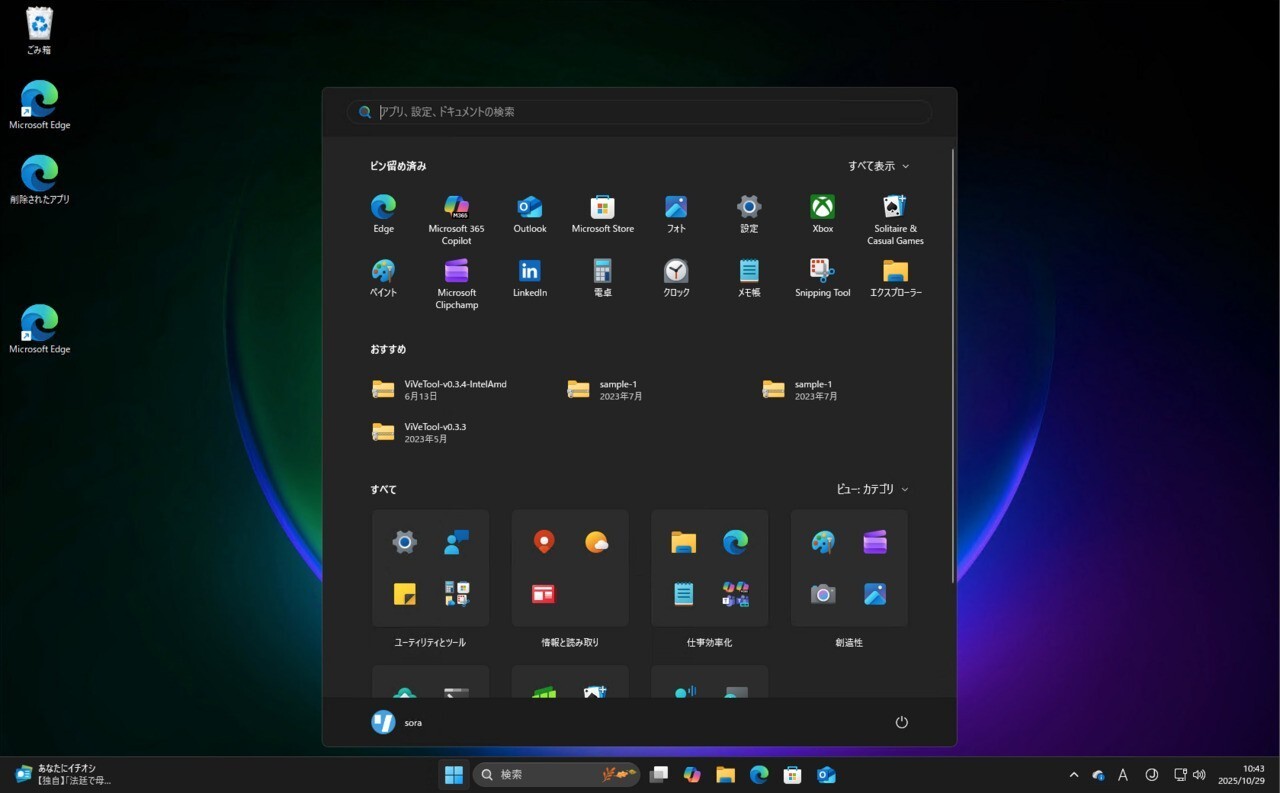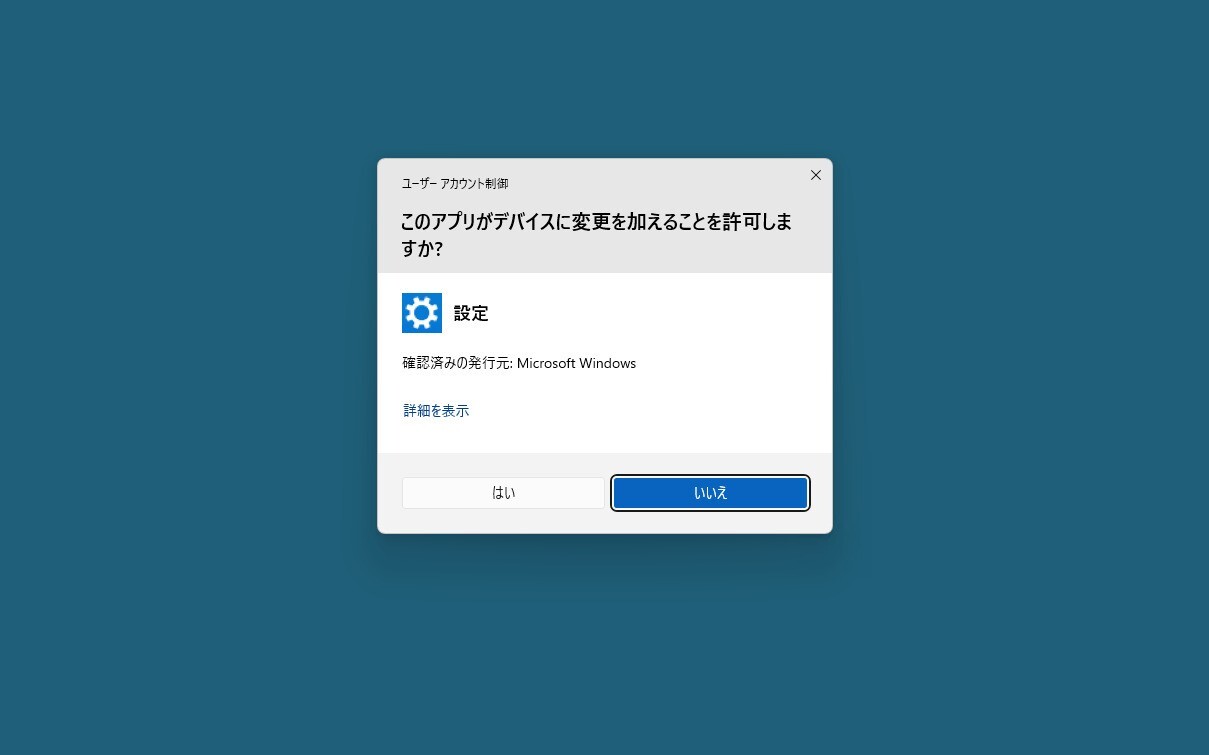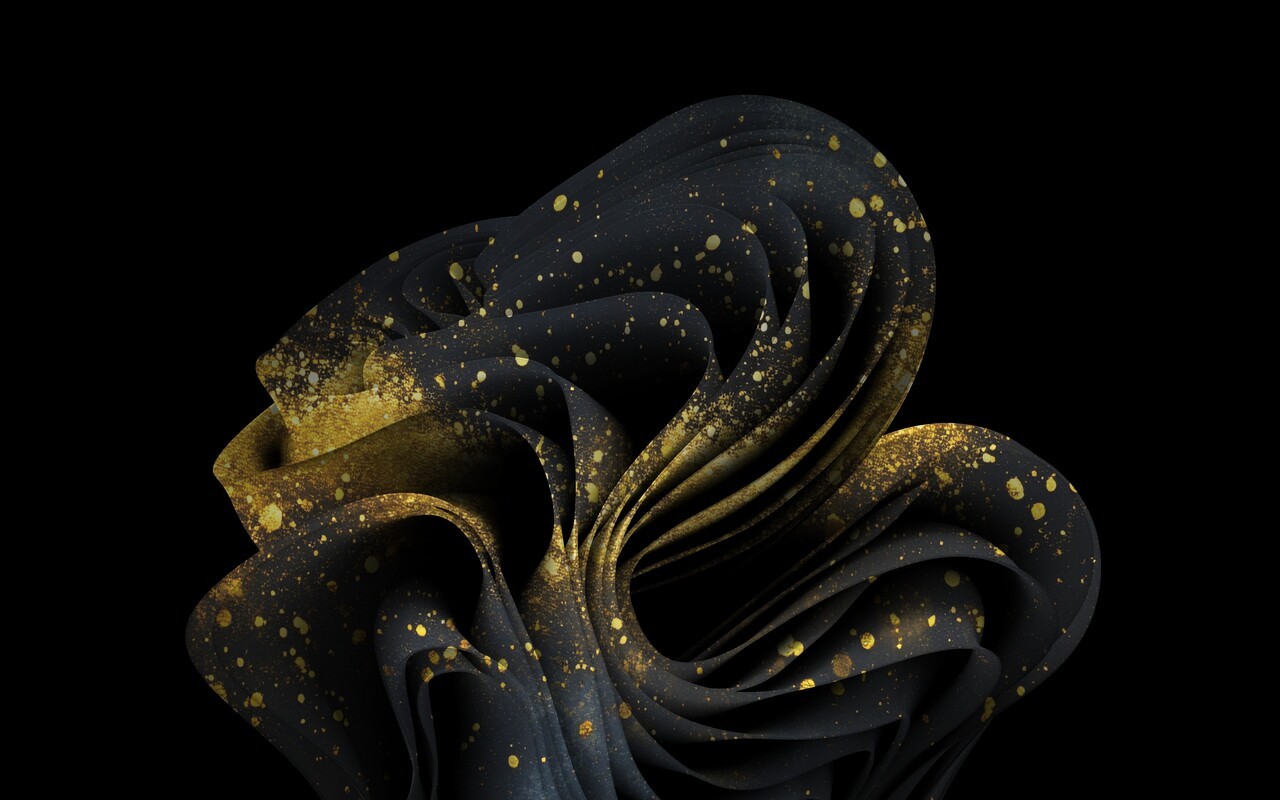Microsoftは10月26日(現地時間)、Windows 10 Version 22H2用のプレビューアップデートKB5031445を公開しました。
オプション扱いの更新プログラム(プレビュー版)で、多数の不具合が修正されています。
Windows Updateの「更新プログラムのチェック」を利用するか、Microsoft Update Catalogからファイルをダウンロードすることで、手動でインストールすることができます。
目次
October 26, 2023—KB5031445 (OS Build 19045.3636) Preview
Windows 10 Version 22H2用の更新プログラムKB5031445では、複数のディスプレイに正しく動作しなくなるタッチスクリーンに影響する問題の修正や、ctfmon.exe、TextInputHost.exeのメモリリークの問題の修正などが行われています。
リリースノートは以下の通りです。
ハイライト:
- This update addresses an issue that affects touchscreens. They do not work properly when you use more than one display.
改良と修正:
- This update supports daylight saving time (DST) changes in Syria. To learn more, see Interim guidance for Syria DST changes 2022.
- This update addresses a memory leak in ctfmon.exe.
- This update addresses a memory leak in TextInputHost.exe.
- This update addresses an error that occurs when you print using v4 print drivers.
- This update addresses an issue that affects Outlook. It stops responding. This occurs when you print to an Internet Printing Protocol (IPP) printer that has a slow response time.
- This update addresses an issue that affects connectivity. It is lost. This occurs when you add a second network interface card (NIC) that has no default gateway.
- This update makes Country and Operator Settings Asset (COSA) profiles up to date for certain mobile operators.
- This update addresses an issue that affects Windows Defender Application Control (WDAC). Its “allow” policies might block some binaries from running.
- This update addresses an issue that affects robocopy. The /efsraw switch stops it from copying data properly.
更新プログラムには以下の1件の既知の不具合が存在します。
| 症状 | 回避策 | モバイルデバイス管理(MDM)アプリのBitLocker構成サービスプロバイダ(CSP)ノードで FixedDrivesEncryptionTypeまたはSystemDrivesEncryptionTypeポリシー設定を使用すると、環境の一部のデバイスで「デバイス暗号化を要求する」設定に 65000 エラーが誤って表示されることがある。影響を受ける環境は、「オペレーティングシステムドライブにドライブ暗号化の種類を適用する」または「固定ドライブにドライブ暗号化を適用する」ポリシーが有効に設定され、「完全暗号化」または「使用領域のみ」のいずれかが選択されている環境。問題の影響を受けるのはMicrosoft Intuneだが、サードパーティ製のMDMも影響を受ける可能性がある。 | Microsoft Intuneでこの問題を回避するには、「オペレーティングシステムドライブにドライブ暗号化タイプを適用する」または「固定ドライブにドライブ暗号化タイプを適用する」ポリシーを未構成に設定する。
Microsoft Intuneでは解決策に取り組んでおり、今後のリリースで最新情報を提供する予定。 |
|---|
更新プログラムはWindows Updateの他、Microsoft Update Catalogを利用してインストールすることができます。