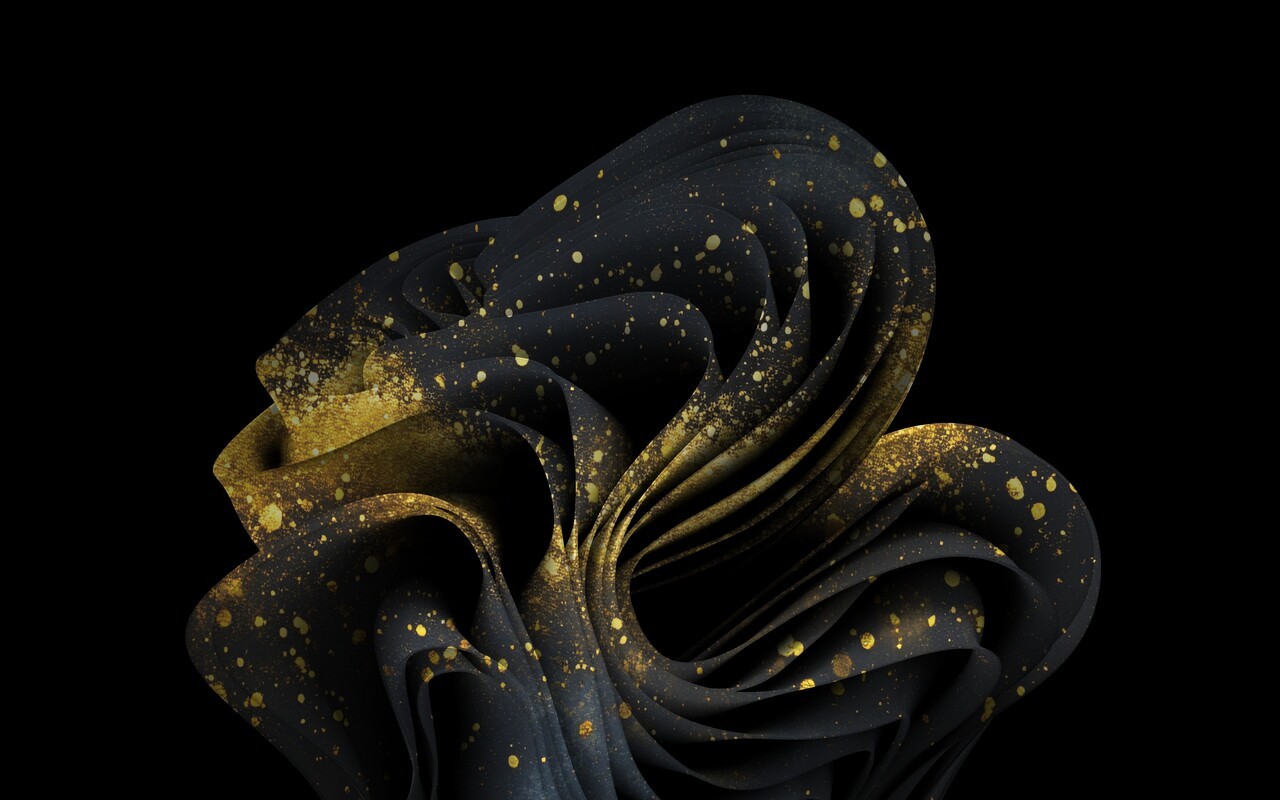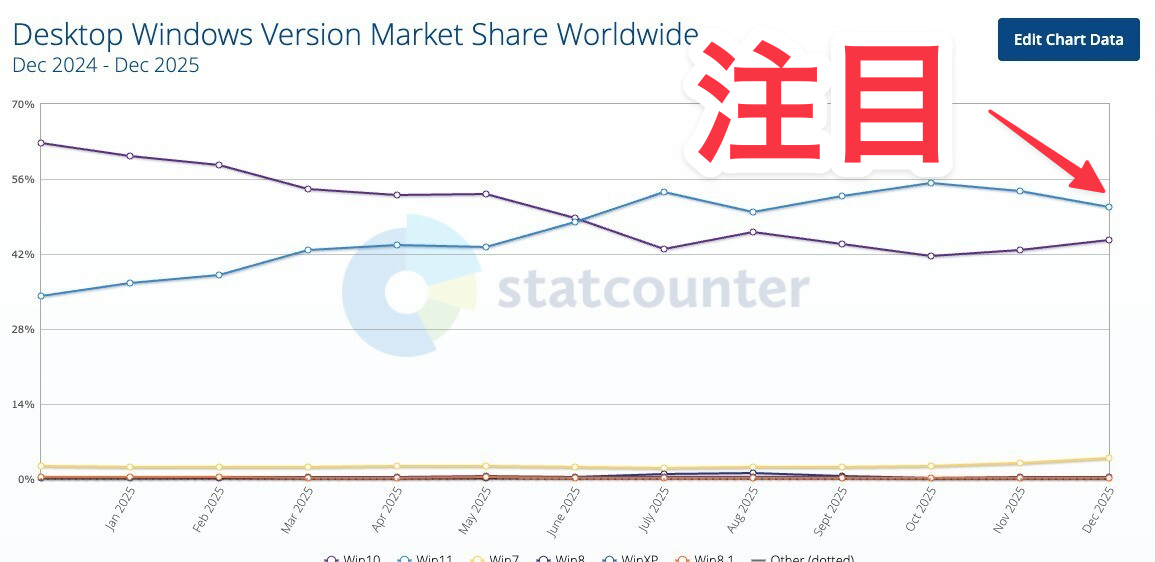Microsoftは9月24日(現地時間)、Windows 10 Version 22H2用のプレビューアップデートKB5043131を公開しました。
オプション扱いの更新プログラム(プレビュー版)で、多数の不具合が修正されています。
Windows Updateの「更新プログラムのチェック」を利用するか、Microsoft Update Catalogからファイルをダウンロードすることで、手動でインストールすることができます。
September 24, 2024—KB5043131 (OS Build 19045.4957) Preview
Windows 10 Version 22H2用の更新プログラムKB5043131では、スタートメニューのプロフィール写真の位置が変更されたほか、左ペインの背景色が新しくなっています。IEモードが反応しなくなる問題の修正や、特定のサラウンド技術を使用すると、一部のメディアの再生が停止する問題の修正が行われています。
リリースノートは以下の通りです。
ハイライト:
[Start menu] New! This update moves your profile picture to different positions. There is also a new background color for the left pane on the menu. This color change makes the items on the pane stand out more. This change might not be available to all users because it will roll out gradually.
[IE mode] Microsoft Edge sometimes stops responding when you use IE mode.
[Media playback] Playback of some media might stop when you use certain surround sound technology.
改良と修正:
[Microsoft Entra single sign-on (SSO)] The SSO notice that the European Digital Markets Act (DMA) requires prompts too often. This occurs when you authenticate using a certificate. To learn more, see Upcoming changes to Windows single sign-on.
[Country and Operator Settings Asset] This update brings COSA profiles up to date for certain mobile operators.
[File Explorer and taskbar] Windows server stops responding when you use apps like File Explorer and the taskbar.
[Windows Update opt-in notifications] They now appear when you sign in.
[Directory enumeration] This might fail if a directory has symbolic links that have long target names.
[Microsoft Defender for Endpoint] Work Folders files fail to sync when Defender for Endpoint is on.
更新プログラムには以下の1件の既知の不具合が存在します。
| 症状 | 回避策 |
|---|---|
| ユーザーアカウントのプロフィール画像を変更できなくなることがある。「スタート > 設定 > アカウント > ユーザーの情報」の順に選択し、「ファイルの選択」からプロフィール画像を変更しようとすると、エラーコード0x80070520が表示されることがある。 | 現在、解決策を検討中。 |
更新プログラムはWindows Updateの他、Microsoft Update Catalogを利用してインストールすることができます。