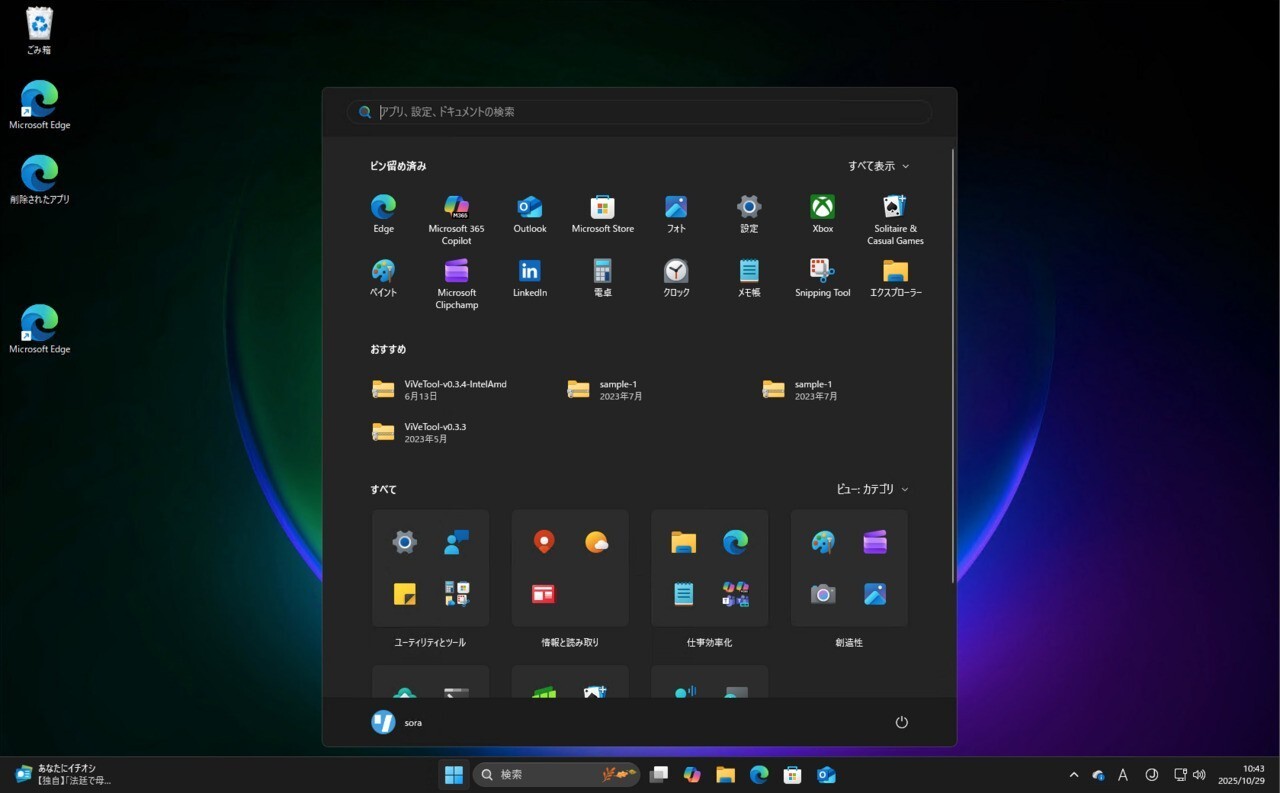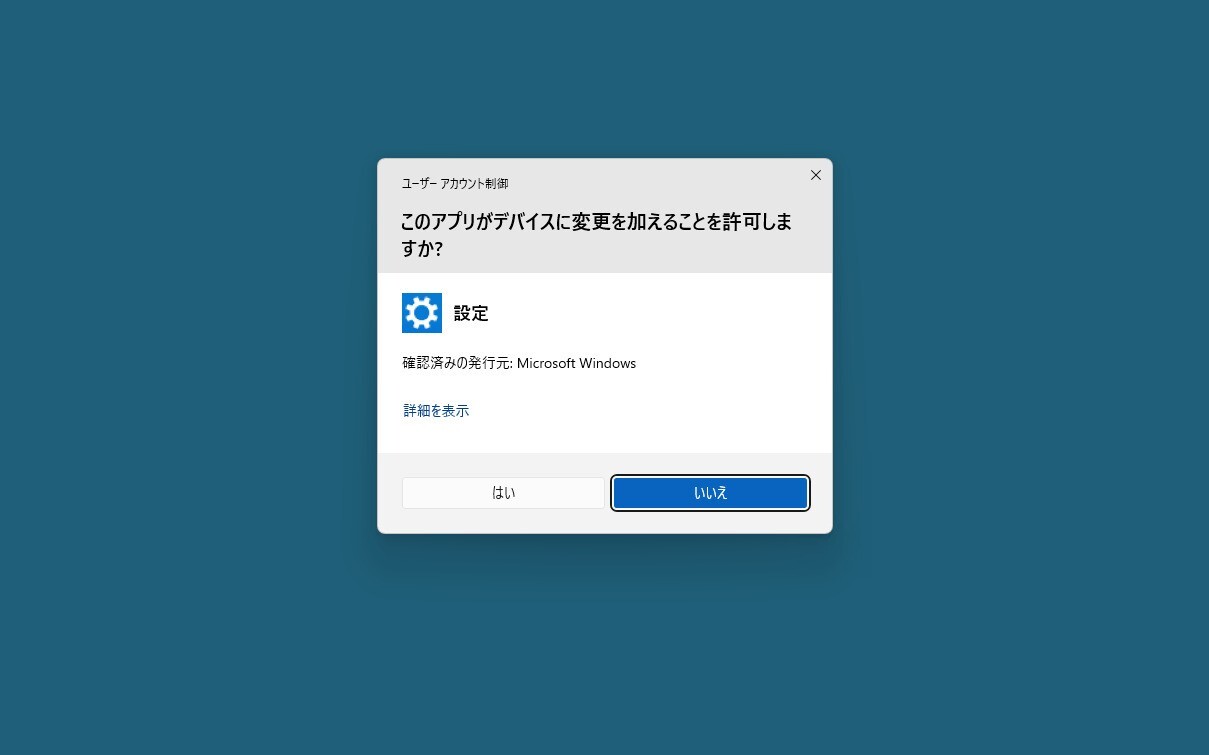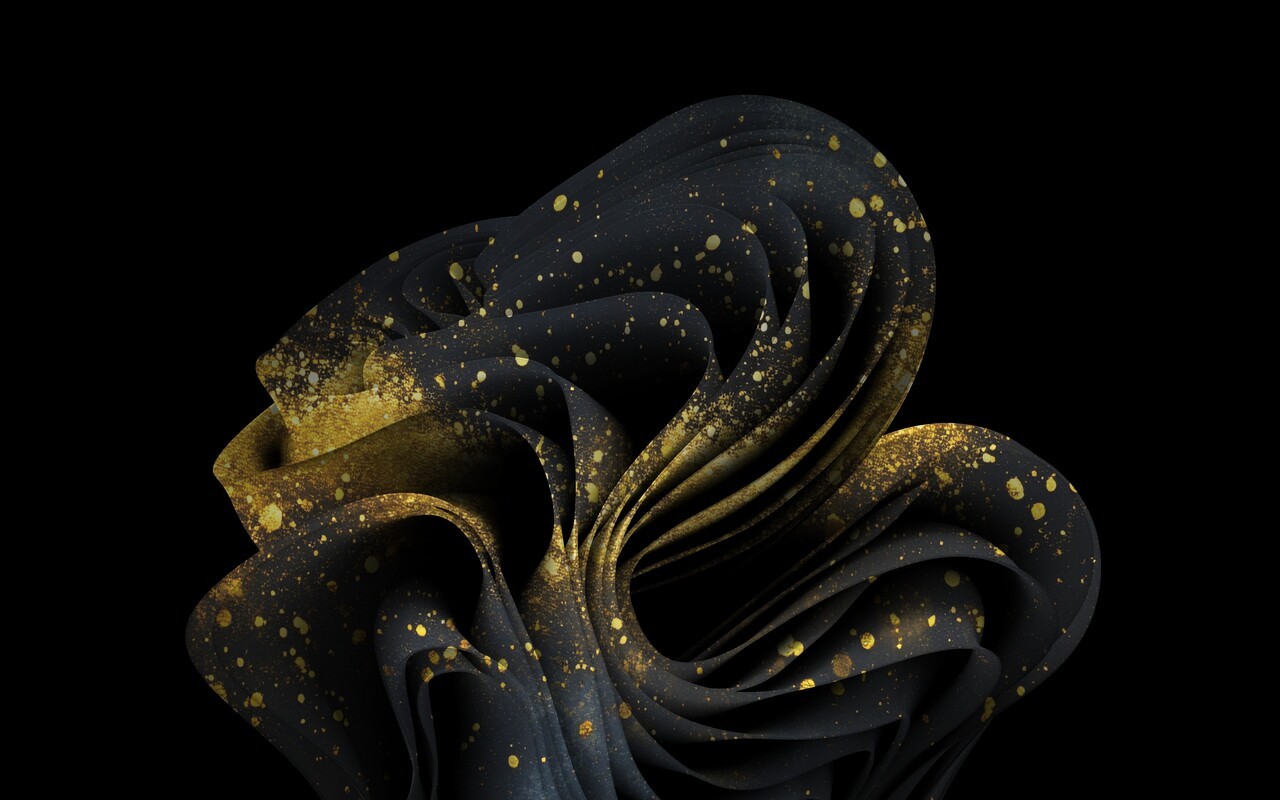Microsoftは7月9日(現地時間)、Windows 11 Version 24H2向けの更新プログラムKB5040435をリリースました。
Windows 11 Version 24H2は現在、Armプロセッサを搭載した「Copilot+ PC」および、Windows 11のRelease Previewチャンネルで利用可能です。
Windows 11 Version 24H2を使用している場合、Windows Updateを利用して更新プログラムをインストールすることができます。
July 9, 2024—KB5040435 (OS Build 26100.1150)
Windows 11 Version 24H2用の更新プログラムKB5040435では、Windowsオペレーティングシステムのセキュリティ問題が修正されています。
また、Windowsインストーラーの改良や、Remote Authentication Dial-In User Service (RADIUS)プロトコルの問題の修正も行われています。
リリースノートは以下の通りです。
Highlights
This update addresses security issues for your Windows operating system.
Improvements
This security update includes improvements that were a part of update KB5039304 (released June 28, 2024). Below is a summary of the key issues that this update addresses when you install this KB. If there are new features, it lists them as well. The bold text within the brackets indicates the item or area of the change we are documenting.
[Windows Installer] When it repairs an application, the User Account Control (UAC) does not prompt for your credentials. After you install this update, the UAC will prompt for them. Because of this, you might have to update your automation scripts. Do this by adding the Shield icon. It indicates that the process requires full administrator access. To turn off the UAC prompt, set the HKEY_LOCAL_MACHINE\SOFTWARE\Policies\Microsoft\Windows\Installer\DisableLUAInRepair registry value to 1. For more information, see:
[Remote Authentication Dial-In User Service (RADIUS) protocol] This issue is related to MD5 collisions. For more information, see KB5040268.
更新プログラムには以下の1件の既知の不具合が存在します。
| 対象 | 症状 | 回避策 |
|---|---|---|
| 全ユーザー | ArmデバイスのプレイヤーがWindowsのMicrosoft StoreからRobloxをダウンロードしてプレイすることができない問題を確認。 | Armデバイスのプレイヤーは、www.roblox.comからタイトルを直接ダウンロードしてRobloxをプレイすることができる。 |
更新プログラムはWindows Updateの他、Microsoft Update Catalogを利用してインストールすることができます。