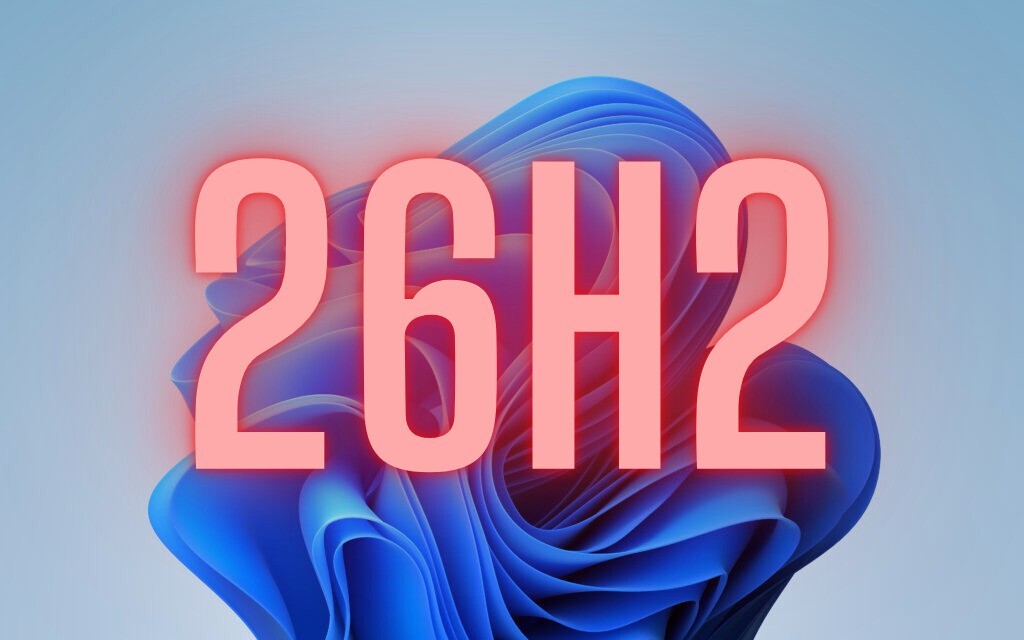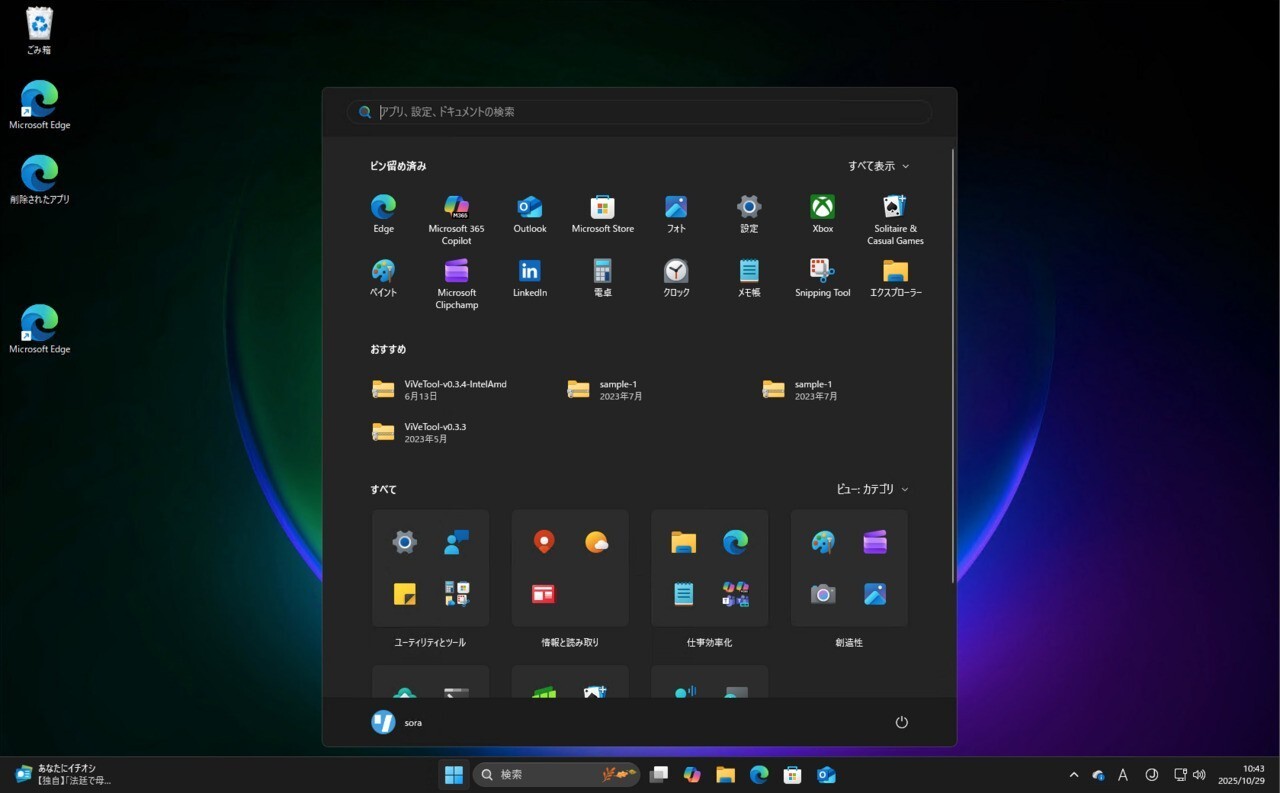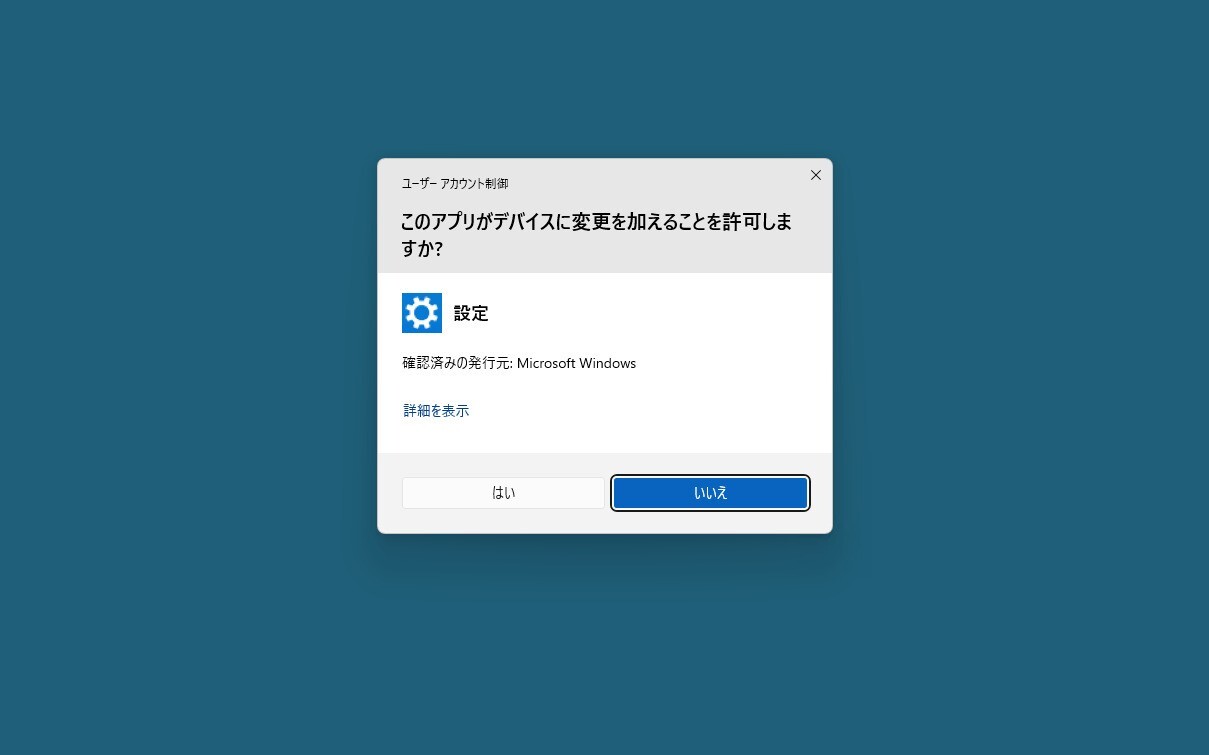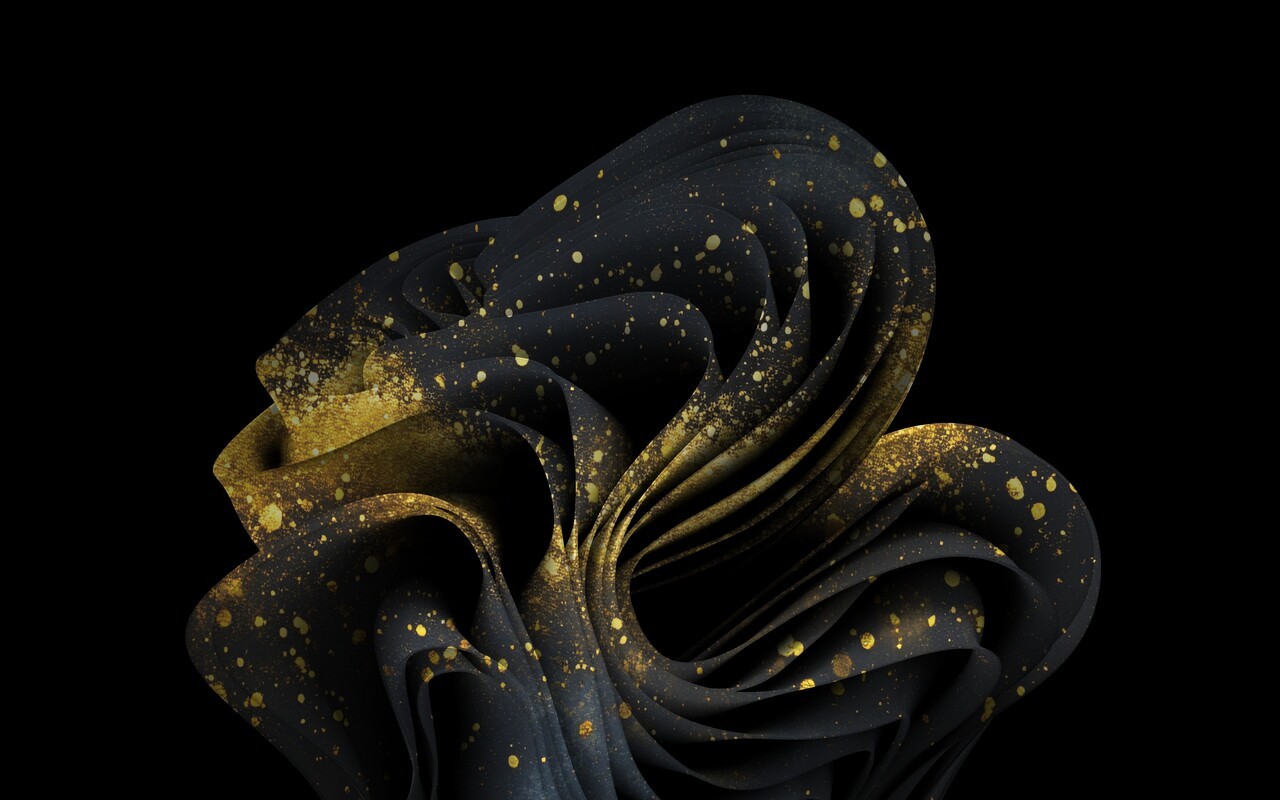Microsoftは9月10日(現地時間)、Windows 11 Version 24H2向けの更新プログラムKB5043080をリリースしました。
Windows 11 Version 24H2は現在、Armプロセッサを搭載した「Copilot+ PC」および、Windows 11のRelease Previewチャンネルで利用可能です。
Windows 11 Version 24H2を使用している場合、Windows Updateを利用して更新プログラムをインストールすることができます。
目次
September 10, 2024—KB5043080 (OS Build 26100.1742)
Windows 11 Version 24H2用の更新プログラムKB5043080では、2024年8月27日に公開されたKB5041865の修正内容に加え、アプリケーションを修復するときにユーザーアカウント制御(UAC)が資格情報の入力を要求しないというWindows Installerの問題や、ダークモードを使用すると、タスクマネージャーのパフォーマンスページのグラフが正しい色で表示されない問題が修正されています。
リリースノートは以下の通りです。
ハイライト:
- This update addresses security issues for your Windows operating system.
改良と修正:
- [Windows Installer] When it repairs an application, the User Account Control (UAC) does not prompt for your credentials. After you install this update, the UAC will prompt for them. Because of this, you must update your automation scripts. Application owners must add the Shield icon. It indicates that the process requires full administrator access. To turn off the UAC prompt, set the HKEY_LOCAL_MACHINE\SOFTWARE\Policies\Microsoft\Windows\Installer\DisableLUAInRepair registry value to 1. The changes in this update might affect automatic Windows Installer repairs; see Application Resiliency: Unlock the Hidden Features of Windows Installer.
- [Task Manager] Graphs on the Performance page in Task Manager do not show the correct colors when you use dark mode.
更新プログラムには以下の1件の既知の不具合が存在します。
| 対象 | 症状 | 回避策 |
|---|---|---|
| 全ユーザー | ArmデバイスのプレイヤーがWindowsのMicrosoft StoreからRobloxをダウンロードしてプレイすることができない問題を確認。 | Armデバイスのプレイヤーは、www.roblox.comからタイトルを直接ダウンロードしてRobloxをプレイすることができる。 |
更新プログラムはWindows Updateの他、Microsoft Update Catalogを利用してインストールすることができます。