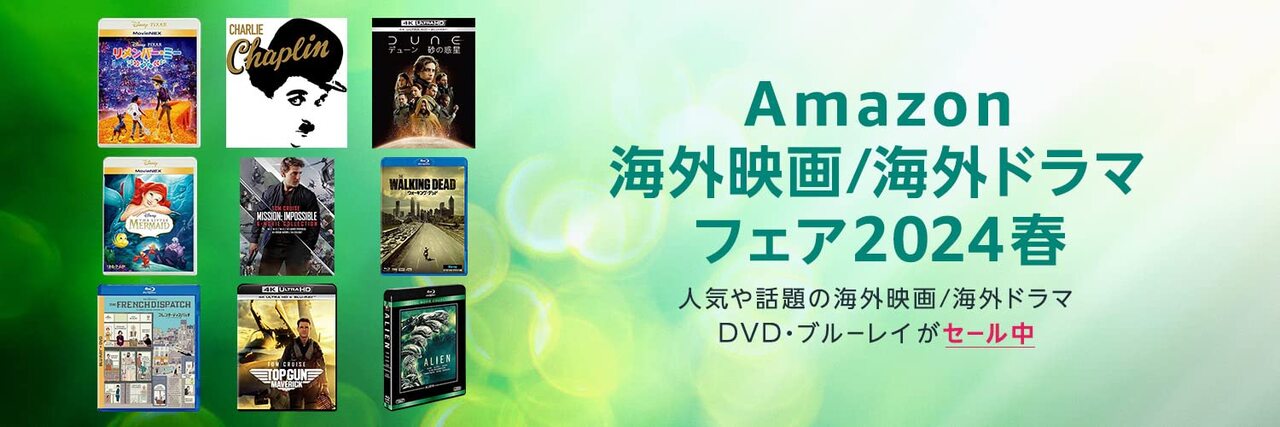Microsoftは10月11日、Windows 11のプレビュービルド「Windows 11 Build 22621.675(KB5019509)」をリリースしました(Windows Blog)。
Windows Insider Programの更新オプションでRelease Previewチャンネルを選択し、Windows 11 Version 22H2を使用しているユーザーは、Windows Updateを利用して最新版に更新することができます。
最新ビルドでは、ファイルエクスプラーにタブ機能が追加されたほか、素早く簡単に重要なファイルにアクセスできる新しいホーム画面が追加されています。またコピーした内容に対してアクションを提案してくれる「Suggested Actions」と呼ばれる機能が導入されています。米国、カナダ、メキシコで利用可能で、例えば、電話番号や未来の日付をコピーすると、TeamsやSkypeで電話をかける、カレンダーアプリでイベントを追加する、といった提案が提供されます。
さらに、タスクバーオーバーフローメニューの追加や、共有機能の改善も行われています。
リリースノートは以下の通りです。
- New! We enhance File Explorer. It now includes tabs to help you organize your File Explorer sessions like you do in Microsoft Edge. On the new File Explorer homepage, you can pin important files for quick and easy access. Using the power of Microsoft OneDrive, you can view your colleagues’ actions on your shared files. We also provide personalized suggestions based on your Microsoft 365 account.
- New! We add a feature called Suggested Actions for items that you copy. This is available for customers in the United States, Canada, and Mexico. For example, when you copy phone numbers or future dates, we provide suggestions, such as make a call with Teams or Skype or add an event in the Calendar app.
- New! We add a taskbar overflow menu. The taskbar will offer an entry point to a menu that shows you all your overflowed apps in one space.
- New! You can now share to more devices. You can discover and share to more devices, including desktops, using a nearby sharing.
変更点の詳細はこちらで確認可能です。