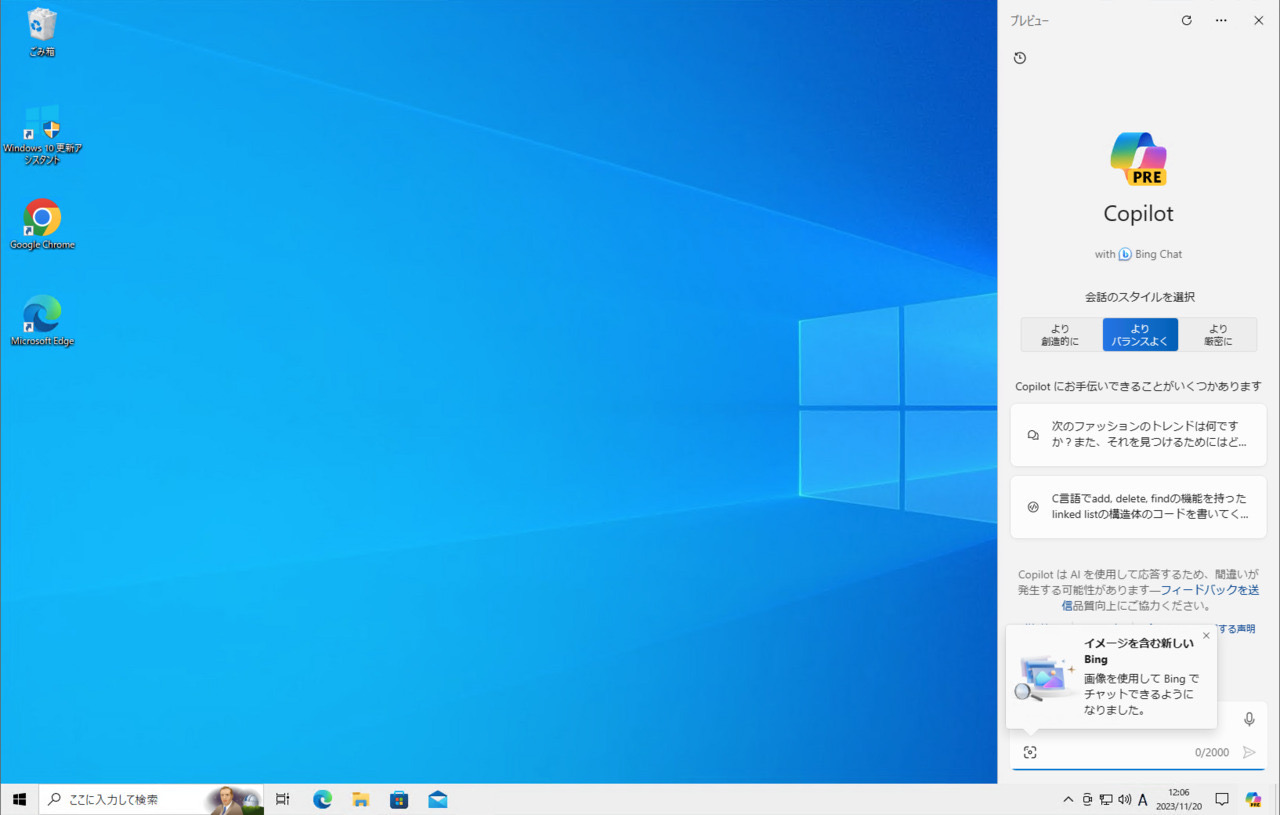
Microsoftは2月20日(現地時間)、Windows 11のCanaryビルドを使用しているユーザー向けに、「Copilot in Windows」の最新アップデートをリリースしたことを発表しました。
Copilot in Windowsの機能が強化され、ナレーターやライブキャプションをオンにしたり、バッテリーセーバーをオンにしたり、利用可能なネットワークを表示したり、ごみ箱を空にしたり、ストレージを整理したりすることができる機能が追加されています。
また、ローコード自動化ソリューションの「Power Automate」プラグインが導入され、Excel、PDF操作、ファイル管理の自動化機能が提供されます。プラグインを使用するには、Microsoft StoreからPower Automate Desktopをダウンロードするか、最新バージョンに更新する必要があります。
Windows 11 Insider Preview Build 26058のリリースノートには、2月29日付けで以下のような情報が追加されています。
[ADDED 2/20] Improvements for Copilot in Windows*
We’re trying out a new runtime for Copilot in Windows that allows you to manage more settings via Copilot, including accessibility-focused settings, and use Power Automate Desktop through Copilot!
More built-in capabilities via Copilot in Windows
Try asking Copilot to turn on Narrator or Live Captions, turn on battery saver, show you available networks, even empty your recycle bin or clean up your storage. Here’s the full list of things you can ask Copilot to do!
New with this update:
- Ask for available wireless networks.
- Ask for system or device information.
- Ask for battery information.
- Ask to clean storage.
- Ask to empty recycle bin.
- Ask to toggle battery saver.
- Ask to show startup apps.
- Ask for your IP address.
- Ask for system, device, or storage information.
Try accessibility features:
- Ask to turn on narrator.
- Ask to open voice access.
- Ask to turn on magnifier.
- Ask to change text size.
- Ask to start live captions.
- Ask to turn on high-contrast.
- Ask to start voice typing.
Already live, now on the new runtime:
- Ask to toggle dark/light theme.
- Ask to toggle Bluetooth.
- Ask to toggle do not disturb.
- Ask to add a device.
- Ask to take a screenshot.
- Ask to cast your screen to another monitor.
- Ask to change your background image.
- Ask to set volume, change volume, or mute/unmute volume.
- Ask to launch an application.
- State that certain parts of your PC aren’t working: Audio, Windows Update, Camera, Bluetooth, Printer, Network, others.
- Ask to snap a window.
- Ask to start a focus session.
Introducing Power Automate via Copilot in Windows
Power Automate is a low-code automation solution that is part of the Power Platform. We’re excited to introduce the Power Automate plugin in Copilot in Windows. This first release of the plugin offers automation features for Excel, PDF manipulation and file management.
To use the plugin, download or update Power Automate Desktop to the latest version from the Microsoft Store. Currently plugins are only accessible if you are signed in to Copilot in Windows with a Microsoft account.
After you have Power Automate installed and you activate the plugin in the plugins section in Copilot in Windows, you can ask for tasks such as:
- Write an email to my team wishing everyone a happy weekend.
- List the top 5 highest mountains in the world in an Excel file.
- Rename all PDF files in a folder to add the word final at the end.
- Move all word documents to another folder.
- I need to split a PDF by the first page. Can you help?
Do you want to share your feedback on the Power Automate plugin or do you have other automation scenarios that you would like us to support? Feel free to contact us: powerautomate-ai@microsoft.com.
[We are beginning to roll out these Copilot for Windows improvements to Windows Insiders in the Canary Channel today, so the experience isn’t available to all Insiders just yet.]
FEEDBACK: Because of an issue with our feedback pipeline, please do not use the in-line feedback form that opens from thumbs up/down for these actions right now, and instead file feedback about using these in Feedback Hub (WIN + F) under Desktop Environment > Copilot in Windows.
これらの新機能はCanaryチャンネルのユーザーを対象に徐々にロールアウトされていく予定です。これを含め、Windows 11 Insider Preview Build 26058のリリースノートはこちらで確認可能です。







