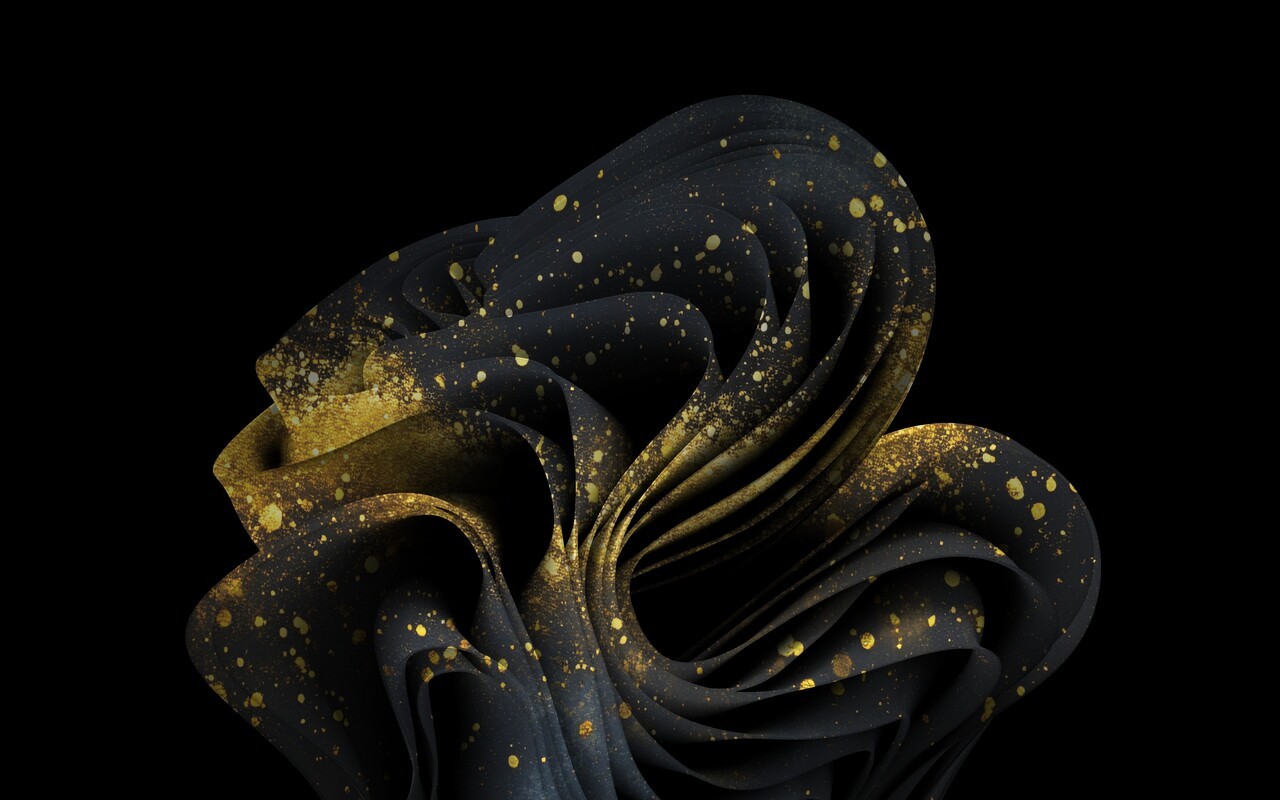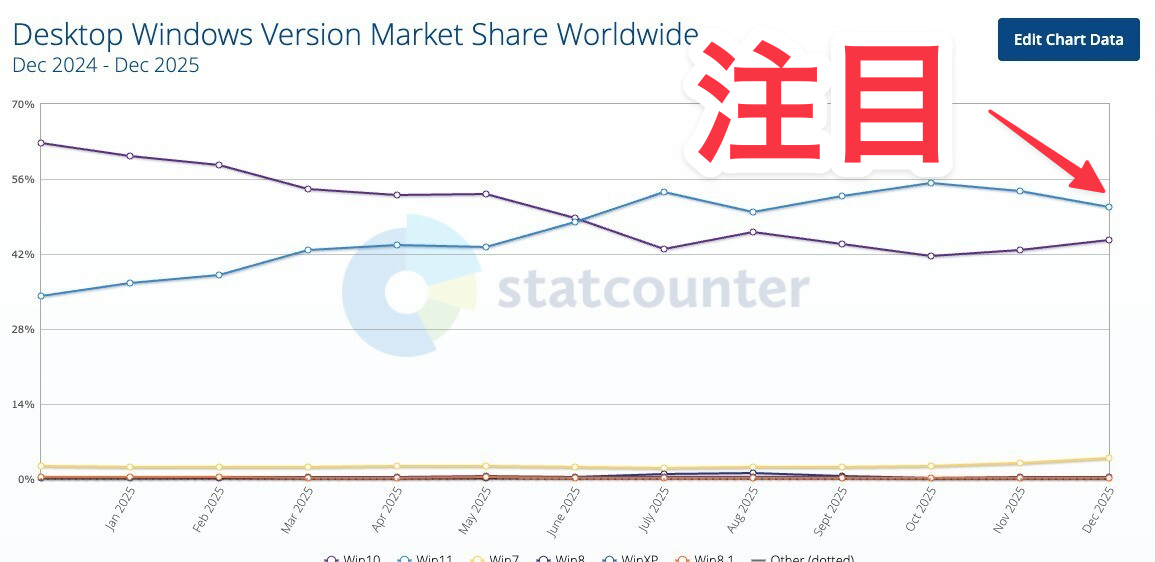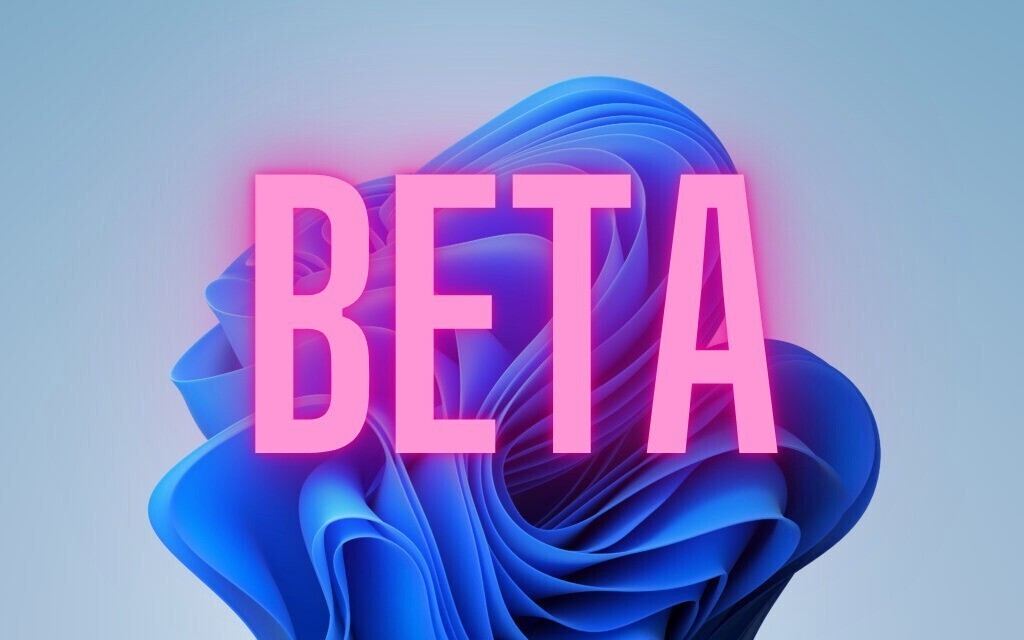Microsoftは本日、毎月米国時間の第2火曜日に提供している月例更新の一環として、Windows 11の累積アップデートKB5011493を公開しました(Neowin)。
更新プログラムはシステムの品質を改善するもので、新たな機能は追加されていません。
Windows UpdateまたはMicrosoft Update Catalogを利用して導入することが可能で、変更点は以下の通りです(セキュリティアップデートの内容は日本Microsoftのブログで参照できます)。
March 8, 2022—KB5011493 (OS Build 22000.556)
Windows 11用の更新プログラムKB5011493では、Windowsオペレーティングシステムのセキュリティが更新されました。
具体的にはWindowsデバイスをリセット/リモートワイプした際、データが残ってしまう既知の不具合が修正されています。Microsoft OneDriveやMicrosoft OneDrive for Businessなどのリパースデータを含むフォルダを持つアプリで発生する可能性がある問題で、PCを譲渡する際に、データを消去したつもりでも、Windows.oldフォルダからデータが復元可能で、個人情報が流出する危険性がありました。
更新プログラムをインストールしてから、この問題に完全に対処し、リセット後にファイルが残らないようにするには、最大で7日間かかる場合があり、すぐに効果を得たい場合、Windows Update Troubleshooter実行すると良いそうです。
ハイライト:
Updates security for your Windows operating system.
改良と修正:
Addresses a known issue that occurs when you attempt to reset a Windows device and its apps have folders that contain reparse data, such as Microsoft OneDrive or Microsoft OneDrive for Business. When you select Remove everything, files that have been downloaded or synced locally from Microsoft OneDrive might not be deleted. Some devices might take up to seven (7) days after you install this update to fully address the issue and prevent files from persisting after a reset. For immediate effect, you can manually trigger Windows Update Troubleshooter using the instructions in Windows Update Troubleshooter.
更新プログラムには既知の不具合はありません。
Windows Updateの他、Microsoft Update Catalogや、Windows Server Update Services(WSUS)を利用してインストールすることができます。