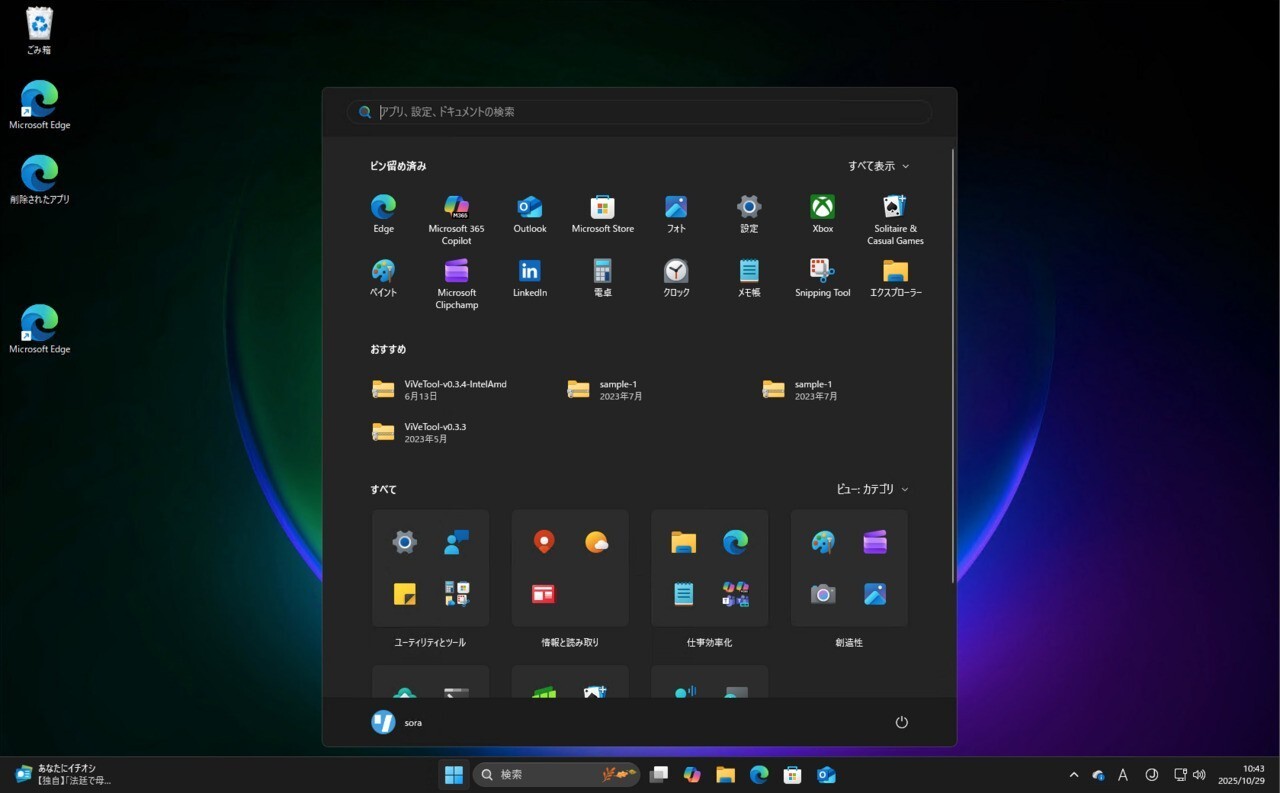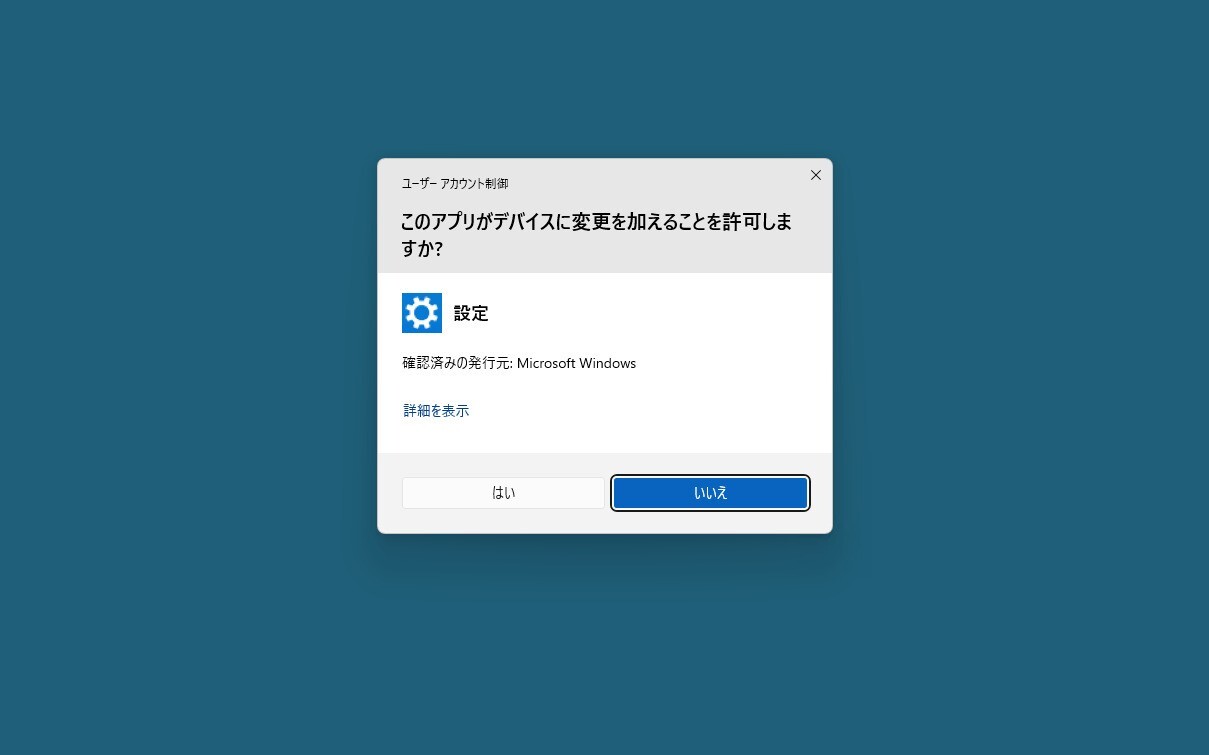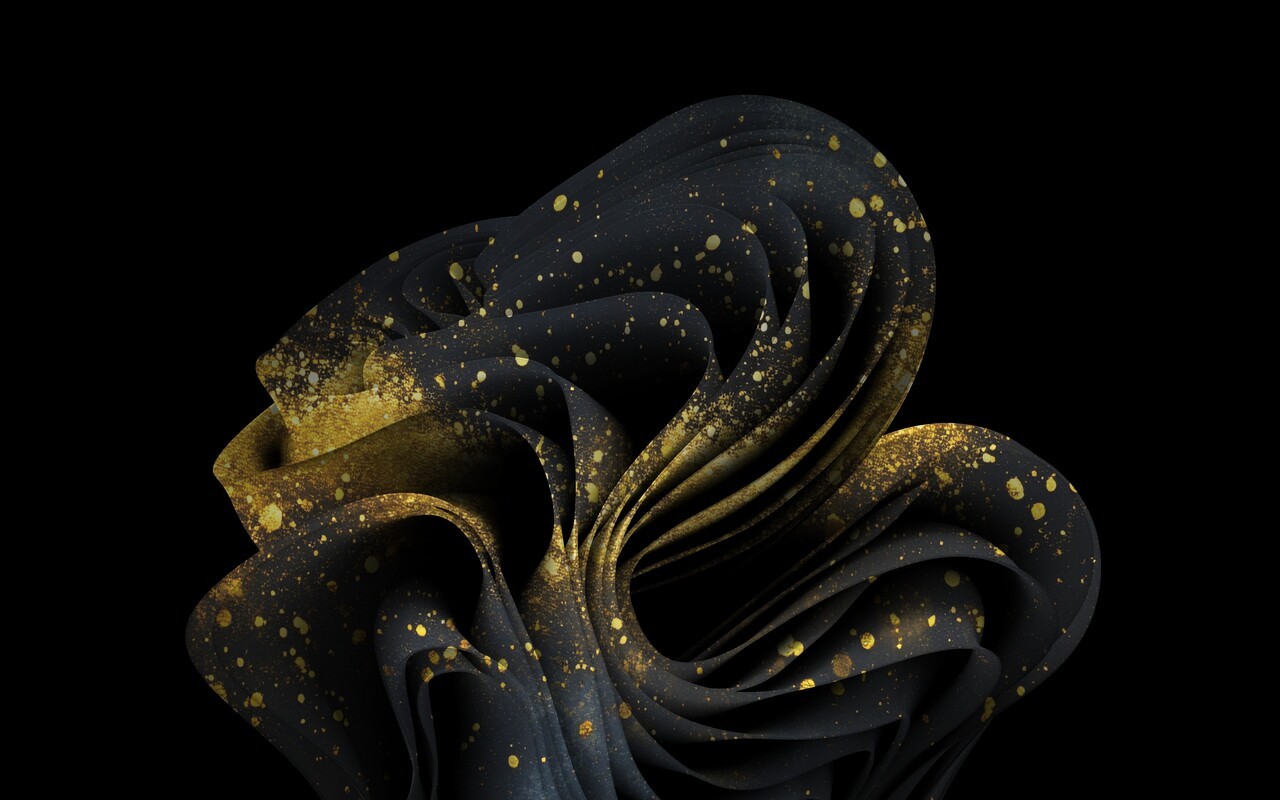Microsoftは9月12日(現地時間)、毎月米国時間の第2火曜日に提供している月例更新の一環として、Windows 11 Version 22H2用の累積アップデートKB5030219と21H1の累積アップデートKB5030217をリリースしました。
更新プログラムは主にシステムの品質を改善し、セキュリティ問題を修正するものです。
自動的にインストールされますが、Windows UpdateまたはMicrosoft Update Catalogを利用して手動でインストールすることもできます。
それぞれの変更点は以下の通りです(キュリティアップデートの内容は日本Microsoftのブログで参照できます)。
September 12, 2023—KB5030219 (OS Build 22621.2283)
Windows 11 Version 22H2用の更新プログラムKB5030219では、
8月22日に公開されたKB5029351の内容に加え、KB5029351インストール後に発生していたSticky Keys(固定キー)メニューの空白の項目を削除する修正、Windowsオペレーティングシステムのセキュリティ問題の修正などが行われています。
リリースノートは以下の通りです。
ハイライト:
- This update removes a blank menu item from the Sticky Keys menu. This issue occurs after you install KB5029351.
- This update addresses security issues for your Windows operating system.
改良と修正:
- This update addresses an issue that affects authentication. Using a smart card to join or rejoin a computer to an Active Directory domain might fail. This occurs after you install Windows updates dated October 2022 or later. For more details, see KB5020276.
更新プログラムには既知の不具合は存在しません。
更新プログラムはWindows Updateの他、Microsoft Update Catalog、Windows Server Update Services(WSUS)を利用してインストールすることができます。
September 12, 2023—KB5030217 (OS Build 22000.2416)
Windows 11 Version 21H2用の更新プログラムKB5030217では、
8月22日に公開されたKB5029332の内容に加え、Windowsオペレーティングシステムのセキュリティ問題の修正や、認証に影響する問題の修正が行われています。
リリースノートは以下の通りです。
ハイライト:
- This update addresses security issues for your Windows operating system.
改良と修正:
- This update addresses an issue that affects authentication. Using a smart card to join or rejoin a computer to an Active Directory domain might fail. This occurs after you install Windows updates dated October 2022 or later. For more details, see KB5020276.
更新プログラムには既知の不具合は存在しません。
更新プログラムはWindows Updateの他、Microsoft Update Catalog、Windows Server Update Services(WSUS)を利用してインストールすることができます。