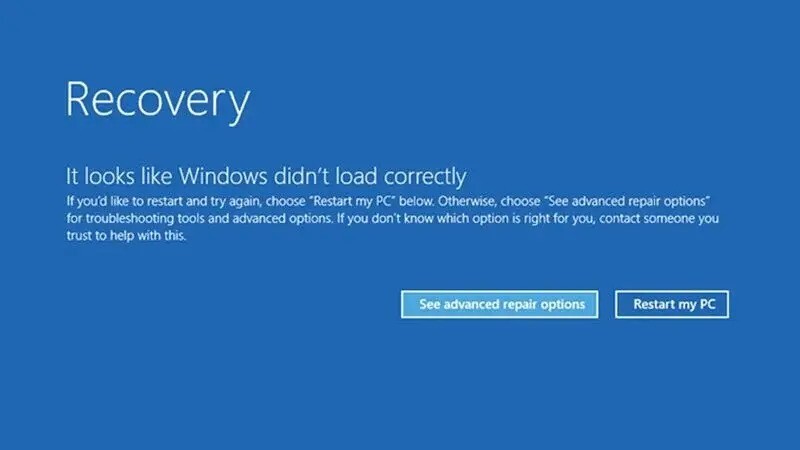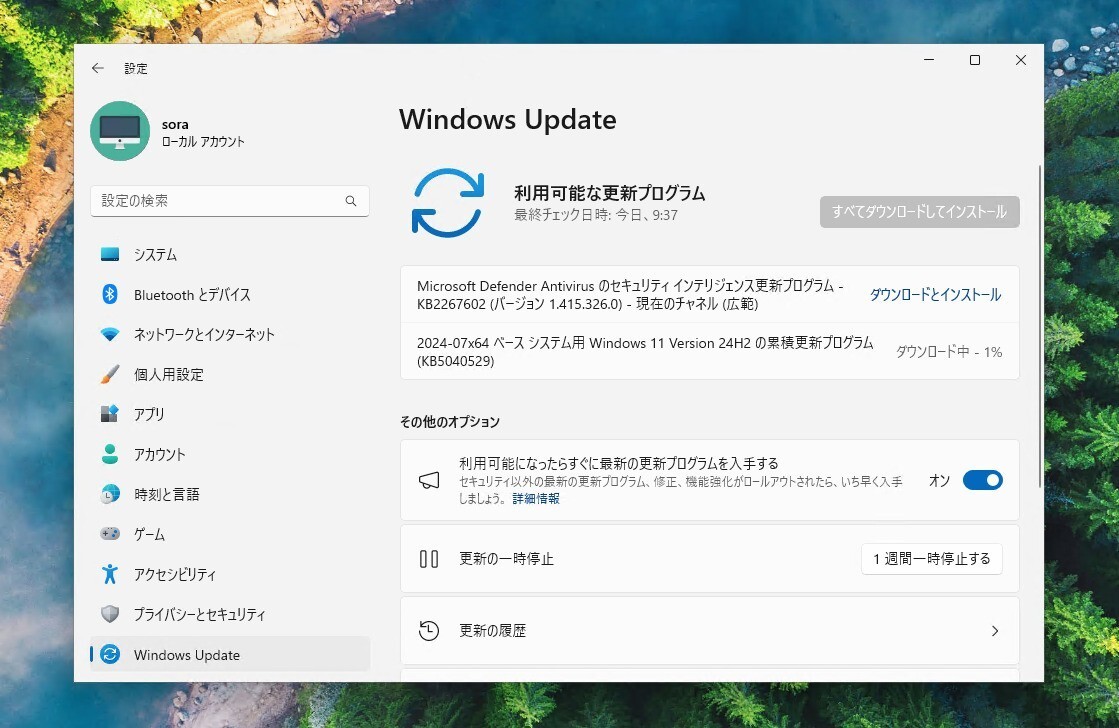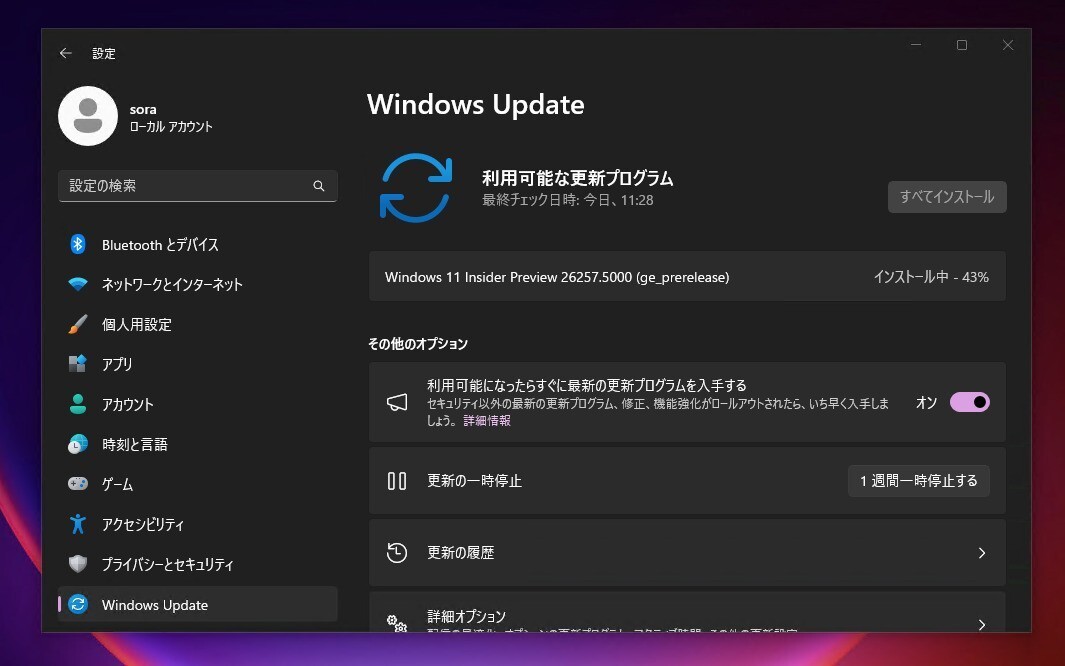Microsoftは本日、Windows 11のプレビュービルド「Windows 11 Insider Preview Build 22621.1250と22623.1250(KB5023008)」をWindows Insider ProgramのBetaチャンネル向けに公開しました(Windows Blog)。
ベータチャンネルは2つのグループに分けられており、それぞれのグループに別のビルドが提供されています。
- Build 22623.xxx: 新機能がロールアウトされる。
- Build 22621.xxx: 新機能がデフォルトでオフ。
これまでBuild 22622だったインサイダーは、有効化パッケージを経由して自動的にBuild 22623に移行されます。
新機能がデフォルトでオフになっているグループ(Build 22621.xxx)となったインサイダーも、アップデートを確認し、機能がロールアウトするアップデート(Build 22623.xxx)を選択しインストールすることが可能です。
新ビルドの変更点
最新ビルドでは、タスクマネージャの検索機ボックスで「F」を入力しても動作しないという不思議なバグが修正されています。他にもいくつかのタスクマネージャのバグが修正されたほか、IT管理者とシステム管理者向けの新しい検索機能が追加されています。
Changes and Improvements in 22621.1250 & 22623.1250
[Search on the Taskbar]
We are adding a new policy for IT administrators to manage how the search box on the taskbar appears in their organizations. See this blog post for details.
Fixes in Build 22623.1250
[Task Manager]
Typing F in the search box should work again now.
Fixed an issue where Narrator wasn’t reading out some of the text in dialogs.
Dragging the window using the search box area should work now (like other areas of the title bar).
If you do a search and then press the down arrow, keyboard focus should now move from the search box into the results.
Fixed an issue where ending processes in the Details tab wasn’t showing a confirmation dialog.
Increasing the text scaling should no longer result in a “see more” button appearing with no contents.
Fixed an issue where focus might not get set properly to search, leading to Narrator not saying that focus was on the search box.
If you have a contrast theme enabled and select one of the rows in the Processes page, that row should now show that it’s selected.
[Search on the Taskbar]
Fixed an issue where the search box would randomly disappear sometimes when you clicked it (leaving a blank space on the taskbar).
Fixed an issue where the search box was shifting to the side slightly when you clicked it.
If you have the taskbar set to auto-hide and press the Windows key and start typing, the taskbar should no longer unexpectedly hide.
公式ブログには細かな修正内容もリストアップされていますので、インストールする前に確認することをおすすめします。