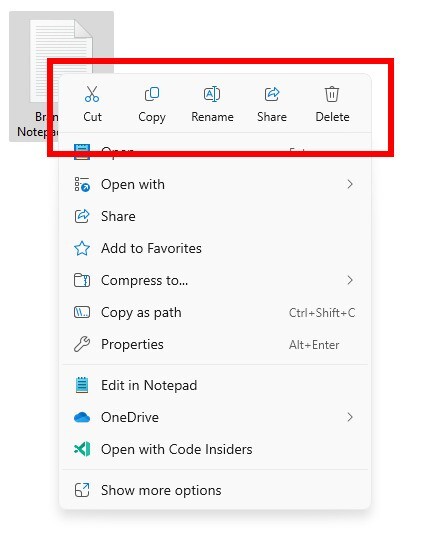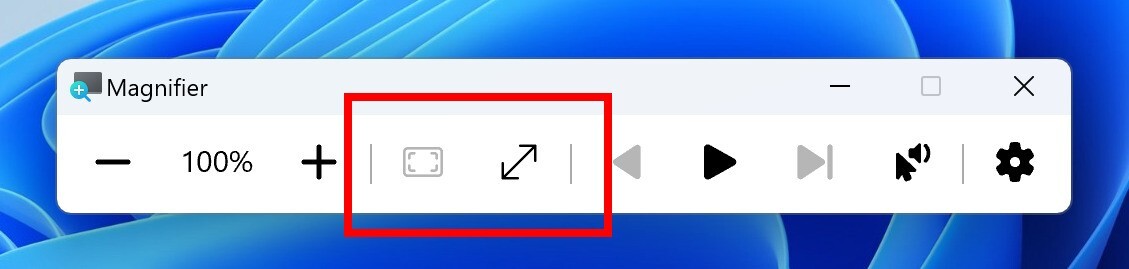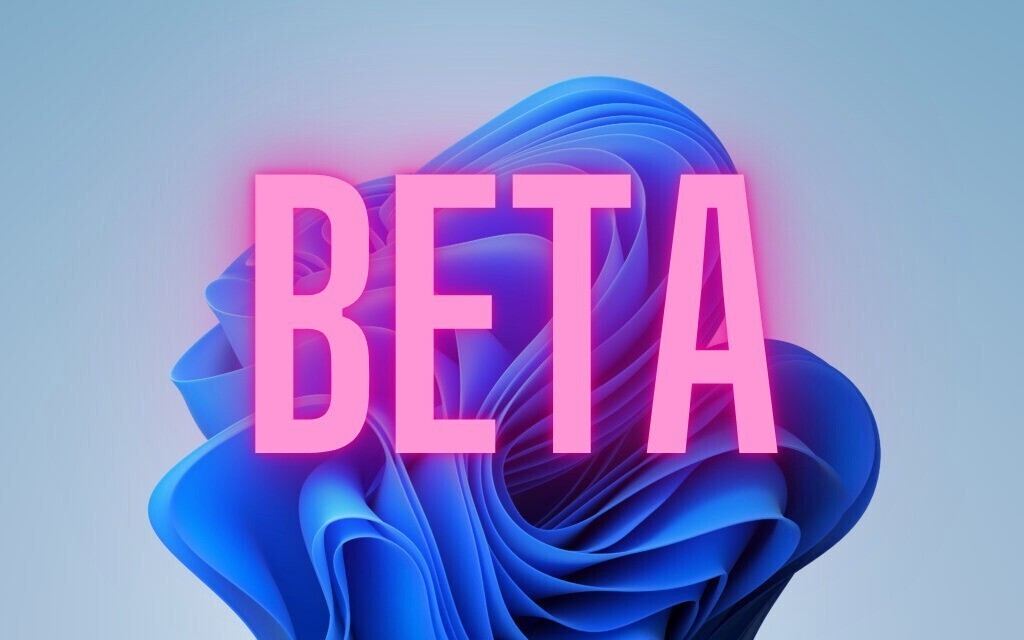
Microsoftは1月3日(現地時間)、Windows 11のWindows Insider ProgramのBetaチャンネル向けの最新ビルド「Windows 11 Insider Preview Build 22635.4660(KB5048808)」をリリースしました(Windows Blog)。
Betaチャンネルの全てのWindows Insidersは有効化パッケージを通じて同じビルド(Build 22635.xxxx)に更新されます。従来のようにビルド番号を分割せず、Controlled Feature Rollout(CFR)テクノロジーにより新機能が有効化されます。

新機能をいち早く使用したい場合、Windows Updateの設定画面で「利用可能になったらすぐに最新の更新プログラムを入手する」をオンに変更します。
目次
Build 22635.4660の新機能
Build 22635.4660では、ファイルエクスプローラーのコンテキストメニューの改良や、拡大鏡(Magnifier)アプリの改良が行われています。
リリースノートは以下の通りです。
Changes and Improvements gradually being rolled out to the Beta Channel with toggle on*
[File Explorer]
- To make it easier to use the File Explorer context menu, labels have been added to previously unlabeled actions such as cut, copy, paste, rename, share, and delete.
[Magnifier]
- In addition to the keyboard shortcut CTRL + ALT + Minus to quickly toggle between the current zoom and 1X zoom introduced with Build 22635.4515, we have also added buttons in Magnifier to reset zoom to fit to screen and reset zoom to your last/preferred magnification.
[Other]
- Suggested actions that appear when you copy a phone number or future date in Windows 11 are now deprecated. With this build, we’re beginning to disable the feature.
Fixes gradually being rolled out to the Beta Channel with toggle on*
[File Explorer]
- Fixed a few issues impacting File Explorer performance and reliability.
公式ブログには細かな変更内容がリストアップされていますので、インストールする前に確認することをおすすめします。